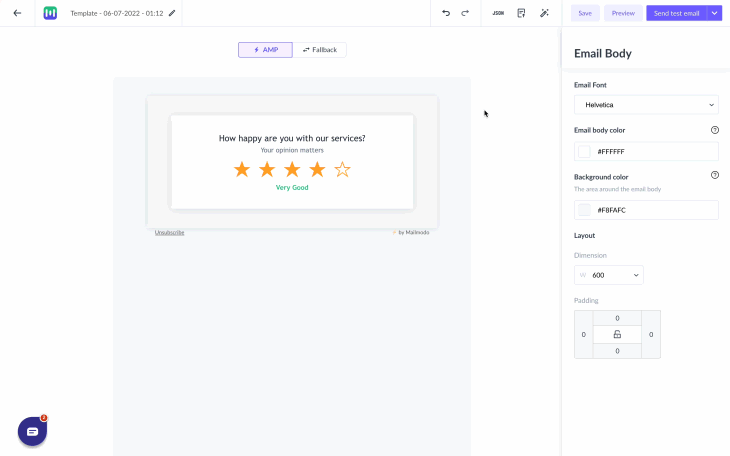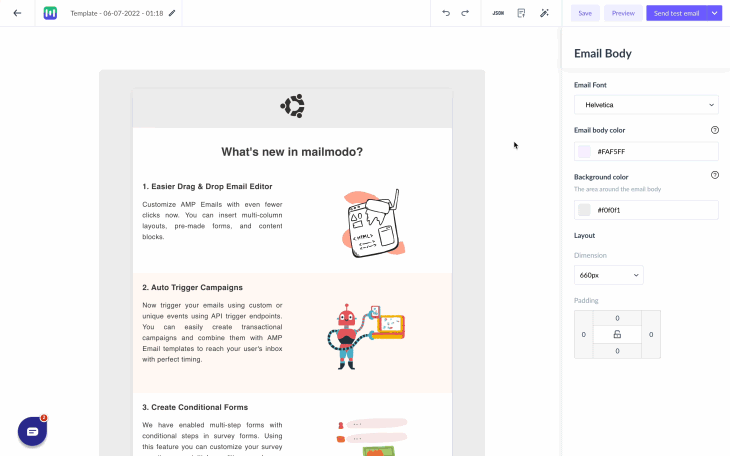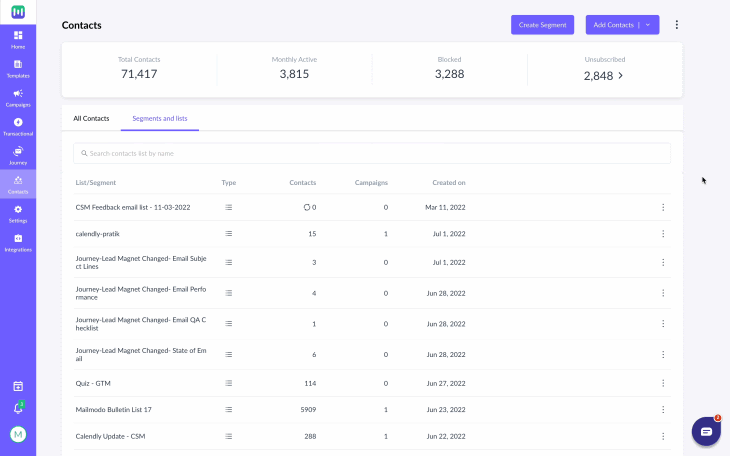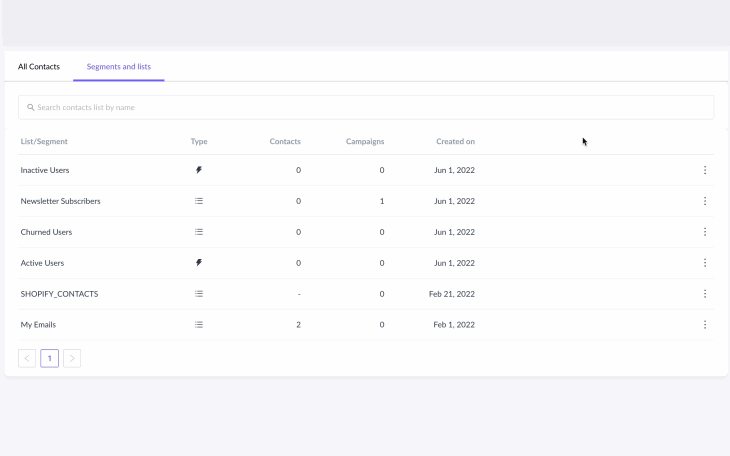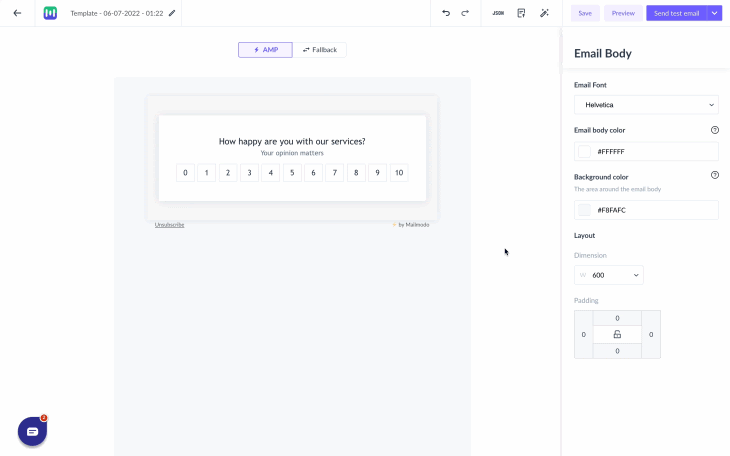June 2022; New Features in Mailmodo
Last updated February 21, 2024
Hey, great to see you here!
If May was all about the Journey Builder 2.0, June was all about fulfilling the most prominent feature requests. Speaking of which, did you know that you can raise feature requests and view the product roadmap here .
Get user insights by exporting widget submissions
Uncover insights and pulse - Export submissions from emoji rating, NPS, star rating, chip selection, and thumbs up/down widget.
Analyze in the tool of your choice - Export to Google Sheet , HubSpot , or to other platforms with Webhooks , Zapier , and Integromat .
Boost user satisfaction with the email preference center
When users click on the unsubscribe link in the footer, they can unsubscribe from specific email types in the email preference center and receive other emails.
How to set this up:
1. Assign an email type (category) to every template. Don't see a relevant email type? Create a new email type and manage them all.
2. Identify user preferences and trends by tracking unsubscribers by email type from the contacts dashboard.
Save time by creating new segments from existing ones
Save time and effort by creating new segments by duplicating an existing segment and editing contacts and conditions.
NPS Survey: Get a granular rating with enhancements
Whether you're using the NPS survey widget or NPS question type in forms; get a granular rating from unsatisfied customers with a 0 minimum rating
Provide help text for extreme values to help users assign an appropriate rating. Edit as needed based on the rating question.
Automate targeted emails based on form submissions
Trigger emails in response to form submissions. Plus, take it one step forward by checking for specific form submissions and triggering emails.
Some more updates!
- Are you triggering a journey with a custom event? Split journey based on ‘custom event condition’ for better targeting.
- See all journeys at a glance by clicking on Journey Tab. Search for your journey, and filter based on status and/or trigger used in the journey.
- Switch your Google Sheet account from old to new. Get notified on templates linked to older accounts via template suggestions.
- Save time by renaming journey, campaign, and template from the list page directly instead of opening each individual page.
- Import up to 100 contacts in one call with the bulk import contact API.
And that's all for this month, folks! We'll see you next month with more tips & updates. Let us know what you want to see in Mailmodo by sending us an email at support@mailmodo.com or share your feedback here .