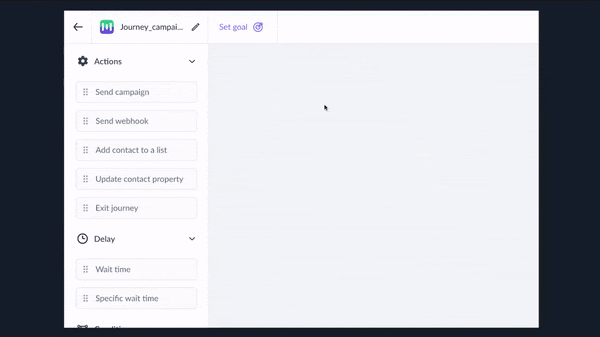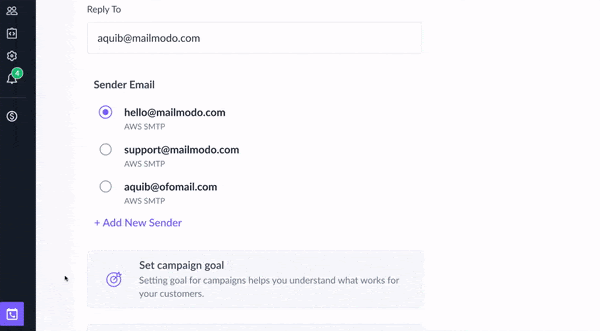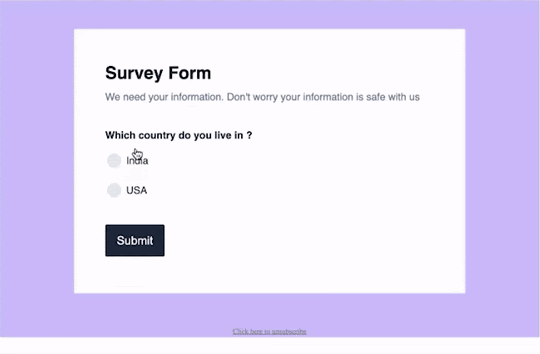December 2022; New Features in Mailmodo
Last updated February 21, 2024
Hey, great to see you here!
Measure the effectiveness of your campaign and journey
Set and track goals for your journey:
Identify whether critical journey goals were achieved in one glance on the journey dashboard. Eg.: Measure the number of users who achieved milestones in your onboarding journey or converted to a paid plan. Measure by setting specific goal actions like email sent, opens, and clicks.
Set and track goals for your campaign: Identify whether the campaign goal was achieved in one glance on the dashboard. Eg.: Measure the number of webinar registrations, product purchases, and more. Measure by setting specific goal actions like opens, clicks, form submissions, and events.
Build templates faster with new pre-made building blocks
Save more time in template creation by assembling and editing the newest pre-made building blocks: Content cards along with existing blocks like headers, gallery, CTAs, interactive widgets, forms and more.
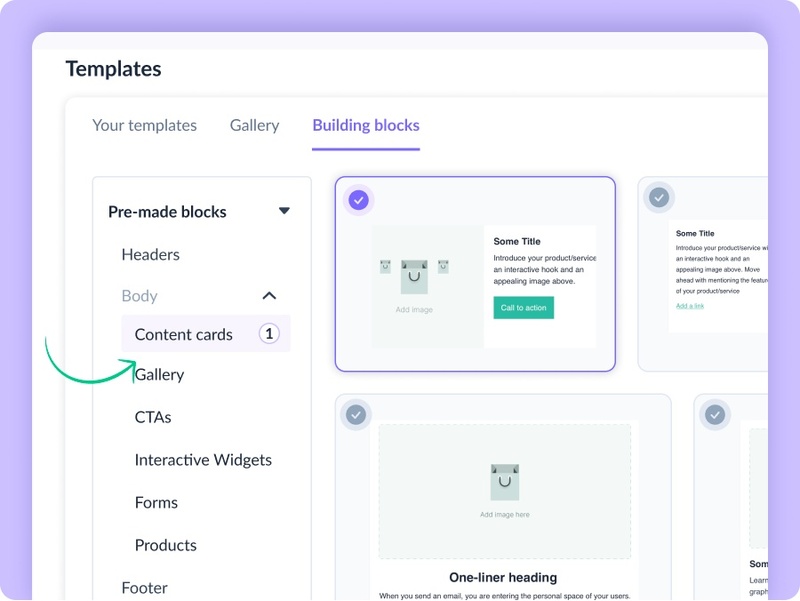
Improve subject lines based on historical performance
View recent, best-performing subject lines along with open rates as you create subject line for your campaign. Repurpose previous subject lines or tweak based on what worked earlier.
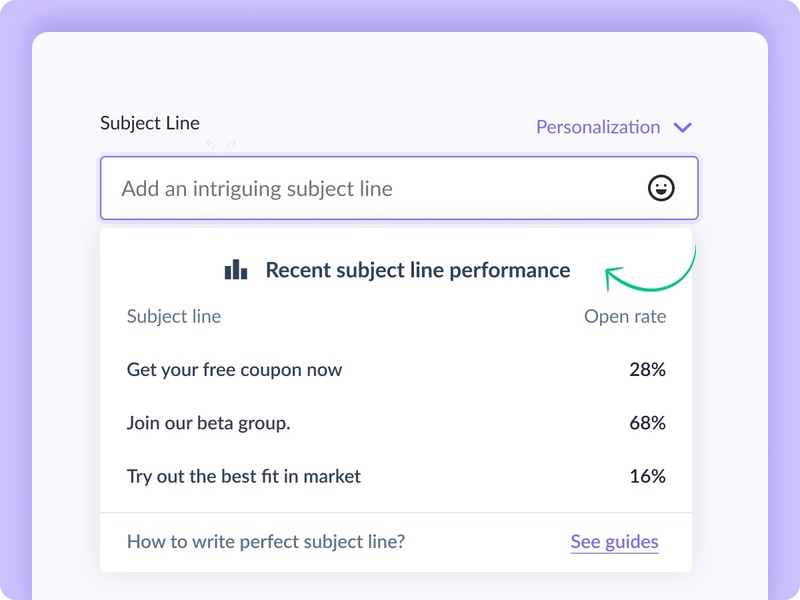
Improve the relevancy of your form questions with display logic
Make each form question more relevant to the user by conditionally showing/hiding questions based on the recipient's previous responses.
Some more updates
- Know contact segment size before creation by viewing count that match the given set of conditions
- Choose the best-performing domain with your domain last used data & recommendations visible in the sender settings
- Want to share template with your team right from the editor? The ‘share template’ button is now available inside the editor!
- View contact-level data of journeys and see preview of the path traversed by the contact in the journey
- Add to Calendar' widget works in HTML fallback version too! Prevent redirects and enable HTML users to add event to calendar in one click
- Spin the wheel enhancement: Map results to the right offer when two or more offers are alike by exporting the success message
And that's all for this month, folks! We'll see you next month with more tips & updates. Let us know what you want to see in Mailmodo by sending us an email at support@mailmodo.com or share your feedback here .