How to customise spin the wheel widget according to your brand library?
Last updated January 27, 2025
Using spin the wheel widget, you can increase conversions by offering discount offers for their product or services, providing unique incentives to get responses for quick feedback and offering free prizes to improve the brand loyalty by engaging with their customers. Learn how to use and setup setup spin the wheel here .
How to customise spin the wheel widget?
Follow the step below to customise spin the wheel widget according to your design theme.
Step 1: Add spin the wheel widget in the editor. Select upload custom theme in the right panel.
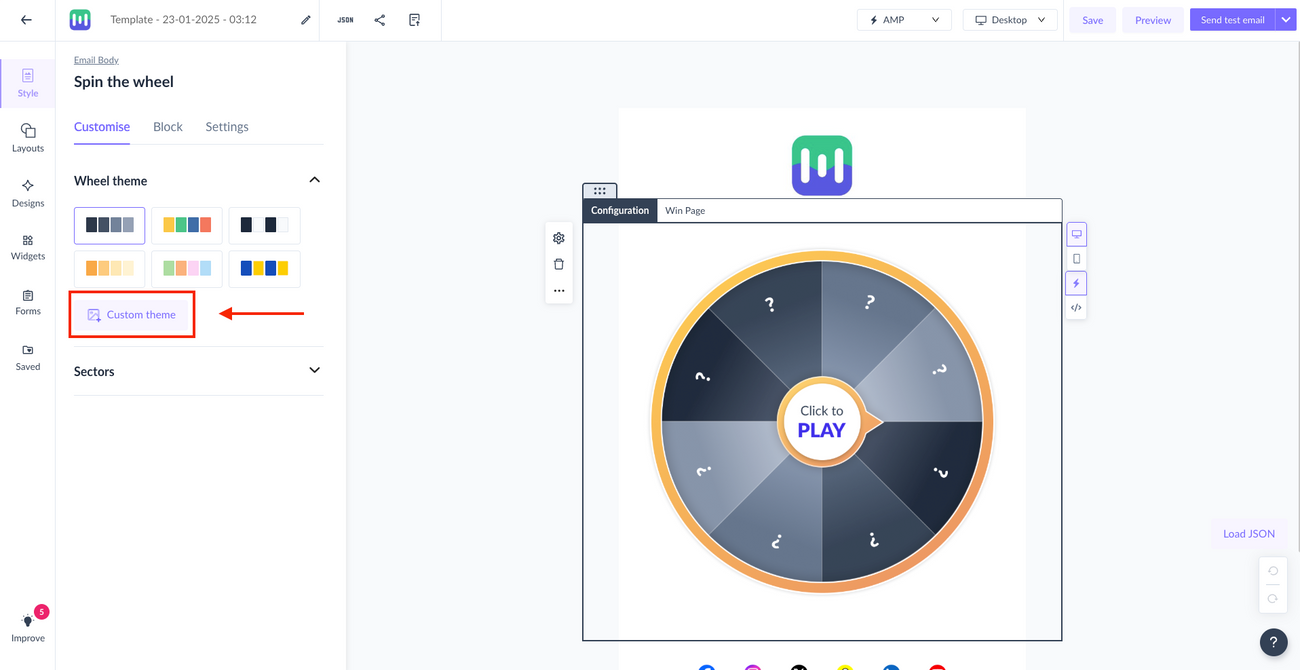
Step 2: Upload your design assets. You need to upload a starting image, a spinning GIF and a success image.
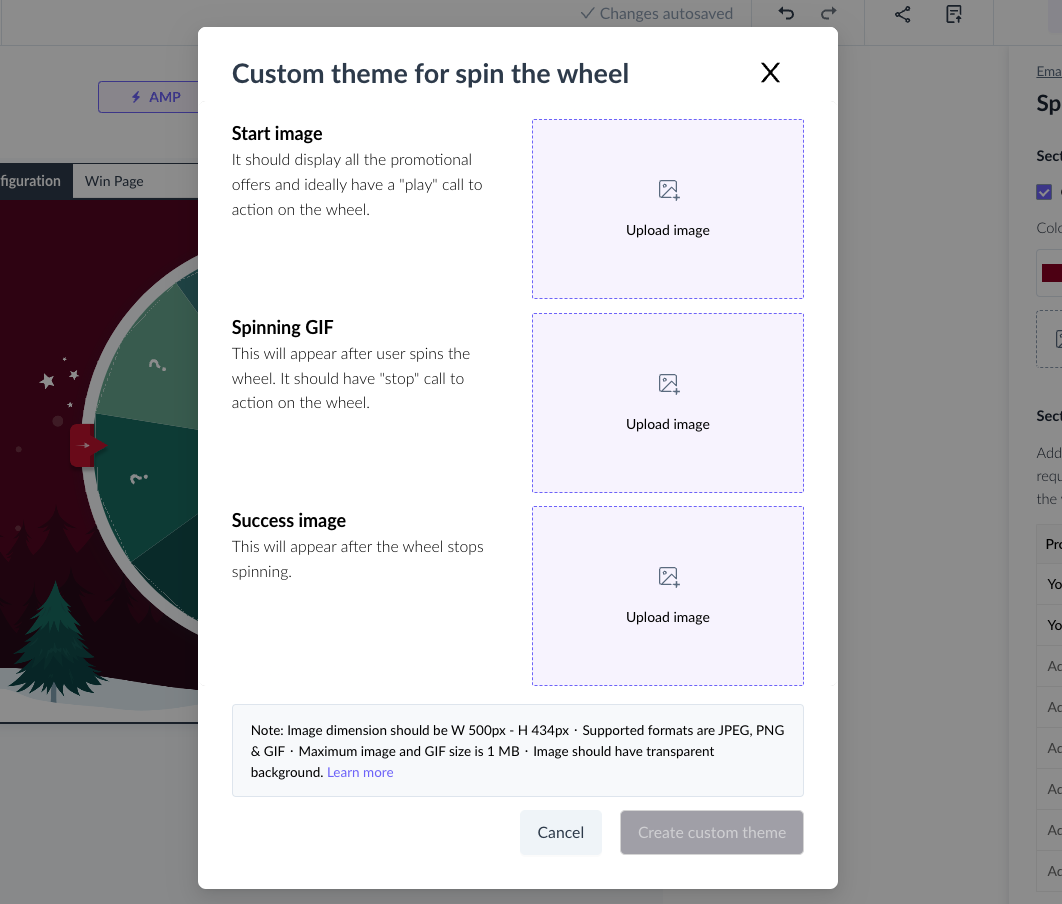
Starting image- It should display all the promotional offers and ideally have a "play" call to action on the wheel.
Spinning GIF- This will appear after user spins the wheel. It should have "stop" call to action on the wheel.
Success image- This will appear after the wheel stops spinning.
Follow these guidelines for best results-
1. Image dimension should be W 500px - H 434px
2. Supported formats are JPEG, PNG & GIF
3. Maximum image and GIF size is 1 MB
4. Image should have a transparent background
Access reference design assets here .
That's it! You have successfully created a custom spin the wheel. If you have any queries reach out to us at support@mailmodo.com .

