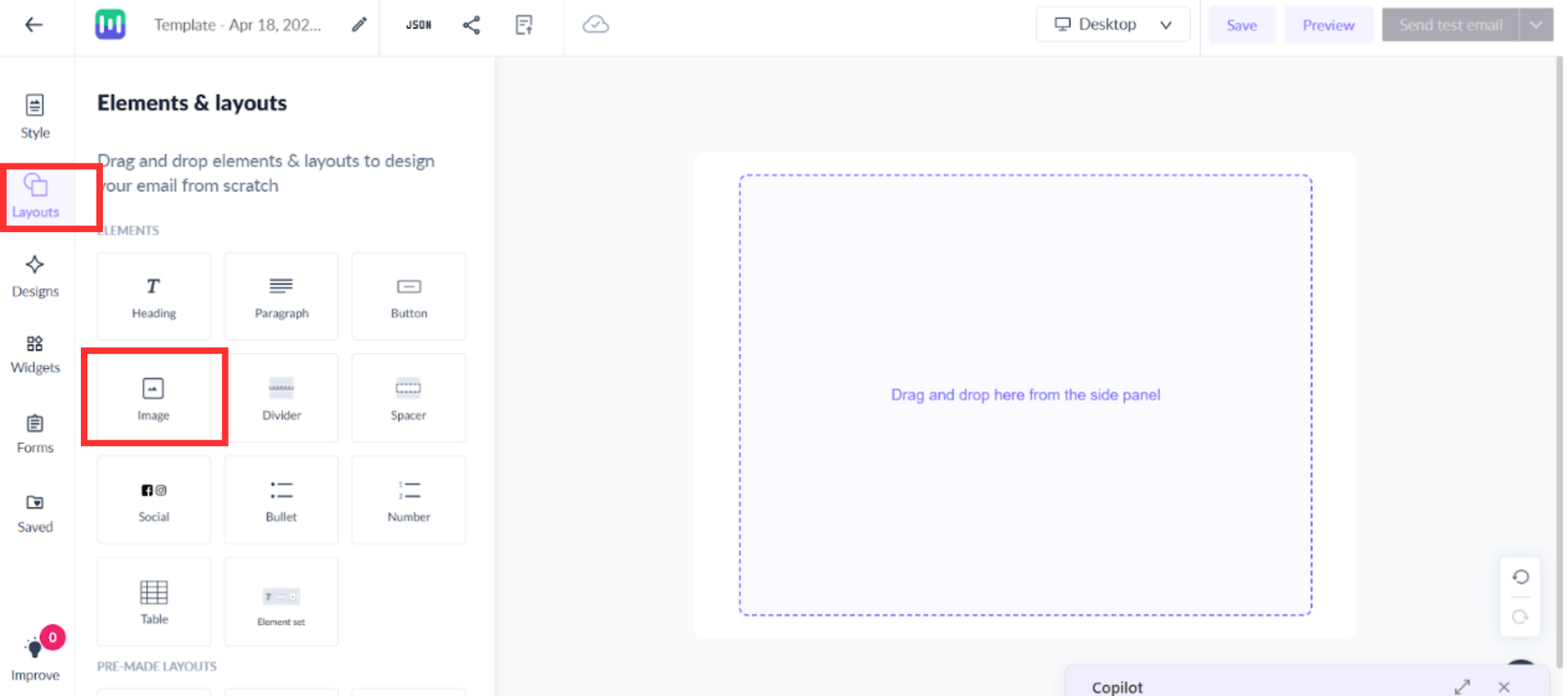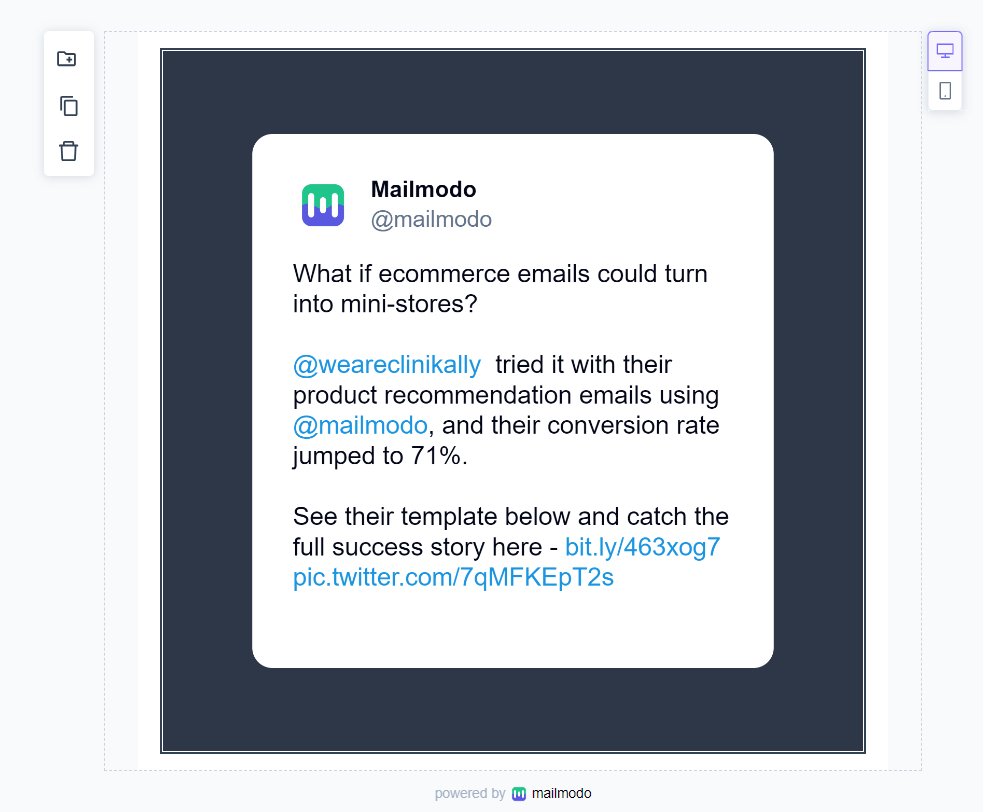How to embed Tweets in the template?
Last updated April 24, 2025
Discover how to embed tweets in your template in Mailmodo. While direct iframe integration is not available, there's a workaround that lets you convert tweets into images and then embed them into the template to effortlessly showcase your Twitter content.
You can use tools like tweetpik to convert your tweet into an image. Learn more about the conversion of a tweet into an image.
Steps to add the converted tweet image into the template
Step 1: Convert your tweet into an image using the tweetpik tool.
Step 2: After converting your tweet into an image go to the editor and upload the tweet image to your template.
You have now embedded a tweet into your template.
Use the search bar in our Help Center to find quick guides and walkthroughs. If you have any queries, then reach out to us via the chat icon on the bottom right corner of your screen while using Mailmodo. Or reach out to us at Mailmodo Support and share your thoughts at Mailmodo Product Feedback.