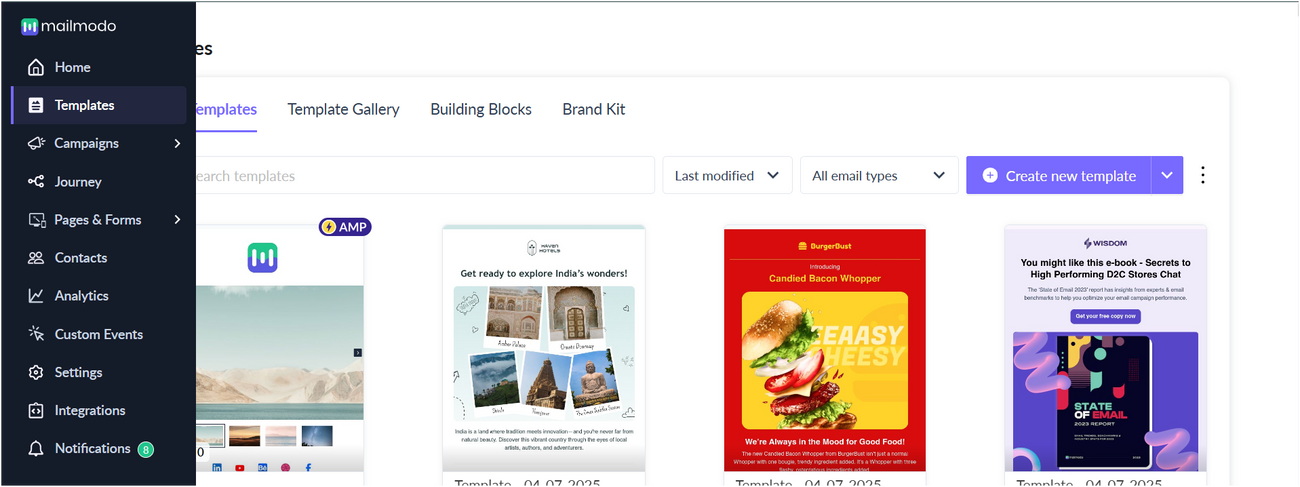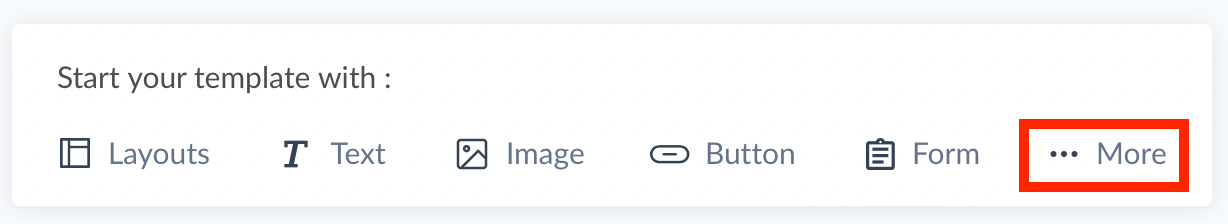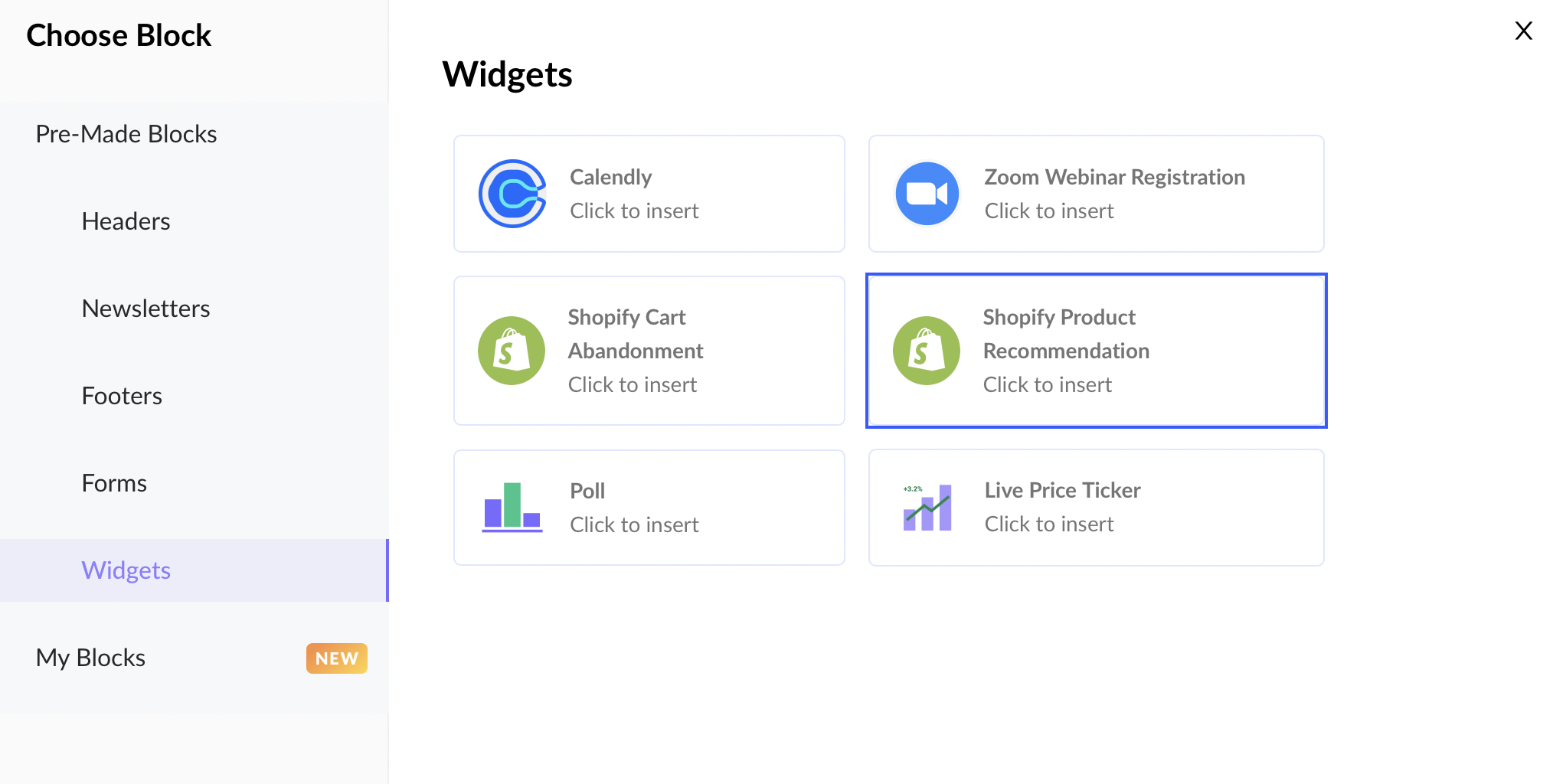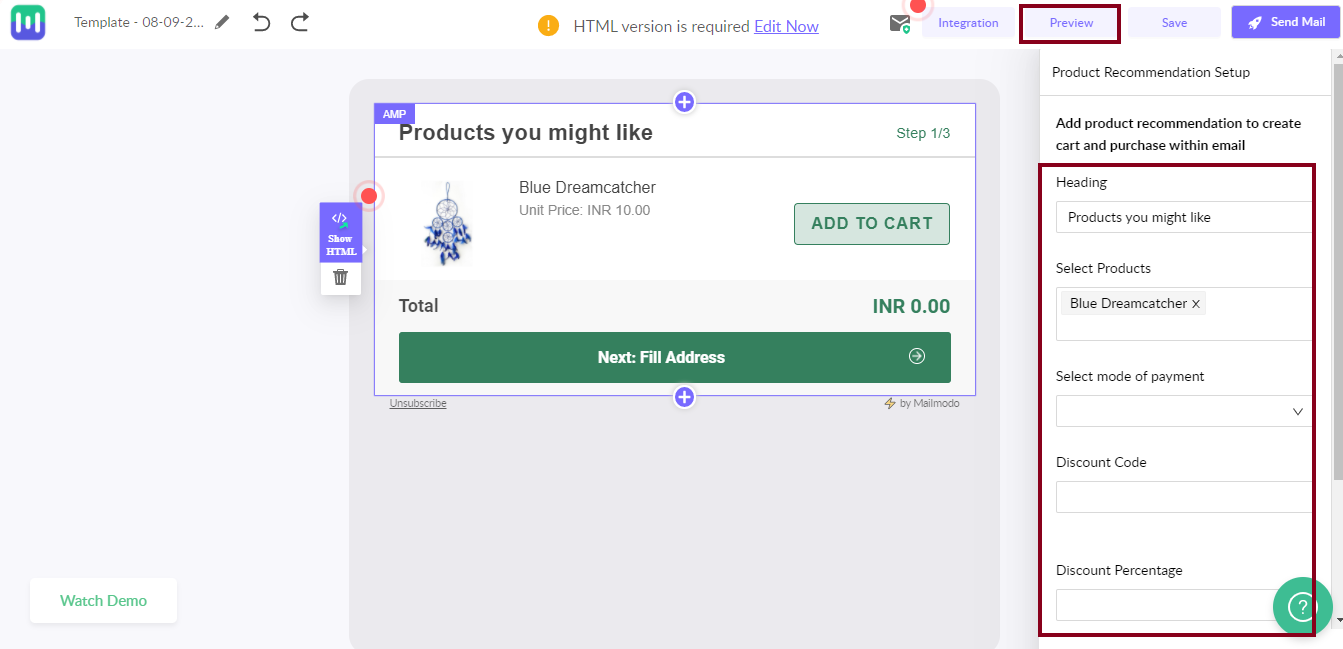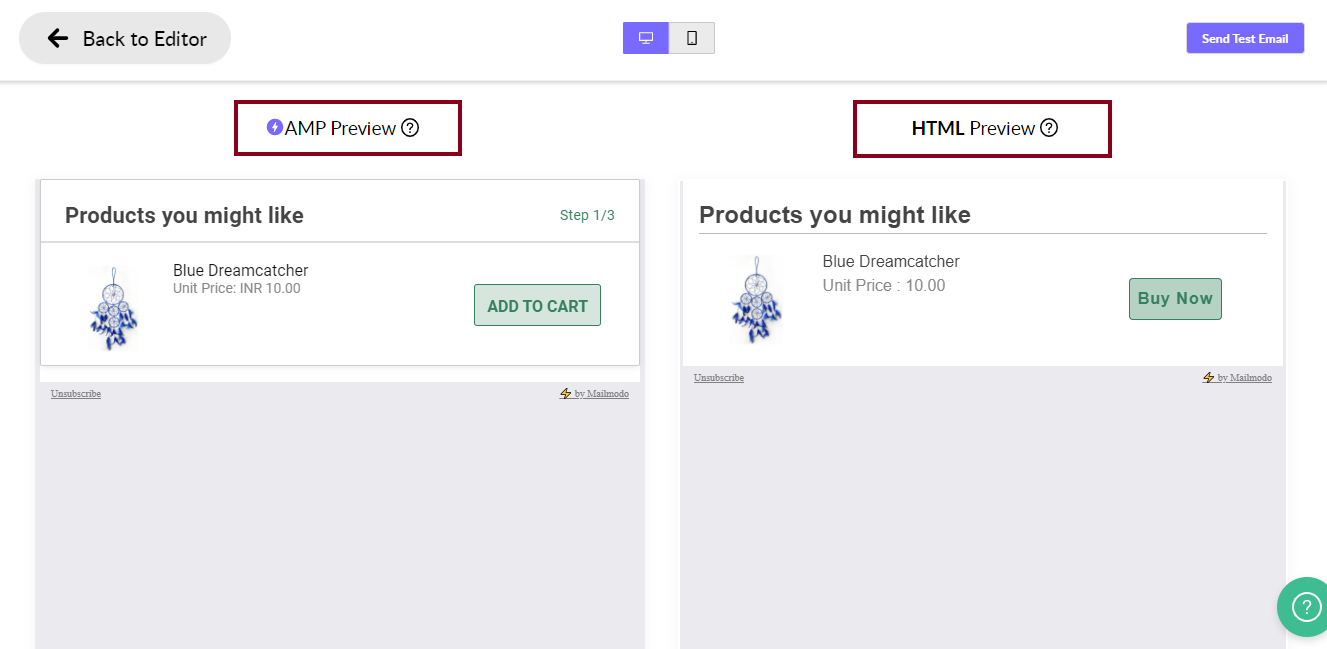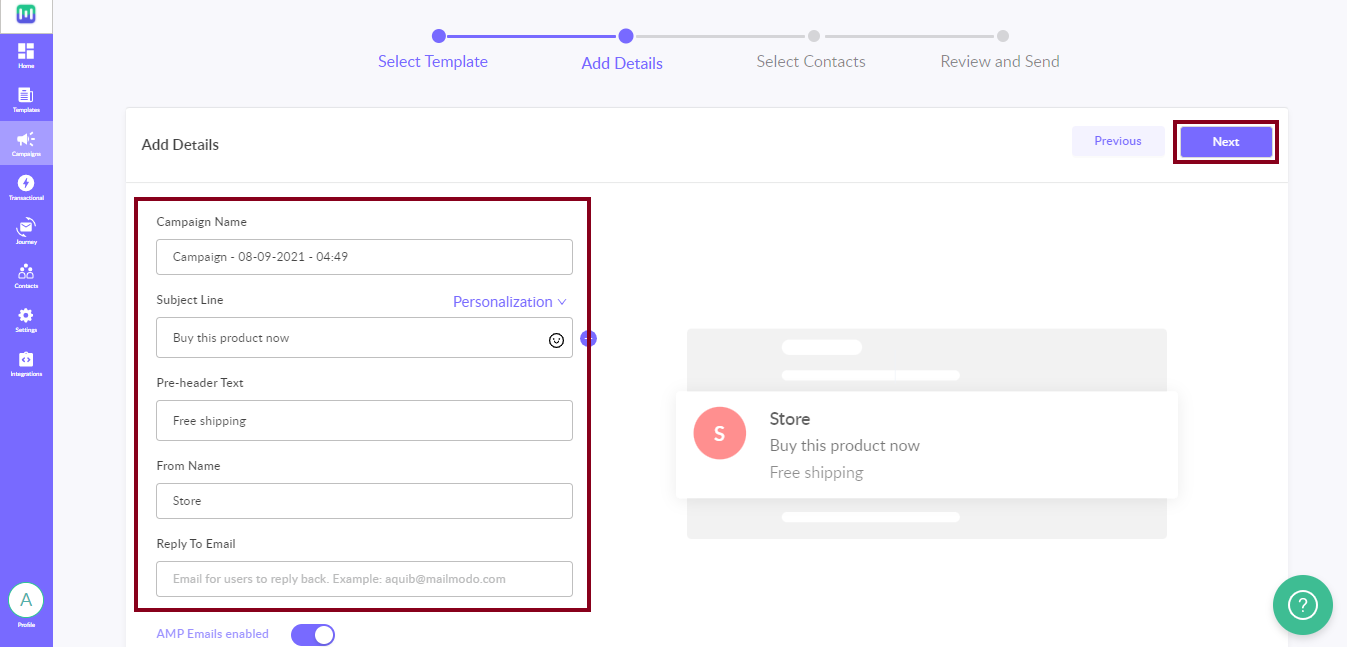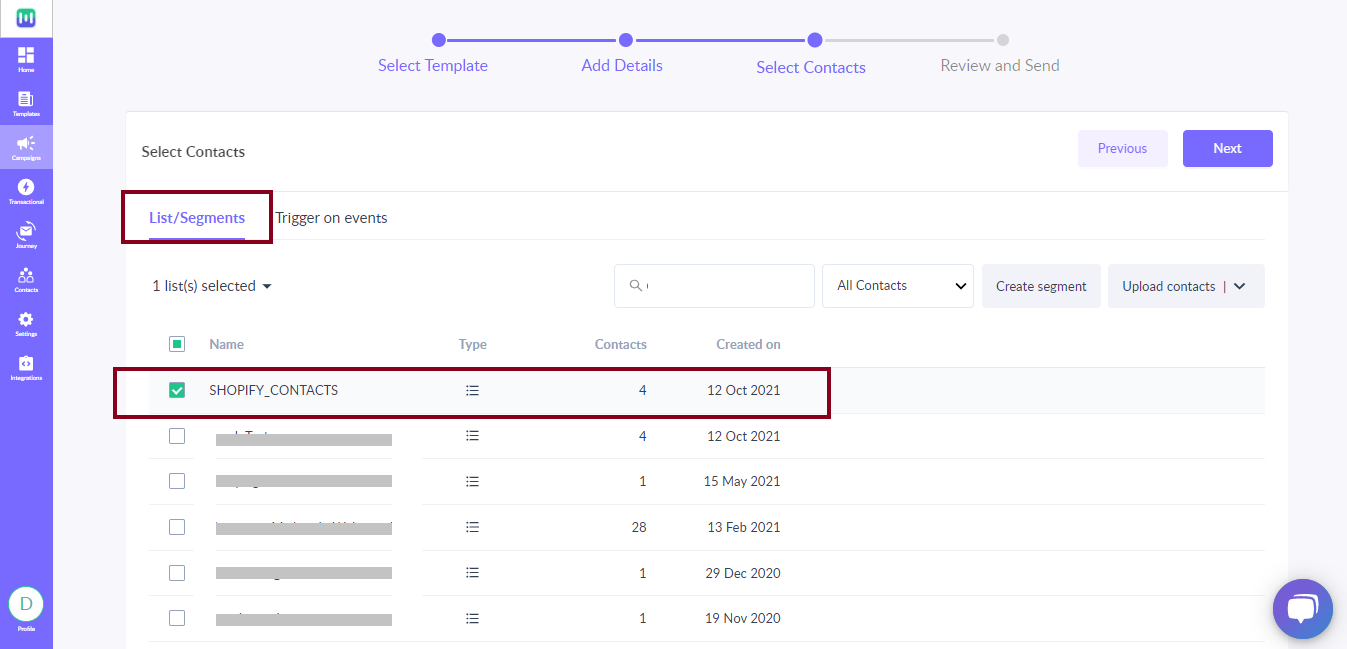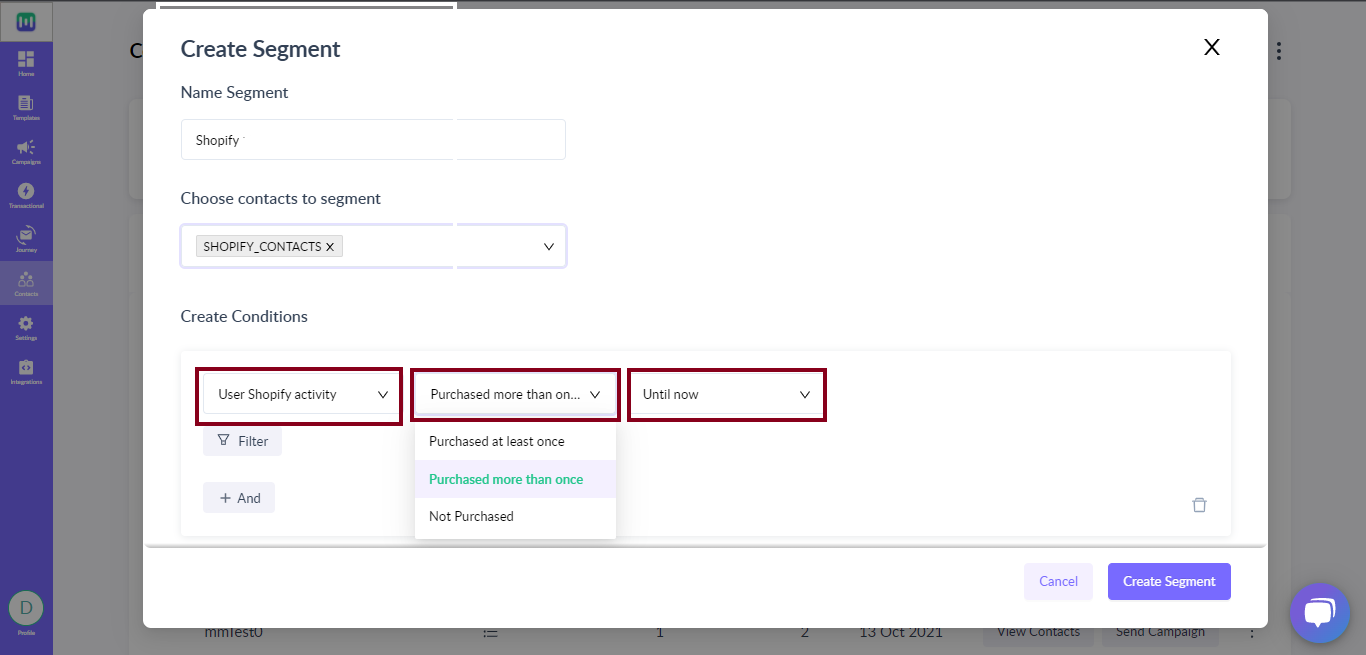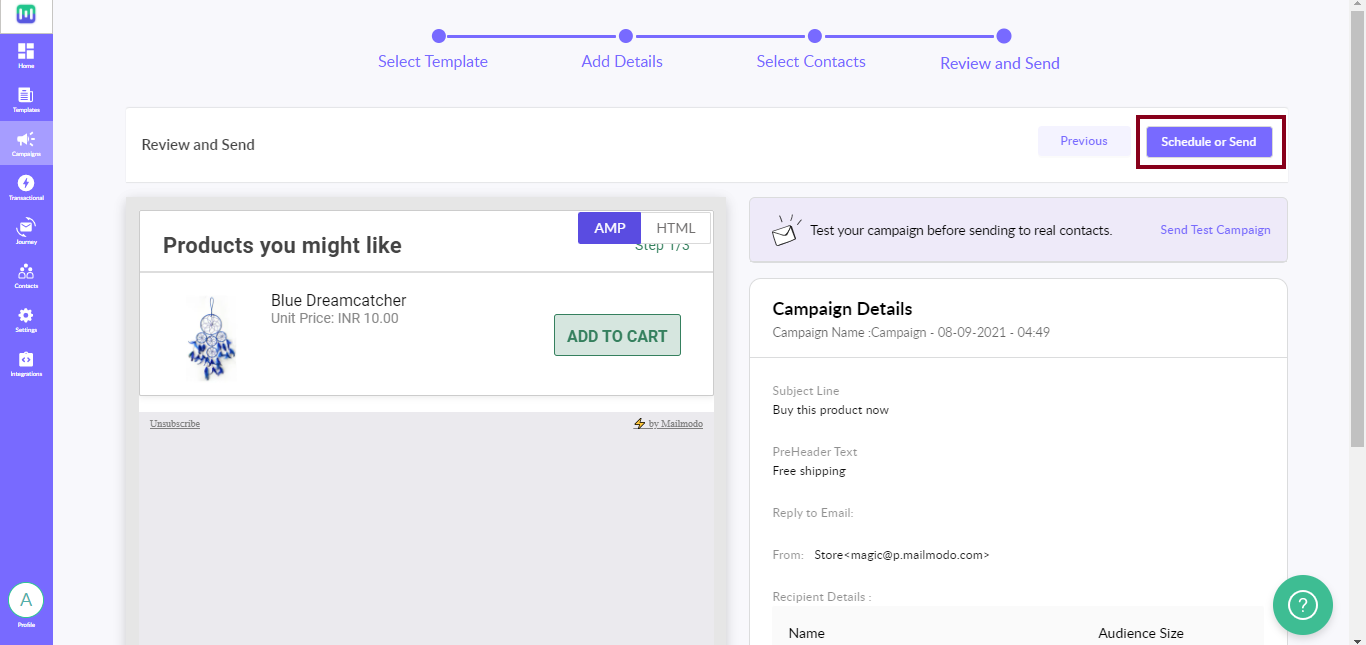Setup Shopify Product Recommendation Campaign
Last updated July 7, 2025
In this article we will see how to set up Shopify Product Recommendation Campaign.
Prerequisite needed before this process:-
1. Shopify store connected with your Mailmodo account (Refer guide ).
Step 1 - Navigate to the template section and click on the create template button. Select the relevant sample template or a blank template.
Step 2 - In the template editor window, add the relevant content and message for your Product recommendation campaign.
Step 3 - Next, add the Shopify Product Recommendation widget by clicking on More->Widgets->Shopify Product Recommendation
Step 4 - You can add products, customise heading, select your products from the drop-down, create discount code and set discount percentage (if applicable), from the right side panel.
Step 5 - Now, you can save the template and click on 'Send Mail'.
Step 6 - Add the subject line, Pre-header text, From name and Reply to email. Click on Next.
Step 7 - Select the Shopify Contact list from the contacts page.
You can also choose to segment your Shopify customer into two categories based on their purchase history:
- Purchased- Those contacts who have purchased as a customer on your store in the whole lifetime
- Never Purchased -Those contacts who have never purchased as a customer on your store in the whole lifetime
Select any one of these relevant to the email campaign and click on send to shoot the campaign.
You can also add specific contacts of your choice by downloading the customer data from your Shopify dashboard and importing them through various functions like, 'manual importing', 'import through csv files', 'import through apps' like, Zapier, Integromat, HubSpot etc.