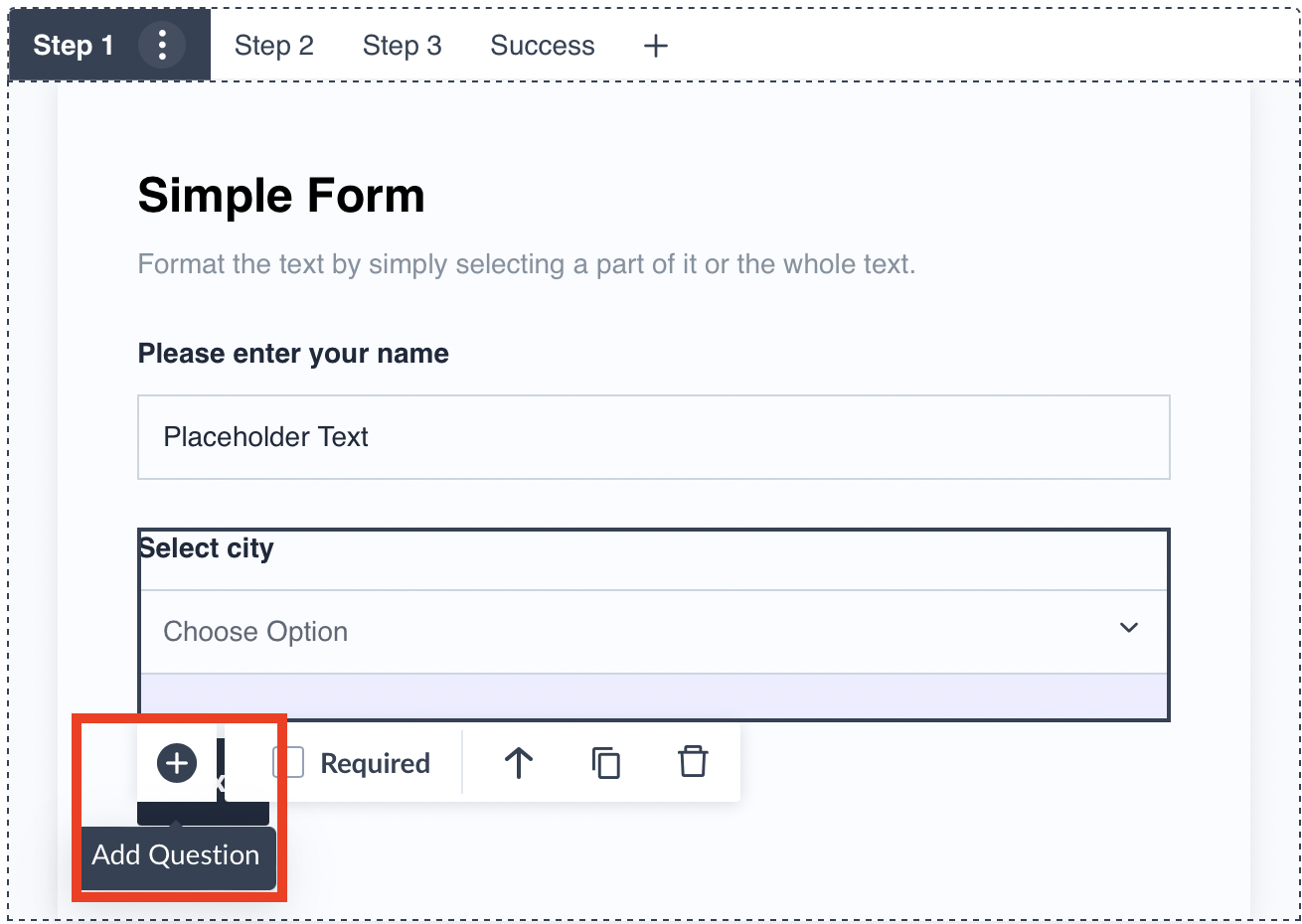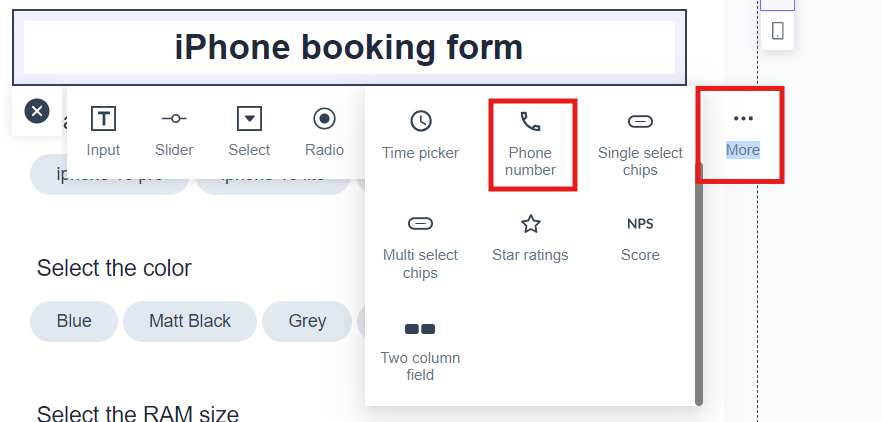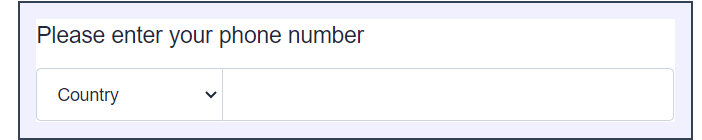Phone Number Text Input as a Question Type
Last updated February 16, 2025
In this article, we will see how to add a Phone Number Text Input as a Question Type.
Step 1: Add a Form to your template.
Step 2: Click on the Plus ⨁ icon to Add a Question > Click on the three dots icon > Select Phone Number from the options.
The phone number text input option will be added to the form. A user can find their country code from the drop-down list and enter their phone number in the adjacent field.
You can also set a default country code that will be visible to the email recipients. But they can change the country code.
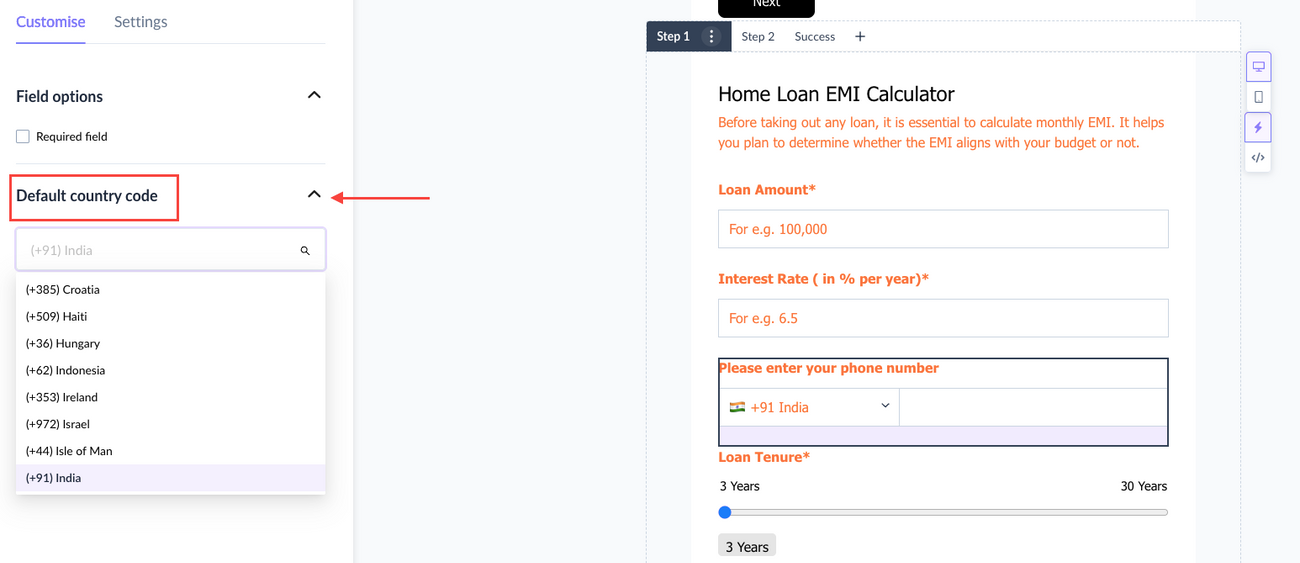
Was this article helpful?