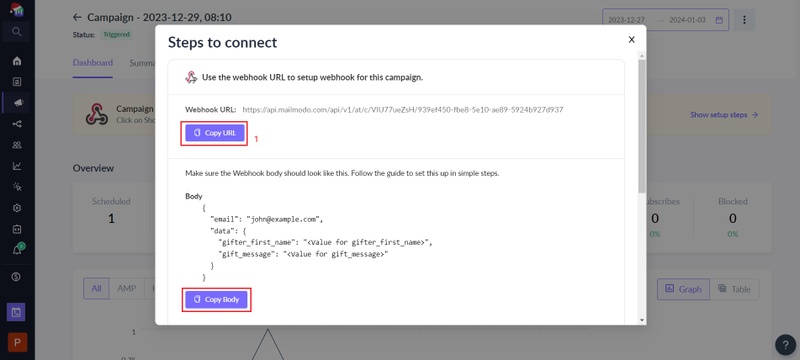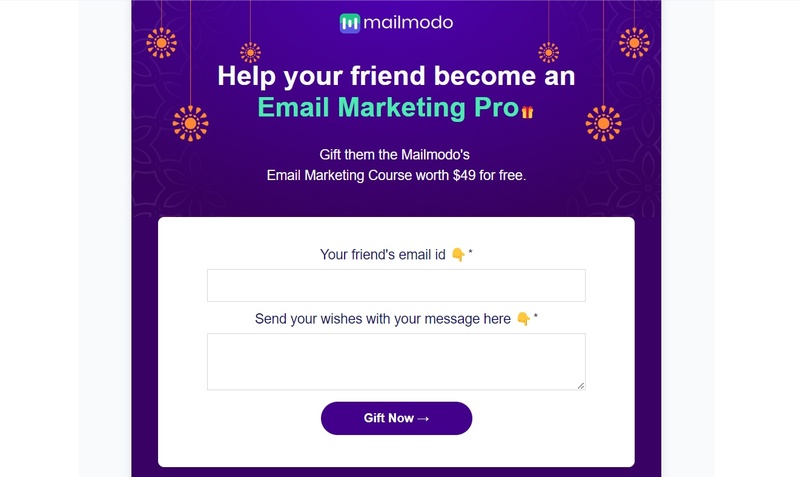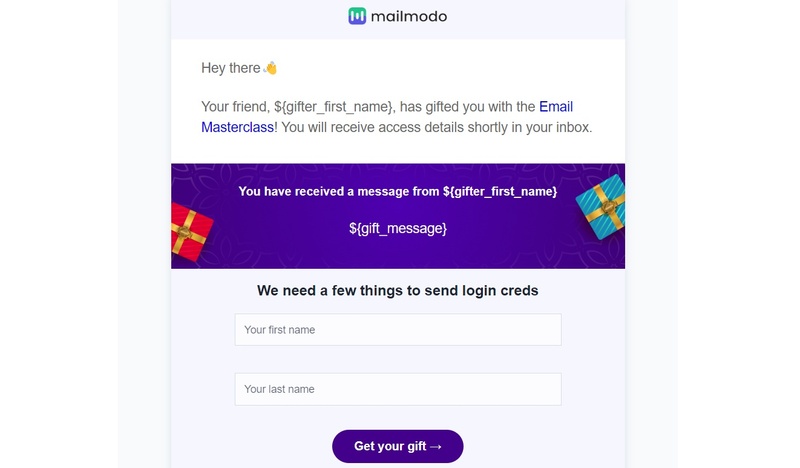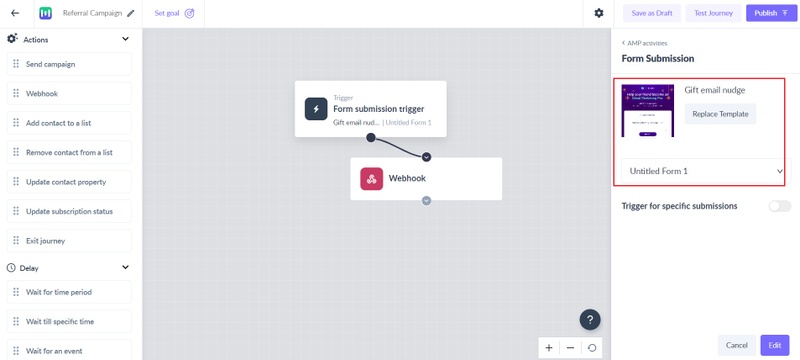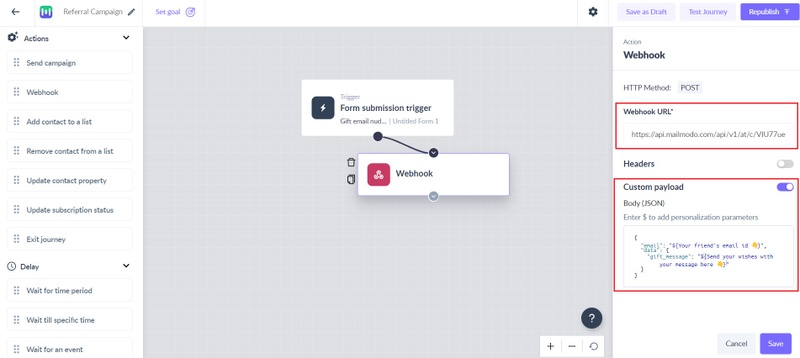How to create a referral program in Mailmodo?
Last updated June 18, 2025
A referral program in emails encourages existing customers to refer new ones, boosting customer acquisition, trust, and loyalty. It utilizes word-of-mouth marketing, offers incentives, and provides measurable results, making it a cost-effective strategy to grow your customer base.
Prerequisites:
Prepare two templates – one for the referral email with a data submission form and another for the referral invite.
Copy the webhook URL from the trigger campaign, then paste it into the webhook block while creating the journey.
Referral Email
This is an email sent by an existing user (the referrer) to potential new users (the referred) encouraging them to sign up for a product or service.
Purpose: To spread awareness about the product/service and potentially earn rewards for successful referrals.
Refer to the following referral email template.
Referred Email
This is an email sent to the potential new user (the referred) from the product/service provider or the referrer.
Purpose: To complete the referral process and encourage the referred person to sign up.
Refer to the following referred/referral invite email template.
Steps to create a referral campaign widget in mailmodo:
Step 1: Create a bulk campaign with the referral template.
Step 2: Create a triggered campaign with referred email template.
Make sure personalization parameters in this template should be the same as the name of the contact property in the submission export. Email should be named as 'email'
Step 3: Now, create a journey with a trigger being the form submission -> Choose the referral email template -> Select the form from the dropdown -> Add a webhook block.
Step 4: Webhook block -> Copy paste the webhook URL from the trigger campaign -> Enable custom payload and add the payload with the personalization parameters present in the referral form. You can get the form field and personalization data by entering "$" in the custom payload box.
Ensure the custom webhook payload uses JSON format with field names and values matching those in the trigger campaign webhook.
Voila! You have now created a referral program for your users.