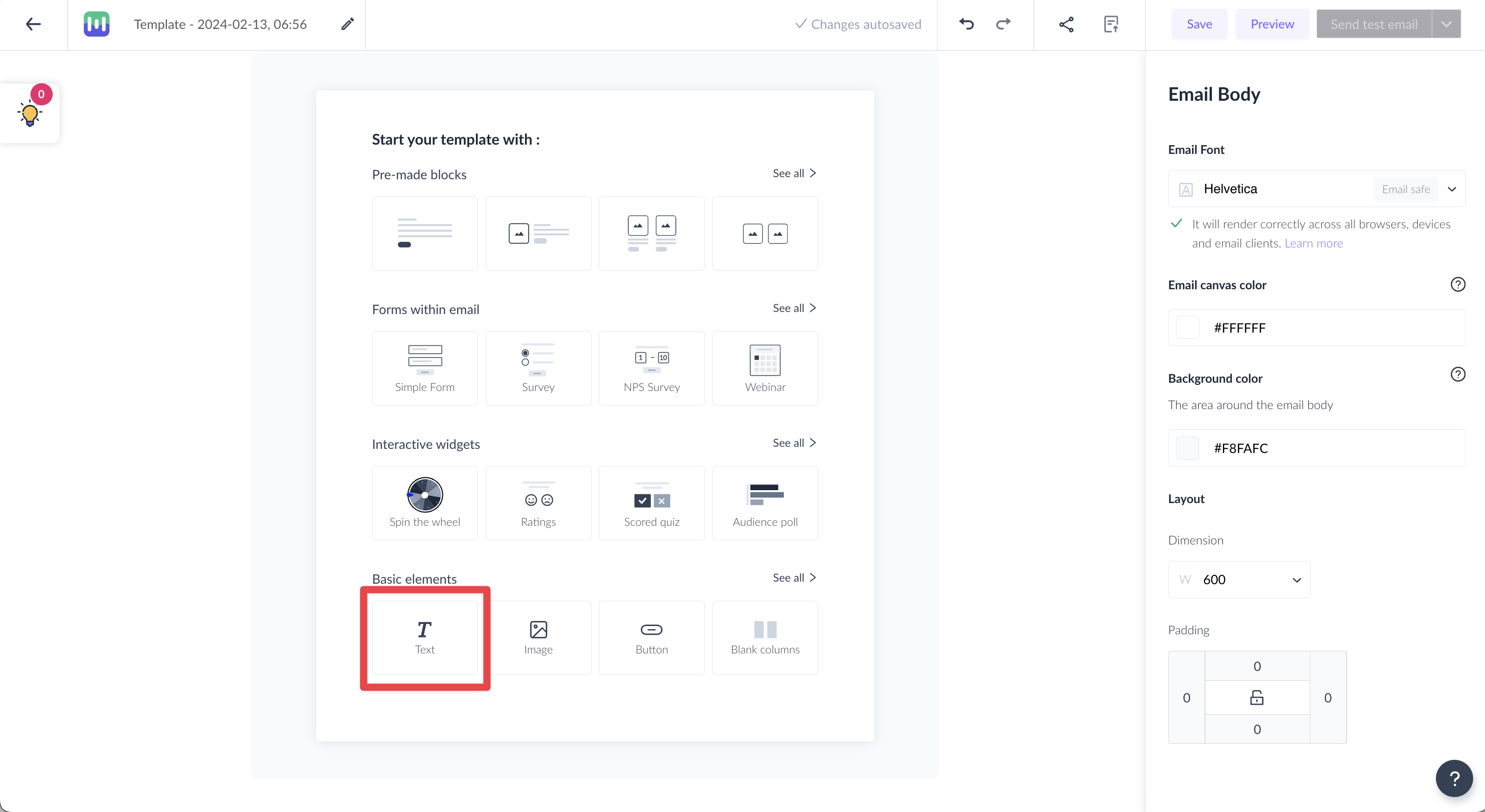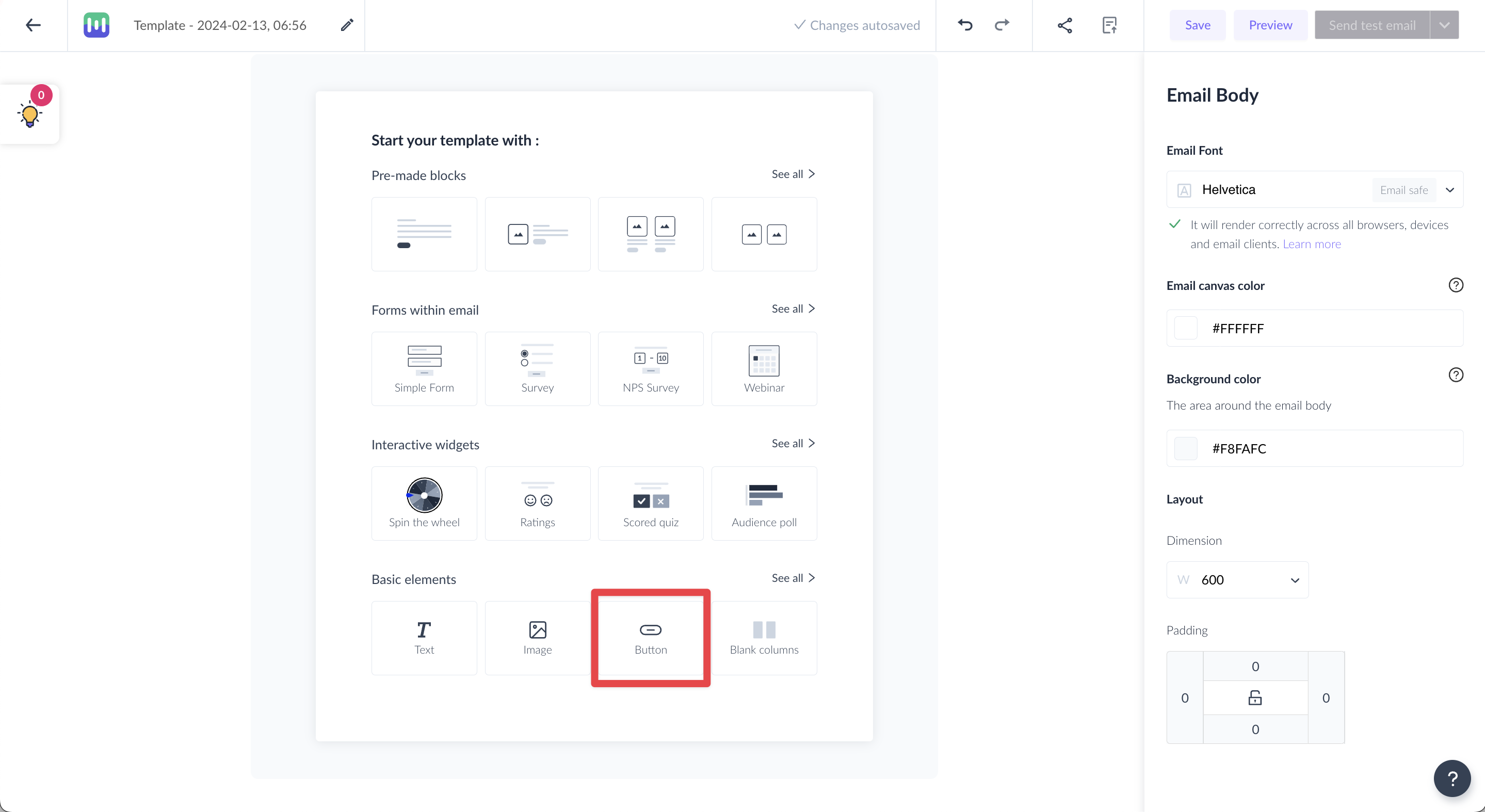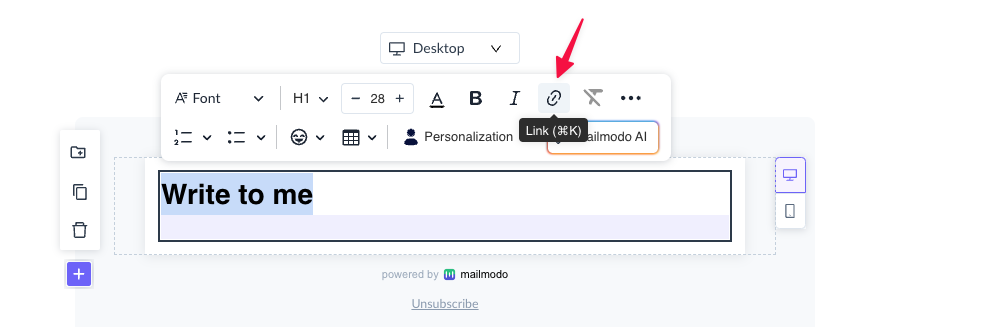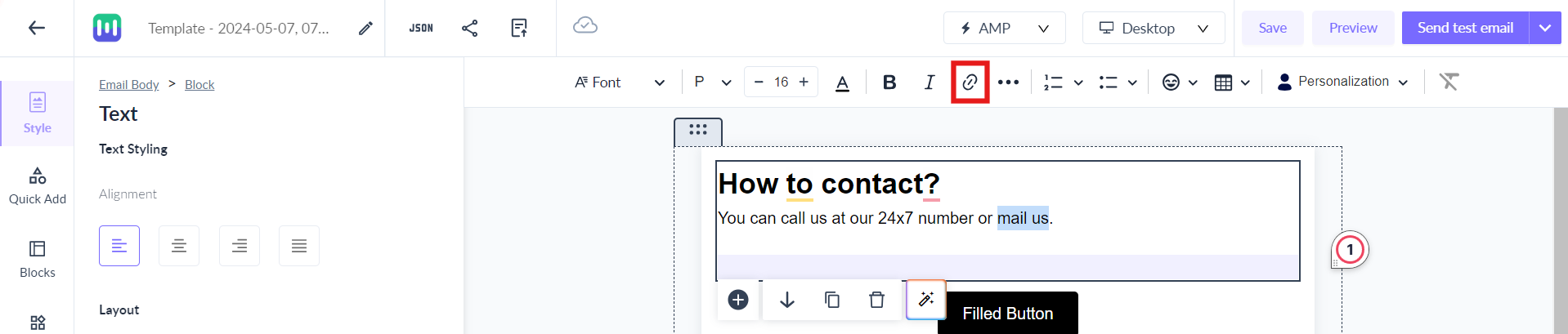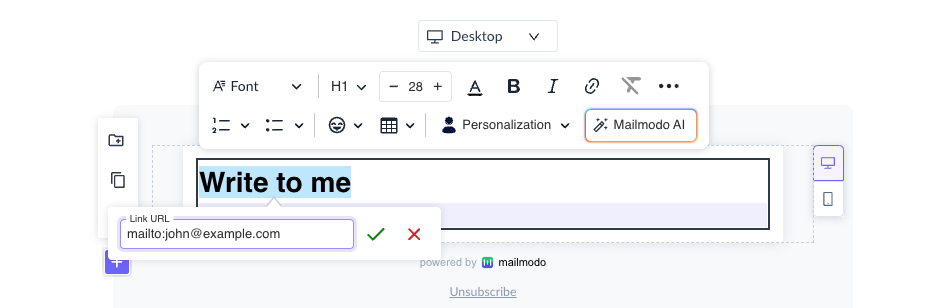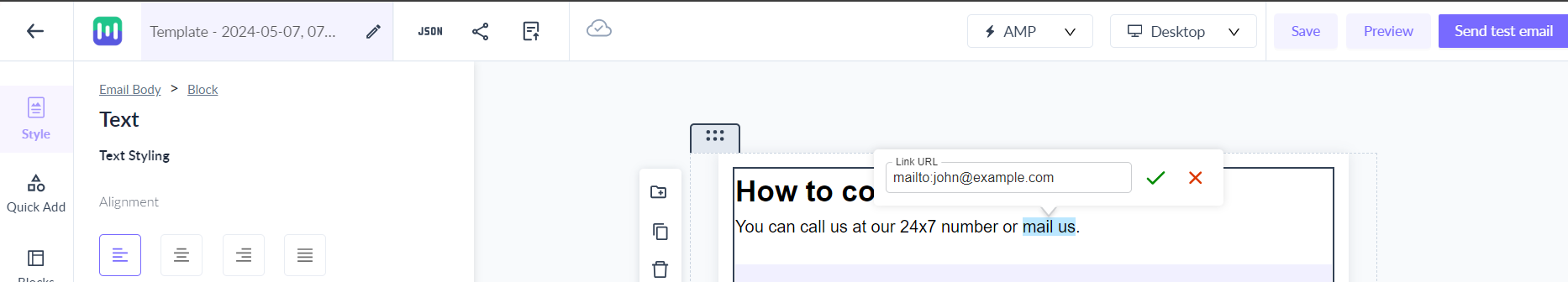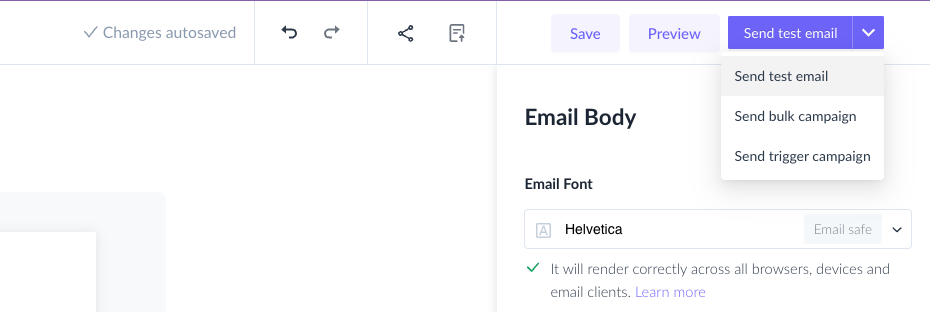How to add email as Call to Action(CTA) in template?
Last updated May 7, 2024
Overview
A call to action (CTA) is a prompt on a page that tells the user to take some specified action.
In this article, we will explain how to add an email address to any text or button in the UI.
Step 1: In your template, add a text block or button.
Step 2: Click on the link option within the template.
Old editor
New editor
Step 3: In the input text bar add the email ID you would like your email recipients to email to with the prefix mailto:
Old editor
New editor
Step 4: Once you have added your email link, continue with any other changes in the template as you wish and send out a test email or campaign.
Step 5: Clicking on the text will open the compose email box.
If you have any queries, then reach out to us at Mailmodo Support or share your thoughts at Mailmodo Product Feedback.