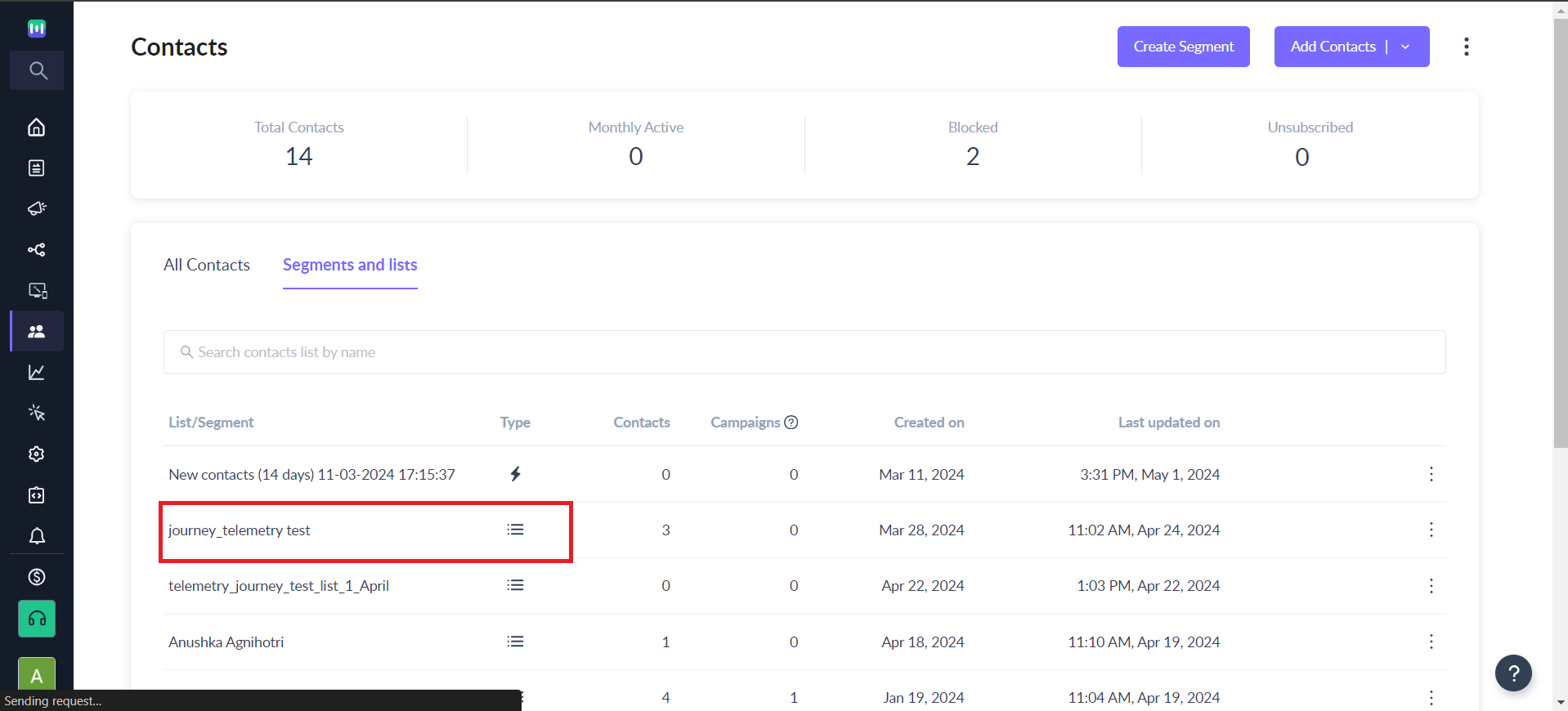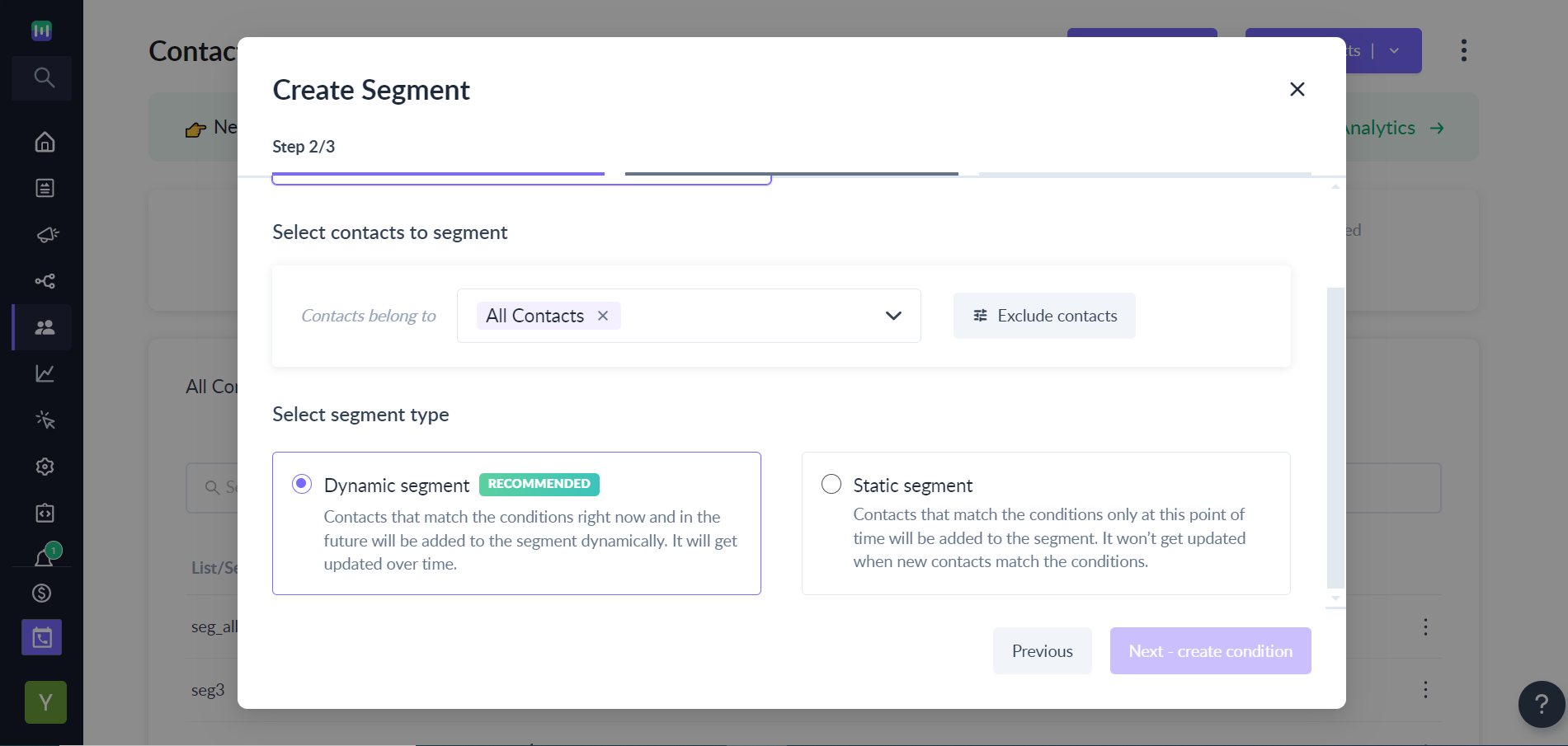How to Use Lists, Static Segments and Dynamic Segments in Mailmodo
Last updated October 29, 2025
Overview
In order to send effective emails, your system should send relevant data to Mailmodo. For example, information about your contacts and their behavior data. The emails you send and whom you send them to is of utmost importance.
Contacts are individual persons on Mailmodo. In Mailmodo, you can organize your contacts in different ways. These are Lists, Static segments and Dynamic segments.
Lists
Your contact list is where you store and manage all of your contacts. In Mailmodo a list can be imported manually, via CSV, API or Integrations.
Segments
Segments are named groups of people who share characteristics or behaviours. A Segment can have many people and a person can belong to many segments. All people satisfying a certain condition can be grouped. You can use segments as recipient lists for your campaigns.
Segments can be created based on Campaign Activity, User Properties or Custom Events. For example, a criteria for one of the segments can be, “Users who signed up on the platform in the last 7 days”.
We have 2 kinds of segments in Mailmodo. They are Static segments and Dynamic Segments.
Static Segments
- Static Segments allow you to define exactly who belongs to it based on defined conditions.
- Static segments can be used to categories a certain group of individuals based on a historical state or a past event that is still valid today but excludes any potential future updates or conditions.
- Contacts that match the conditions added at the time of creation will be added to the static segment.
- Static segment membership does not get updated when new contacts match the conditions.
- No new contacts can be added and no existing contacts can be removed from Static segments.
Use Cases:
- A segment of customers who shopped during a Sale will be eligible to certain discount codes sent as a promotion. These customers can be a part of a static segment.
- A segment consisting of contacts who spent more than $500 in your connected store between 1st April 2022 to 31st April 2022.
Dynamic Segments
- Dynamic segments are groups of people that you automatically populate when they meet certain conditions.
- People enter the segment when they match the conditions and they are removed from the segment when they no longer meet the conditions.
- These kinds of segments help you group people according to real-time activities. Contacts that match the segment conditions at the time of creation and in the future will be updated dynamically over time.
Dynamic segments are represented using the highlight icon below and the count of contacts qualifying the conditions at any point can be refreshed using the icon below on hover over the existing count. You can refresh your contacts in Dynamic segments to update them.
Use case: Dynamic segments can be used to organize a list of individuals based on a certain criterion and update the list when additional people satisfy the same criterion.
For example:
- A segment consisting of customers who successfully onboarded on the platform. This list should be constantly updated as new customers sign up on the platform
- A segment of paid customers who hit x number of emails a month.
With Mailmodo AI✨, you can easily create segments based on your requirements, complex audience segments are now just a prompt away! Try it out today.
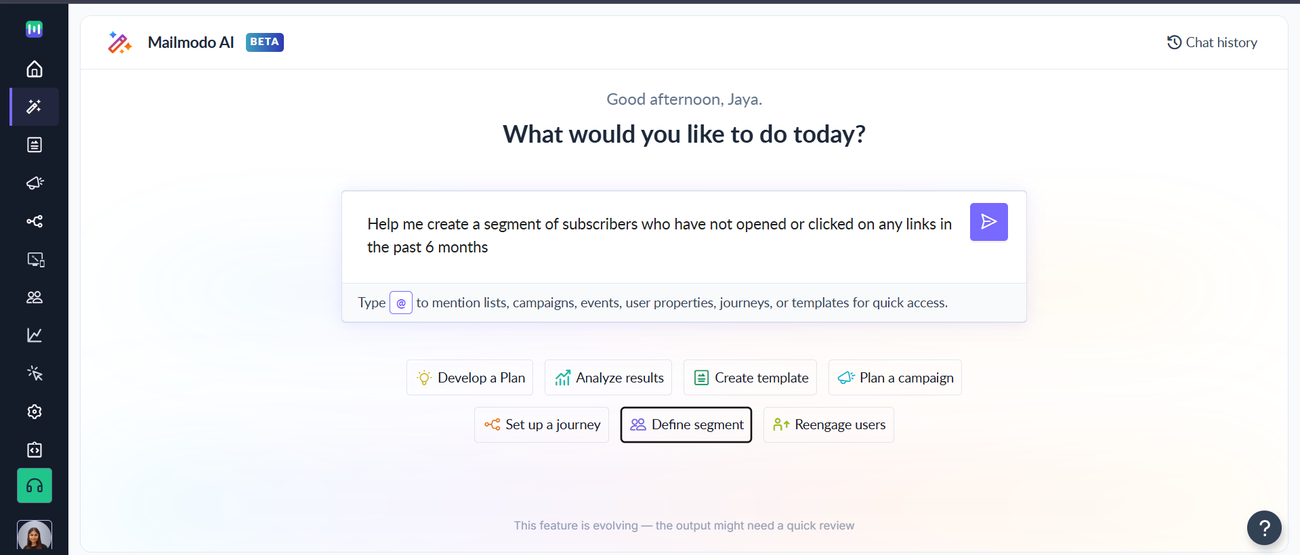
Additional Resources
Have any queries, then reach out to us at Mailmodo Support or share your thoughts at Mailmodo Product Feedback.