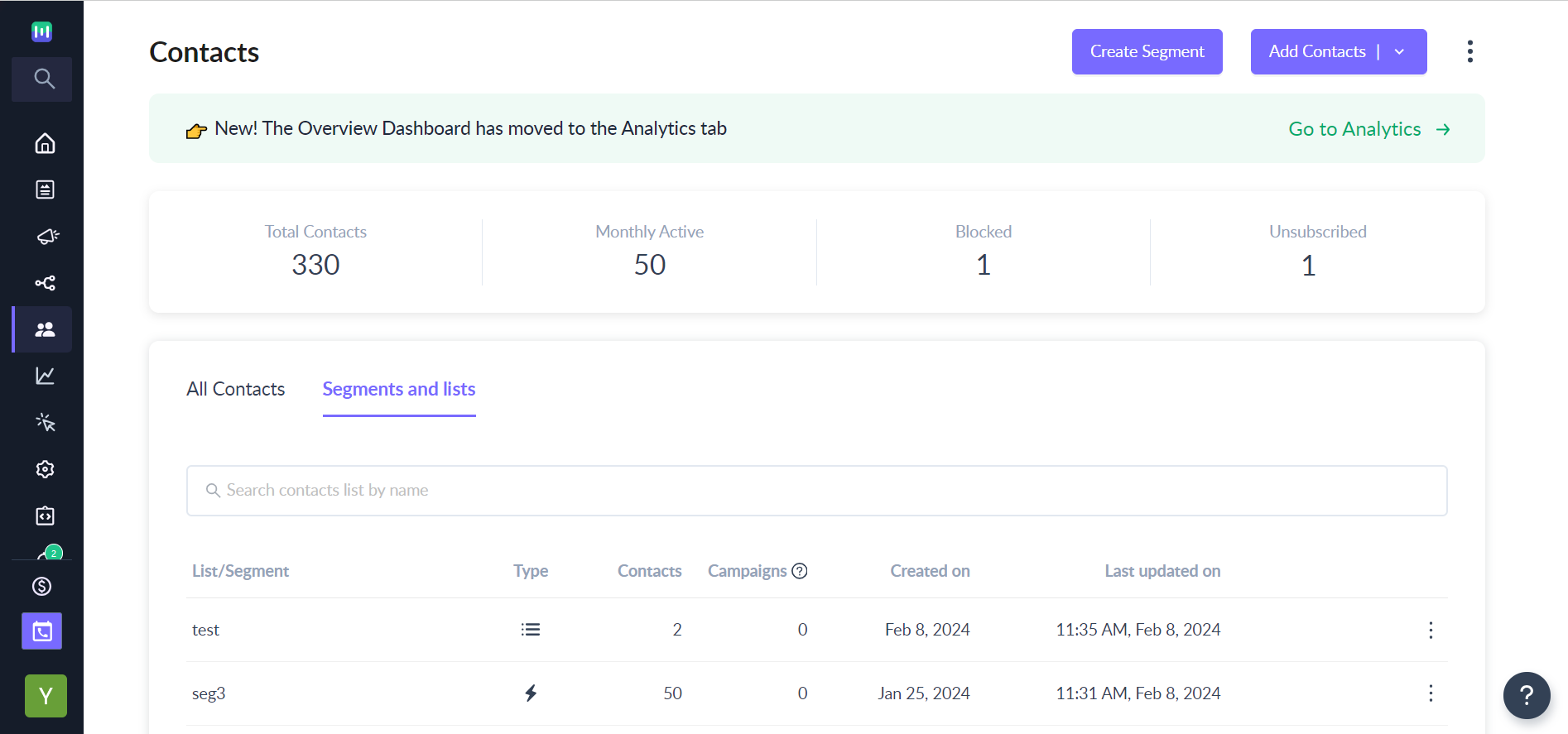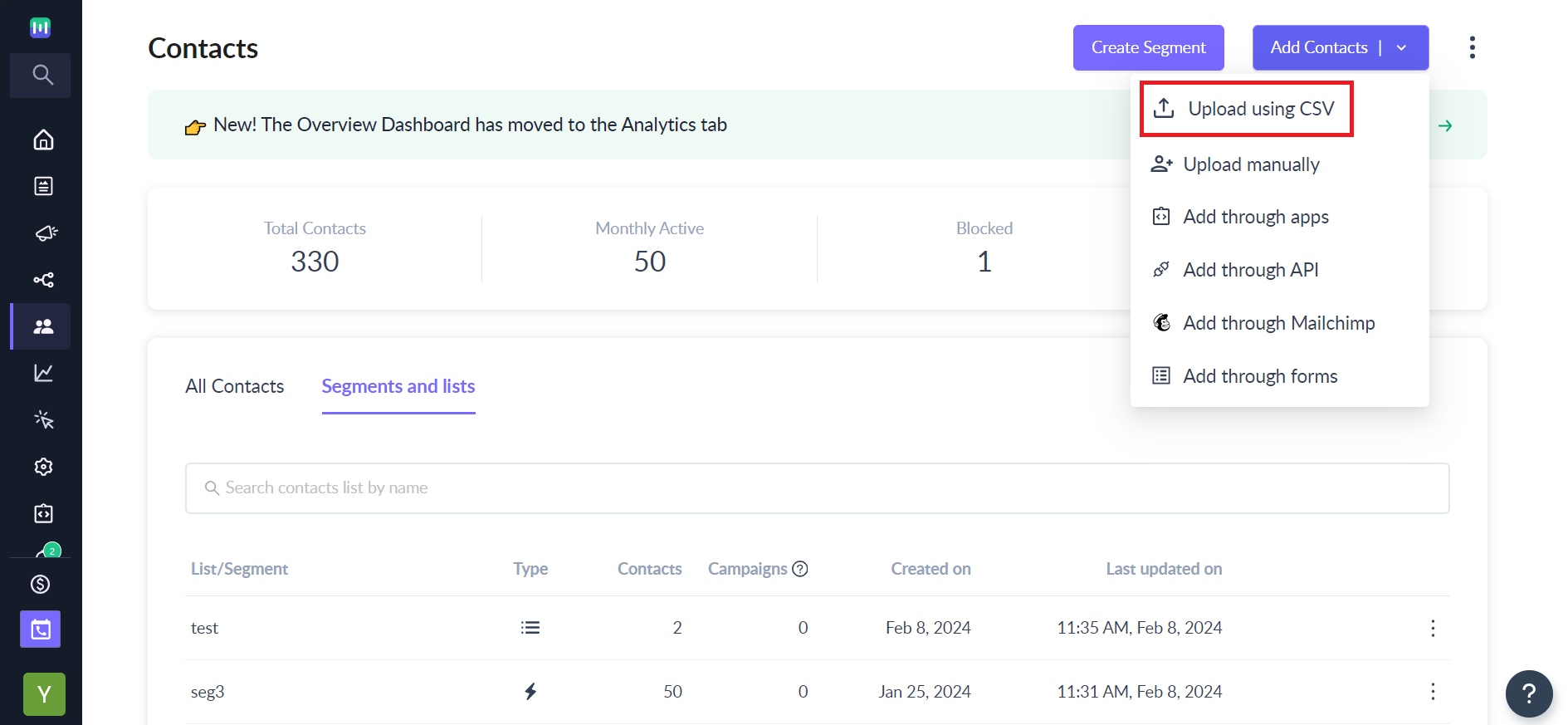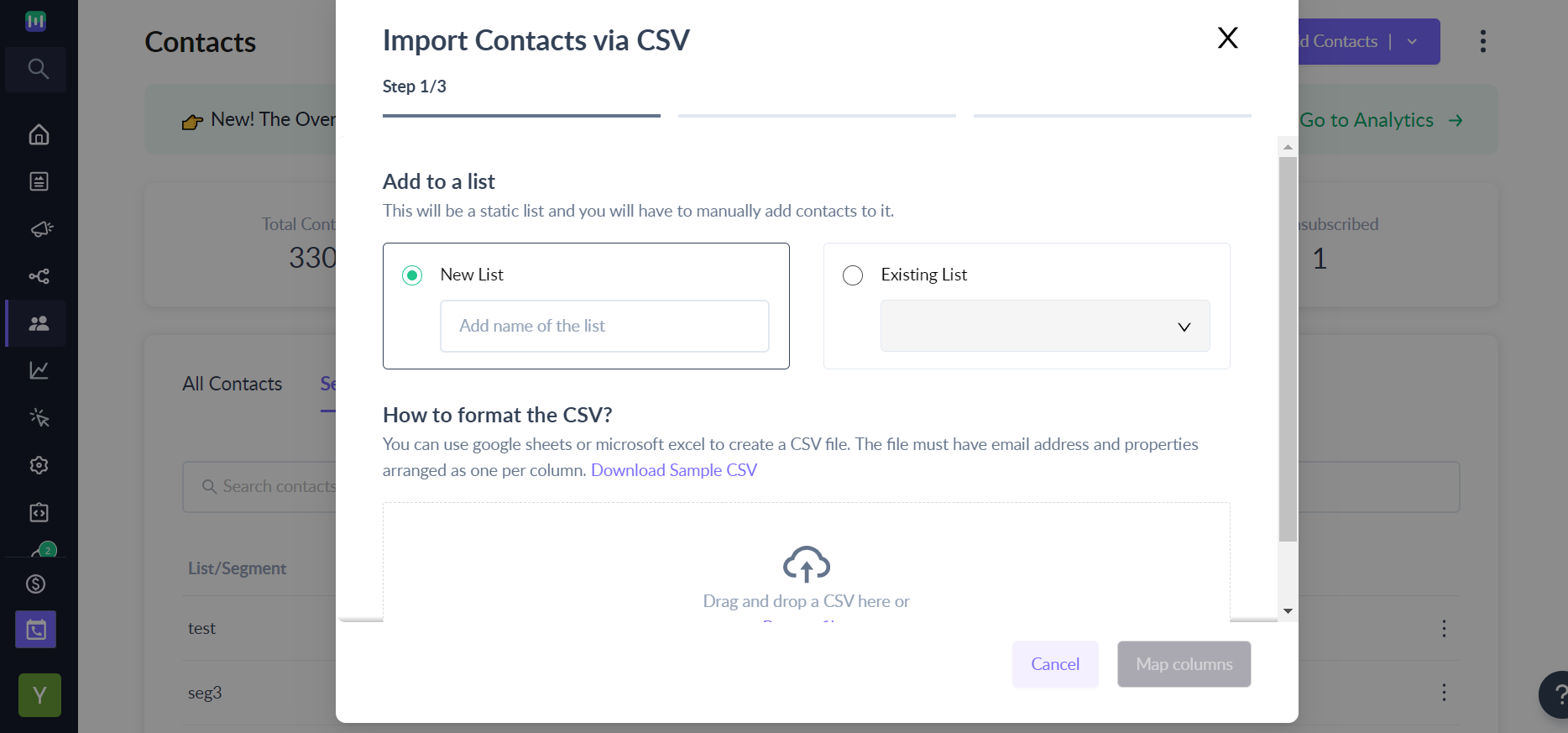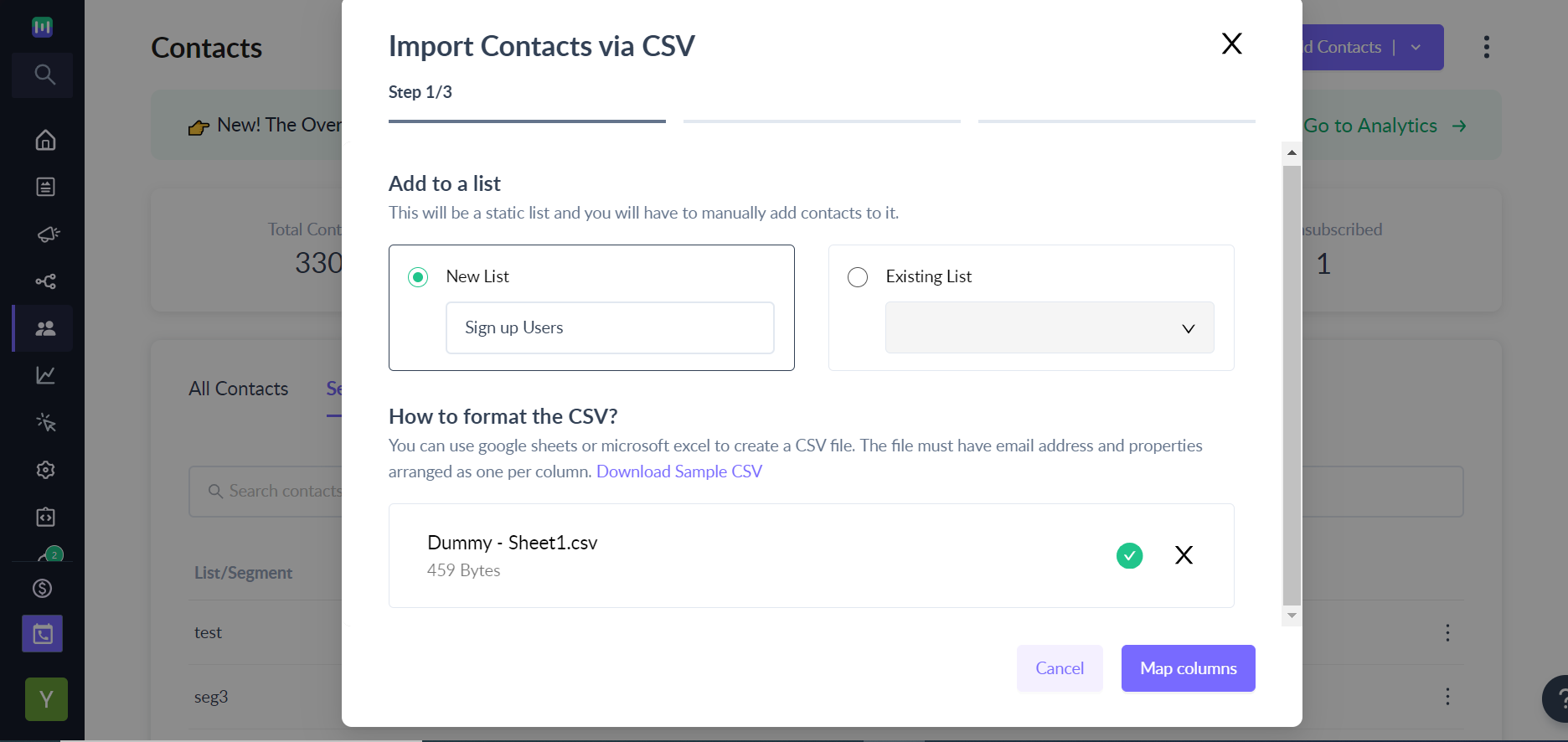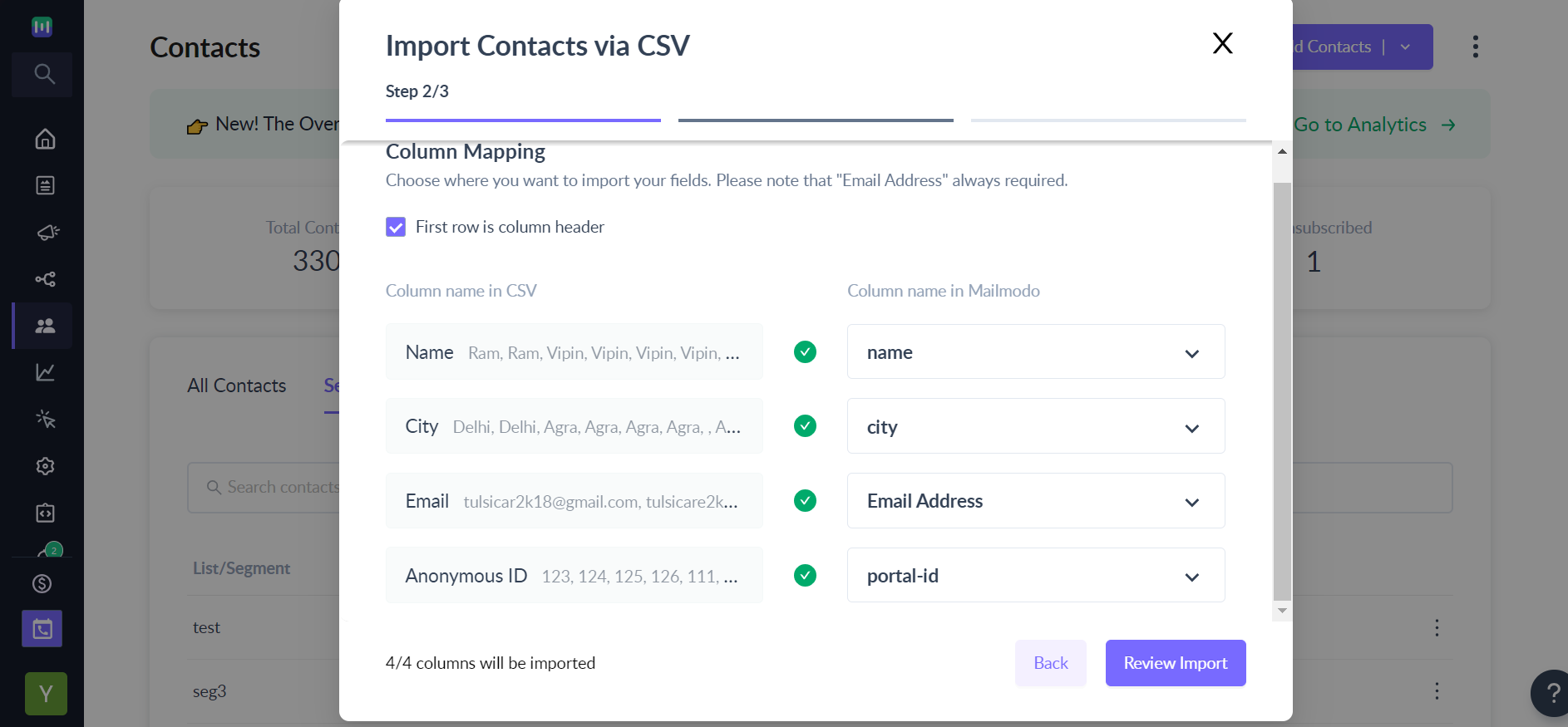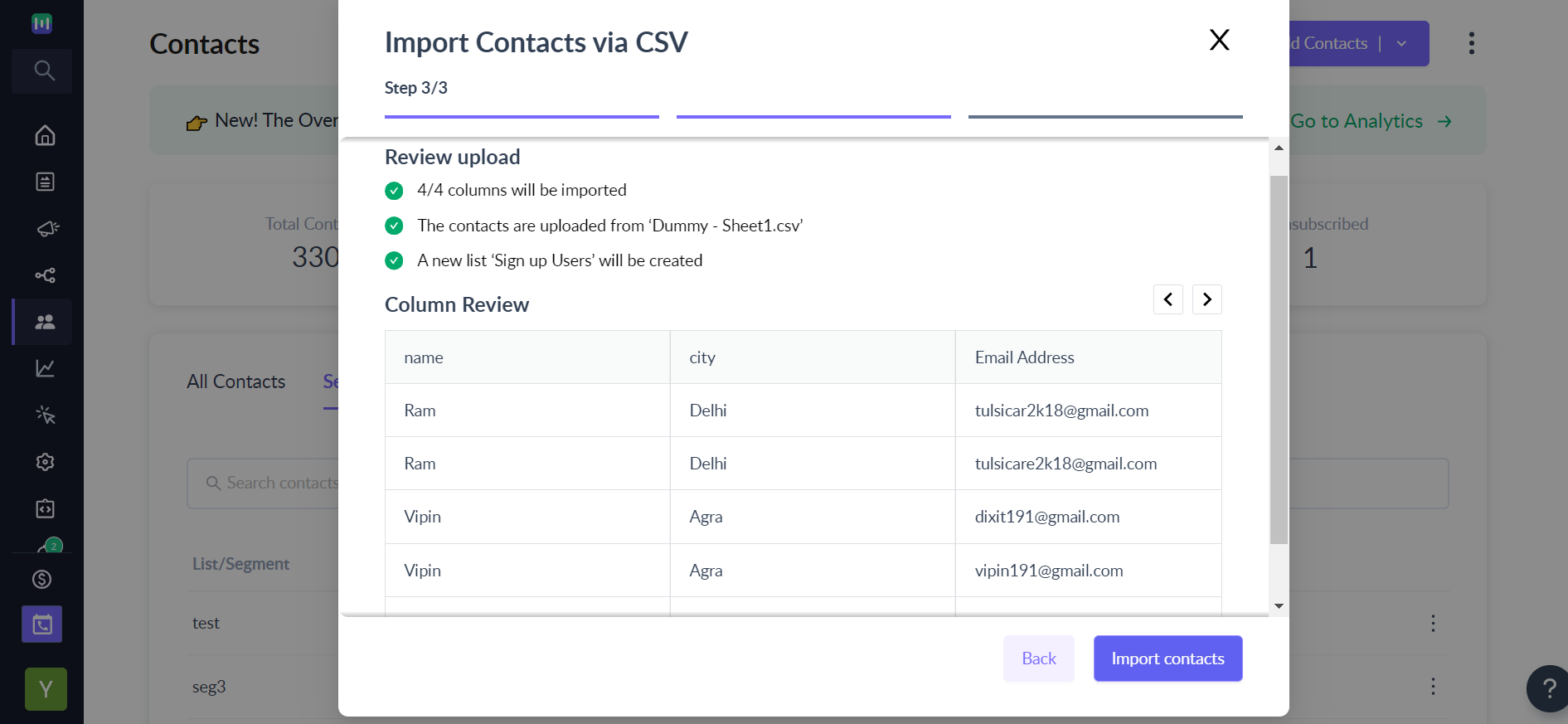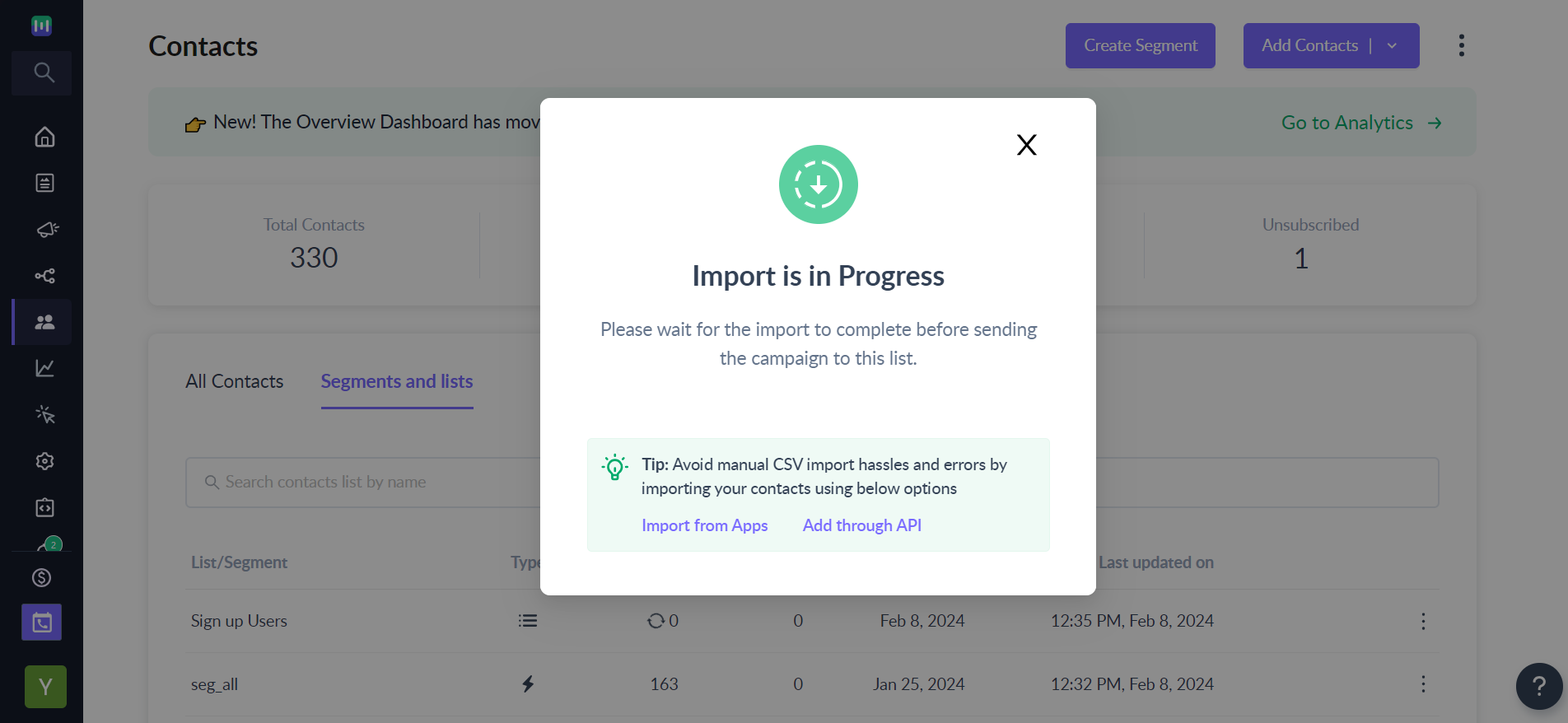How to create lists
Last updated May 8, 2024
Step 1: Go to the Add Contacts option in the Contacts tab.
Step 2: Select Import from CSV .
Step 3: Choose if you want to add it to an existing list or create a new one.
Step 4: Name your list and Click on Map columns.
Step 5: Review your import and then click on Import Contacts.
Step 6: After that, Contacts Import will start. The import of 100 contacts with multiple columns takes around ten seconds. Once the import is Complete the pop up modal automatically closes and your list will appear under the Segments and lists section.
Use the search bar in our Help Center to find quick guides and walkthroughs. If you have any queries, then reach out to us via the chat icon on the bottom right corner of your screen while using Mailmodo. Or reach out to us at Mailmodo Support and share your thoughts at Mailmodo Product Feedback.