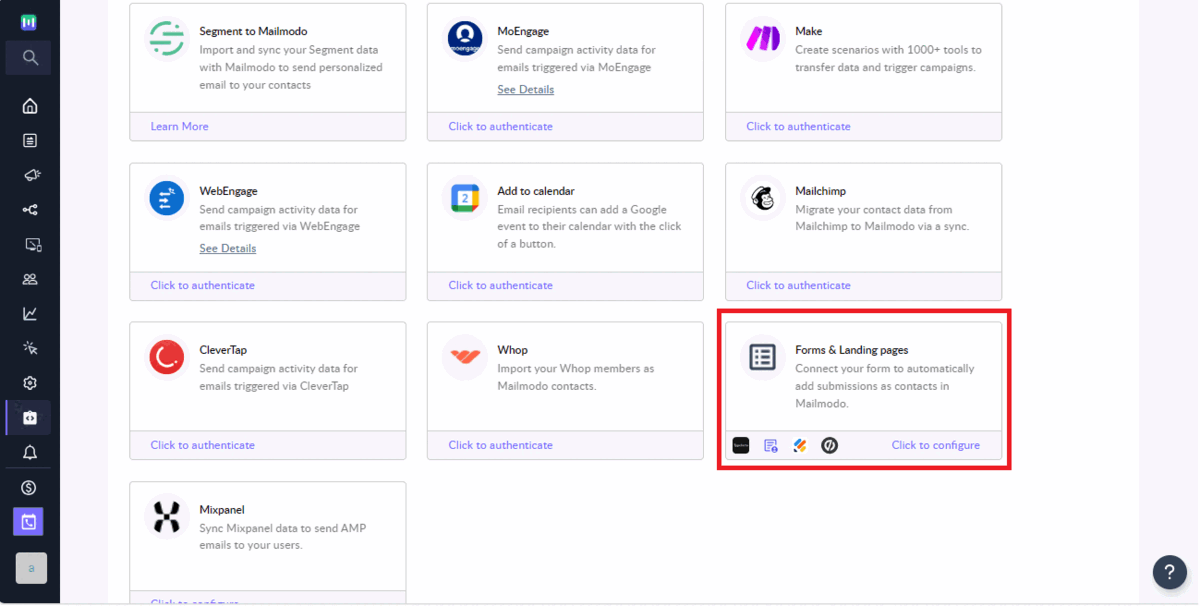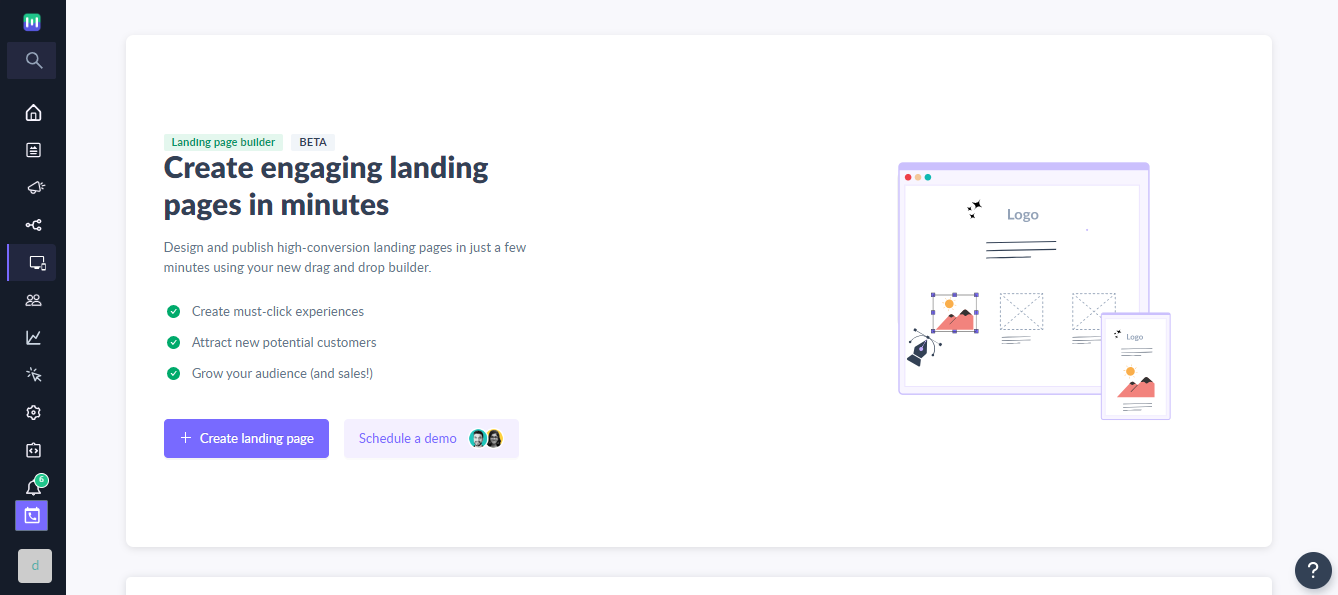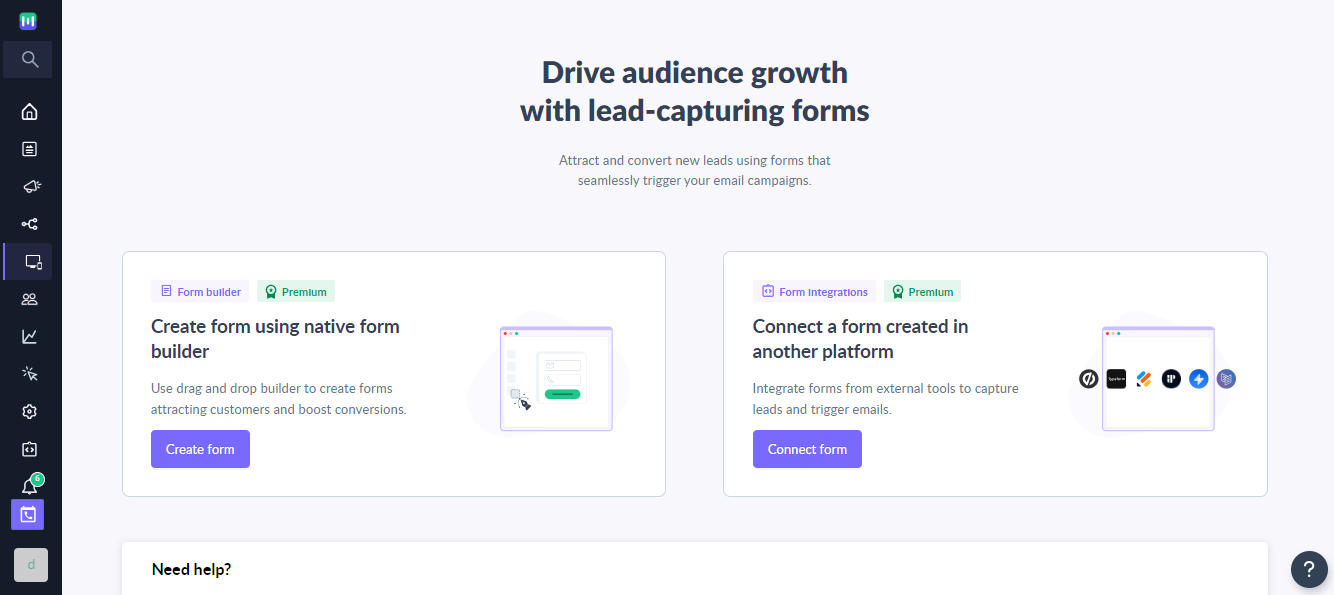Adding contacts to Mailmodo using signup forms
Last updated February 4, 2024
Signup forms is an effective method to broaden your email marketing outreach and grow your subscribed contact base. With Mailmodo, you can create own signup forms or use 3rd party tools to allow your users to subscribe themselves to your email marketing campaigns.
In this article, you will learn about different ways of importing contacts to Mailmodo using signup forms.
Forms created using 3rd party apps
Mailmodo provides out of box integration with many landing pages and form tools like Unbounce, Typeform, Instapage, Elementor, and many more. Go to Mailmodo account and checkout Integration -> Form & Landing Pages page for more details.
In case you don't find your desired app listed on the page, you can use Zapier integration to add contacts into Mailmodo or reach out to Mailmodo support for help.
Custom forms hosted on your website
Connect your custom signup forms hosted on your website with Mailmodo using form action URL to automatically add people and activate campaigns upon form submission. This simplifies the process of capturing and responding to leads for you. To learn more, check out the guide on how to add contacts through custom forms to Mailmodo .
Please note you can use Form Action URL to connect any form hosted on a webpage as long as it supports adding form action .
Forms created using Mailmodo's no code builder
Utilize Mailmodo's no-code page and form builder to create a shareable landing page with embedded forms or exit pop-up forms for your website. Collect new contacts to achieve specific marketing goals, such as increasing your audience by gathering email addresses in exchange for exclusive discount offer.