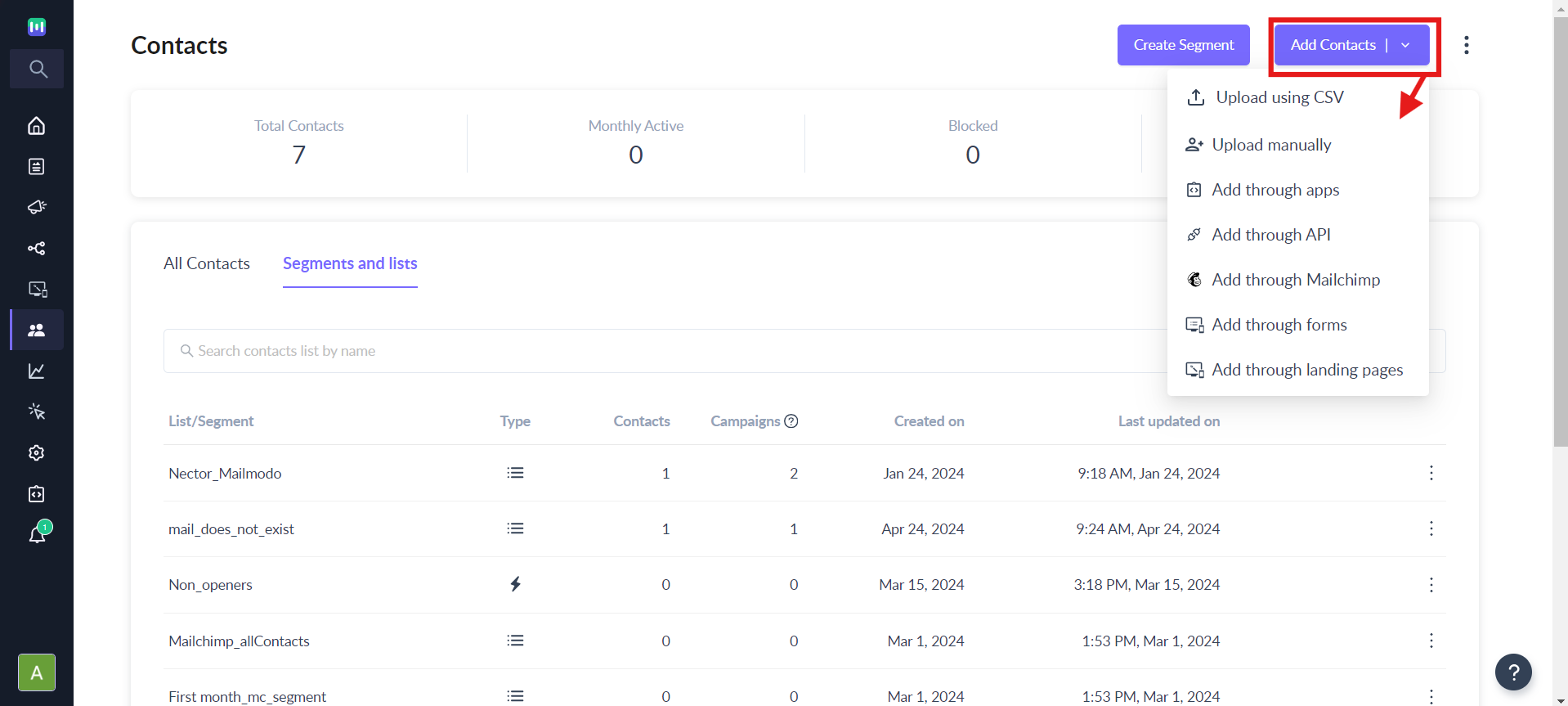Getting Started With Adding Contacts in Mailmodo
Last updated July 24, 2025
To begin with Mailmodo, the key first step is adding your contacts (aka email recipients) into Mailmodo. Whether you're starting a new or moving from existing system, there are multiple ways for you to add contacts into Mailmodo.
In case, you are interested in learning the basics of managing contacts in Mailmodo, take a look at our guide on Overview of Contact Management and Segmentation .
Different ways to import contacts into Mailmodo
Depending upon your requirements, you can choose among the following options to add contacts into Mailmodo.
Add contacts manually
If you have a few contacts gathered in scattered lists that you want to upload to the platform, you can easily add them manually on Mailmodo. Just copy and paste up to 50 email addresses at once with a few simple clicks.

Upload contacts via CSV
It is the easiest way for a user to upload contact into Mailmodo. Users can quickly import a list of people from another system or a group of people via a csv file containing the required contact details. For detailed steps, check out our guide on how to import contacts from csv .

Import contacts from existing system (aka apps)
Mailmodo provides out of box integrations with multiple tools and let customers import contacts from these systems in few simple clicks. You can learn more about the different integration available in Mailmodo from the integration tabs .

Add contacts via API
API integration works best when you want to programmatically add data to Mailmodo on a regular basis. For e.g. whenever a user sign ups on your website or a lead being created in your CRM. To learn more, check out our guide on how to add contacts using API .

Import contacts from Mailchimp
Mailchimp is another email marketing platform and if you are planning to switch from Mailchimp to Mailmodo, we provide the perfect way for you to do so. You can integrate your Mailchimp account and import contacts to Mailmodo in a few simple clicks. To learn more, check out our guide on how to migrate from Mailchimp to Mailmodo .
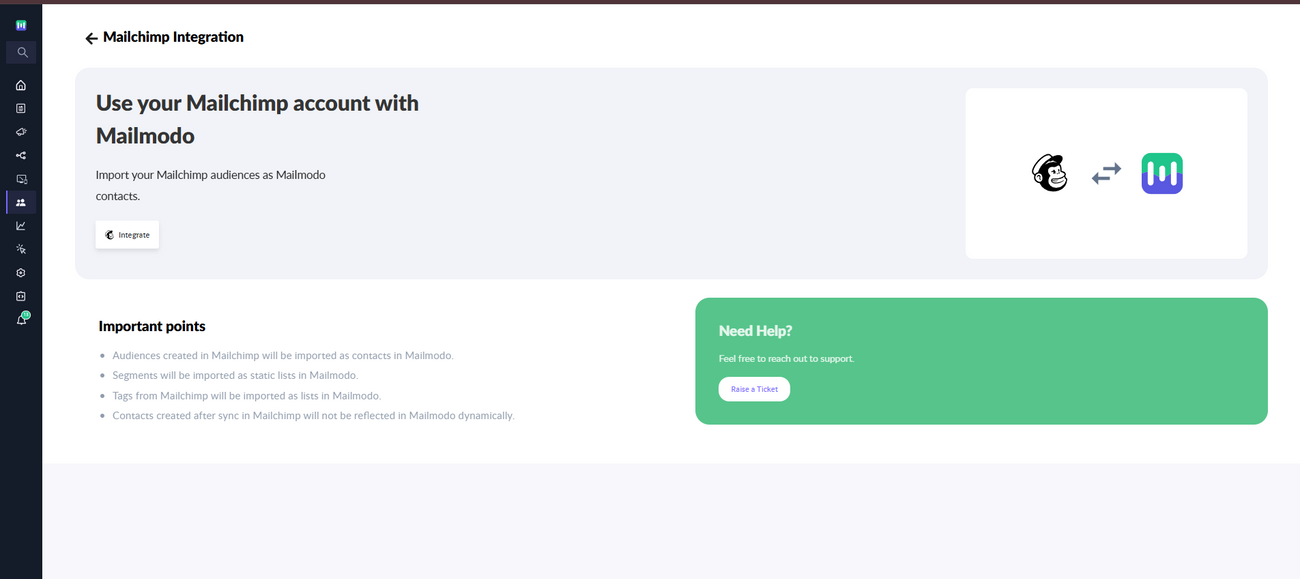
Add contacts using signup forms
Signup forms is an effective method to broaden your email marketing outreach and grow your subscribed contact base. With Mailmodo, you can create own sign ups with our no code landing page / pop up forms editor or integrate with 3rd party landing pages and form tools like Unbounce, Instapage, etc .
Add through landing pages
You can create landing pages on Mailmodo for various purposes, such as webinar registration, event registration, etc. When users enter their data in a form added to the landing page then that data is automatically added and synced in the list of your choice in Mailmodo.
Use the search bar in our Help Center to find quick guides and walkthroughs. If you have any queries, then reach out to us via the chat icon on the bottom right corner of your screen while using Mailmodo. Or reach out to us at Mailmodo Support and share your thoughts at Mailmodo Product Feedback.