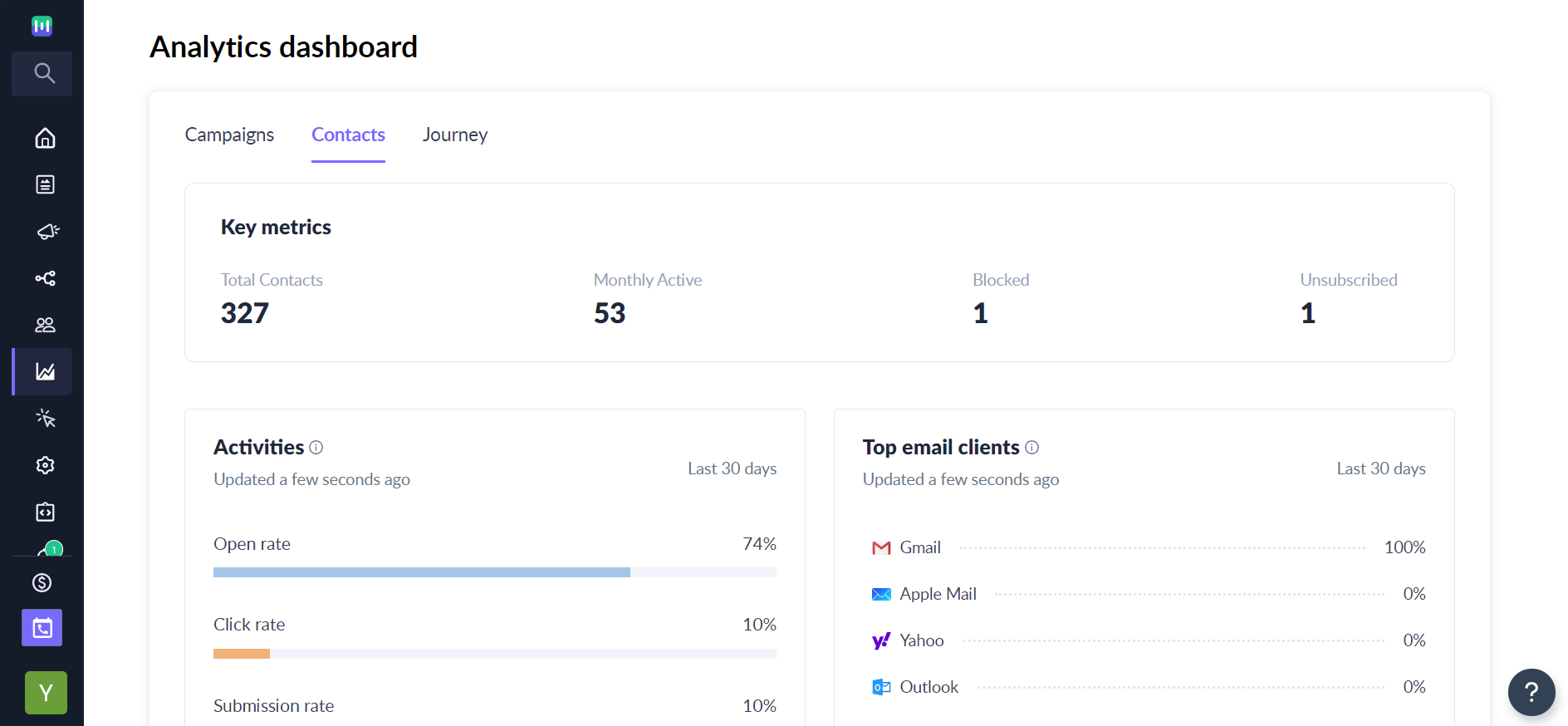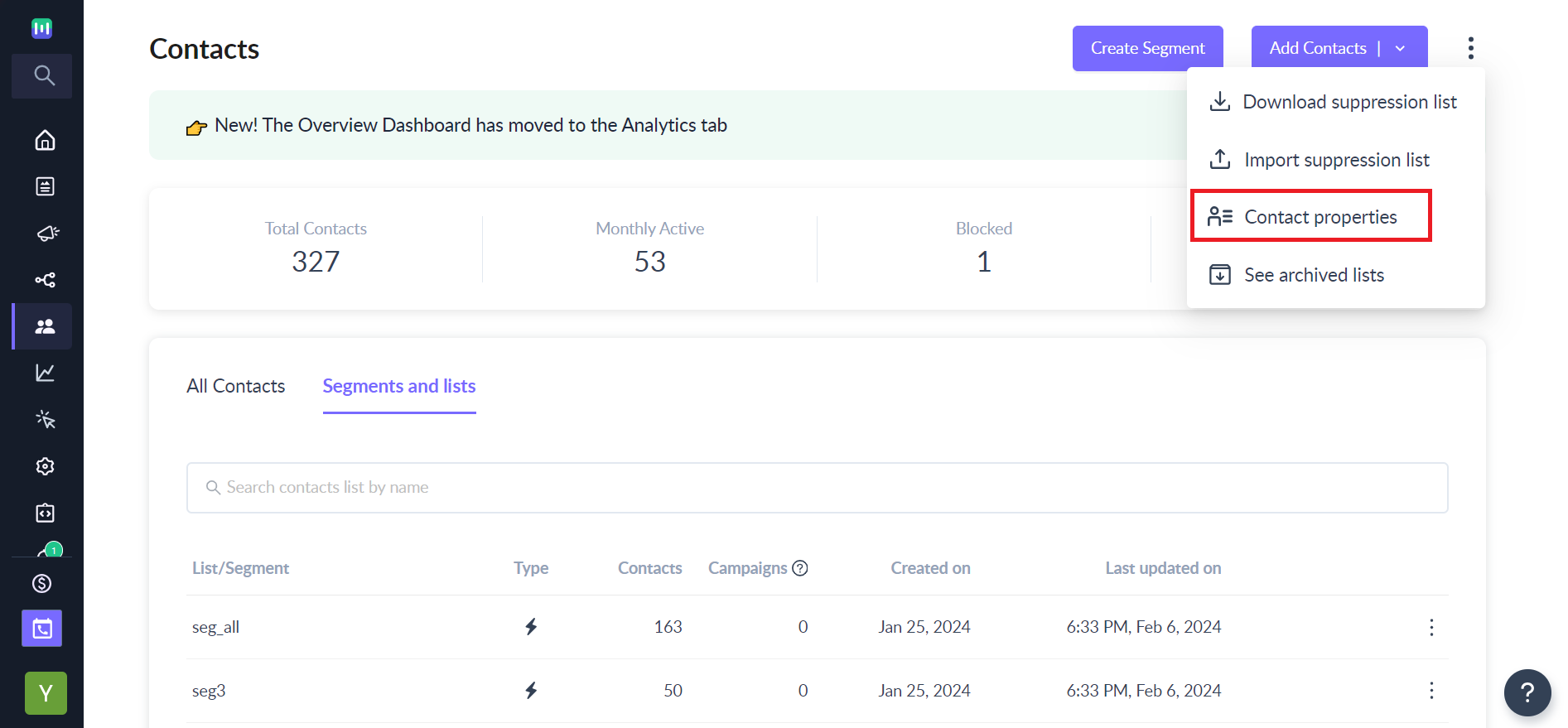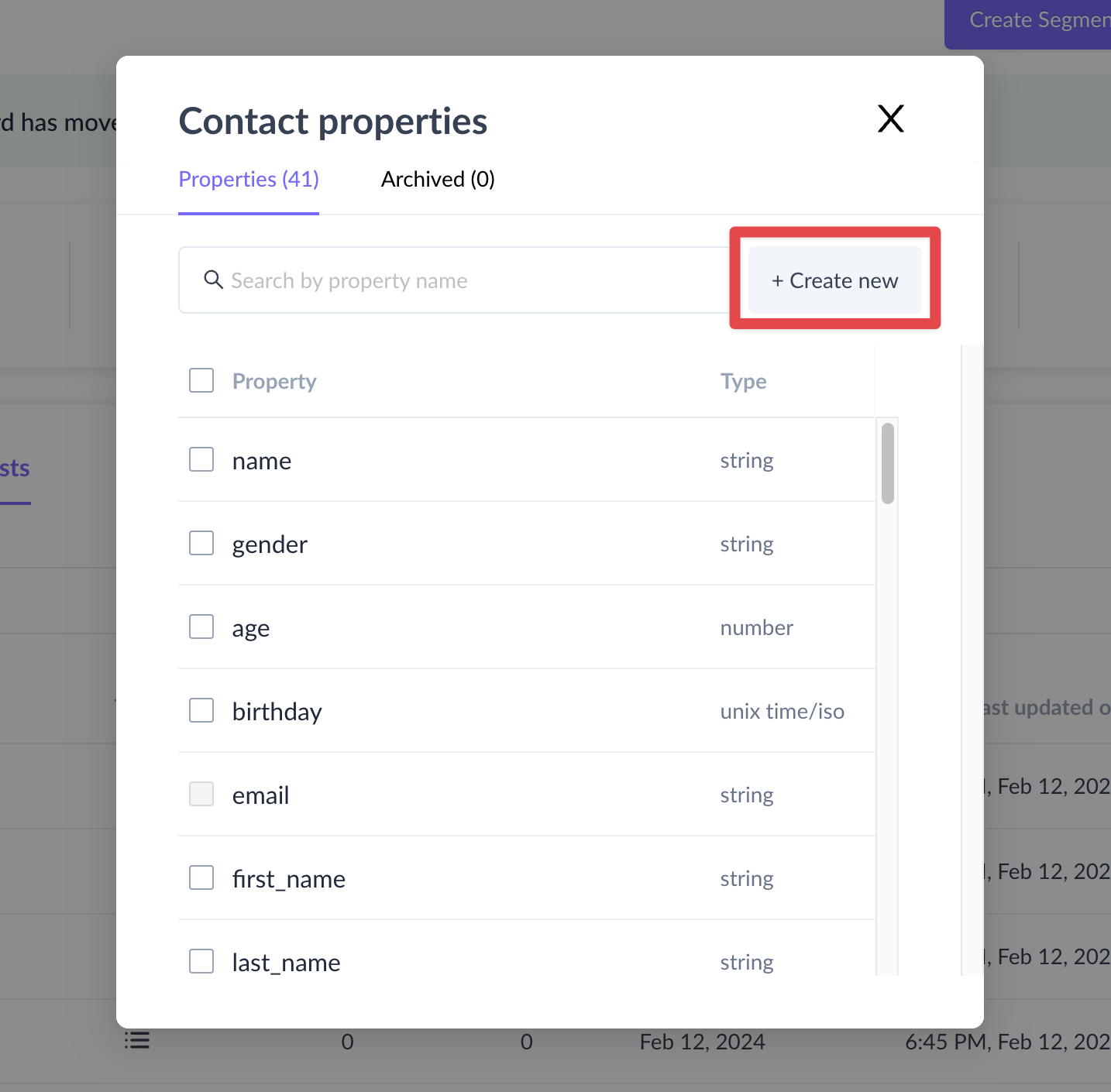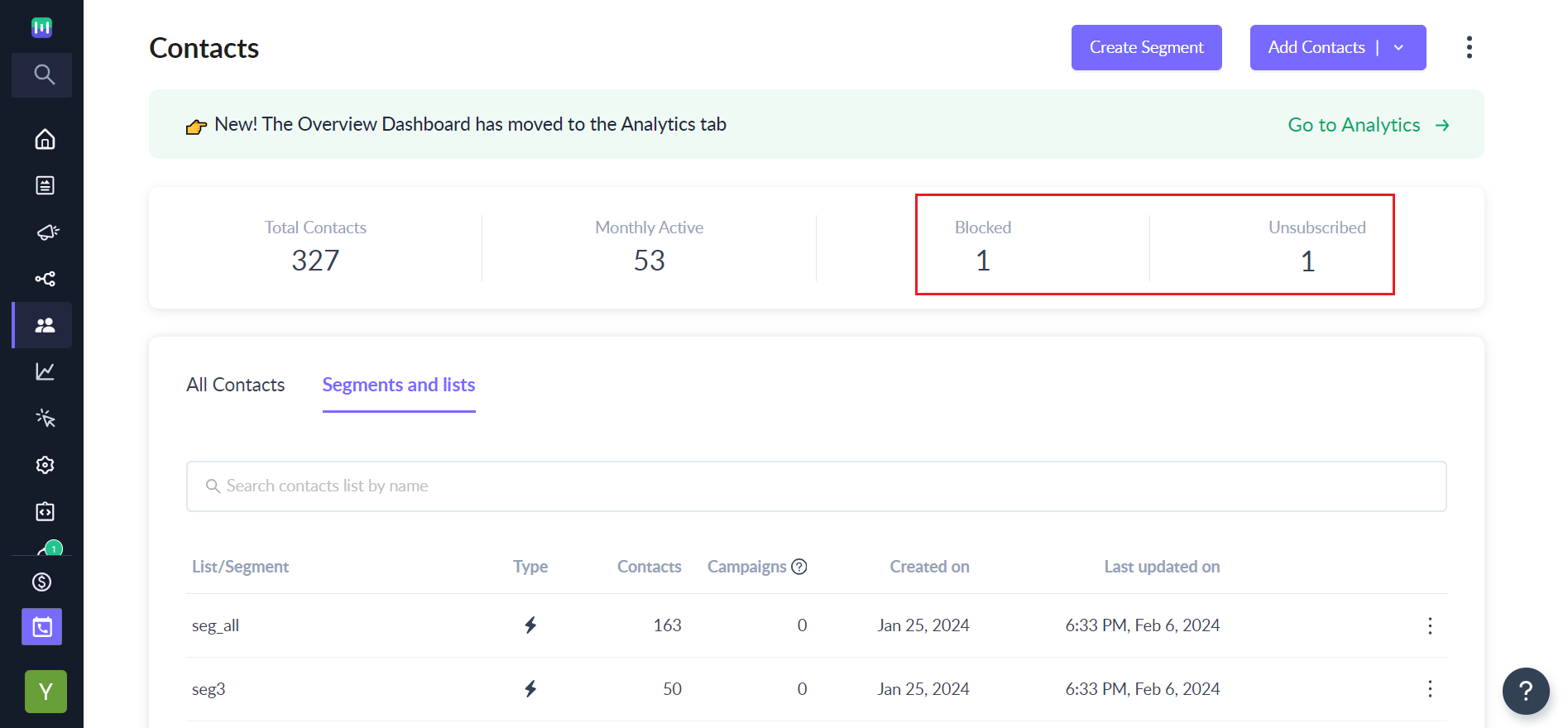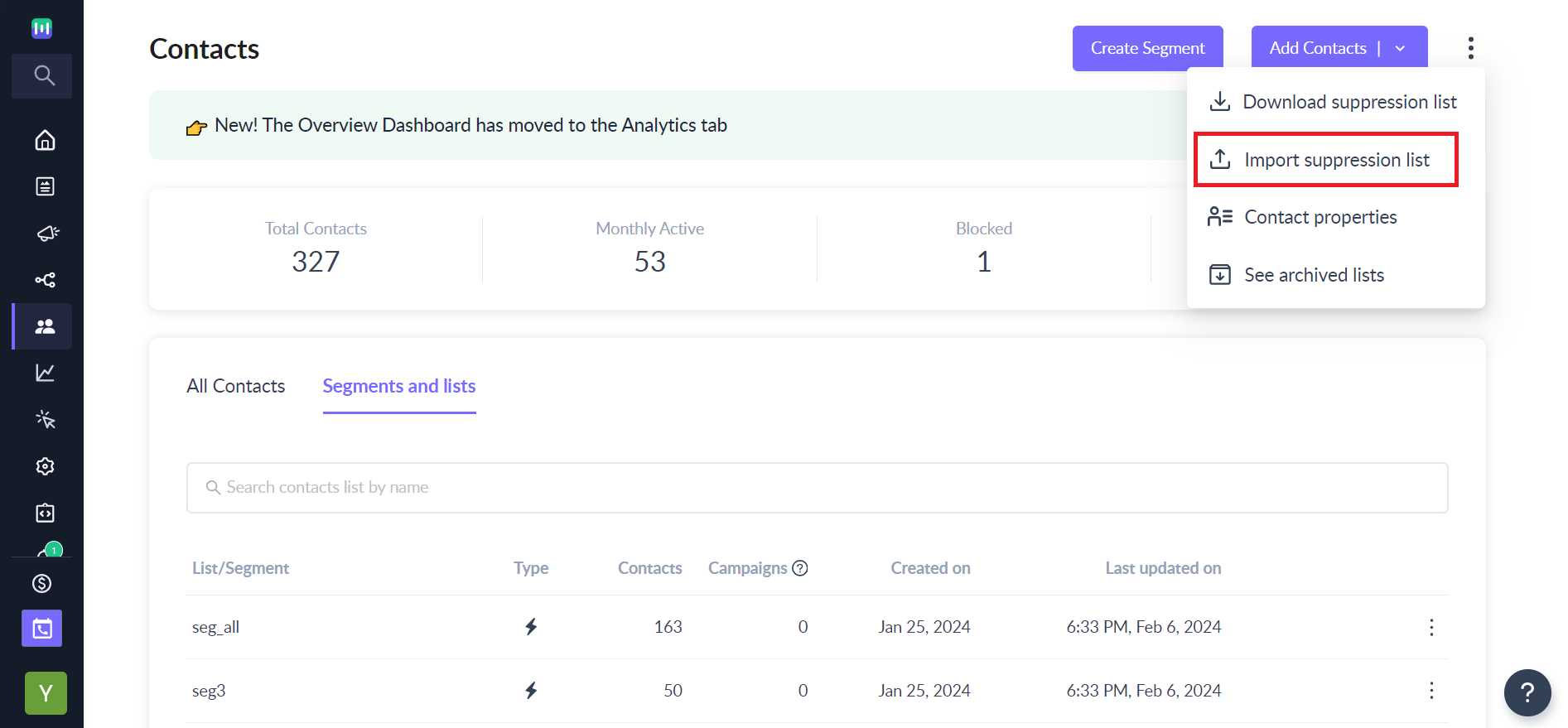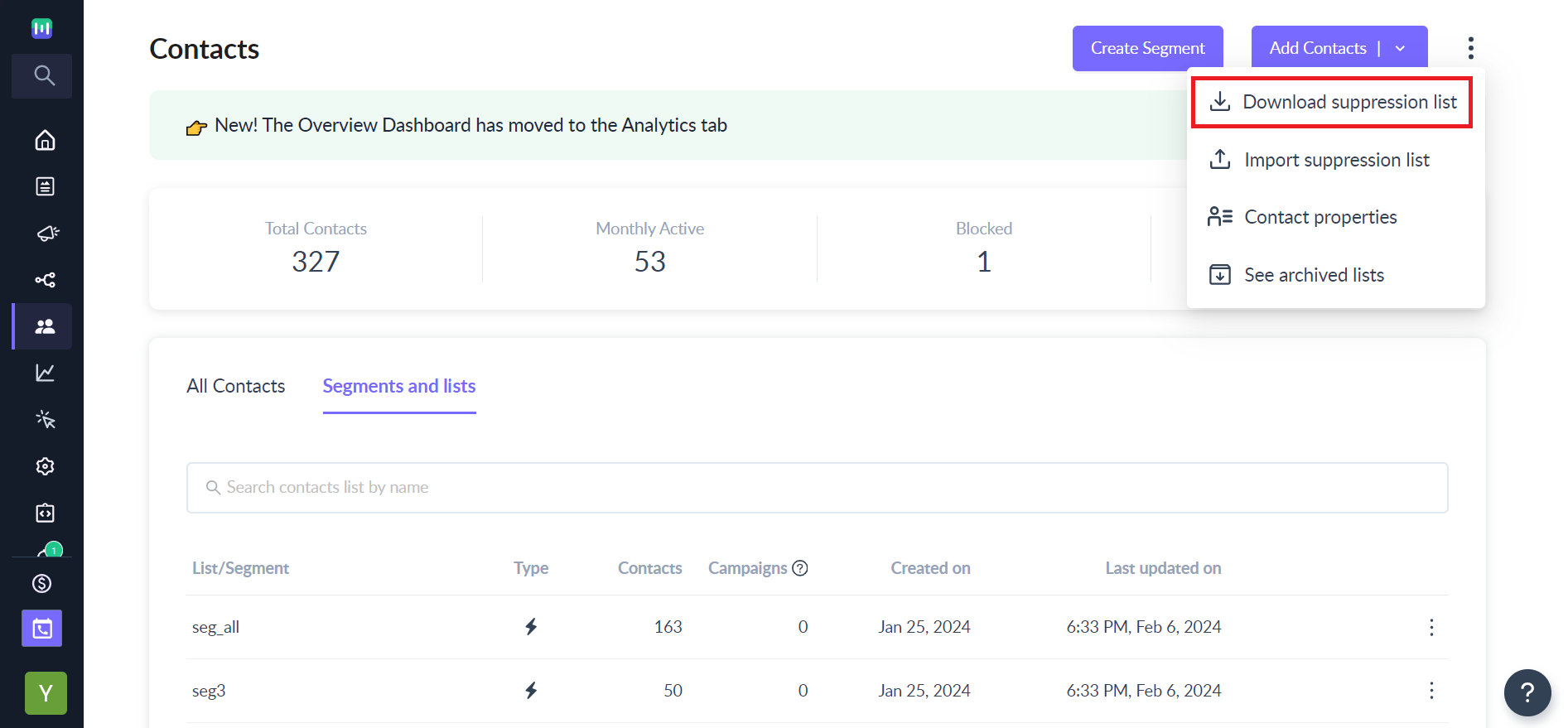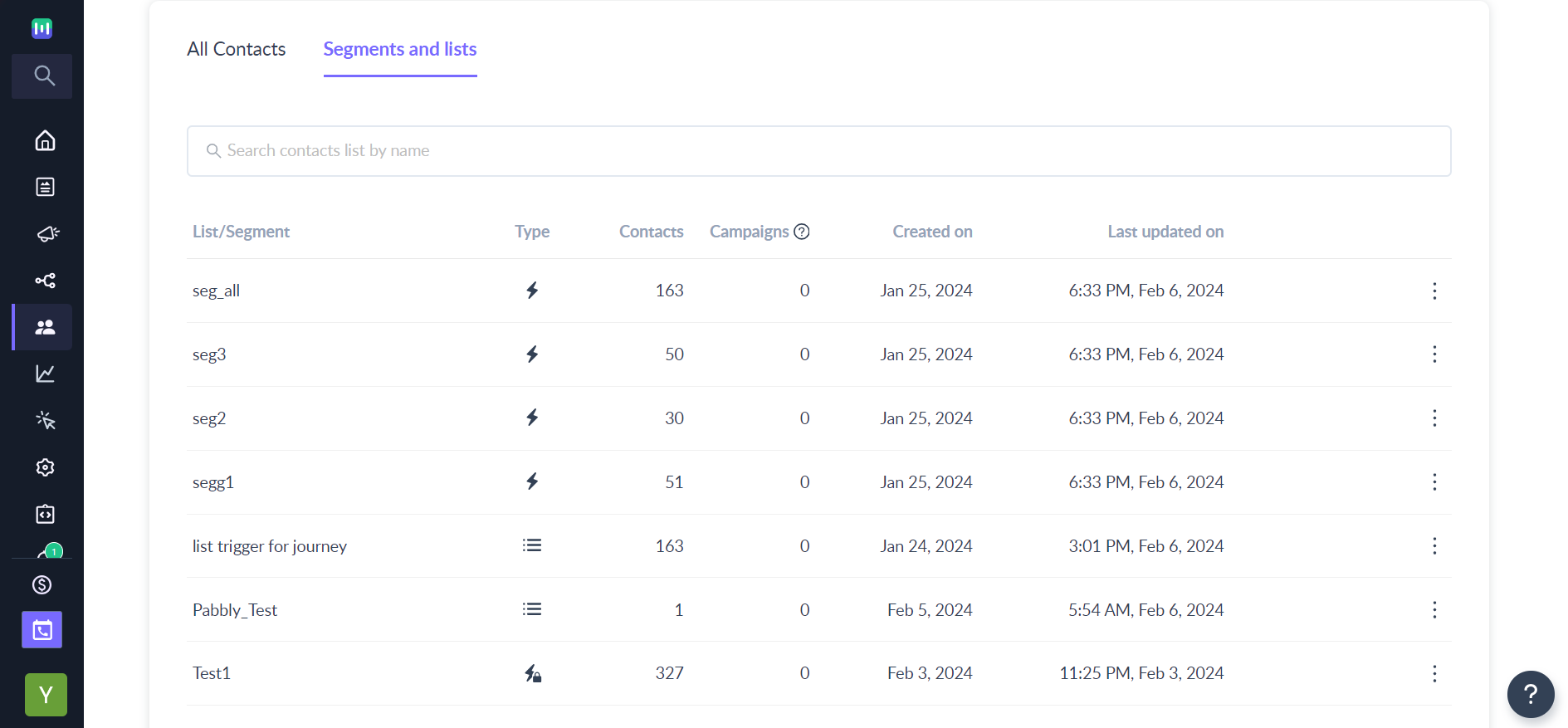Overview of Contact Management and Segmentation
Last updated October 29, 2025
This article gives you a peek into Contact Management and Segmentation.
What are contacts in Mailmodo?
The individuals we send emails to are saved as contacts in Mailmodo. All relevant details of a person are saved under contacts in Mailmodo. Each person is saved as a unique contact in Mailmodo and every contact is represented by an email address as its unique identifier .
This assists in targeting different segments of the audience and sending personalised messages.
Now let us have a look at the different functionalities of contacts in Mailmodo.
A High Level view of the Contact Overview Dashboard (analytics)
The contact overview dashboard in Mailmodo is the representation of high level performance and engagement data of contacts stored in the platform.
Right from tracking the open rate, click rate and submission rate of an email campaign to tracking the percentage of contacts who opened emails in a specific client among all contacts across all campaigns to gauging the engagement by time or during the day and tracking the growth trends, that is, the percentage of new subscribers and unsubscribers of a particular campaign in Mailmodo, the contact overview dashboard provides the user with all the details they need to make a campaign successful.
Here is what it looks like on the website:
What are Contact Properties?
Every contact has a few characteristics/meta data associated with it which is saved in Mailmodo for future reference of the sender. An overview of contact properties can be accessed as shown in the screenshot below.
You can access Contact Properties by clicking on the three dots next to the ‘Add contacts’ button in the contacts section in the Overview section under Contacts.
Contact properties are additional information about the contacts allowing you to personalize your communication. For example, first name, gender, age, etc. We have a list of reserved properties in Mailmodo, that have been pre-created for convenient usage. However, the user can create new properties if required by clicking on the ‘Create new’ button.
The contact properties can be stored in Mailmodo in 4 ways, that is, number, boolean, date and string.
What are Suppression Lists in Mailmodo?
A suppression list is a list of all contacts that have unsubscribed to email campaigns sent by the user using Mailmodo. When a contact unsubscribes to the emails sent, it is saved in the Mailmodo Suppression lists. They can be either downloaded or imported which will prevent the users from sending emails to the contacts that have blocked or unsubscribed to email campaigns.
Import Suppression Lists: You can manually upload the list of contacts that have unsubscribed to emails by clicking on the import suppression list option. Every time a campaign is sent, these contacts will not be sent mails to. The following screenshot clearly demonstrates how a user can upload suppression lists on Mailmodo.
Download Suppression Lists: This gives information of the contacts that have unsubscribed from the different types of emails sent by the user. The suppression lists are mainly categorised into Promotional, Transactional and Unsubscribed from all emails, where the contact can choose to not receive promotional or transactional or all kinds of emails.
There are three types of Suppression Lists one usually comes across on Mailmodo, namely, Promotional, Transactional and Unsubscribed from all emails+Blocked. One can either unsubscribe from any one kind of email campaigns which is called Partial Unsubscription or from all kinds of campaigns sent by the user. This is called Complete Unsubscription.
You can also create and name your own Suppression Lists on Mailmodo.
What are Lists?
A contact list is where one stores and manages all contacts.In Mailmodo, a list can be imported manually, via CSV, API or Integrations.
Here is what Lists and Segments look like in Mailmodo:
What are Segments?
Segments are named groups of people who share characteristics or behaviours. A Segment can have many people and a person can belong to many segments. All people satisfying a certain condition can be grouped. You can use segments as recipient lists for your campaigns.
Segments can be created based on Campaign Activity, User Properties or Custom Events. For example, a criteria for one of the segments can be, “Users who signed up on the platform in the last 7 days”.
We have 2 kinds of segments in Mailmodo. They are Static segments and Dynamic Segments.
To learn more about Lists and Segments, refer to this article .
With Mailmodo AI✨, you can easily create segments based on your requirements, complex audience segments are now just a prompt away! Try it out today.
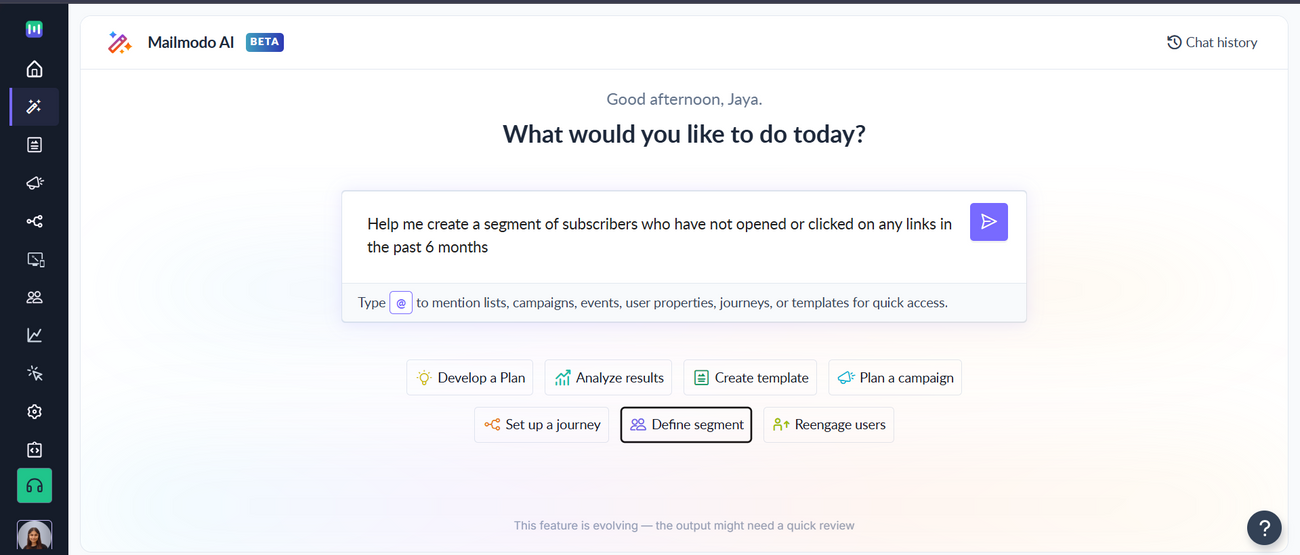
Use the search bar in our Help Center to find quick guides and walkthroughs. If you have any queries, then reach out to us via the chat icon on the bottom right corner of your screen while using Mailmodo. Or reach out to us at Mailmodo Support and share your thoughts at Mailmodo Product Feedback.