Using Building Blocks in Templates
Last updated January 26, 2025
You can now build templates faster with pre-made blocks in the templates consisting of Headers, Footers, content cards, Forms, Widgets and Products.
How to use Building Blocks in Templates.
Step 1: Go to Templates from the vertical menu on the left side and select Building Blocks.
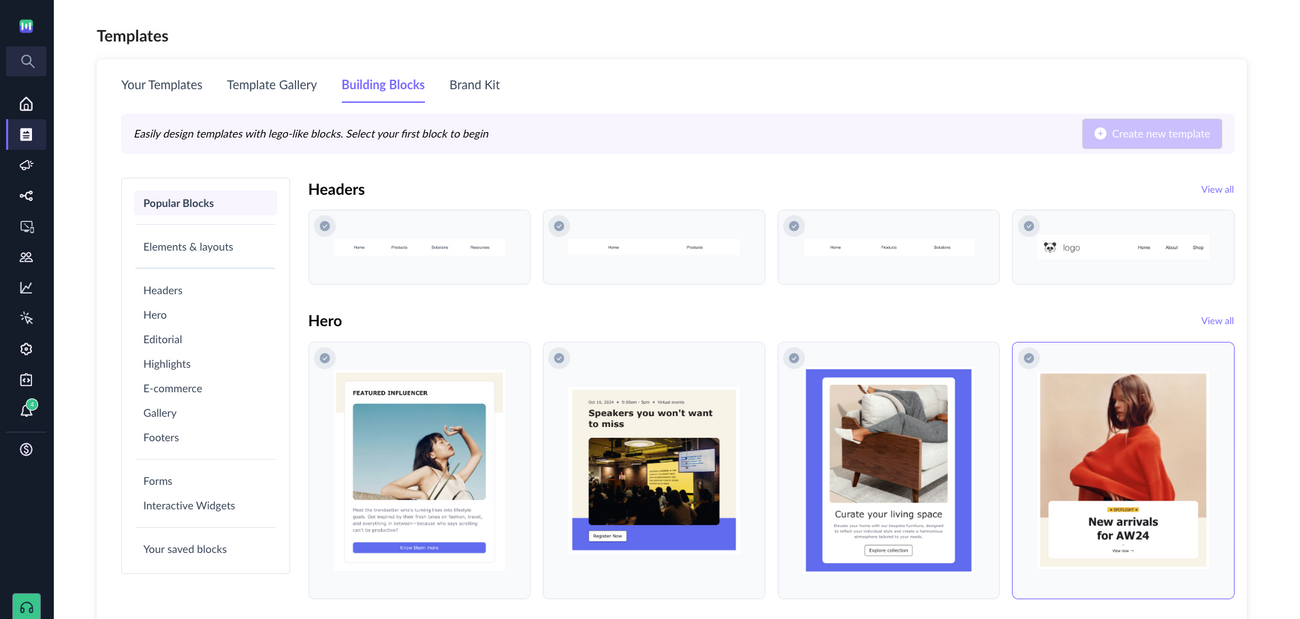
Step 2: Choose from the categories of pre-made blocks. You can pick one or more blocks. Then click on Create Template.

Step 3: Use the editor to edit the block. Save and rename the template upon completion.
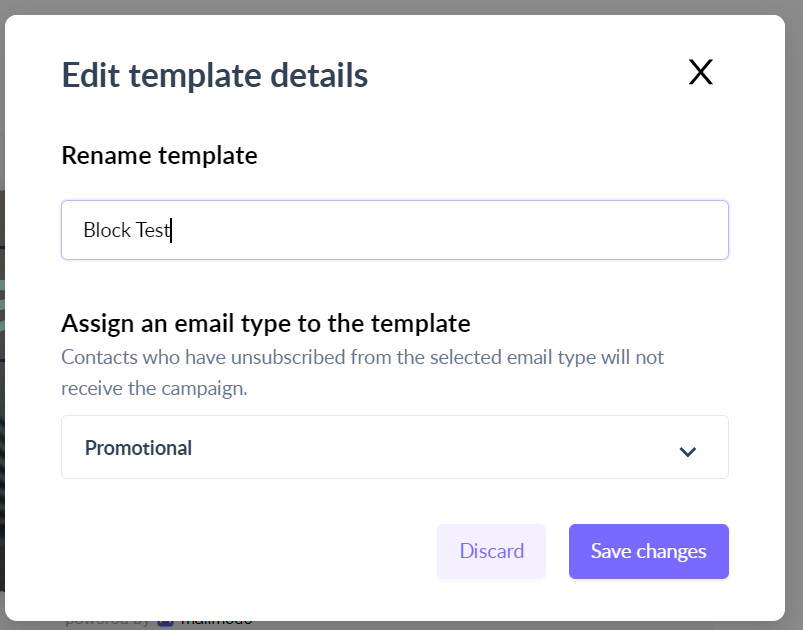
Step 4: You can also Send test email or Campaign using the template.
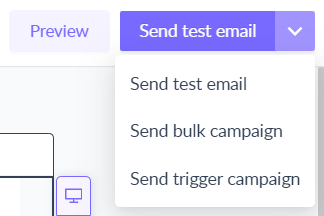
Step 5: You can also save the individual blocks after editing them. Rename the block in the pop-up modal and assign it to its respective category.

Step 6: These blocks will appear under Your Saved blocks category of the building blocks
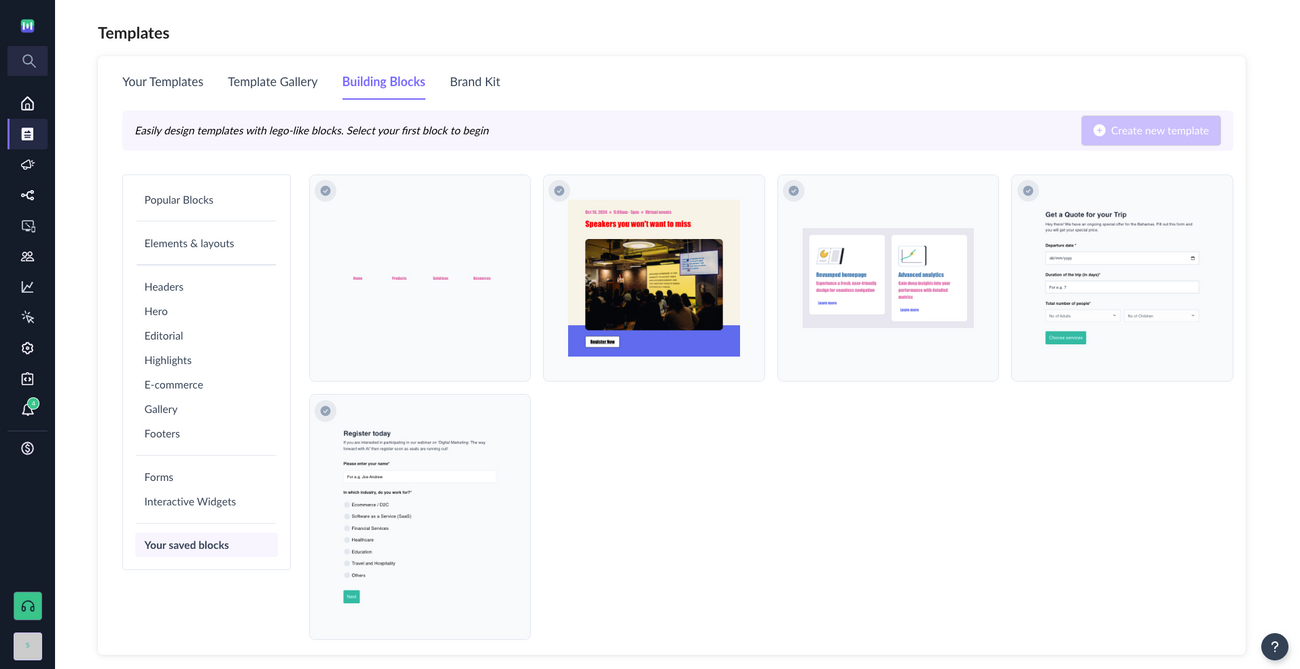
That's it! You can now build your templates much faster using these building blocks.
Use the search bar in our Help Center to find quick guides and walkthroughs. If you have any queries, then reach out to us using Mailmodo via the chat icon at the bottom right corner of your screen. Or contact us at Mailmodo Support and share your thoughts at Mailmodo Product Feedback.

