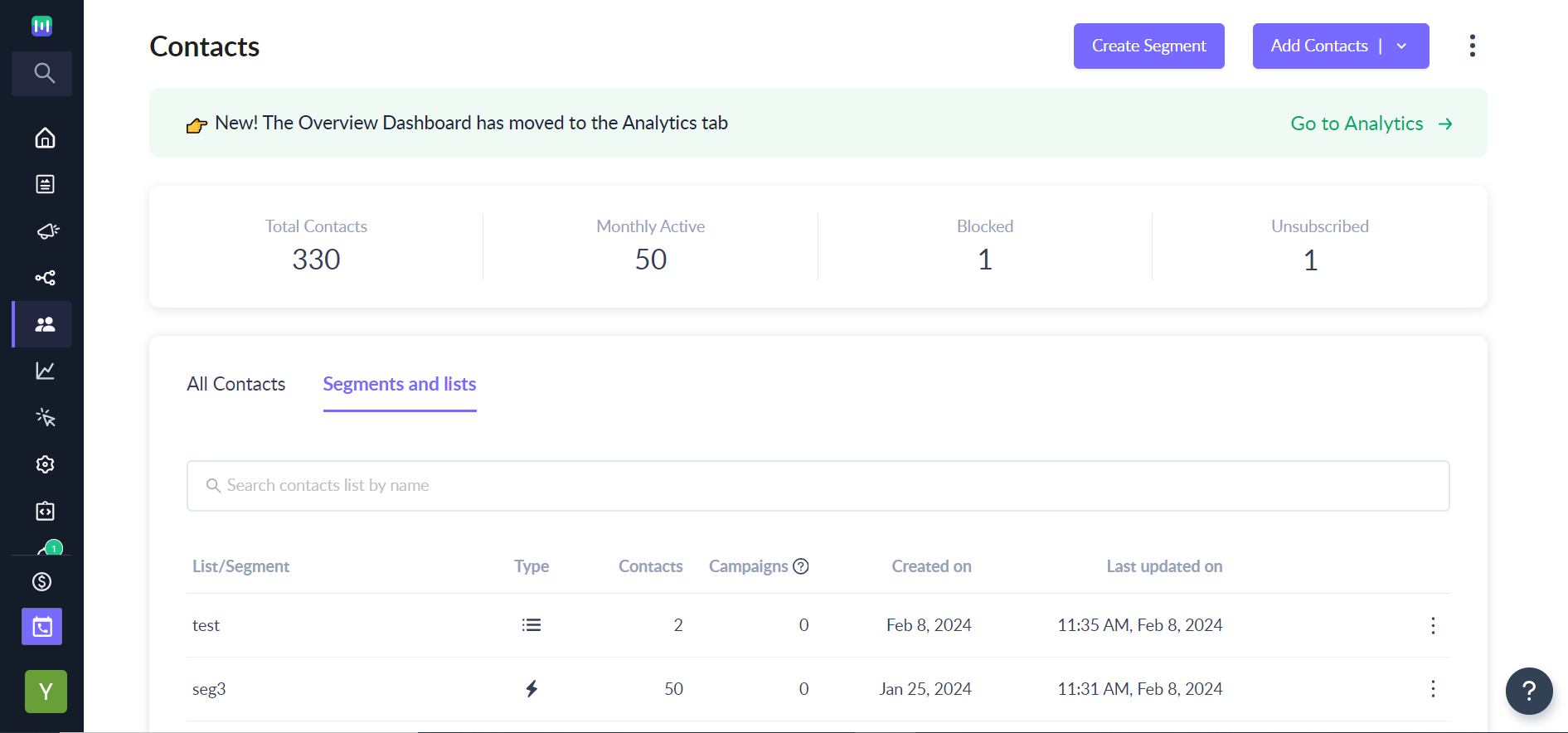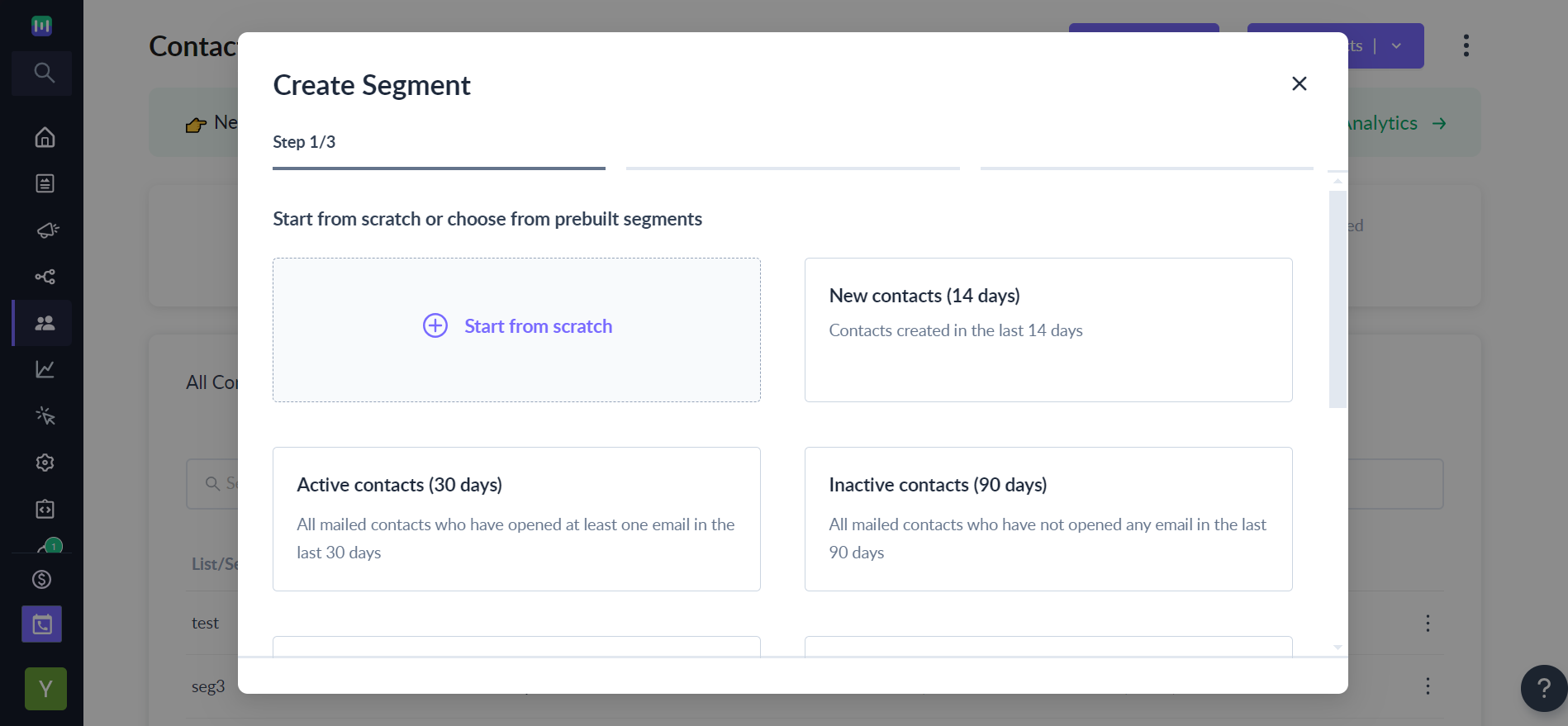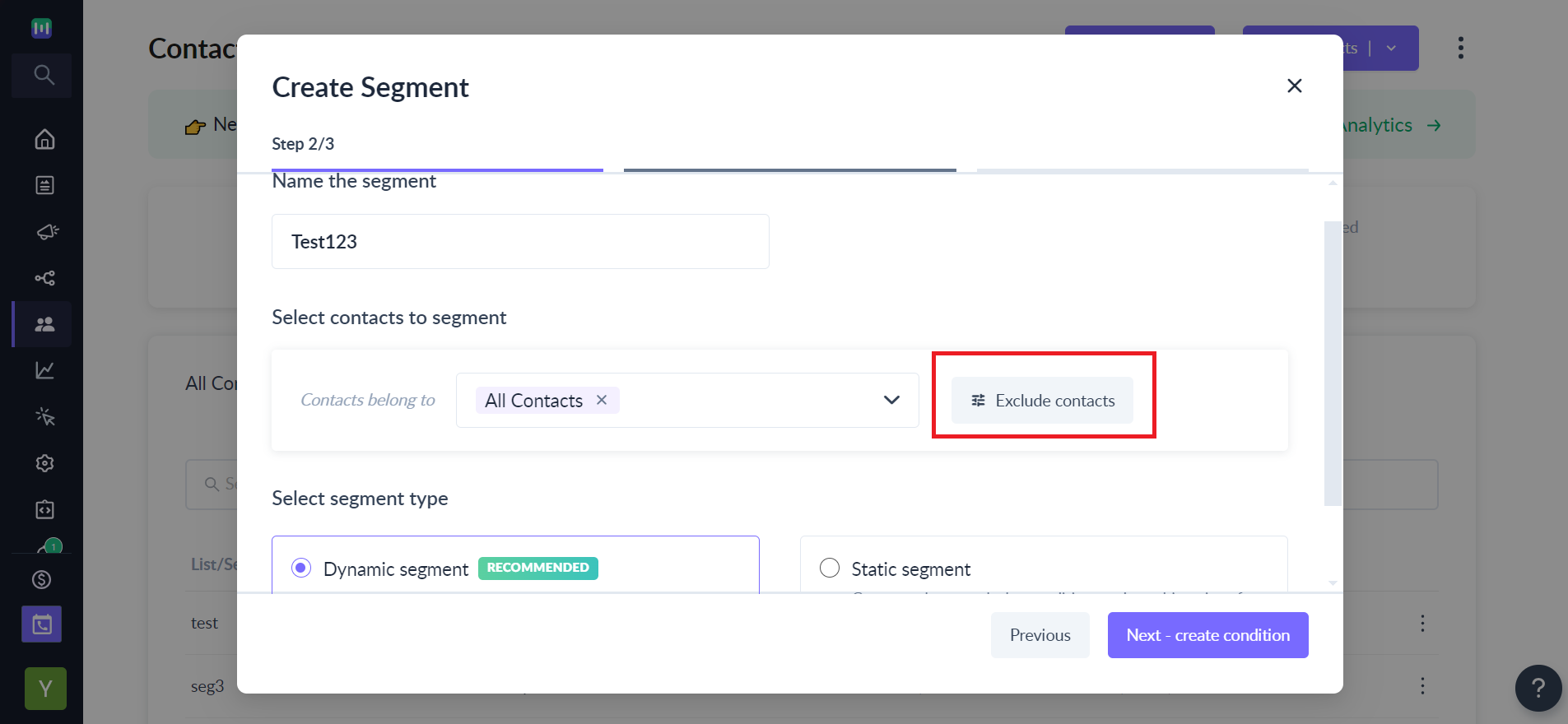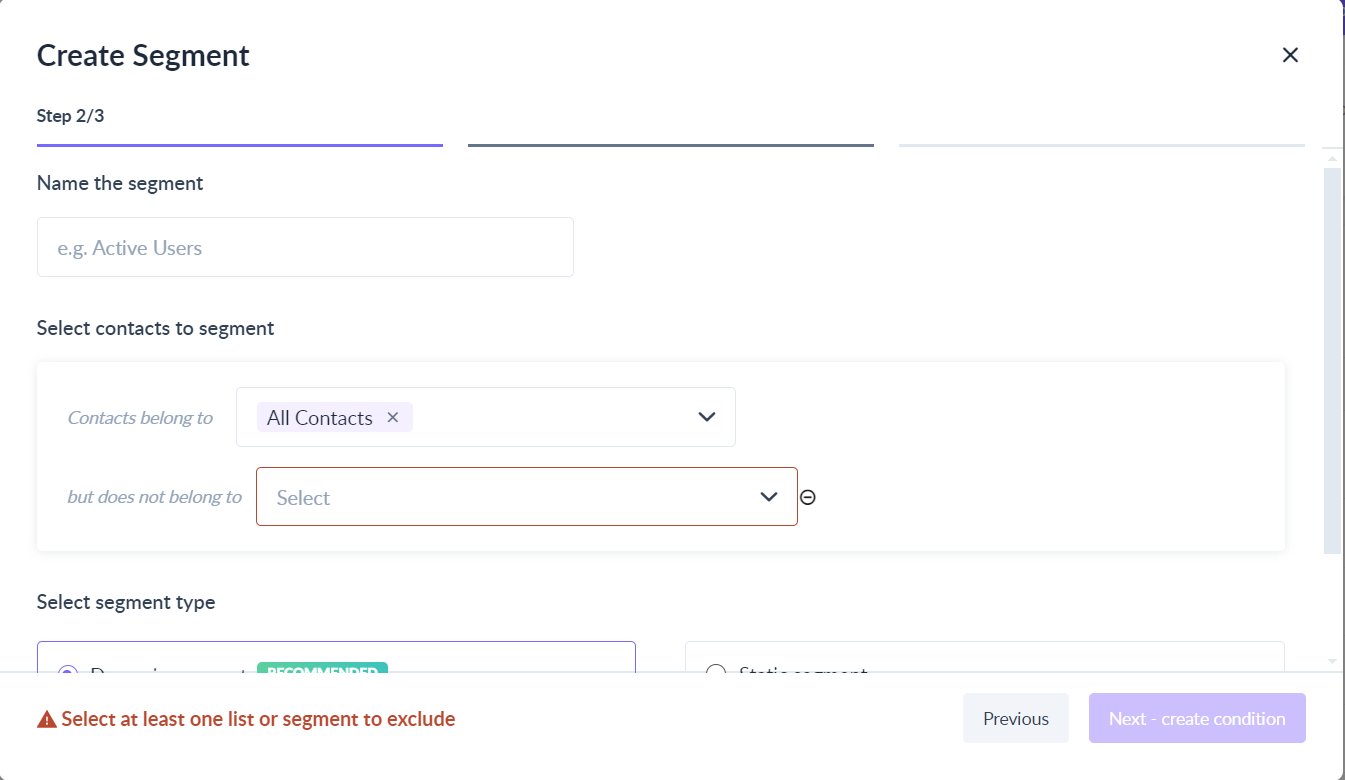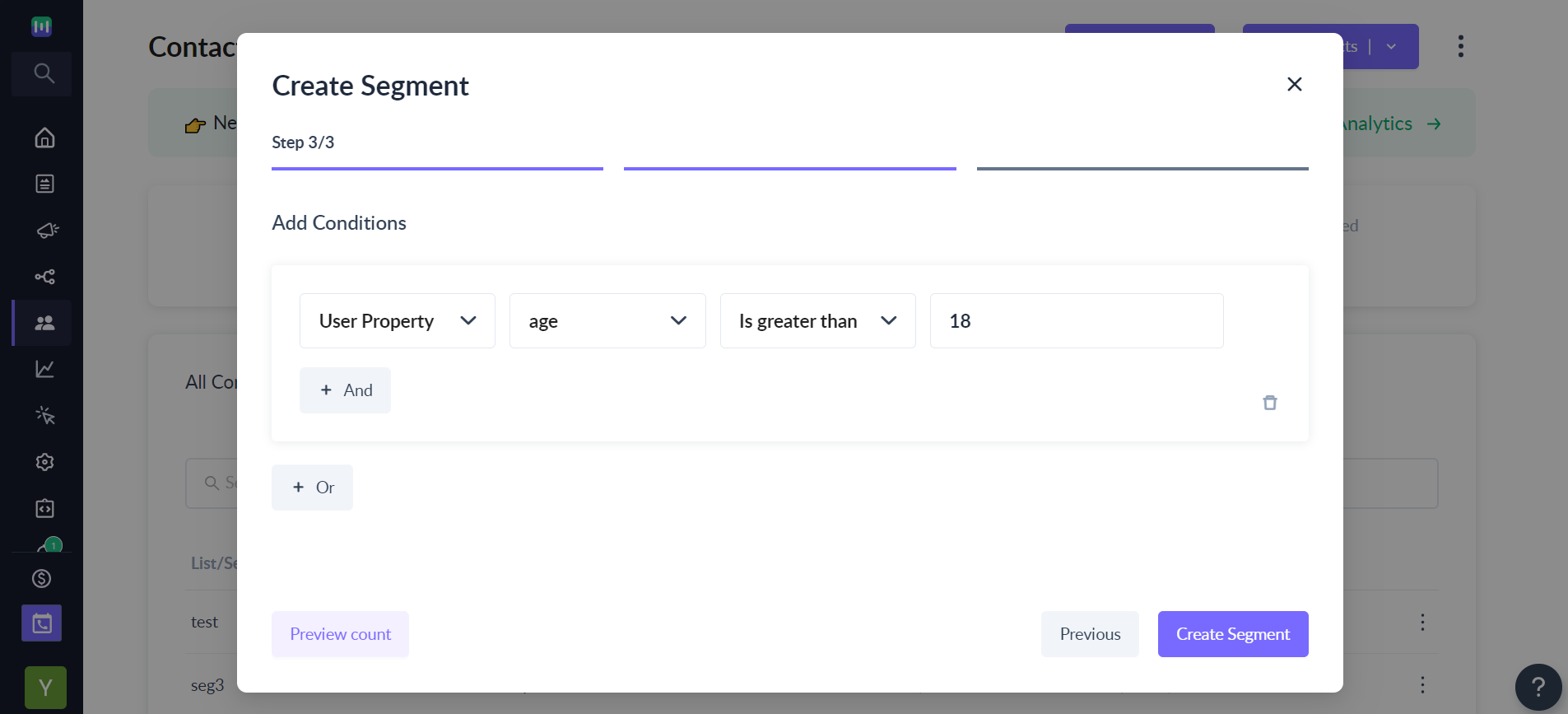How to exclude contacts from a segment?
Last updated November 4, 2025
You can now exclude contacts while creating a segment in Mailmodo. For example, List A contains 1000 contacts and List B contains 1200 contacts. There are 200 contacts that belong to both the lists.
Now, I want to send a campaign to those contacts who are in List A but not in List B. i.e. All contacts belonging to list A (1000) minus all contacts belonging to both List A AND List B (200).
✨ Introducing Mailmodo AI Use Mailmodo AI to automatically identify overlapping audience segments and suggest optimized targeting rules to reduce redundancy and improve engagement. Try it out today .
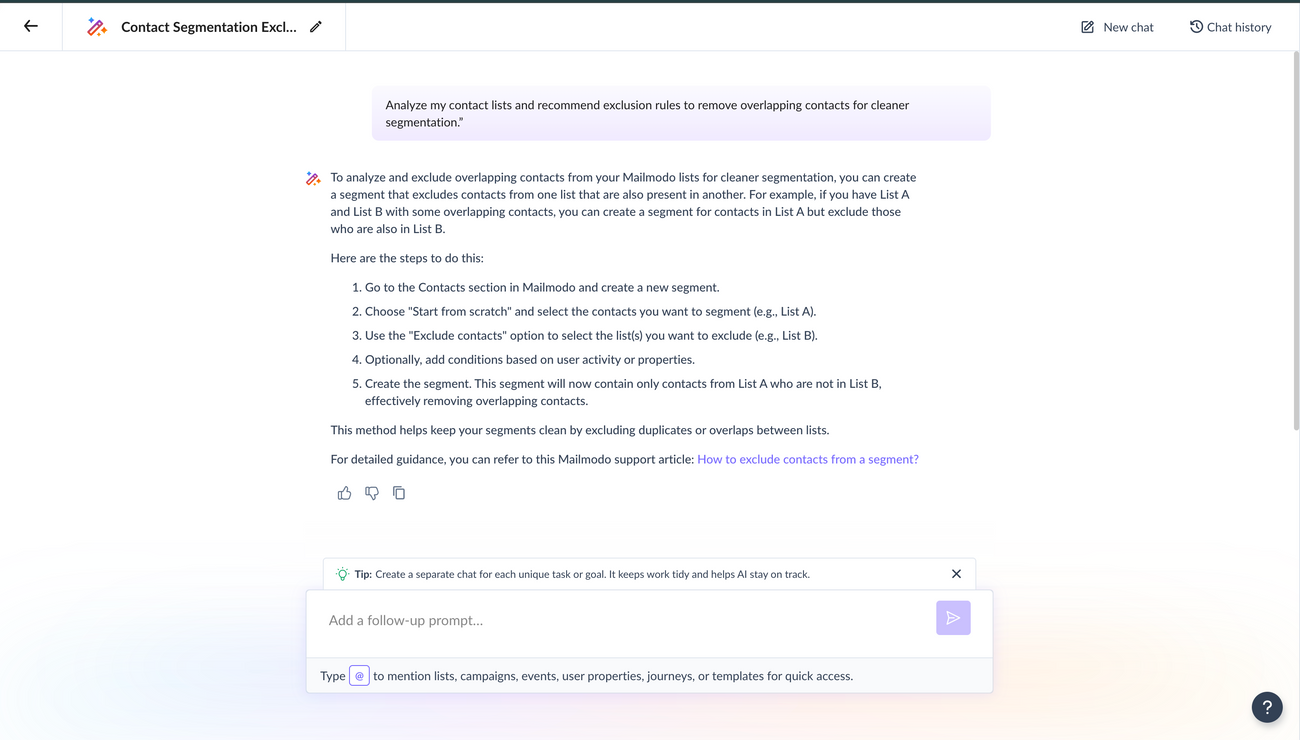
For this, we can create a segment in Mailmodo.
Learn more about segments here.
Follow the steps below to quickly get started-
Step 1: Navigate to the contacts section and create a segment.
Step 2: Choose Start from scratch -> Select contacts to segment.
Step 3: Select exclude contacts. Select the lists you do not want as a part of your segment.
Step 4: Go to the next step and add conditions. Here, you can apply conditions based on user activity and user properties (optional step). Once done, click on create segment.
The created segment will disregard all contacts present in List B.
If you have any queries then reach out to us at Mailmodo Support or share your thoughts at Mailmodo Product Feedback .