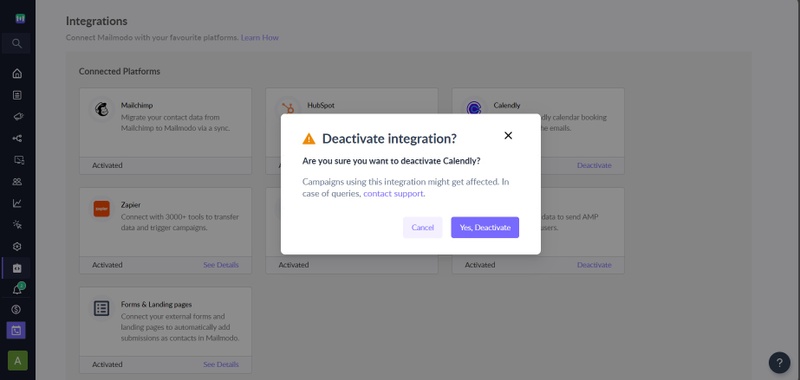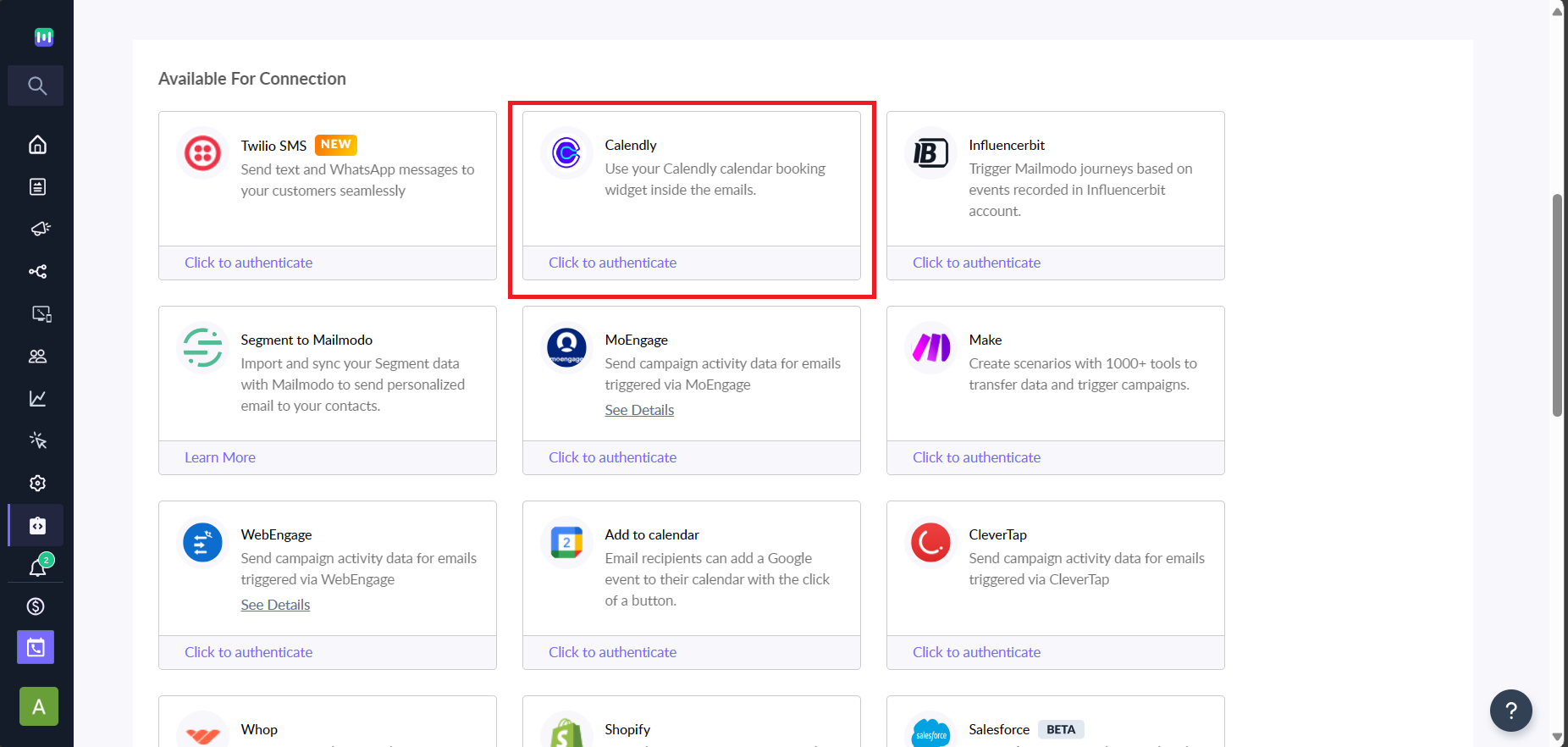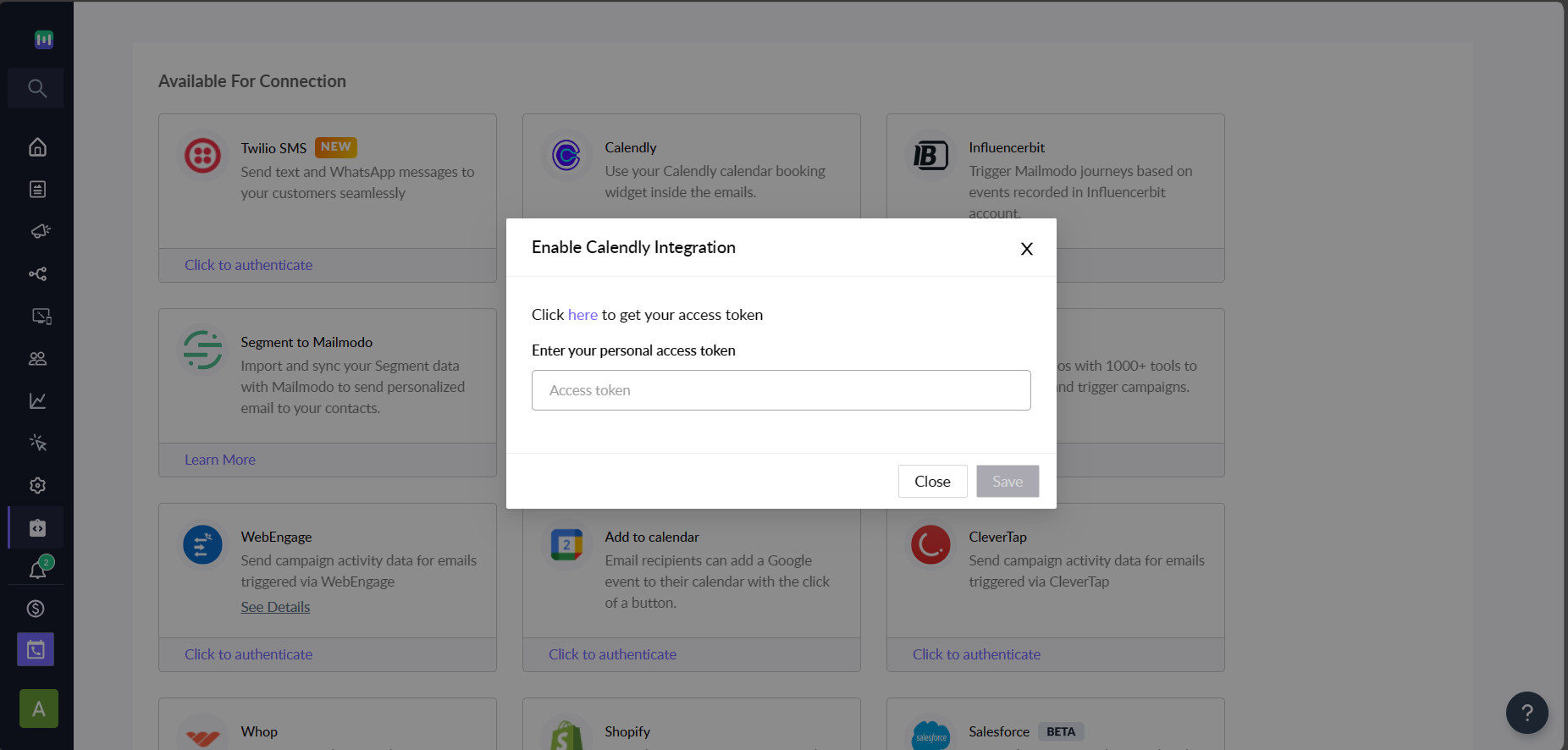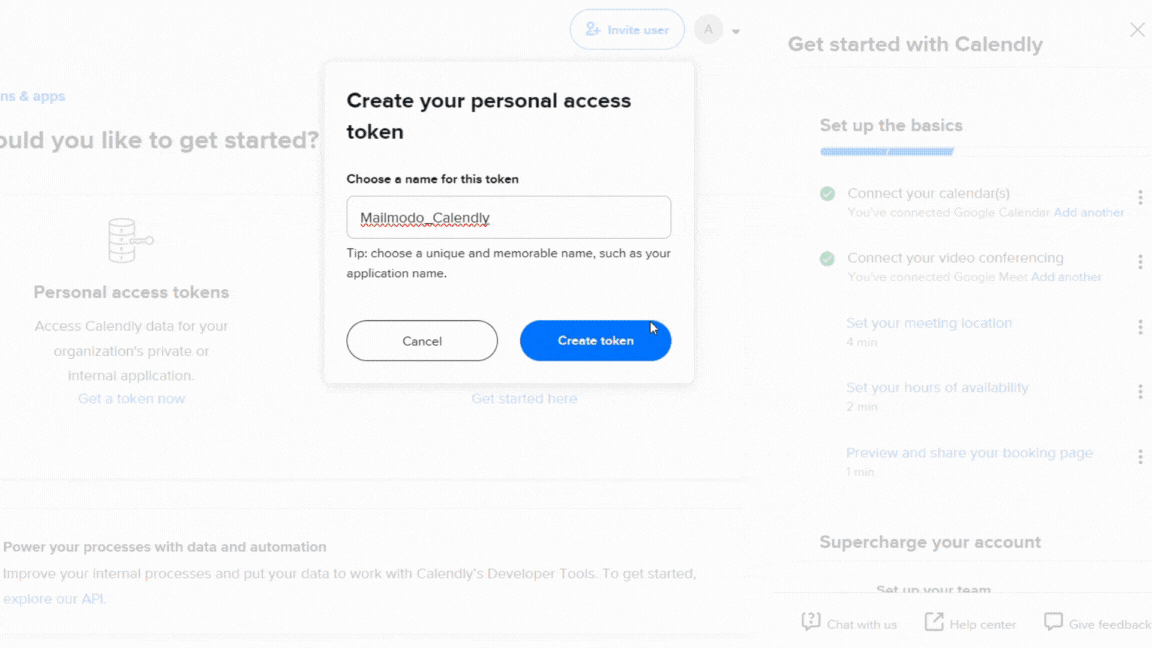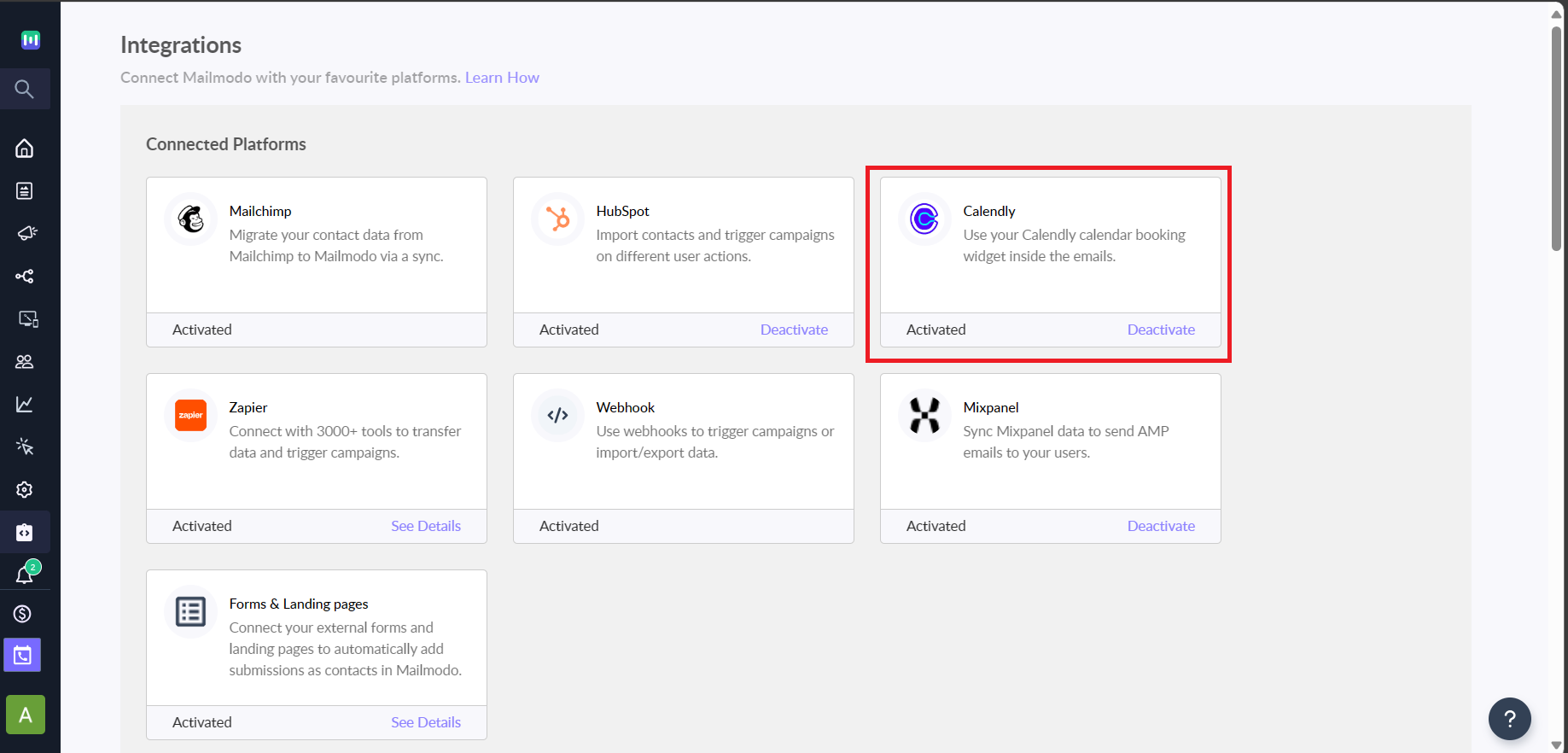How to migrate from Calendly API V1 to API V2?
Last updated March 11, 2024
Calendly is going to phase out API V1 and webhooks by June 30, 2022. To ensure a smooth transition, users need to migrate from API V1 to API V2. Read more about the change here .
Starting 27th June, 2022 you will have to use API V2 to integrate Calendly with Mailmodo.
How does it affect you?
You need to migrate to API V2 to continue using the Calendly widget in Mailmodo templates.
If you are using API V1, then you would not be able to insert Calendly widget in your templates.
What happens to templates and campaigns which are already using the Calendly widget?
Existing templates and campaigns using Calendly widget will continue to work as long as the widget is not modified or deleted from the template. However, you won’t be able to add a new Calendly widget to a template until you have migrated to API V2.
How to migrate to API V2?
Step 1: Go to integrations from the vertical menu on the left. Deactivate Calendly. If you are logging in after 27th June, you might find Calendly already deactivated.
Click on Yes, Deactivate button.
Step 2: You would be able to see Calendly under available for connection.
Step 3: Reintegrate Calendly. Upon clicking on the authentication CTA, this modal will open.
Step 4: You need to enter the API V2 token here. Visit this URL to generate an API token.
Step 5: Go to Personal access token. Click on Get a token now.
Step 6: Give an appropriate name to your token. Click on Create token.
Step 7: Copy the generated token.
Step 8: Paste the copied API token in Mailmoodo. Click on save.
Step 9: Upon successful authentication, Calendly will be integrated.
That’s it, you have successfully migrated from API V1 to API V2. You can now use the Calendly widget in your Mailmodo templates.
Did we miss something? Not to worry! ✌️
Use the search bar in our Help Center to find quick guides and walkthroughs ✅
If you face any problem then reach out to us at Mailmodo Support or share your thoughts at Mailmodo Product Feedback .