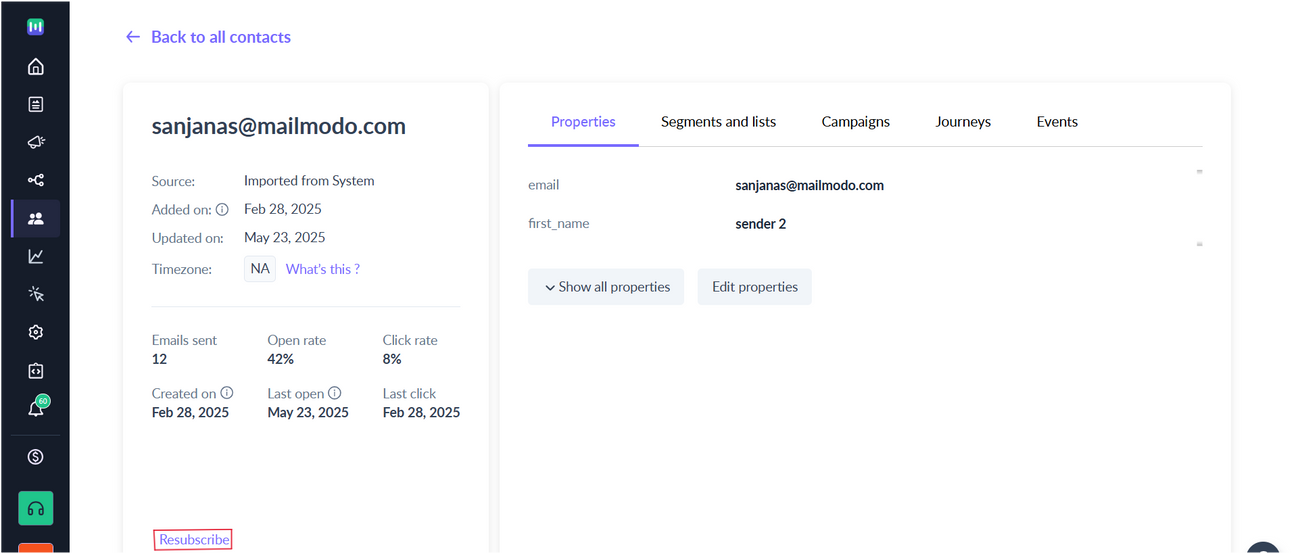Unsubscribe (and resubscribe) contacts from email types
Last updated October 29, 2025
Your contacts can unsubscribe from email types to make sure they only receive emails they are interested in.
Click here to learn more about email types.
Un-subscription
There are three ways a contact can be unsubscribed from an email type-
1. The contact has updated their preferences by clicking on the unsubscribe link in the footer of the email. 2. Contact is unsubscribed from an email type using update subscription API . 3. Contact is unsubscribed via CSV ( Upload suppression list ).
Unsubscribe your email to all email types effortlessly with Mailmodo AI✨. Everything you need is just a prompt away! Try it out today.
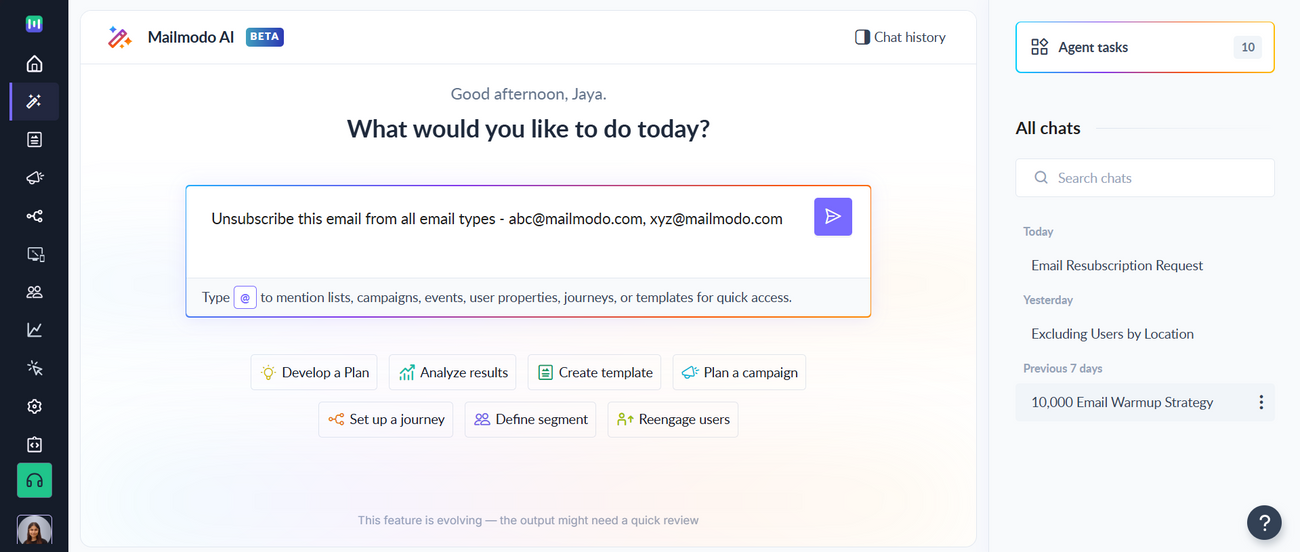
Re-subscription
1. To resubscribe contact to email type(s), use update subscription API .
2. To revert complete un-subscription:
- Use resubscribe API or
- Go to Contacts> All contacts>Select individual contact whom you want to resubscribe>Click on resubscribe CTA at the bottom of the contact profile page.
Resubscribe your email to all email types effortlessly with Mailmodo AI✨. Everything you need is just a prompt away! Try it out today.
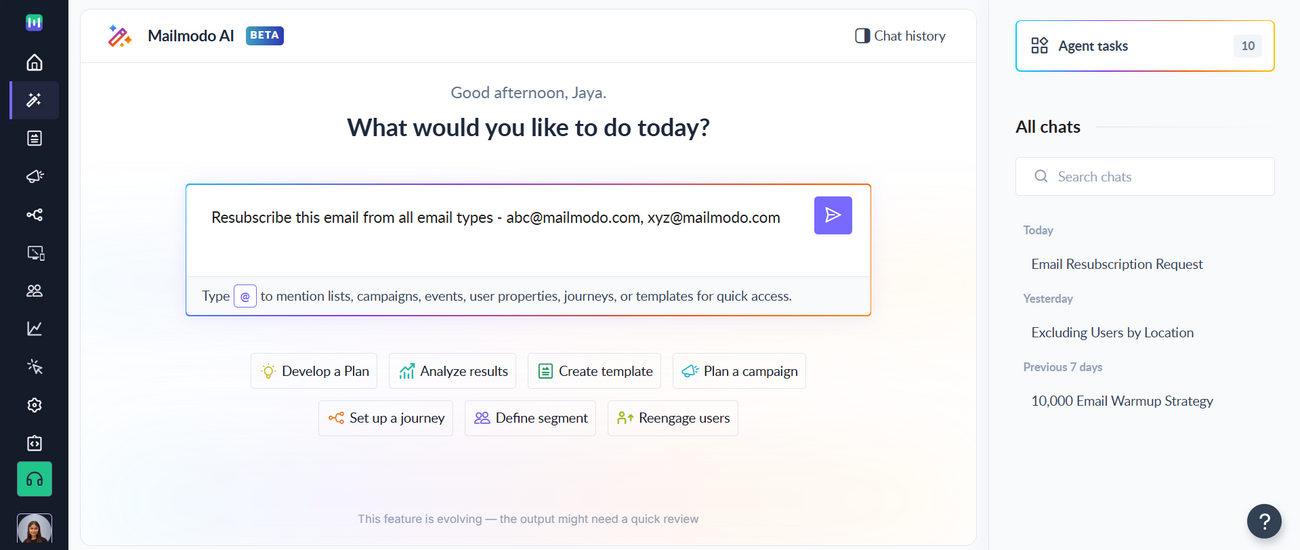
Was this article helpful?