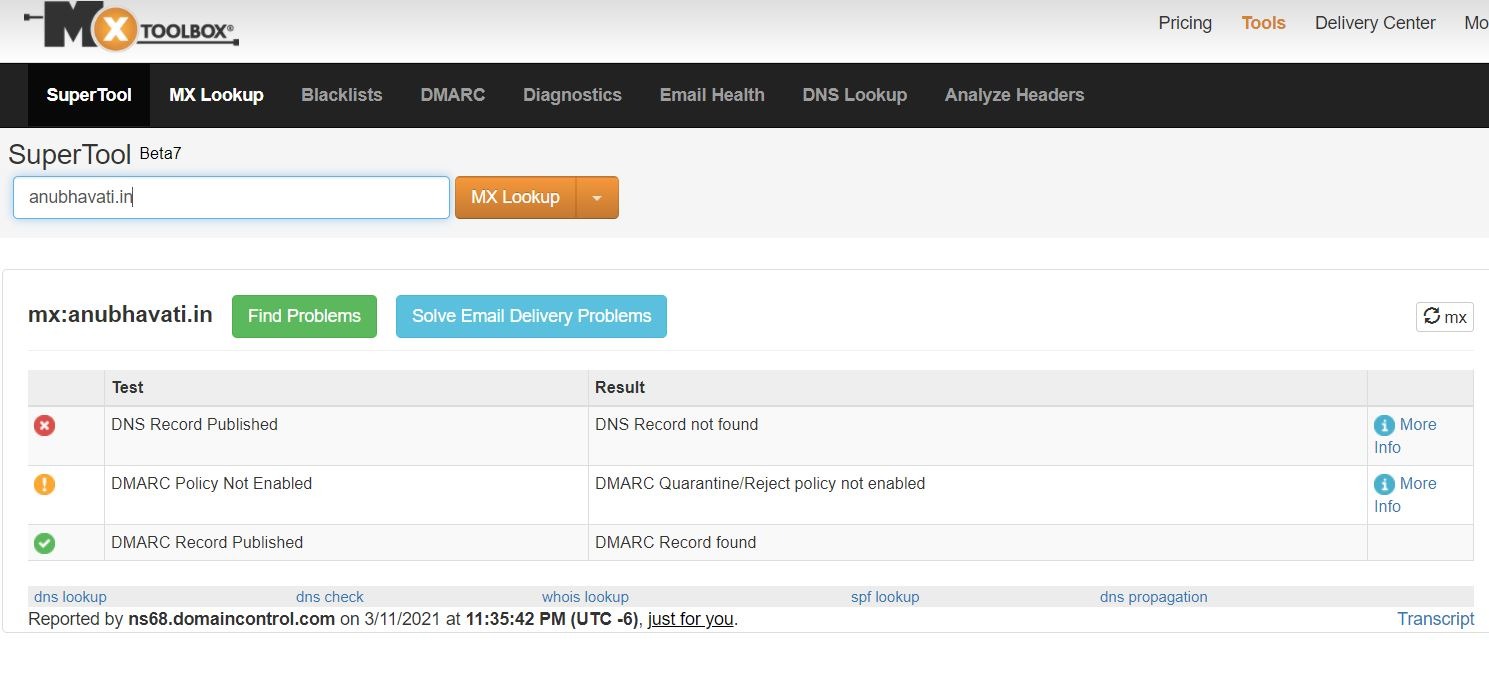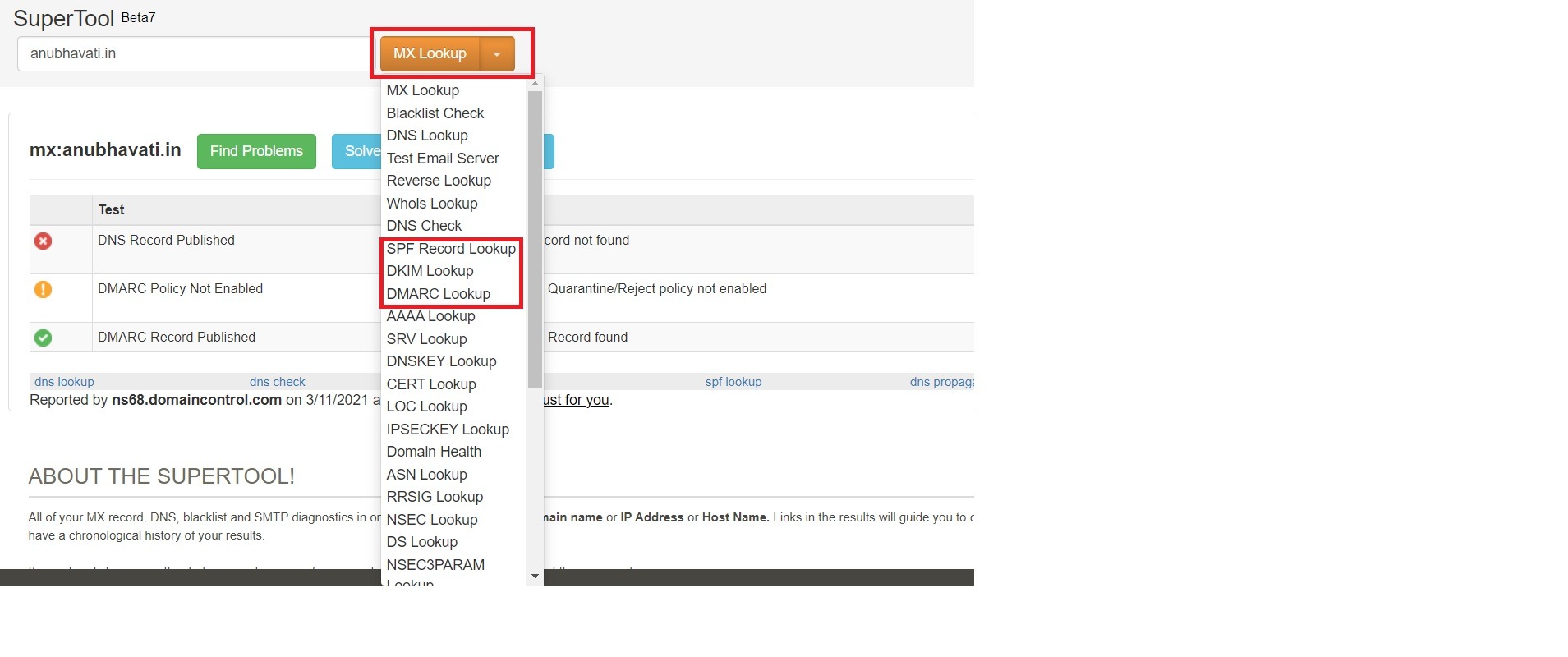Troubleshooting issues with SPF record addition
Last updated December 24, 2023
Troubleshooting issues with the SPF record
There may be a situation where even after adding the requisite DKIM , DMARC and SPF records, the domain verification fails and an error message similar to this is displayed:
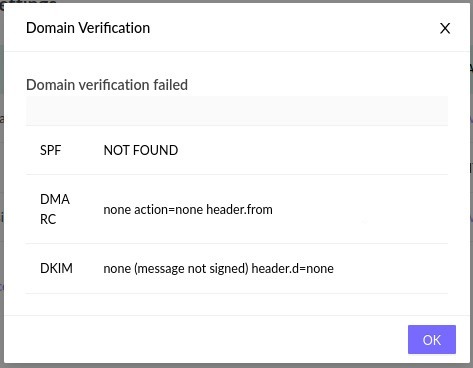
Solving this problem requires inspecting the DMARC and SPF records that have been added, and subsequently changing them if incorrect values have been entered.
For troubleshooting DMARC addition related issues, follow
To check the SPF record that has been added to your domain
- Go to mxtoolbox.com
- Enter your domain name, and click on MX Lookup
Next, click on the drop-down next to MX Lookup, and you can check for SPF record for your domain:
Now, verify the SPF record against it's correct value, which will be based on the ESP (Email Service Provider) you are using. A sample SPF record is shown below:
| Hostname | Type | Value |
| @ | TXT | "v=spf1 include:example.com ~all" |
- Here's a table depicting some popular ESPs and the corresponding value to be added in the
includepart:
| SMTP | value in the include part |
| Outlook | include:spf.protection.outlook.com |
| AWS SES | include:amazonses.com |
| SendGrid | include:sendgrid.net |
| Pepipost | include:pepipost.net |
For example, if you are using SendGrid and AWS SES, the record will be:
| Hostname | Type | Value |
| @ | TXT | "v=spf1 include:sendgrid.net include:amazonses.com ~all" |
Note:
- If you already have an SPF record or want to allow multiple senders in your policy, you can do that too with
includestatement. For ex: in the above SPF record, for Outlook,include:spf.protection.outlook.comhas to be added in the SPF record value. - Multiple SPF records are not allowed as they create issues in mail deliverability. You must only add 1 SPF record.
- Here is Mailmodo's definite guide to SPF. Still stuck? Please contact us at support@mailmodo.com and we will help you out with configuring your SPF record