Why Is Gmail Showing, “Images in This Message Are Hidden”?
Last updated June 12, 2025
There’s a rumor making rounds that Gmail has blocked all open tracking. This isn’t true.
If you’re following best practices—sending to people who have opted in and maintaining a healthy sender reputation—there’s no need to worry. Open tracking continues to work as expected, with standard limitations like MPP (Mail Privacy Protection), proxy servers, and pre-fetching in place.
To set the record straight, Gmail hasn’t made any recent broad changes that block open tracking.
Seeing a Warning in Gmail?
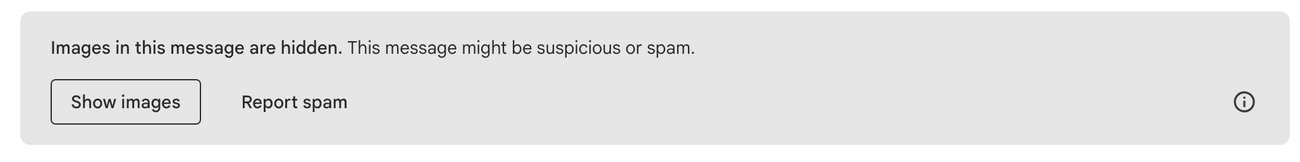
Some senders might encounter the warning: ”Images in this message are hidden. This message might be suspicious or spam.”
If your recipients are seeing this, it’s likely due to one of two reasons:
- Low sender reputation
- No sender reputation
Are you new to email marketing or have you recently switched to Mailmodo, changed your IP addresses, or domains? If so, don’t panic. Continue with your warm-up strategy and build your sender reputation by sending engaging emails to people who’ve opted in. This warning should disappear as your reputation improves.
If your emails are unwanted or engagement remains low, this warning may persist, or worse, your emails could end up in the spam folder. Gmail is essentially signaling that while your reputation isn’t terrible, it’s low enough to cause concern.
NOTE: If this was a test email sent via Mailmodo, it’s possible that the domain has a no reputation (i.e., not enough emails have been sent from this domain yet). We regularly add new domains for sending test emails, so this can happen occasionally. However, it should not be a matter of your concern as this wouldn’t affect the deliverability of your real campaigns.
Key Takeaway
Gmail hasn’t made any sweeping changes to open tracking or pixel tracking. As long as you’re sending quality, permission-based emails, open rates should remain unaffected. The warning banner seems more common for cold email campaigns or low-reputation senders, but it’s not widespread.
Keep following best practices, and you should have no trouble with Gmail or open tracking.

