How to Send Your Campaign in Batches to Warm Up Your Domain
Last updated November 4, 2025
Email domain warmup signals your service provider that you are not a robot or scammer. Preparing a high-volume campaign from a new account is crucial.
✨ Powered by Mailmodo AI — Try it out today Mailmodo AI helps you analyze your warm-up performance by automatically tracking engagement metrics, sender reputation signals, and batch performance. It also provides data-driven suggestions to optimize your Fragmented Scheduling setup for smoother deliverability.
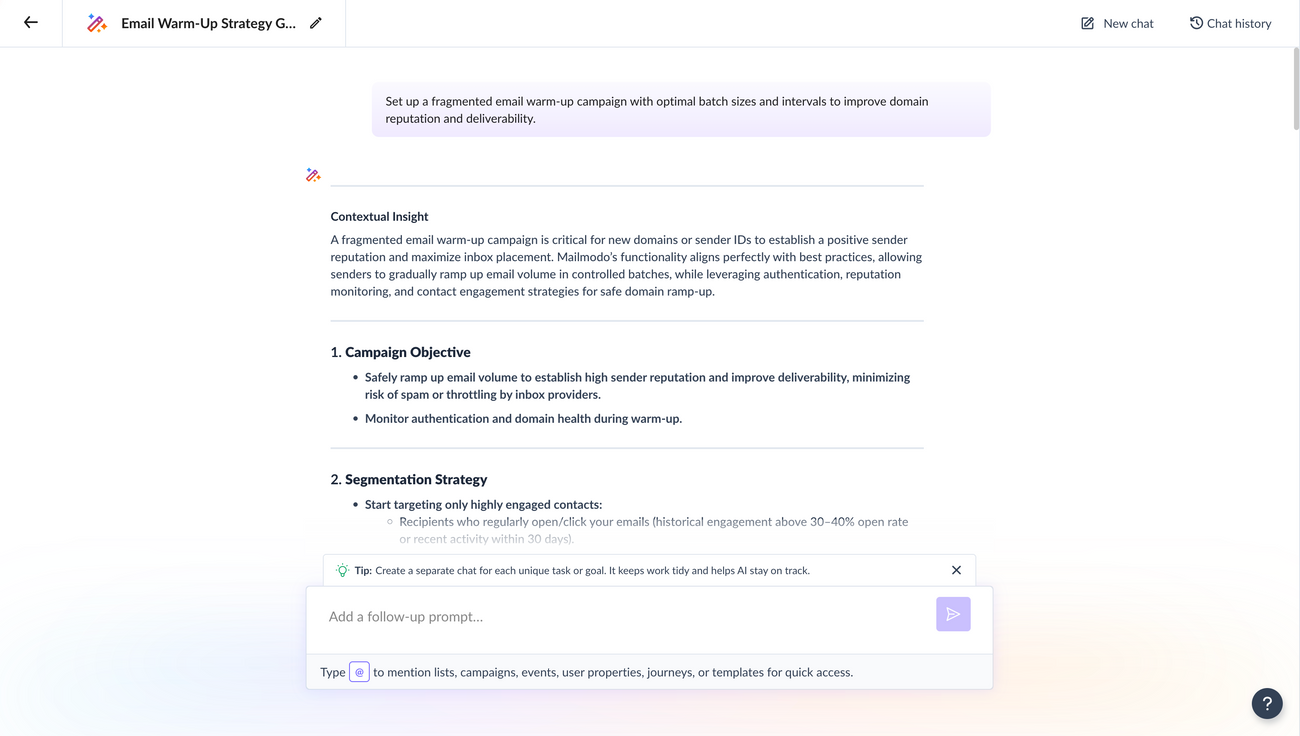
With Mailmodo’s Fragmented Scheduling feature, you can schedule bulk email campaigns in increments over seven days. Fragmented Scheduling is particularly useful for warmup campaigns, where gradually increasing your sending volume helps establish trust with mailbox providers and ensures better deliverability.
In 2019, Google took more stringent steps from email sending and receiving sides to detect spam emails. The email service provider gives daily sending limits when a user opens a new email account. However, a new account can’t use it entirely. Ideally, it takes 8-12 weeks to accomplish maximum deliverability.
Here’s our definitive guide to Domain Warmup to help you get started with understanding the warmup process.
Fragmented Scheduling requires you to configure the schedule only once, after which an automated flow manages the distribution as per your configuration. This method supports email deliverability best practices while helping you scale efficiently.
In This Article
- Why Use Fragmented Scheduling
- Setting Up a Fragmented Campaign (Step-by-Step)
- Advanced Configuration Options
- Best Practices for Warm-Up Campaigns
Why Use Fragmented Scheduling?
- Improves Deliverability: Gradual sending helps establish sender reputation with mailbox providers, avoiding sudden spikes that might flag your domain
- Automates Warm-Up: After configuring, the system automatically adjusts sending volumes and schedules
- Flexible Scheduling: You can select specific days, time frames, and increments to control email distribution effectively
- Supports Engagement Tracking: Allows you to observe how recipients interact with emails over smaller batches, making adjustments as necessary
Setting Up a Fragmented Campaign (Step-by-Step)
Step 1: Create Your Campaign
- Navigate to Campaigns in Mailmodo
- Create a bulk campaign as usual
- In this select template -> add details -> select contacts -> review and send

- In review and send instead of selecting now select schedule options

Step 2: Enable Fragmented Scheduling
- Choose the option: ‘Send in batches at regular intervals (up to 7 days)’

- Configure the first batch. You can choose to send it Now or Later

Step 3: Select Days and Time Duration
- Define the specific days of the week and time windows during which your campaign should be sent
- If you select the Later option, choose the start date and time for the campaign

- Fill in the initial volume of users to be sent emails in the first batch
- Specify the time interval between consecutive batches (e.g., every 12 hours, daily)
Note: The ending time should always be after the starting time within a 24-hour window
Step 4: Set Initial Batch Volume and Intervals

Step 5: Configure Volume Increments
- Use the increment factor to grow your batch sizes over time. For example if you set If you set the increment factor to 1.5x & at every 24 hours, the volumes will increase as follows in batches:
| Batch | Volume |
| Day 1 | 200 |
| Day 2 | 300 |
| Day 3 | 450 |
| Day 4 | 675 |
| Day 5 | 1012 |
| Day 6 | 1518 |
| Day 7 | 2277 |

Step 6: Pause Between Campaigns (Optional)
- Add pauses during specific timeframe (e.g., overnight or weekends) to ensure no emails are sent during the designated period
- After configuring the schedule, click on ‘Preview Campaign’
- Review the overview of your schedule, including batch sizes, send intervals, and total duration
- If satisfied, enable the campaign
Step 7: Preview and Enable Campaign

Note: You can always return to edit the campaign schedule if needed
Best Practices for Warm-Up Campaigns
- Start Small: Begin with low volumes (e.g., 200-500 recipients per day) and scale up gradually
- Focus on Engaged Segments: Send to your most active and engaged subscribers initially to build domain reputation faster
- Avoid Risky Lists: Do not include unengaged or inactive users during the warm-up phase, as this can harm deliverability
- Monitor Metrics: Track key performance indicators (added below) and make adjustments to your sending schedule based on these metrics.
- Open rates
- Click rates
- Bounce rates
- Spam complaints
- Creative Rotation: It’s best practice to refresh your email creatives every 3 days during the warm-up schedule to maintain engagement and signal healthy sender behavior.
- Stay Consistent: Maintain a regular sending cadence after warming up to avoid losing reputation with mailbox providers
By following these steps and best practices, Mailmodo’s Fragmented Scheduling feature can help you seamlessly warm up your domain, improve your email deliverability, and prepare for higher volume campaigns.
For further assistance, check out our comprehensive guide on email deliverability or contact our support team .

