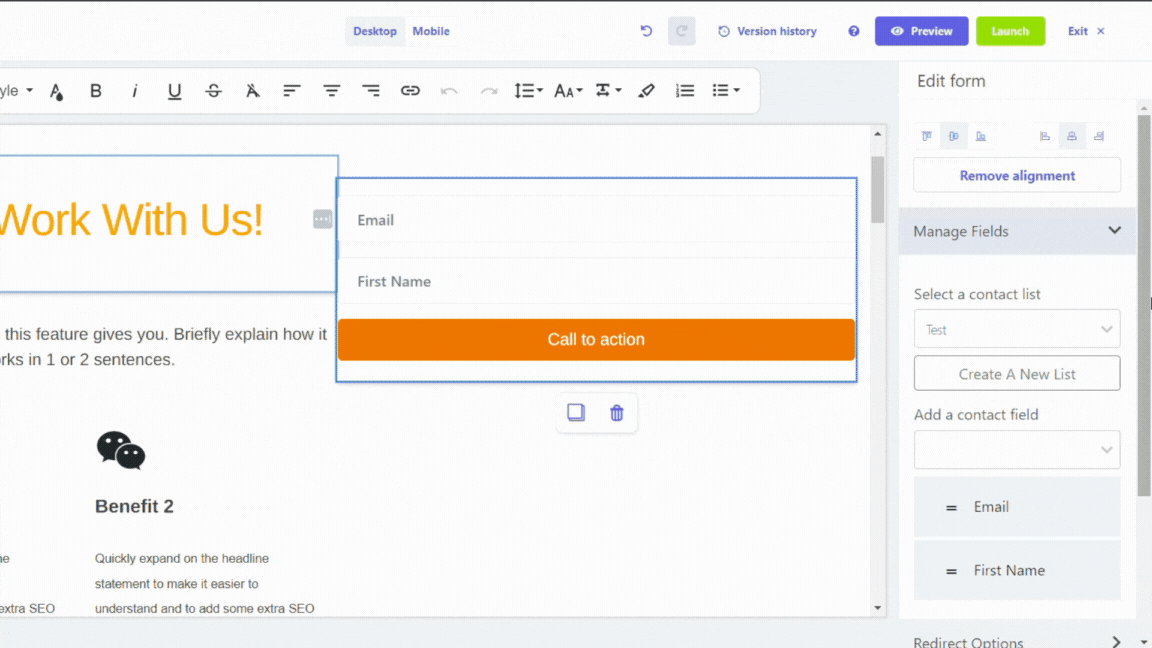Pre-populate form in landing page
Last updated May 27, 2024
Populating the fields in your landing page form in advance will streamline the process for your existing contacts, eliminating the need for manual data entry. To learn more about forms read Enhancing Landing Page Functionality: Forms & Tracking .
The form fields will auto-fill if: 1. The contact and their details are already saved in your Mailmodo contact list. Otherwise, the fields will be empty. 2. Your landing page is distributed via an email campaign, which is the sole means for us to identify your contact and retrieve their details. 3. You utilize Text-type contact attributes like email or first name; Number, Boolean, or Date type attributes cannot be used.
Follow the below steps:
- Hover over the form on your landing page and select Edit Form > Click here to add Form Field.
- In the Manage Fields setting, choose a list.
- Pick the contact field you intend to pre-populate. Click on the selected contact field.
- In the URL Param field, input the URL parameter for pre-populating the field in your form.
- Repeat steps 3, 4, and 5 for all the fields you want to pre-populate.
- Once you finish designing your landing page, click Launch to publish it.
To learn how to send email campaign through Mailmodo, you can read Create New Campaign . While adding the URL in the email, use the format below.
https://5fn892sy.sibpages.com/?email={{contact.EMAIL}}&firstname={{contact.FIRSTNAME}}. If you have added several URL params in the form then add & after each placeholder.
After sending your email campaign, when an existing contact clicks your landing page URL, the form fields will automatically be populated with their existing data. If needed, they have the option to override the pre-populated fields and input their own text.
If you face any problem then reach out to us at Mailmodo Support or share your thoughts at Mailmodo Product Feedback .