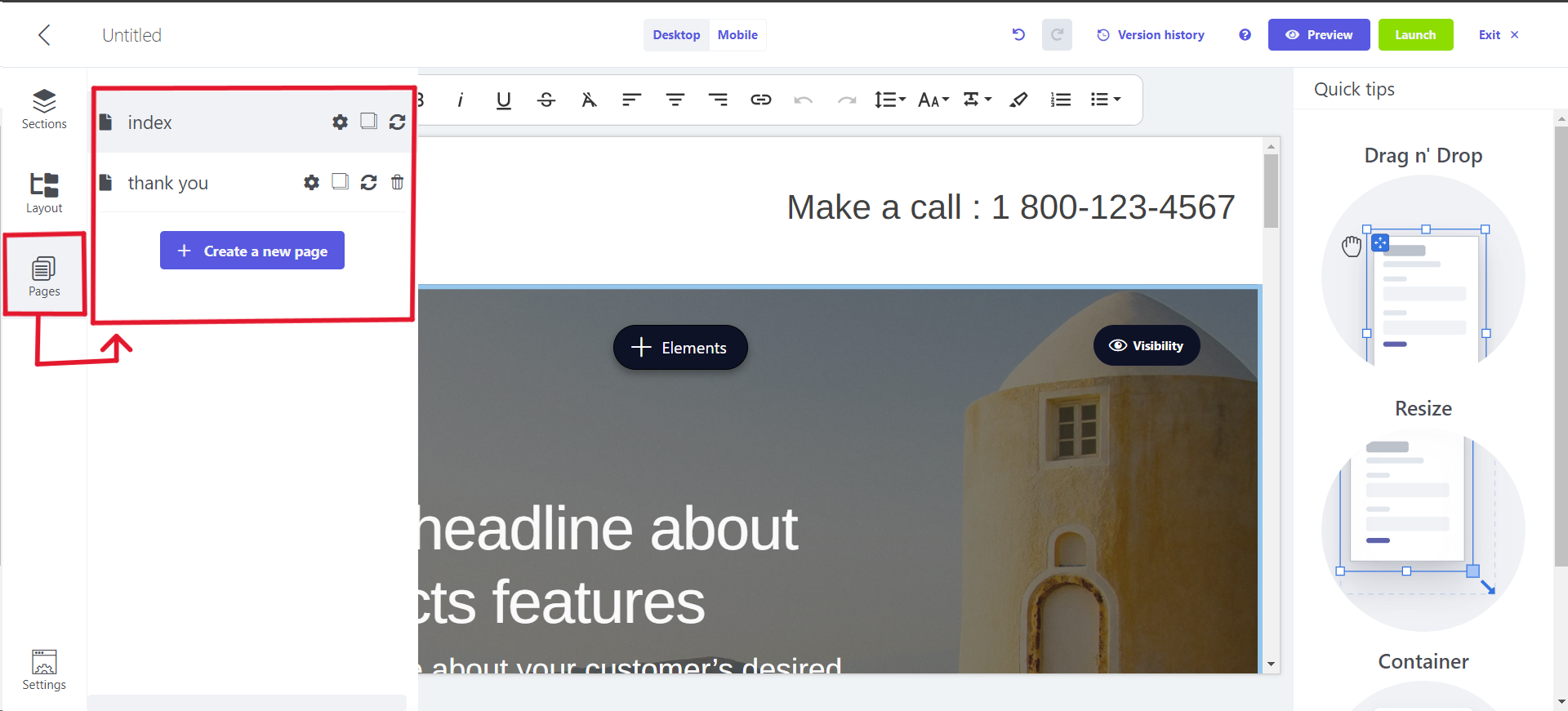Sub-pages in landing page
Last updated May 27, 2024
Sub-page Settings
Settings of sub page:
- To modify the content of a different page, click on the pencil icon.
- To edit the settings of a page, click on the gear icon.
- For duplicating a page, select the paper sheets icon.
- To alter the layout of a page and choose a new one, click on the arrow icon.
- To delete a page, click on the bin icon. A warning message "This will permanently delete the page. Do you want to continue?" will appear.
Linking pages
You have the option to interconnect your pages using the following three elements:
- Buttons
- Form redirection options
- Double Opt-in options
When incorporating any of these elements into your landing page, you'll be able to select the option to link to another page within the same funnel. To learn more about the above option Adjusting Landing Page Elements and Enhancing Landing Page Functionality .
If you face any problem then reach out to us at Mailmodo Support or share your thoughts at Mailmodo Product Feedback .
Was this article helpful?