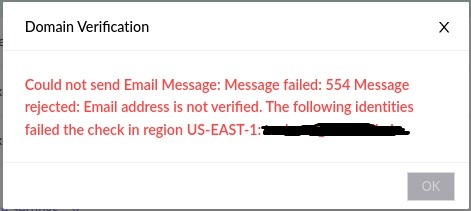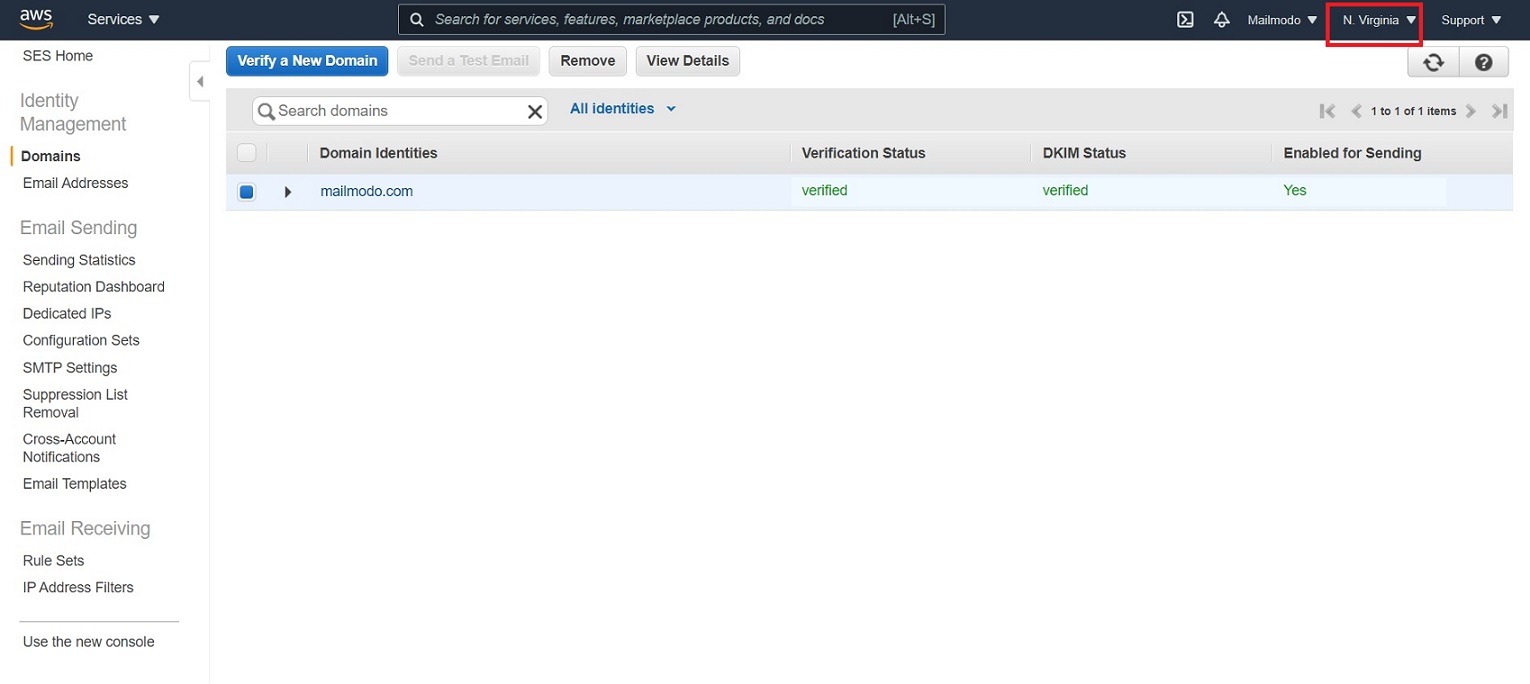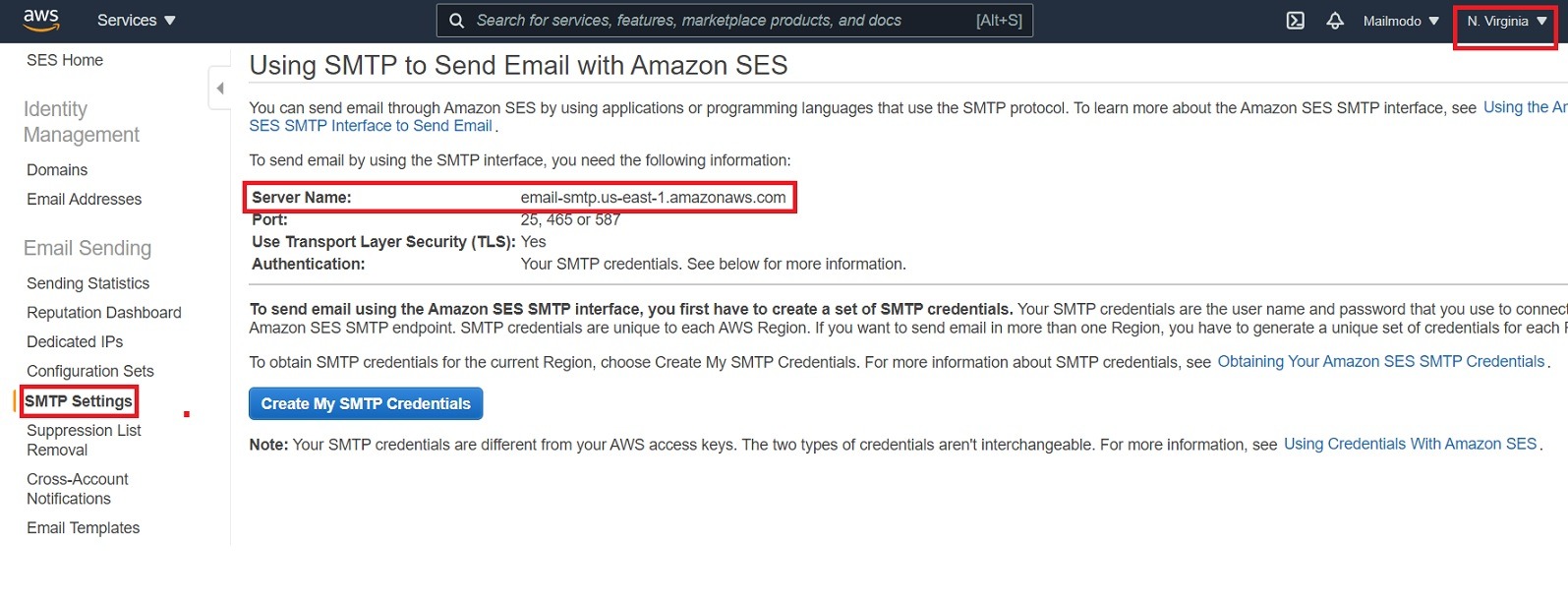Email verification issues
Last updated December 24, 2023
Even after adding the sender ID and domain records, you may still experience issues with Domain Verification. Following are the issues you may encounter and their resolution:
Message rejected by AWS SES
After configuring sender domain with AWS SES SMTP and integrating it with Mailmodo, upon clicking 'Verify' under Domain Authentication on the Sender Settings page in Mailmodo, you may see the following error:
This mostly occurs due to either of these 2 reasons:
- The verified identity is new and is in sandbox When you first starts using Amazon SES, their account is in the Amazon SES sandbox. In the sandbox, you will have full access to the Amazon SES API and SMTP interface, with some restrictions on sending speed and volume. For information about moving out of the sandbox, you can refer to the following article
- The domain and SMTP have been configured in different regions While adding your domain in AWS SES and subsequently configuring it in Mailmodo, you need to ensure that the SMTP Server is configured in the same region as your verified domain. If not, they need to be re-configured in the same region.
Email verification issues with Google SMTP
Upon integrating Google SMTP for sending bulk mails from their Gmail IDs, you may observe this error message upon clicking 'Verify' under Domain Authentication on the Sender Settings page in Mailmodo:
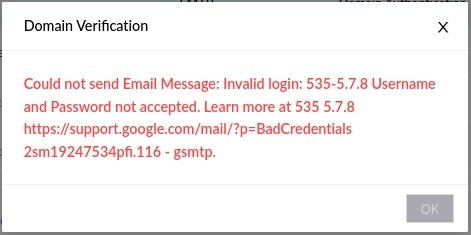
This happens when you enter your Gmail login password in the 'SMTP Password' while configuring the Custom SMTP
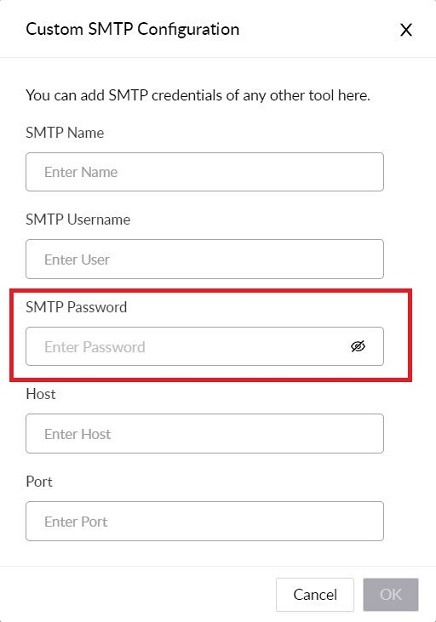
Instead, a 16-character password needs to be generated from the Google Account settings and entered in the SMTP Password field.
Refer to the following guide for getting steps on how to generate the 16-char password in Google settings.