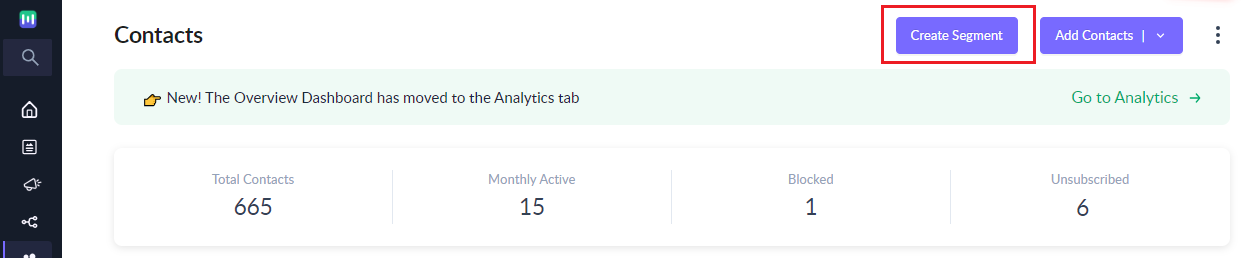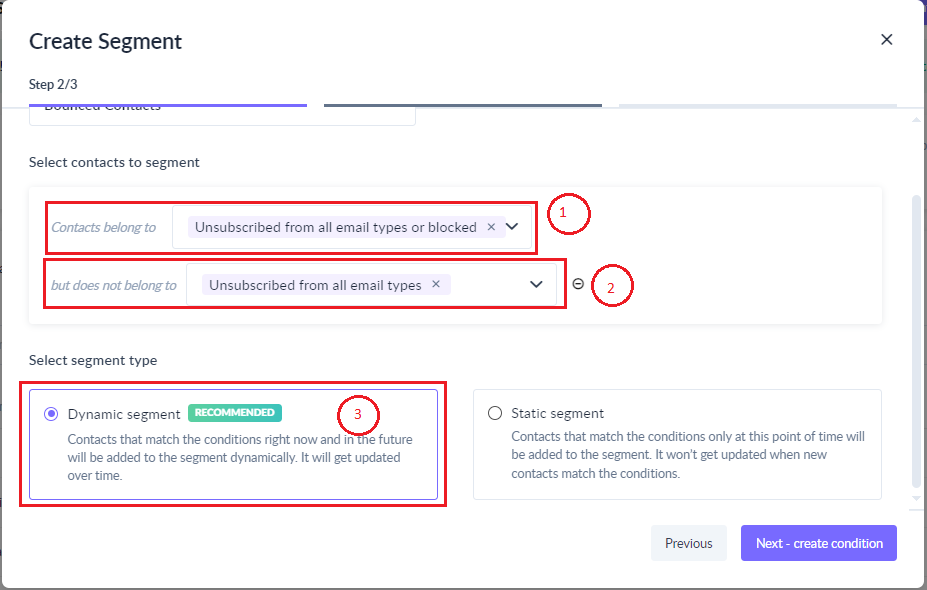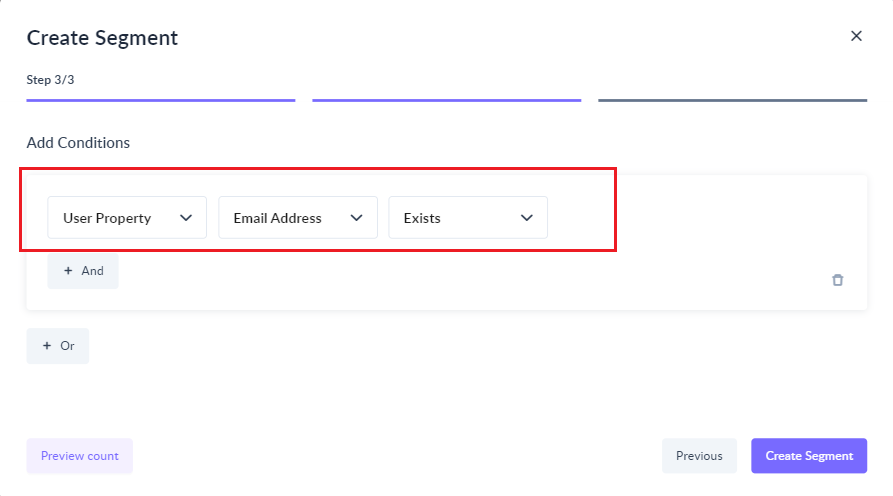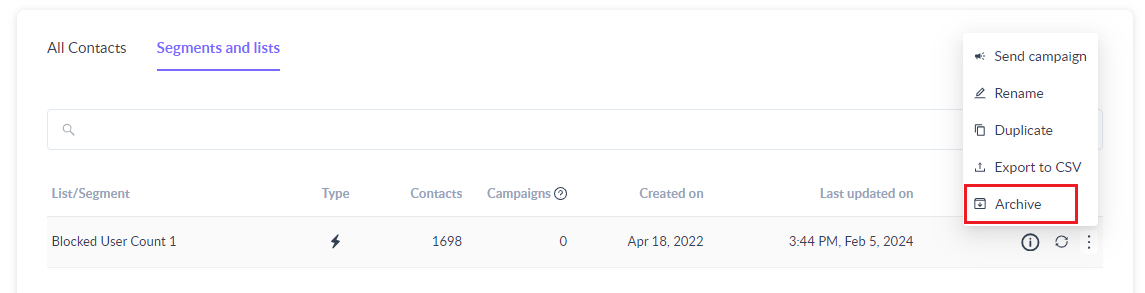How to clean up bounced contacts from the contact list?
Last updated November 4, 2025
In email marketing, maintaining a clean and engaged contact list is vital for effective communication and campaign success. One common challenge is managing bounced users, as keeping them in your list can impact deliverability and overall performance.
In this article, we will provide a step-by-step guide on how to efficiently clean up (aka remove) bounced contacts from your contact list in Mailmodo.
✨ Introducing Mailmodo AI Use Mailmodo AI to automatically identify bounced, inactive, or low-engagement contacts so you can keep your list healthy and improve deliverability. It analyzes engagement data and bounce patterns to recommend cleanup actions instantly. Try it out today .
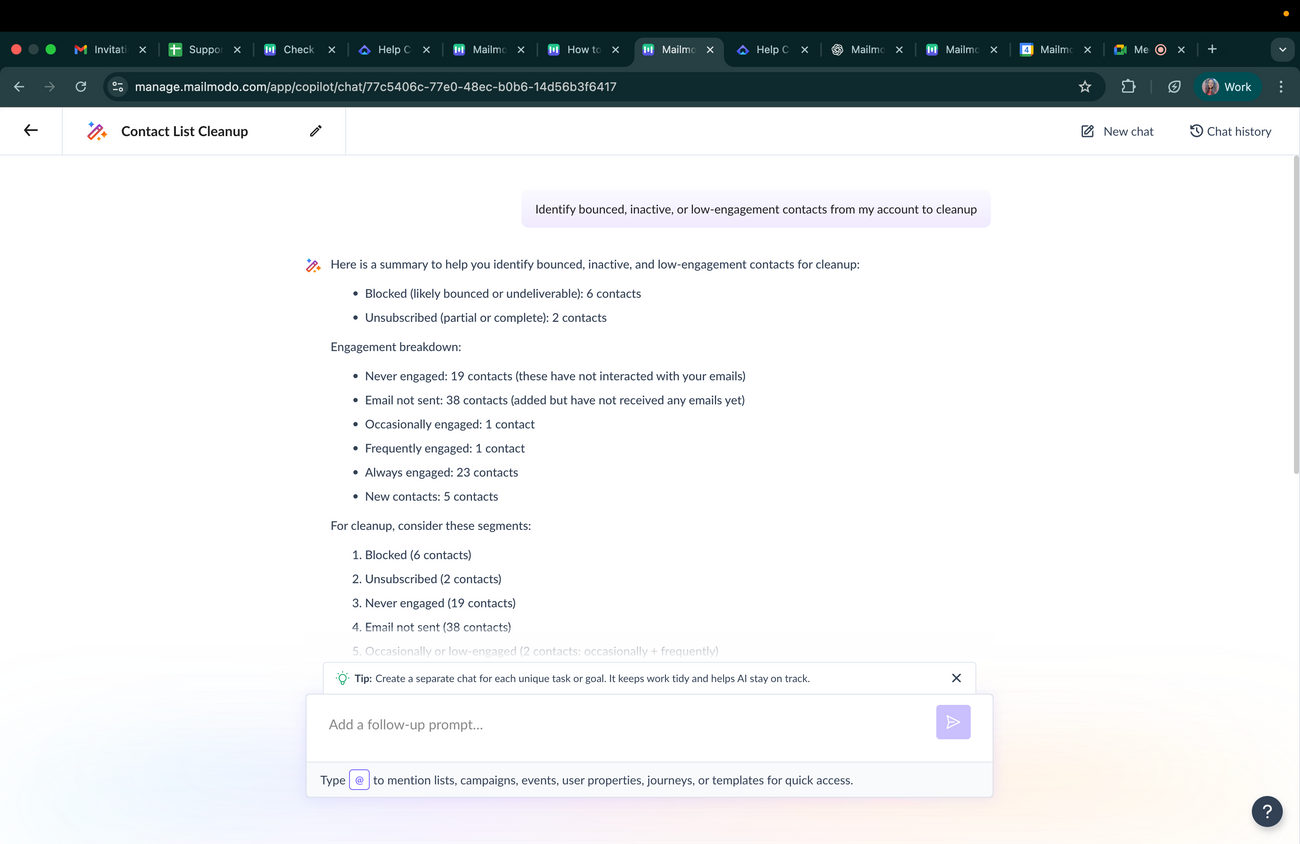
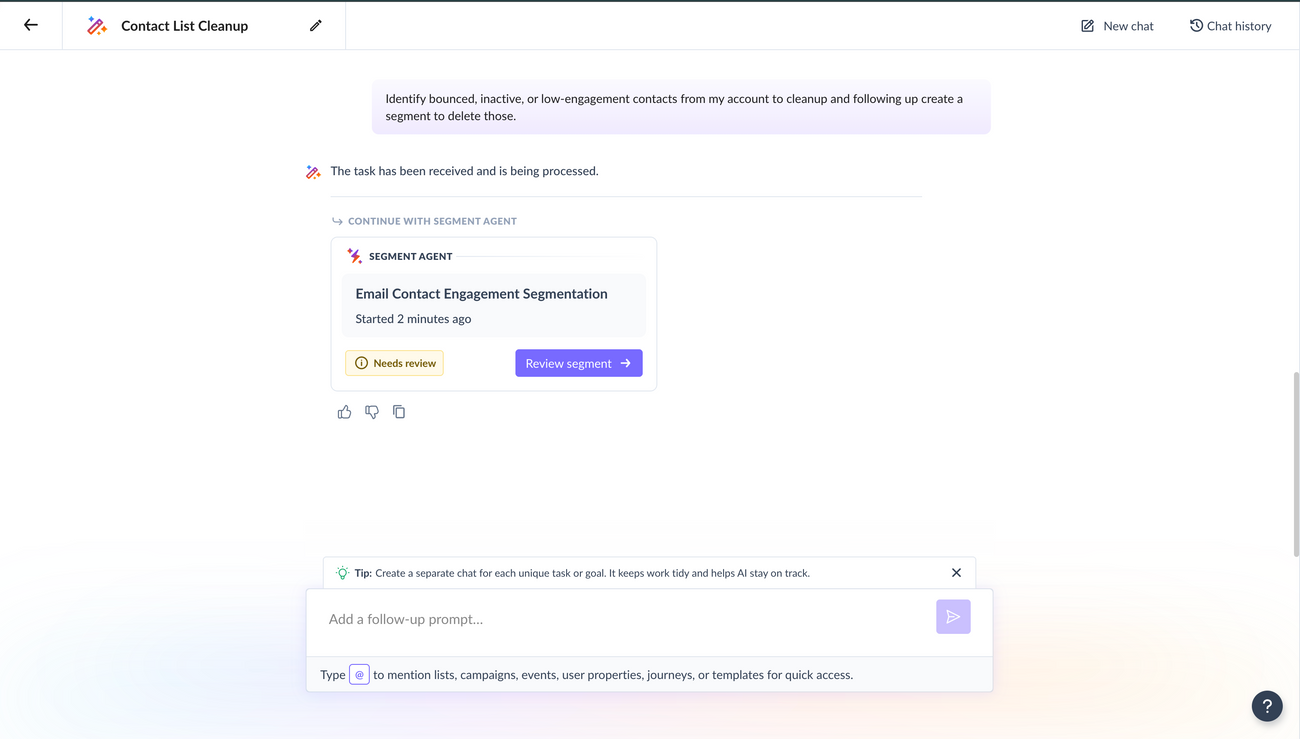
Related Guide: A Guide to Measuring and Improving Email Bounce Rate
Step by step guide on how to remove your bounced contacts in Mailmodo
Step 1: Navigate to the contacts section and create a segment.
Step 2: Choose Start from scratch and add a name for the segment.
Step 3: Now, in the select contact section, click on the exclude contact and choose the following from the drop-down option:
- Contacts belong to ->
Unsubscribed from all email types or blocked - but doesn't belong to ->
Unsubscribed from all email types - Choose the segment type ->
Dynamic Segment
Step 4: Go to the next step and add conditions. In the condition step, just set Email Address to Exists
Step 5: Once done, click on create segment. The created segment will contain all the blocked contacts.
Step 6: Now, click on the ... menu and select Archive option to remove the contact from your system.
Related Guide: How to archive contacts in Mailmodo?
Step 7: That's it. It will take some time to complete the archiving process. Post completion, you will receive a success message in the notification center .