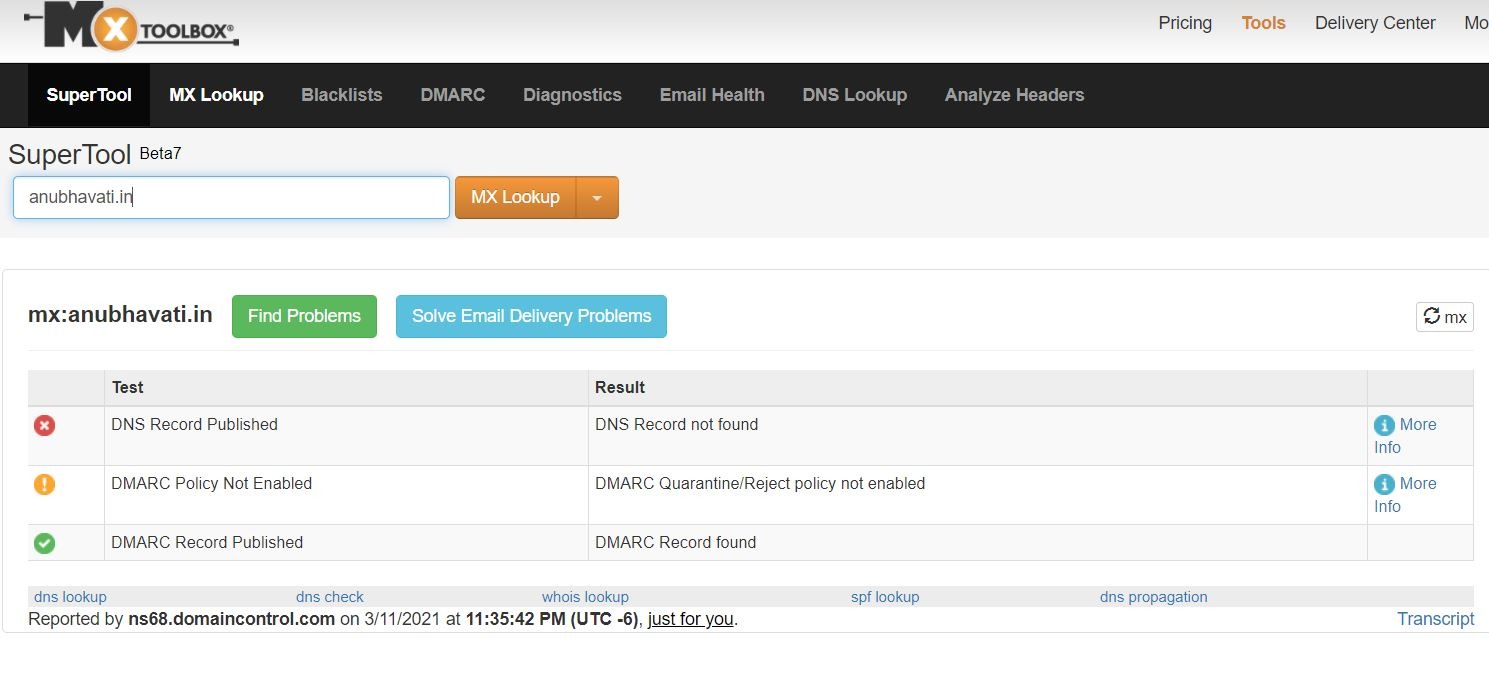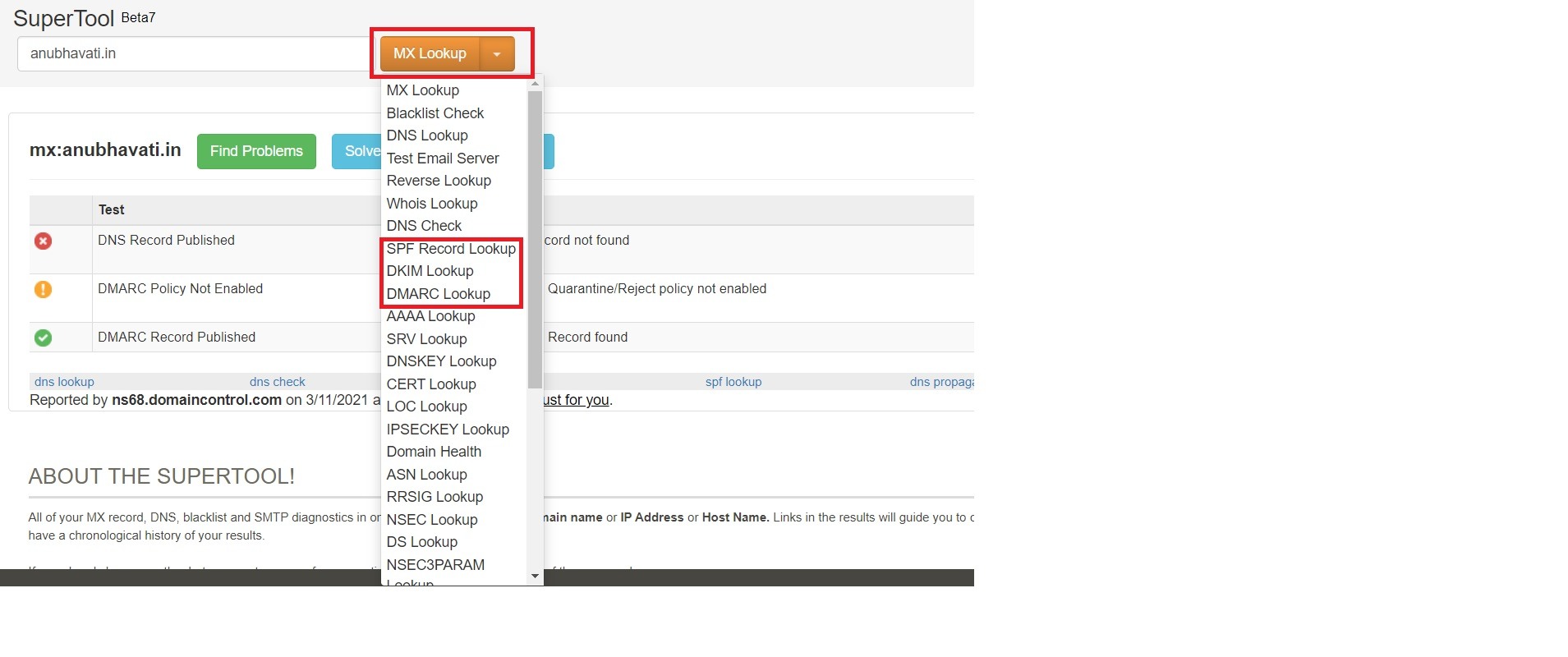Troubleshooting issues with DMARC Record addition
Last updated December 24, 2023
Troubleshooting issues with the DMARC record
There may be a situation where even after adding the requisite DKIM , DMARC and SPF records, the domain verification fails and an error message similar to this is displayed:
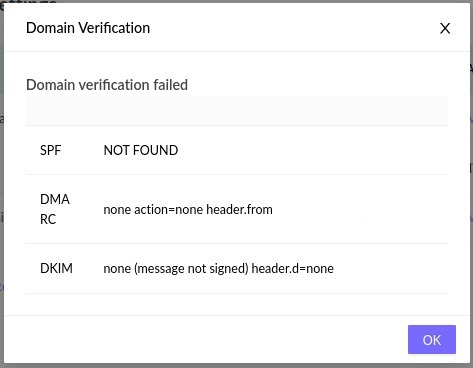
Solving this problem requires inspecting the DMARC and SPF records that have been added, and subsequently changing them if incorrect values have been entered.
To check the DMARC record that has been added to your domain
- Go to mxtoolbox.com
- Enter your domain name, and click on MX Lookup
Next, click on the drop-down next to MX Lookup, and you can check for DMARC record for your domain:
Now, verify the DMARC record against it's correct value, which should be:
Note:
| Hostname | Type | Value |
| _dmarc | TXT | v=DMARC1; p=none; rua=mailto: admin@yourdomain.com ; pct=10; sp=quarantine |
Multiple DMARC records are not allowed as they create issues in mail deliverability. You must only add 1 DMARC record.
Was this article helpful?