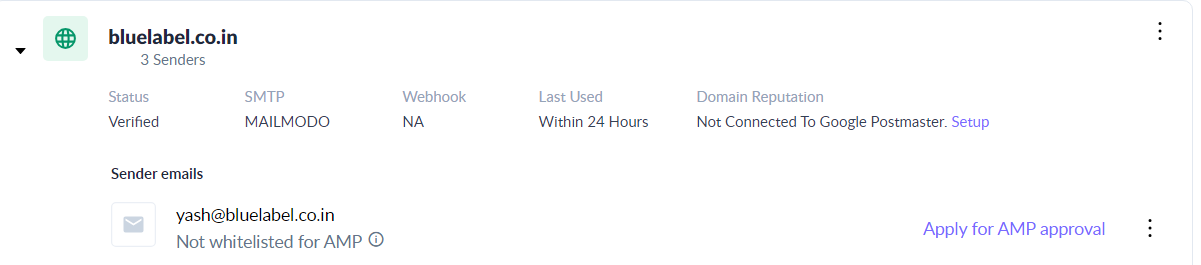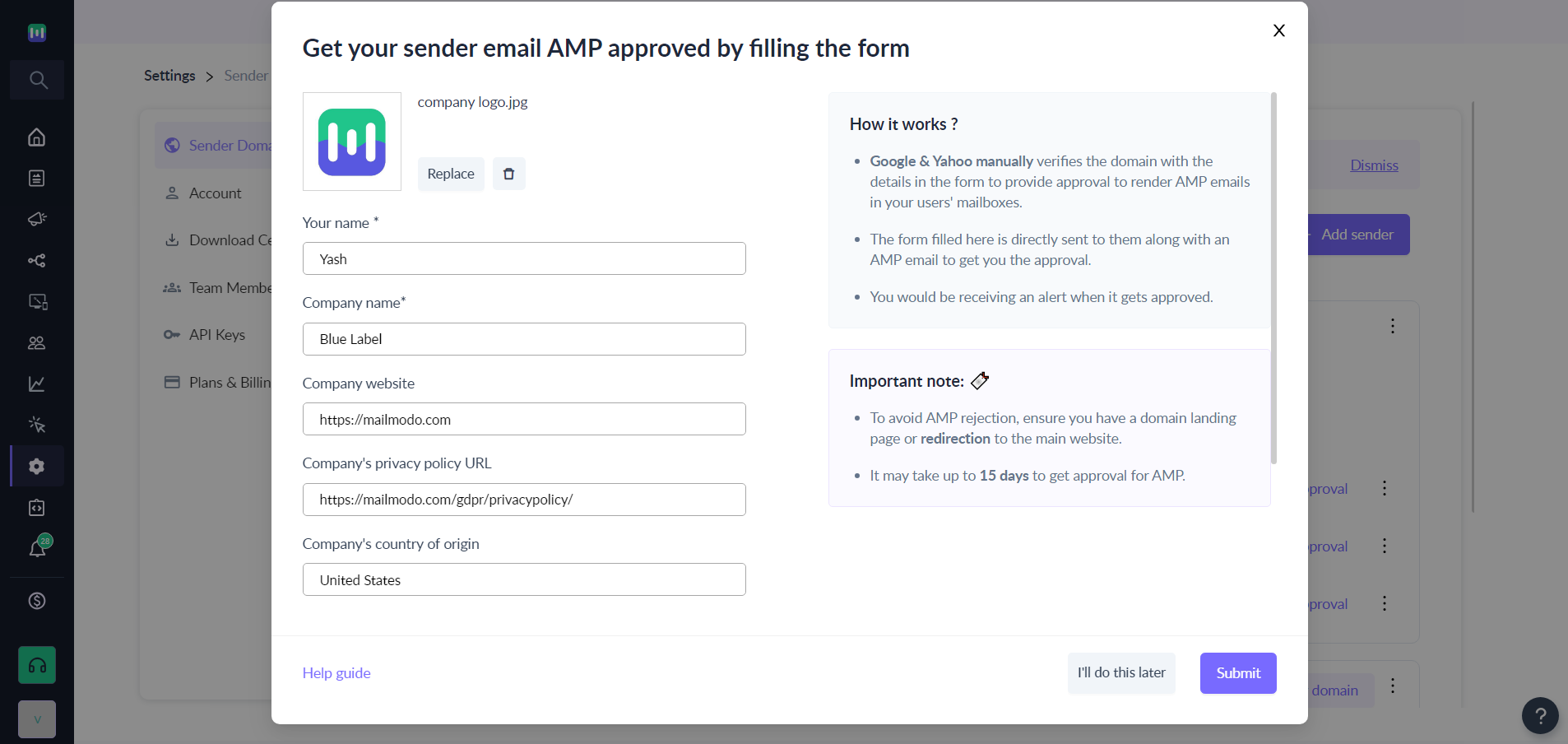Whitelisting your sender's address to start sending AMP emails
Last updated July 18, 2024
Whitelisting is a verification process carried out by Google & Yahoo. If a new sender wants to send AMP mails to users, they need to get their sender address registered and approved. This article will explain how to whitelist a sender address in Mailmodo.
1. Please note that it may take upto 15 days to get AMP approval for your sender email. However, you can still send HTML campaigns from that sender. 2. To avoid the possibility of AMP rejection make sure you have a landing page for the domain you have added. If not, you should set redirection to the website you are mentioning in the AMP form.
Step 1: Add your sender domain to Mailmodo. Here's a step-by-step guide for it.
Step 2: Once domain records have been updated, expand the domain accordion and click on "Apply for AMP approval" CTA.
Step 3: Next, fill out the following whitelisting form:
Step 4: Click on 'Submit'. An email will be sent to Google with the relevant details.
The form filled here is directly sent to Google along with an AMP email. It takes up to a week for the approval process. You will receive an email when the whitelisting process is complete.
Click here to read our definitive guide on Requirements to send AMP emails.