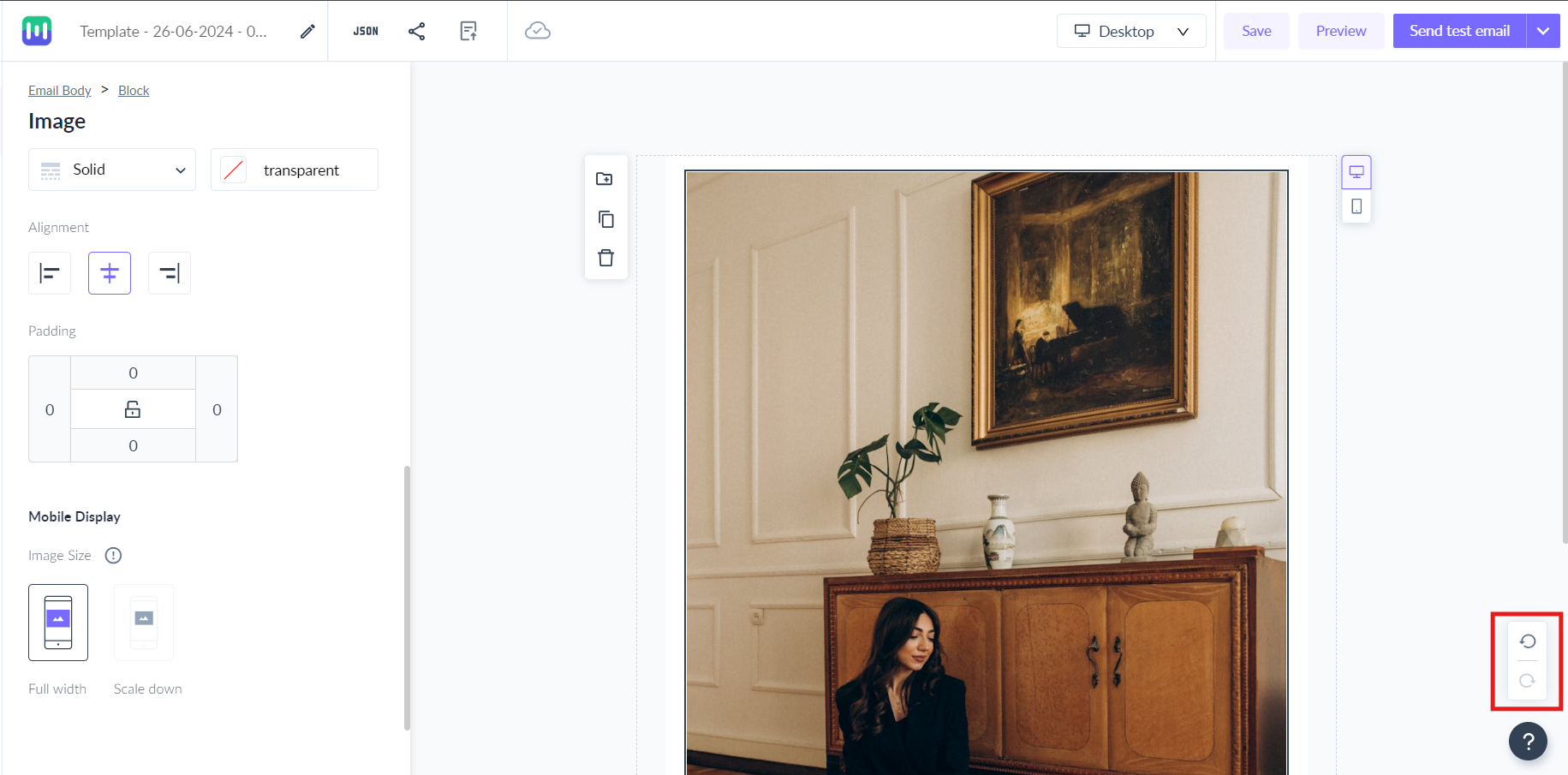How to Undo and Redo action in the Editor?
Last updated July 14, 2024
Use the undo button to revert changes in the editor. Use the redo button to reverse changes. A global action history will be maintained where you can traverse through 100 actions. Please note that the action history is local to the particular editor session. Once you exit the editor, you will not be able to undo changes done in previous session.
How to use undo redo feature?
Use the undo redo button in the top panel to revert or reverse changes. Please note that redo will only be enabled if you have undone any changes.
Use keyboard shortcuts to quickly undo redo actions. For macOS, use cmd+Z and cmd+Y ; for windows use ctr+Z and ctr+Y.
If you have any queries, reach out to us at support@mailmodo.com .
Was this article helpful?