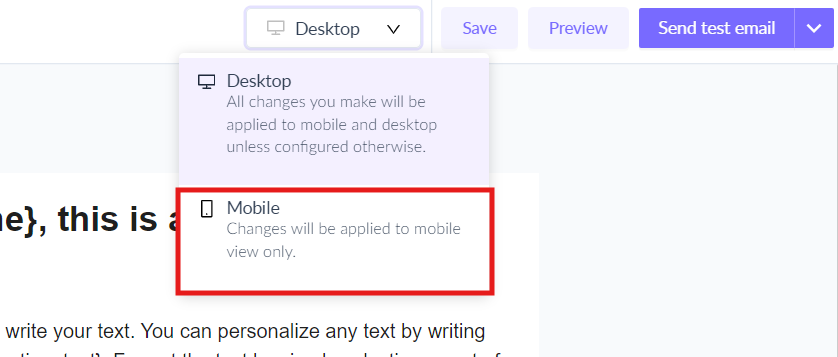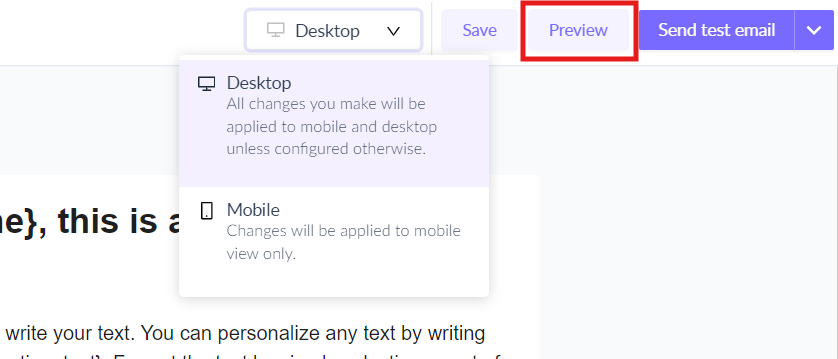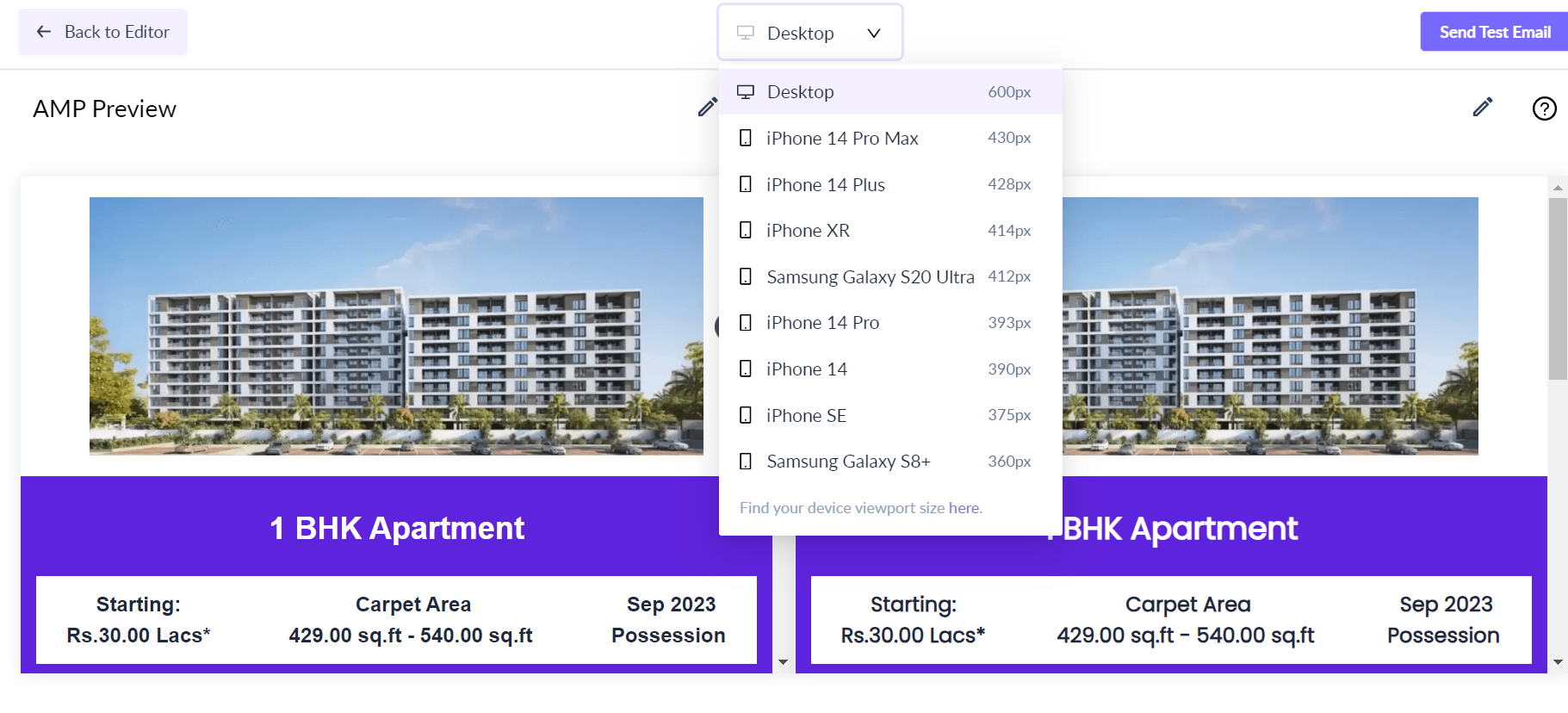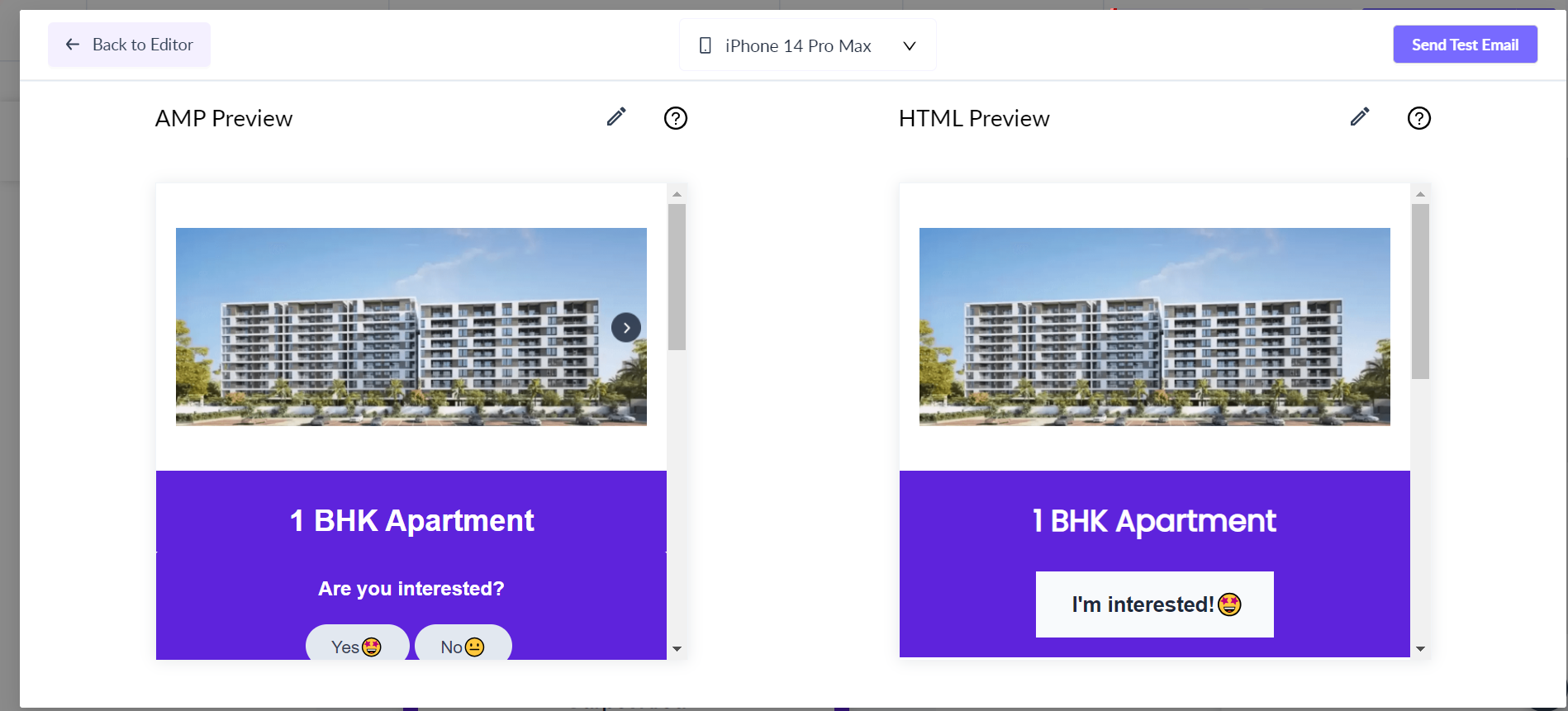How to check the mobile preview of a template?
Last updated July 10, 2024
Overview
Mobile preview is the process of testing and reviewing how an email marketing campaign appears on mobile devices before sending it to recipients. Given the widespread use of smartphones and tablets for email consumption, mobile preview has become crucial in ensuring the effectiveness of email campaigns.
By testing how your email appears on various mobile screens, you can improve user experience, increase engagement, and avoid potential issues with formatting or usability. It helps you create visually appealing and effective campaigns that resonate with mobile users.
Let's look into the steps of checking the mobile preview of a template
Step 1: Create a new template or select a pre-existing template.
Step 2: Select the Desktop Dropdown and choose Mobile.
However, the above option shows only the default mobile preview of the template.
To check the preview of different viewports across mobile devices, follow the given steps:
Step 1: Select the preview option on the top right.
Step 2: Select the viewport dropdown to choose the mobile preview of different devices.
Step 3: Select a device to check the preview of the template.
After testing the mobile preview. You can now create and send a campaign using this template.
Use the search bar in our Help Center to find quick guides and walkthroughs. If you have any queries, then reach out to us via the chat icon on the bottom right corner of your screen while using Mailmodo. Or reach out to us at Mailmodo Support and share your thoughts at Mailmodo Product Feedback.