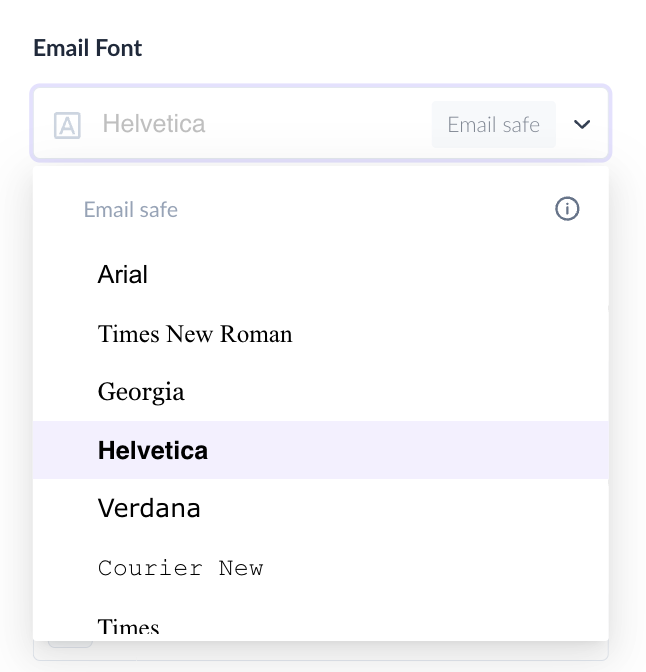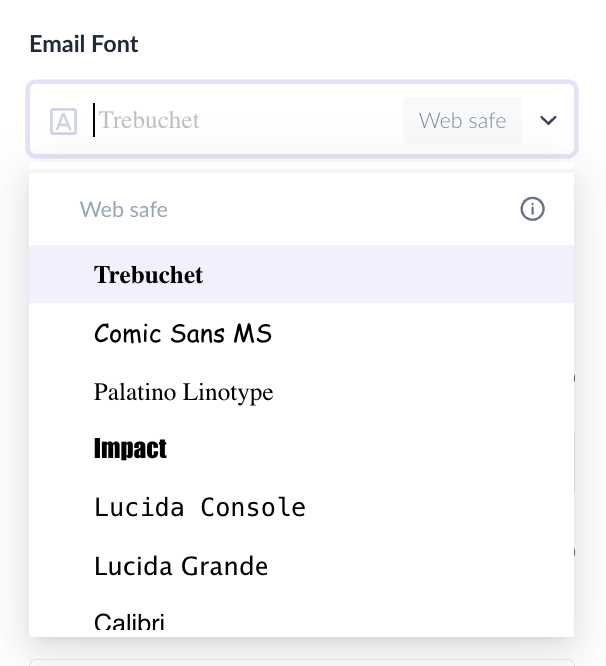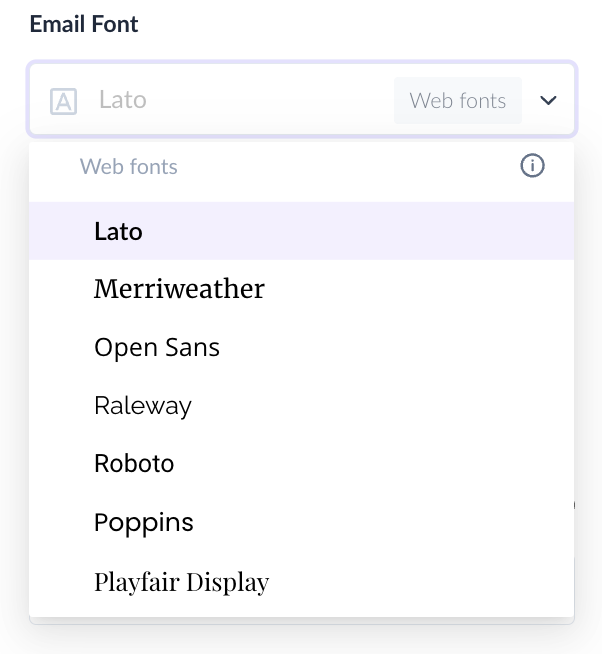Font selection in email template
Last updated March 26, 2025
Typography is an essential part of email design. Choosing the right font can make or break your email experience. Mailmodo offers a range of fonts to ensure your email design aligns with your brand guidelines and your email renders seamlessly across devices and email clients.
Types of fonts
There are three kinds of fonts which we need to consider when designing an email-
1. Email safe
2. Web safe
3. Web font
Email safe fonts
Email safe fonts will render correctly across all browsers, devices and email clients.
These are fonts that are pre installed in the email recipient's device. These fonts are already installed in major operating systems like windows, macOS, android and iOS.
Email safe fonts are considered the most accessible and the chances of the email client altering your font are minimal.
Email safe fonts include-
| Font |
| Arial |
| Times New Roman |
| Georgia |
| Helvetica |
| Verdana |
| Courier New |
| Times |
| Lucida |
| Trebuchet MS |
| Tahoma |
| Sans Serif |
You can find these under the Email safe category in the font dropdown.
Web safe fonts
Web safe fonts will render correctly across most devices, browsers and clients. These fonts are installed on the majority of devices.
There is a chance that your font can be altered because the device does not support the selected font. In this case, we will revert to a fallback font.
Web safe fonts include-
| Font | Fallback 1 | Fallback 2 | Fallback 3 |
| Trebuchet | Sans-serif | - | - |
| Comic Sans MS* | Arial | Sans-serif | - |
| Palatino Linotype | Serif | - | - |
| Impact | Sans-serif | - | - |
| Lucida Console | Monospace | - | - |
| Lucida Grande | Lucida sans unicode | Helvetica | Sans-serif |
| Calibri | Helvetica | Arial | Sans-serif |
| Arial Black | Sans-serif | - | - |
| Arial MT Condensed Light | Arial | Sans-serif | - |
| Arial Narrow | Arial | Sans-serif | - |
| Terminal | Monospace | - | - |
| Century Gothic | Helvetica | Arial | Sans-serif |
| Papyrus | Verdana | Helvetica | Sans-serif |
| Book Antiqua | Georgia | Serif | - |
| Cambria | Georgia | Times new roman | Serif |
| Candara | Trebuchet MS | Arial | Sans-serif |
| Consolas | Lucida console | Courier | Monospace |
| Constantia | Times new roman | Serif | - |
| Corbel | Verdana | Arial | Sans-serif |
| Franklin Gothic Medium | Arial | Helvetica | Sans-serif |
| French Script MT | Times new roman | Serif | - |
| Segoe UI | Tahoma | Sans-serif | - |
| Segoe Print | Arial | Sans-serif | - |
| Sylfaen | Times new roman | Serif | - |
You can find these in the Web safe category in the font dropdown.
Web font
While email safe and web safe fonts are system fonts (i.e are installed in the user’s device and come with the operating system), web fonts are downloaded by the browser.
Since web fonts are supported by a select few email clients only, there is a high chance that your font will be altered by the email client. In case the font is not supported by the email client, a fallback version will be rendered.
Major email clients that support web fonts are-
- Apple Mail
- iOS Mail
- Outlook for macOS
- Outlook for iOS and Android
- Thunderbird
Certain versions of Outlook on Windows support web fonts as well.
Major email clients that do not support web fonts are-
- Gmail
- Yahoo Mail
- Outlook.com
AMP for email does not support web fonts. Web fonts will only render in HTML emails.
Web fonts include-
| Font | Fallback 1 | Fallback 2 | Fallback 3 |
| Poppins | Sans-serif | - | - |
| Quicksand | Sans-serif | - | - |
| Lato | Helvetica | Arial | Sans serif |
| Merriweather | Georgia | Times new roman | Serif |
| Open sans | Helvetica | Arial | Sans serif |
| Raleway | sans serif | - | - |
| Roboto | Helvetica | Arial | Sans serif |
| Playfair display | Georgia | Times new roman | Serif |
| Montserrat | Verdana | Sans-serif | - |
| Nanum Gothic Coding | Monospace | - | - |
| Ubuntu | Tahoma | Sans-serif | - |
You can find these under the Web fonts category in font dropdown.
It is a good practice to thoroughly test your email across clients and devices before sending it out to your audience.
If you have any queries, then reach out to us at Mailmodo Support or share your thoughts at Mailmodo Product Feedback.