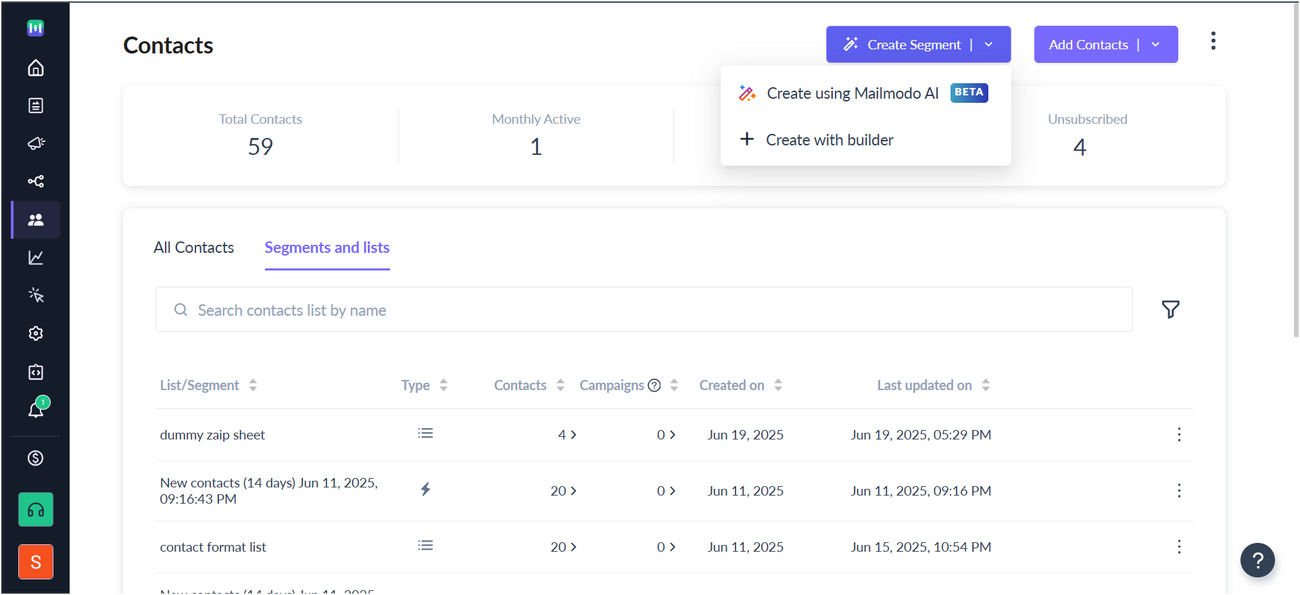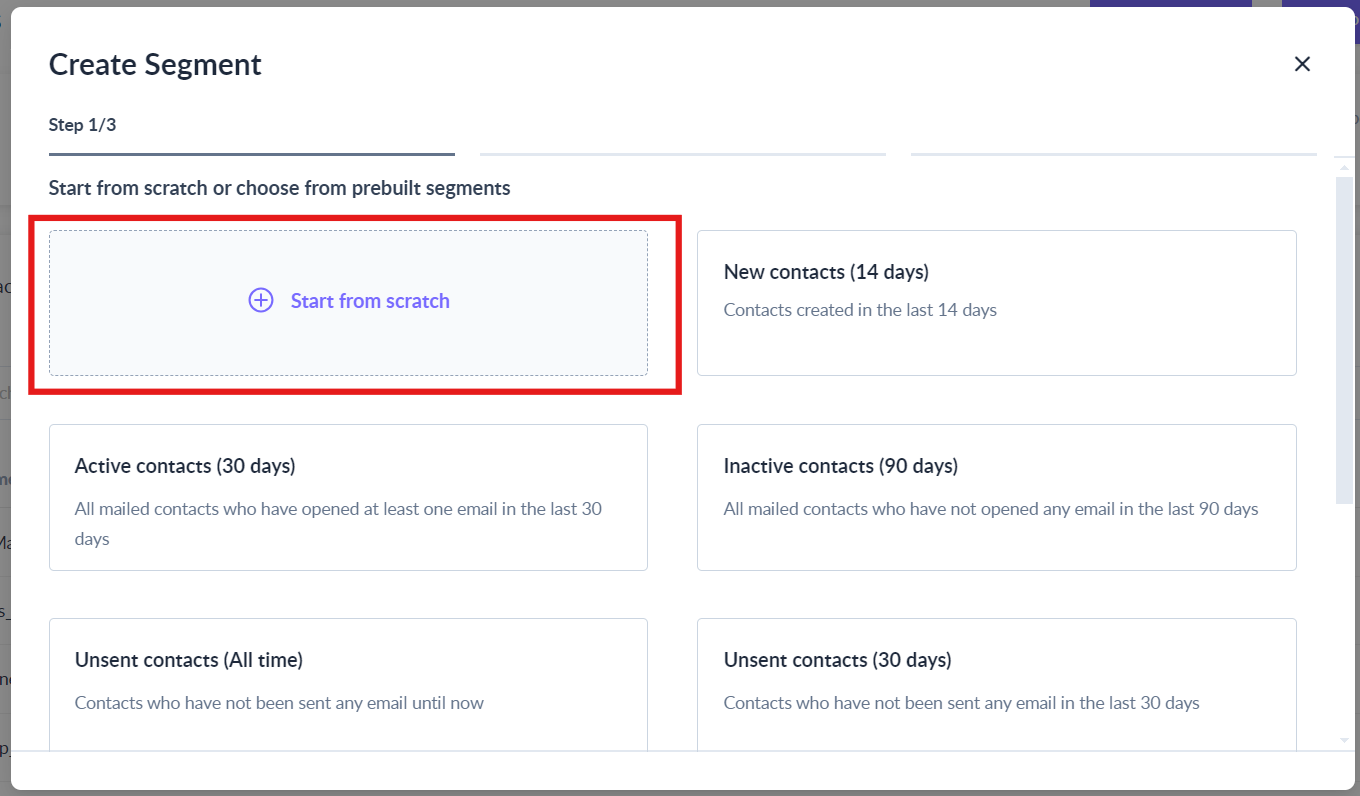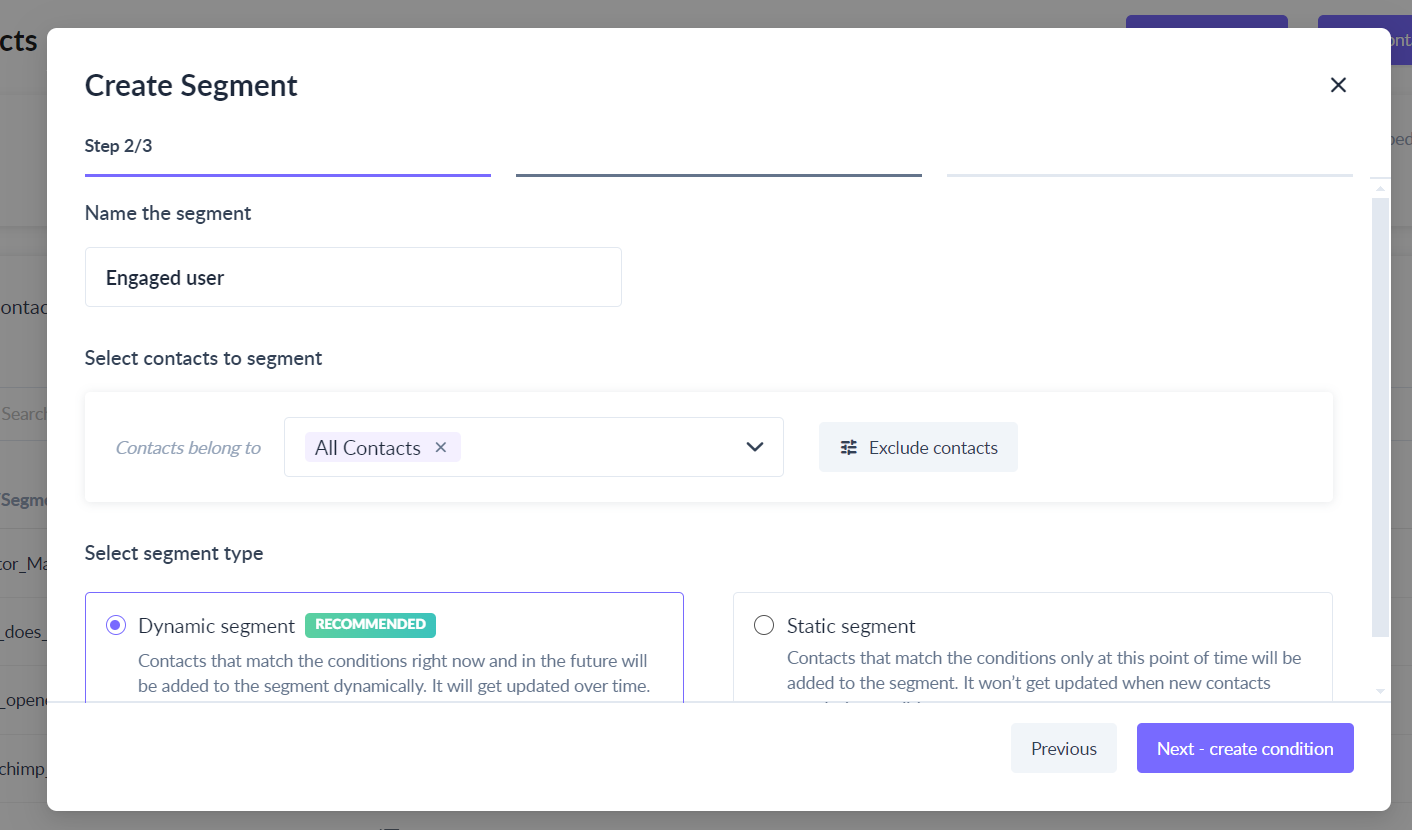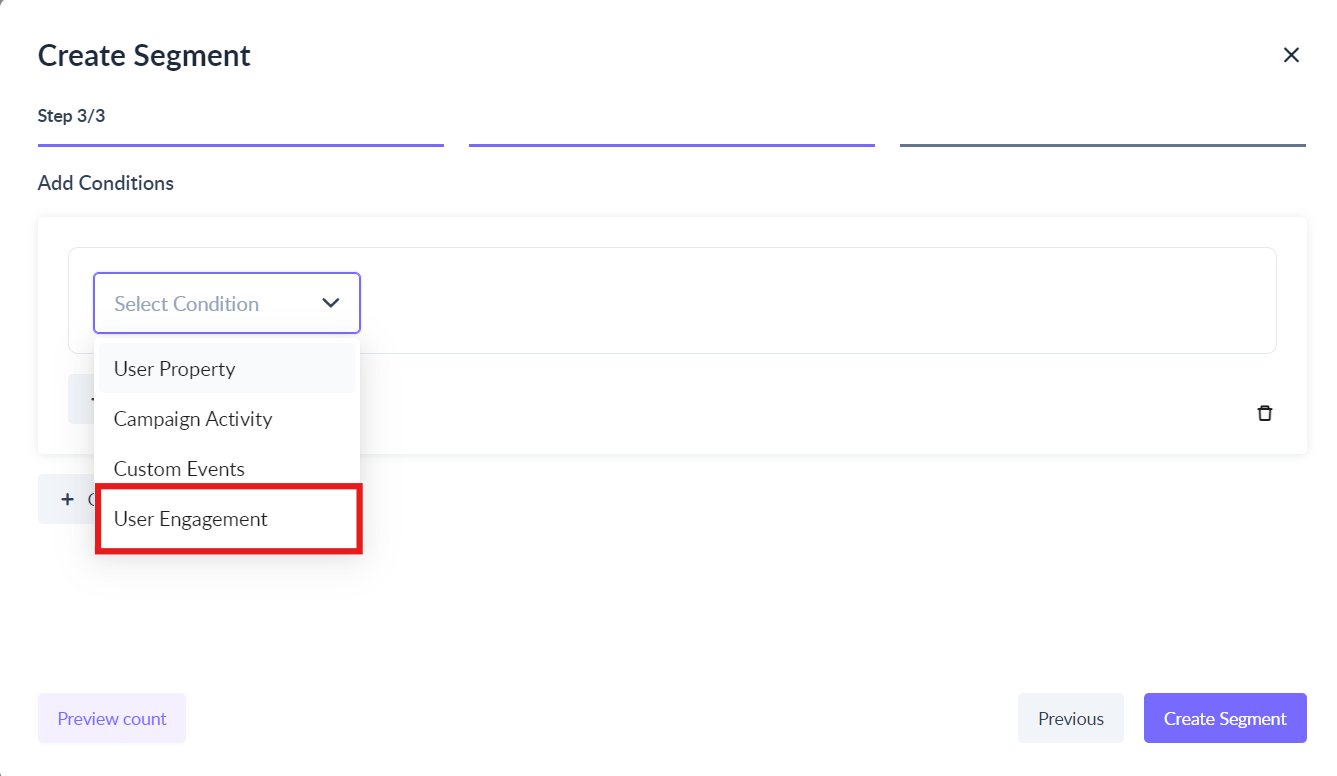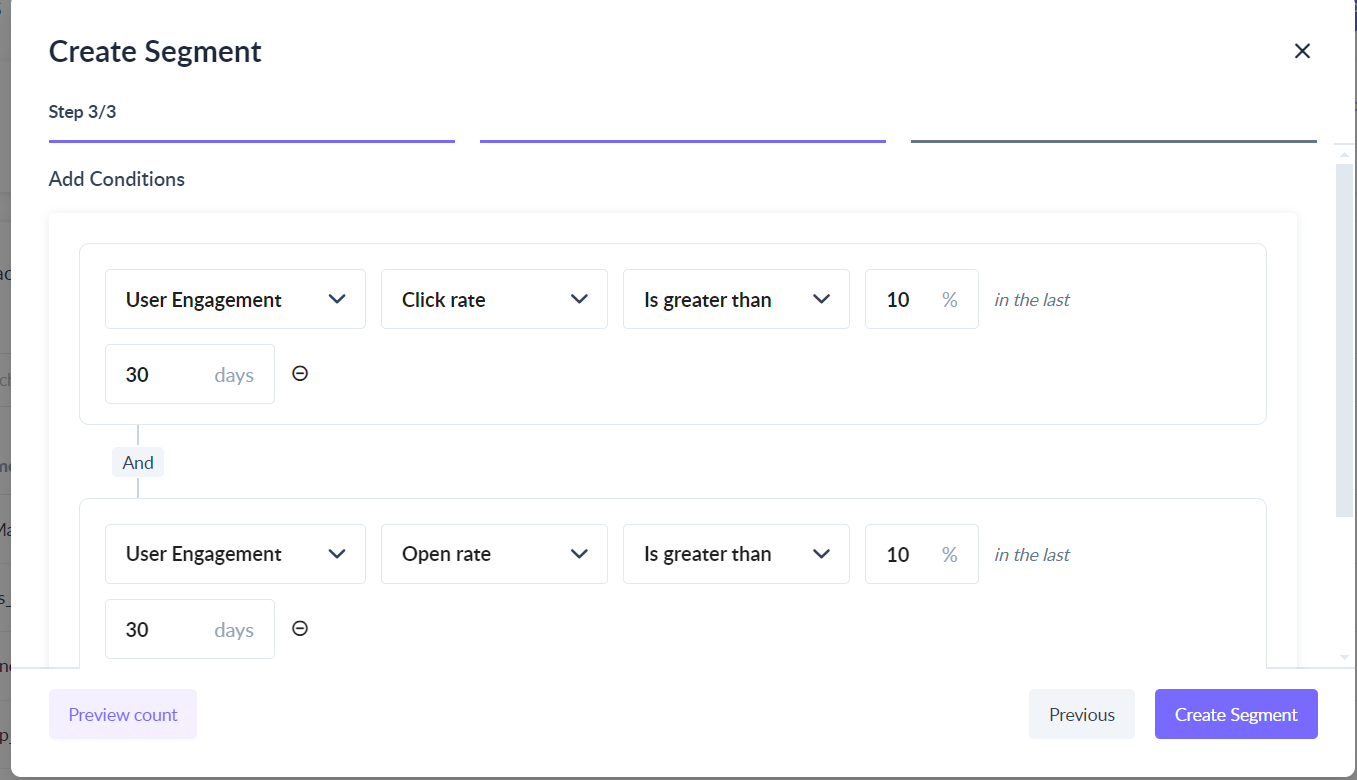Creating an Engaged Segment of Email Subscribers in Mailmodo
Last updated June 22, 2025
This guide will help you to create a segment of engaged users, which can be targeted to improve your open, click and conversion rates. This also gives a picture of your active audience who can be leveraged to improve your email delivery.
Directing your emails to an engaged segment plays a vital role in warming up your domain and sending infrastructure. Also, when domain reputation goes for a toss targeting engaged segment can help to revive the reputation. Mailmodo has certain pre-built segments of engaged users. You can modify them or create a fresh segment based on your marketing use case.
- Active contacts ( All mailed contacts who have opened at least one email in the last 30 days )
- High openers (All mailed contacts whose open rate is greater than 25% in the last 30 days)
- Action takers ( All mailed contacts whose click rate or submission rate is greater than 10% in the last 30 days)
Refer to to our exhaustive guides for all the segments that can be created based on user engagement ( guide ) and campaign activity ( guide )
Creating an Engaged segment
- Go to contacts → Create Segment.
- You can choose any of the prebuilt segments discussed above or start from scratch to create a custom segment of engaged users.
- Choose start from scratch. Here we will create a custom engaged segment.
- Fill in the segment name → choose you contact → select dynamic segment → Next - create condition
- You can choose campaign activity or user engagement in the conditions. We will choose ‘user engagement’. While ‘user engagement’ condition works from the broad user engagement perspective , ‘campaign activity’ condition can be used to target any specific set of marketing campaigns to filter out engaged users. For e.g. if you want to filter out users who are only openers for some promotional campaigns and not other transactional campaigns you should use campaign activity condition and filter for those specific promotional campaigns only.
- Create below condition.
- User engagement click rate is greater than 10% in last 30 days, OR
- User engagement open rate is greater than 10% in last 30days If you send infrequently, consider using a longer time period (e.g. 60 days rather than 30) Open rate = (Total emails uniquely opened by the user / Total emails sent to the user) * 100 Click rate = (Total emails uniquely clicked by the user / Total emails sent by the user ) * 100 See this guide for more
After creating the engaged segment you can use them to warmup your domain or market any new feature where you need the support of your active audience.
Additional Resources
You may check these articles on warming up your domain using engaged users:
1. Use Fragmented Scheduling for Warm Up Campaigns
2. How to Warm Up Email Domain
Use the search bar in our Help Center to find quick guides and walkthroughs. If you have any queries, then reach out to us via the chat icon on the bottom right corner of your screen while using Mailmodo. Or reach out to us at Mailmodo Support and share your thoughts at Mailmodo Product Feedback.