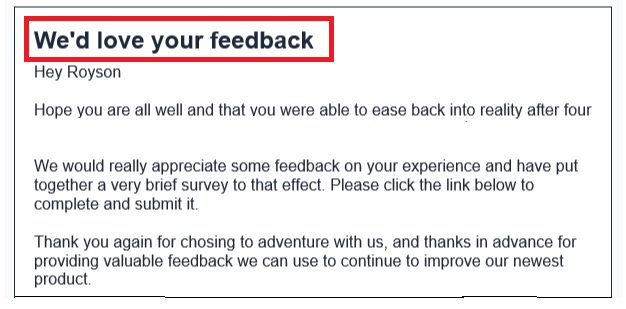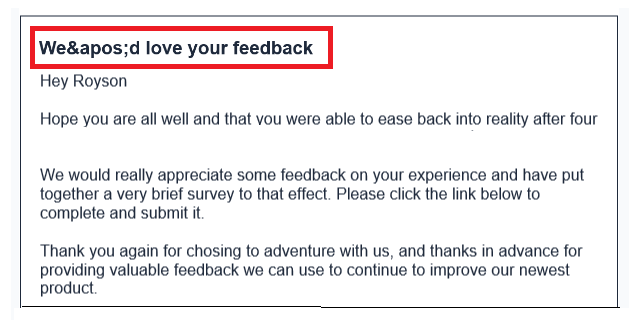Outlook Rendering Issue: Single Quote (') as '
Last updated September 5, 2024
What is the issue?
We have observed that certain versions of the Outlook client have presented a rendering issue where the single quote character (') is incorrectly displayed as ' in emails. For e.g.
This is what you see in the Mailmodo Editor
This is what you see on certain Outlook client
Cause of the Issue
The problem arises from how specific versions of Outlook interpret and render HTML entities. When a single quote (') is used in the email’s content, Outlook translates it into ', which is visible in the email instead of the intended punctuation.
Recommended Solution
To resolve this issue, replacing the single quote (') with the punctuation apostrophe (’), also known as a curly apostrophe or typographic apostrophe, offers a simple and effective fix. Unlike the standard single quote, the punctuation apostrophe is rendered correctly across all versions of Outlook, maintaining the visual consistency of the email.
How to Implement the Fix
- Replace every occurrence of the single quote (
') with the punctuation apostrophe (’). - Ensure that this character is used consistently in email templates or content where quotes or contractions appear.
By implementing this small change, you can prevent incorrect rendering in affected versions of Outlook Desktop App.