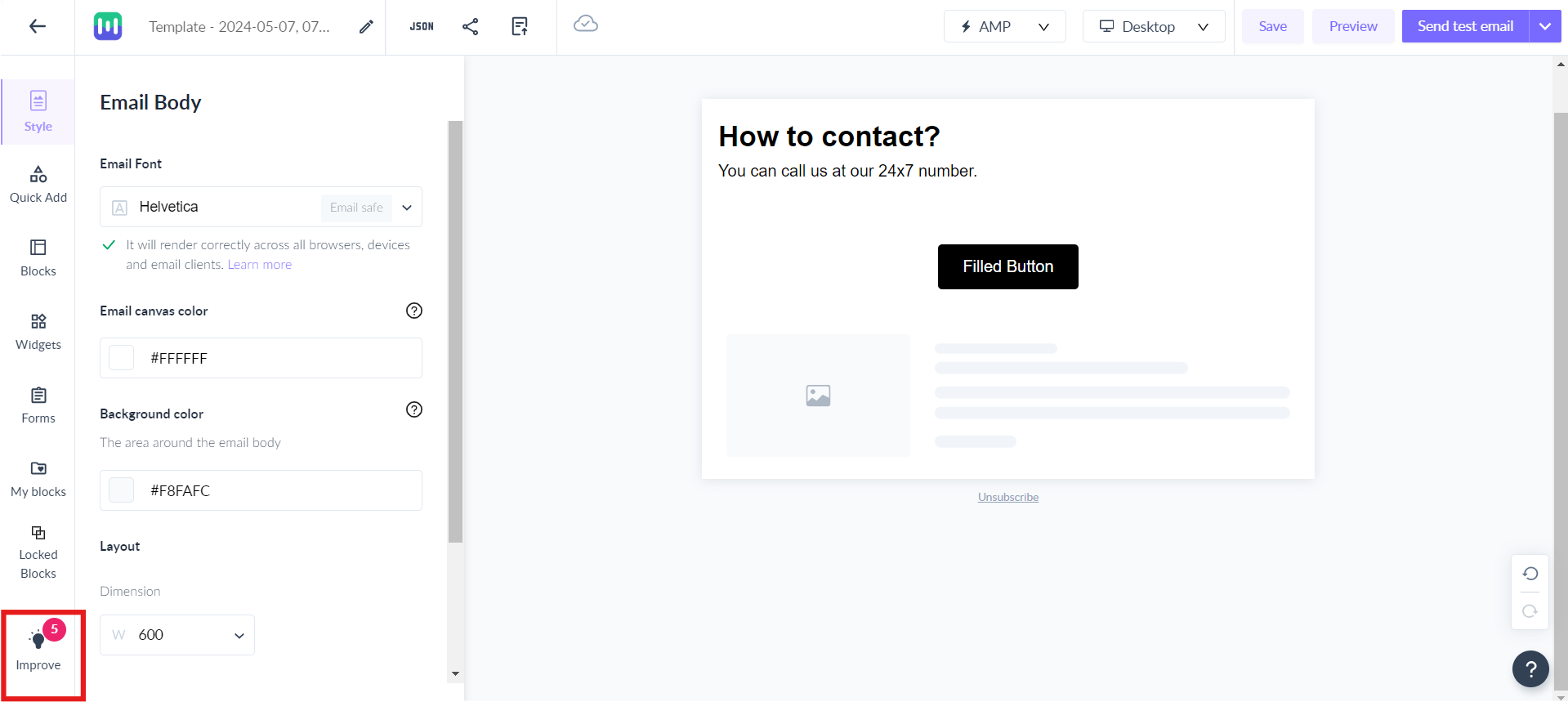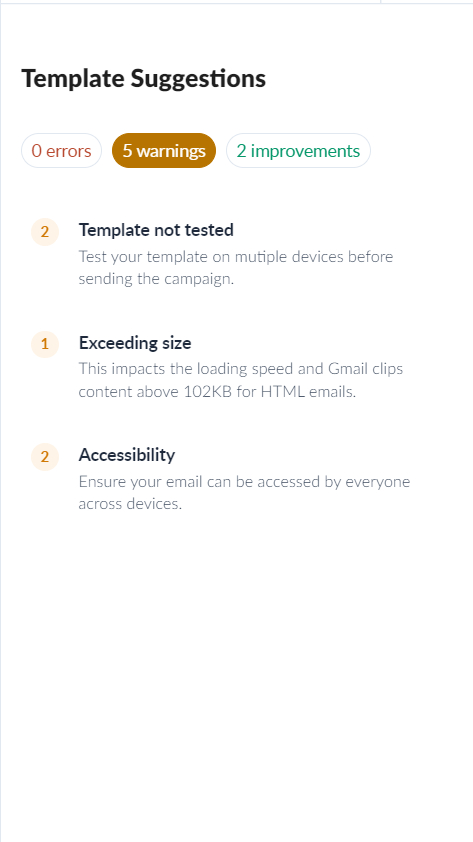Template Suggestions
Last updated November 4, 2025
About Template Suggestions
Mailmodo’s template suggestion tool will evaluate your email template against various success metrics to provide you with intelligent recommendations that will help you create high quality, engaging and accessible emails.
Introducing Mailmodo AI Use Mailmodo AI to quickly enhance your email content, improve readability, and optimize your email design for higher engagement — without spending hours writing or editing. Try it out today.
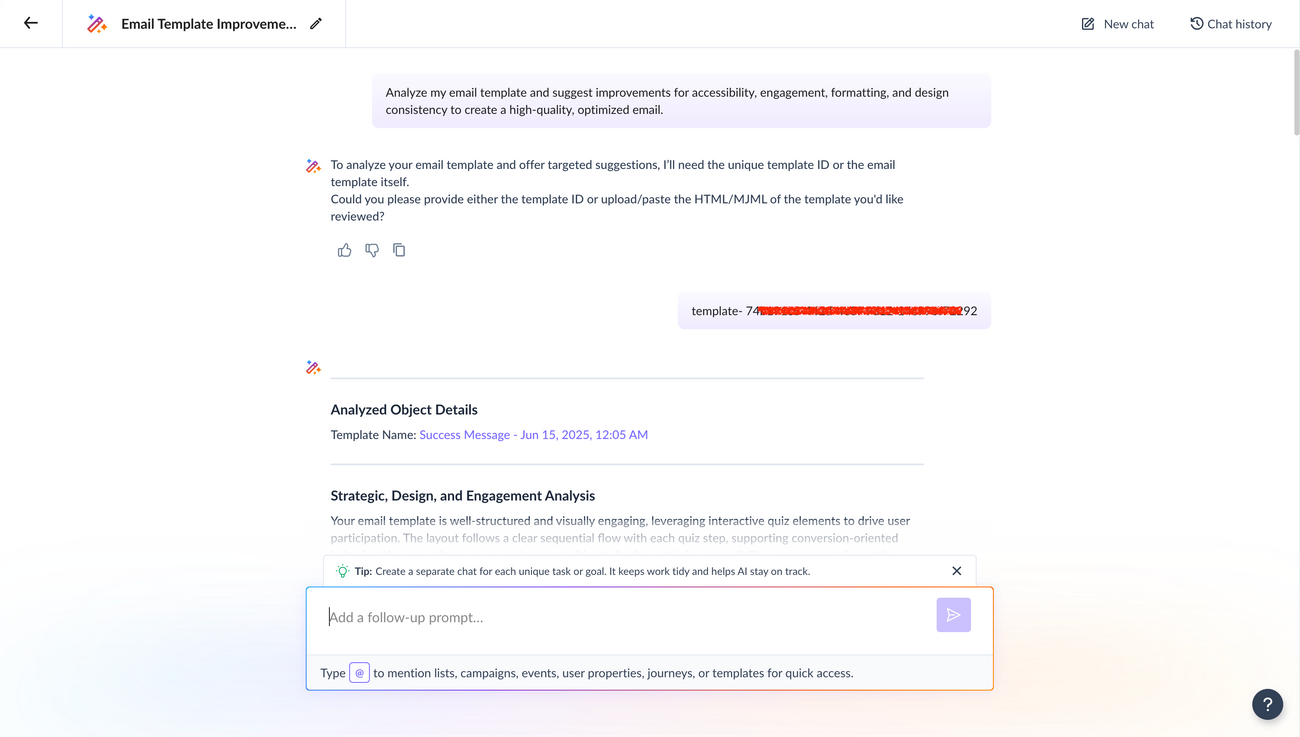
Your email template will be evaluated against a multitude of factors including
- Human and technical accessibility- Can specially abled people access your templates? Will your template render properly across devices, email clients and browsers?
- Broken links- Does your email template have any invalid or broken links?
- Typography- Is your template using consistent typography?
- Engagement- Are you using widgets and personalisation parameters in your email? An interactive email will drive engagement.
- Testing status- Have you thoroughly tested your email?
- Email size- Is your HTML email more than 102 kb or AMP email more than 200 kb? Gmail clips HTML emails above 102 kb and AMP will not render above 200 kb.
- Image size- Are individual images exceeding 100 kb? Low image size improves the loading speed of your email.
- Incomplete setup- Have you configured all widgets and forms properly?
- Formatting- Are you using any reserved characters?
The template analysis is divided into three sections
- Errors- Problems that need immediate attention. If not fixed, they can cause your template to malfunction.
- Warnings- Issues that may not break the functionality of your template but can negatively impact the appearance and usability of your template.
- Improvements- Features that can help you increase engagement and enhance template design.
How to use Template Suggestions?
Step 1: Create your email template using the editor .
Step 2: Once done, click on the bulb icon to view template suggestions.
Step 3: Implement the recommendations given by the tool.
Use the refresh and update CTA to fetch the latest results.
If you have any queries, then reach out to us at Mailmodo Support or share your thoughts at Mailmodo Product Feedback.
Did you find it helpful?
Was this article helpful?