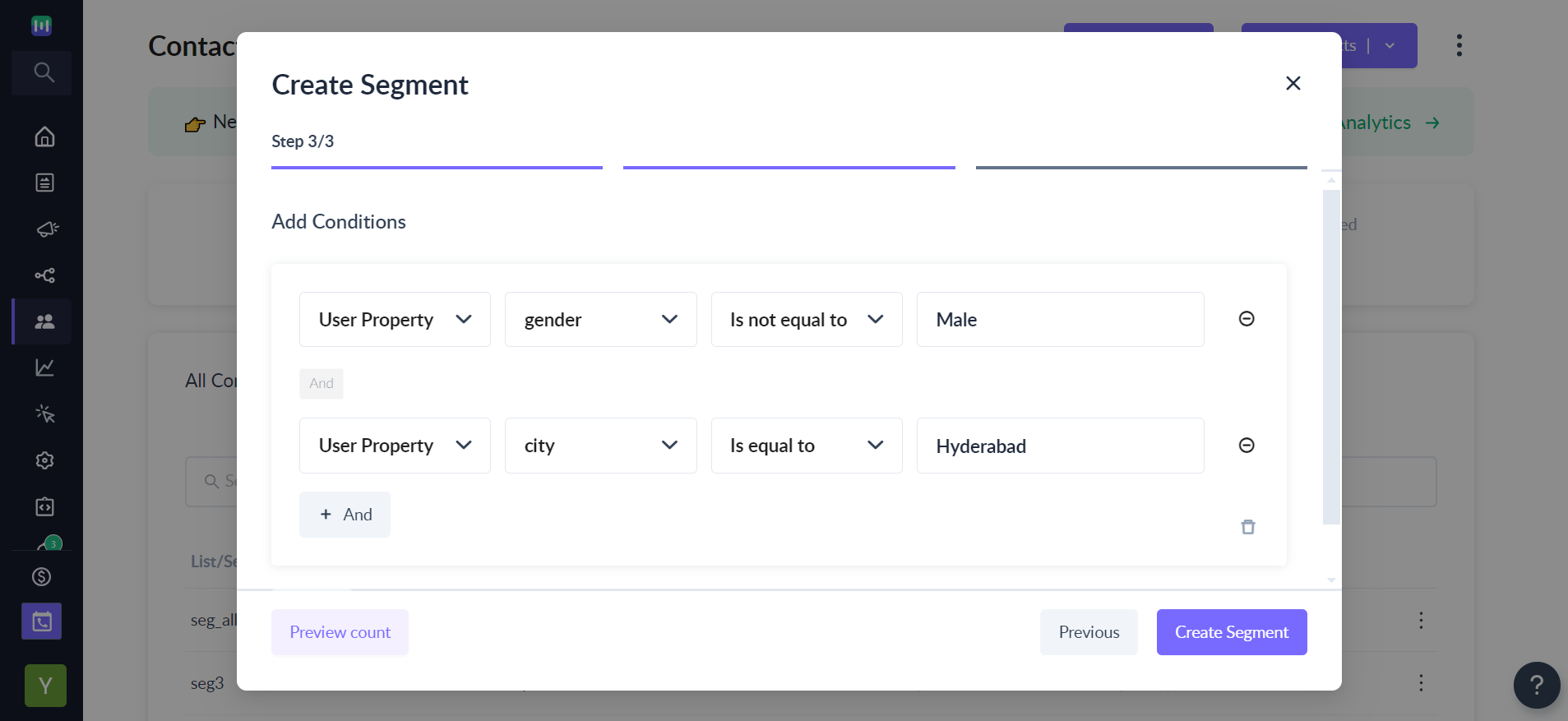What are the filters available for segmentation using user properties?
Last updated February 8, 2024
Segmenting your contacts based on user properties can help you create more targeted and personalized email campaigns. By understanding your audience's unique characteristics, you can tailor your message to resonate better with them and increase the chances of engagement and conversion.
Here is our definitive guide to understanding user properties in Mailmodo
Mailmodo currently supports user properties belonging to data types string, number, boolean and datetime. The operators available for each data type are given in the table below.
| Data type of user property | Operators | Definition |
| String | Is equal to | Returns all the contacts where the property value is exactly equal to the queried value |
| Is not equal to | Returns all the contacts where the property value is not equal to the queried value | |
| Exists | Returns all the contacts where a value exists for the selected property | |
| Does not exist | Returns all the contacts where no value exists for the selected property | |
| Contains | Returns all the contacts where the property value contains the queried value | |
| Does not contain | Returns all the contacts where the property value does not contain the queried value | |
| Number | Is equal to | Returns all the contacts where the property value is exactly equal to the queried value |
| Is not equal to | Returns all the contacts where the property value is not equal to the queried value. Also returns contacts where the property value is not set. | |
| Is greater than | Returns all the contacts where the property value is greater than the queried value | |
| Is less than | Returns all the contacts where the property value is less than the queried value | |
| Is between | Returns all the contacts where the property value is in between the queried value. It also includes the contacts where the values are equal to the queried values | |
| Exists | Returns all the contacts where a value exists for the selected property (excludes properties where the value doesn't exist/empty) | |
| Does not exist | Returns all the contacts where no value exists for the selected property (includes properties where the value doesn't exist/empty) | |
| Boolean | Is equal to | Returns all the contacts where the property value is exactly equal to the queried value |
| Is not equal to | Returns all the contacts where the property value is not equal to the queried value. Also returns contacts where the property value is not set. | |
| Exists | Returns all the contacts where a value exists for the selected property (excludes properties where the value doesn't exist/empty) | |
| Does not exist | Returns all the contacts where no value exists for the selected property (includes properties where the value doesn't exist/empty) | |
| Datetime | Until now | Returns all the contacts where the event property value is until now |
| In the last | Returns all the contacts where the property value in the last <n> days. "n" value as provided by the user | |
| Between | Returns all the contacts where the property value is in between two relative dates in the past. For example between 3 and 7 days ago returns contacts between 7day ago and 3 days ago | |
| Between dates | Returns all the contacts where the property value is in between the two specific dates. Includes the dates where the date is equal to the queried dates | |
| On | Returns all the contacts where the property value is on the specified date | |
| After | Returns all the contacts where the property value is after the specified date | |
| Before | Returns all the contacts where the property value is before the specified date |
Please find below the conditions for a sample segment of contacts whose city is "Hyderabad" and gender is not equal to "Male"
Overall, segmenting your contacts using user properties can help you send more targeted and relevant emails, leading to higher engagement, conversions, and customer satisfaction.