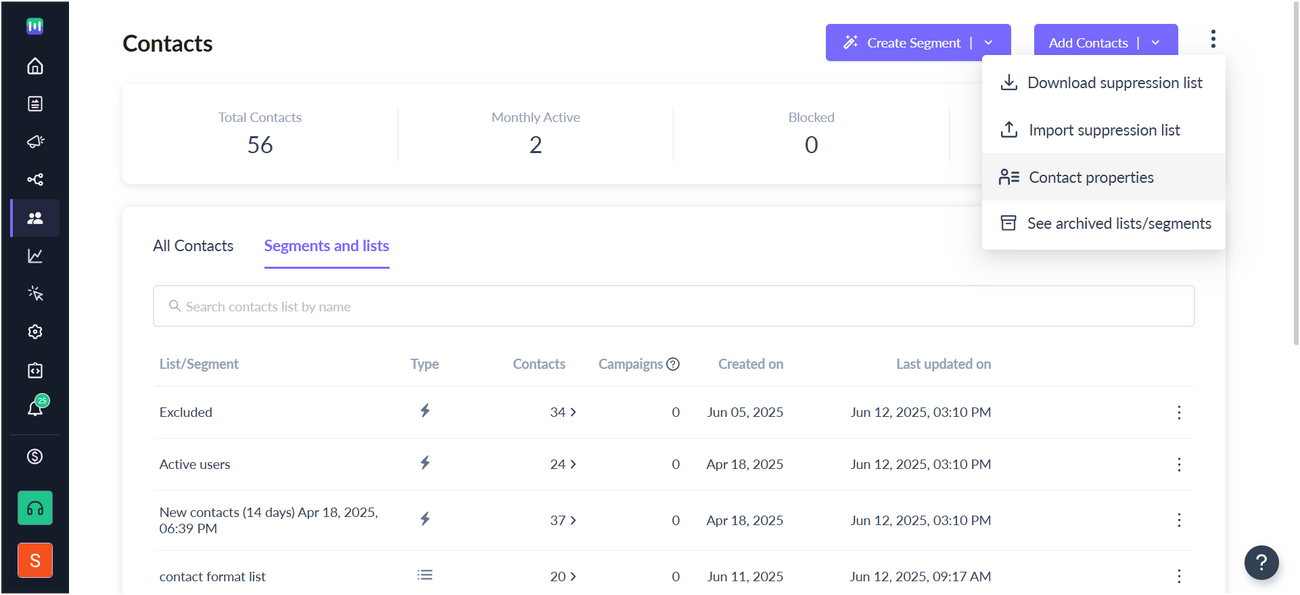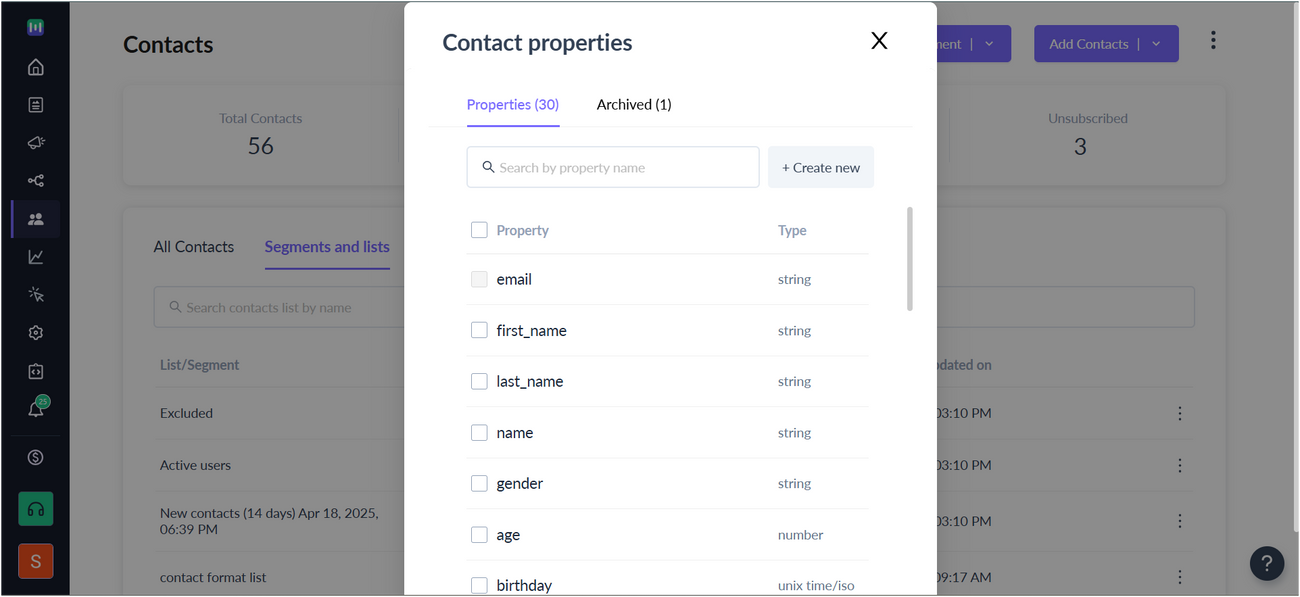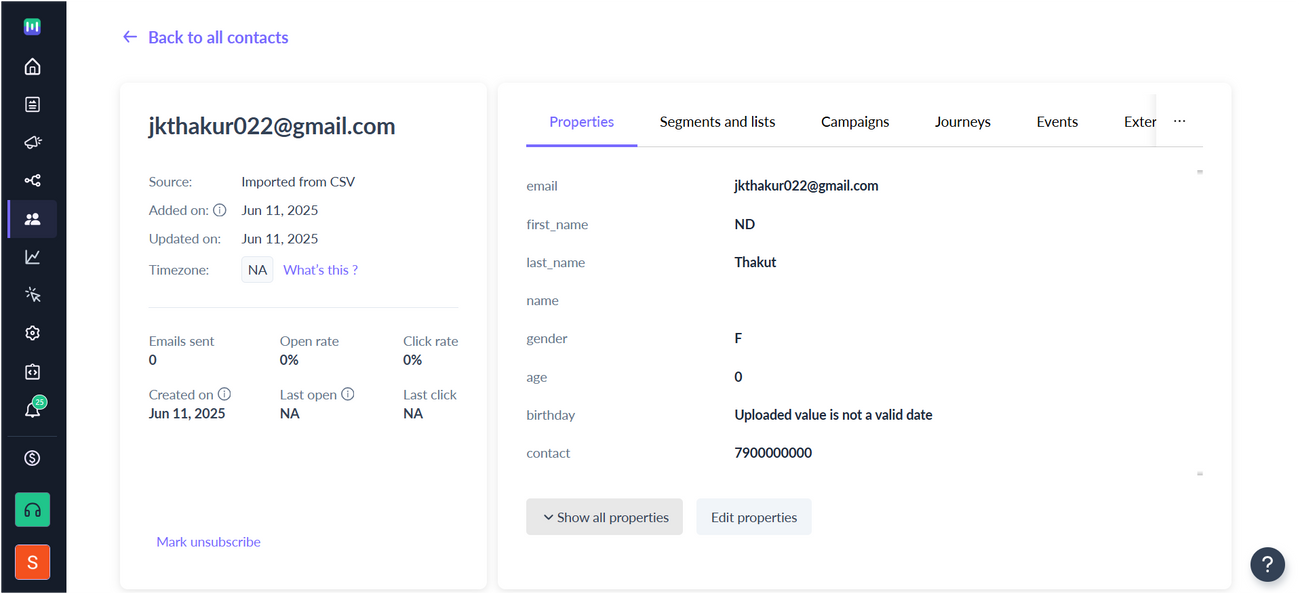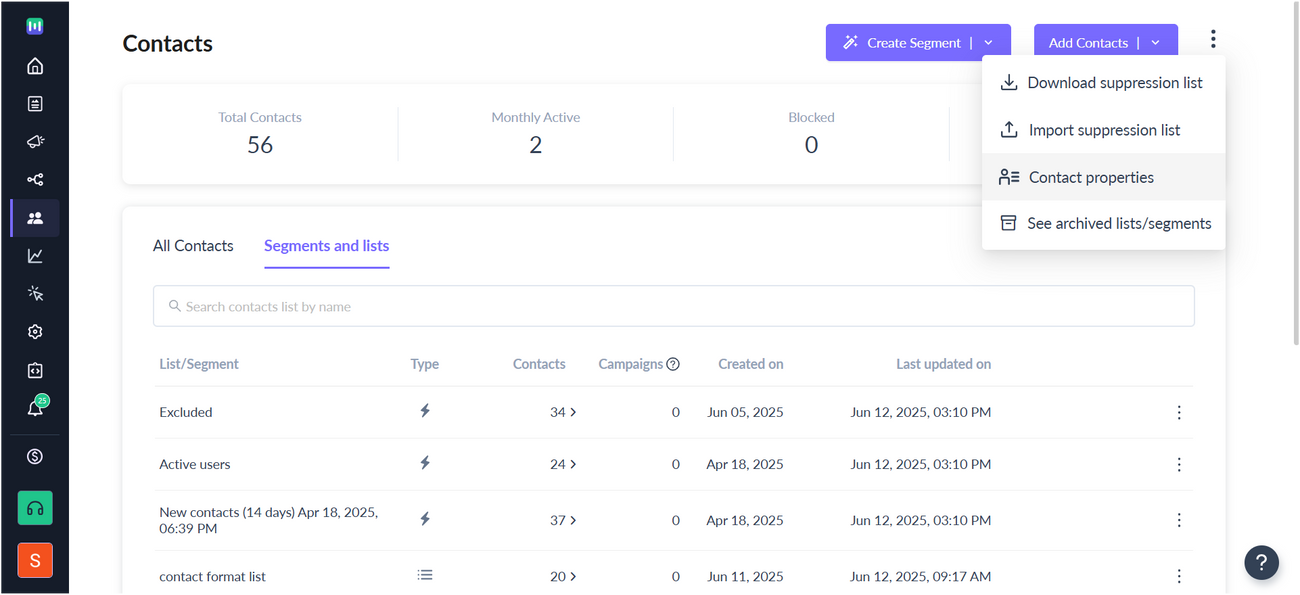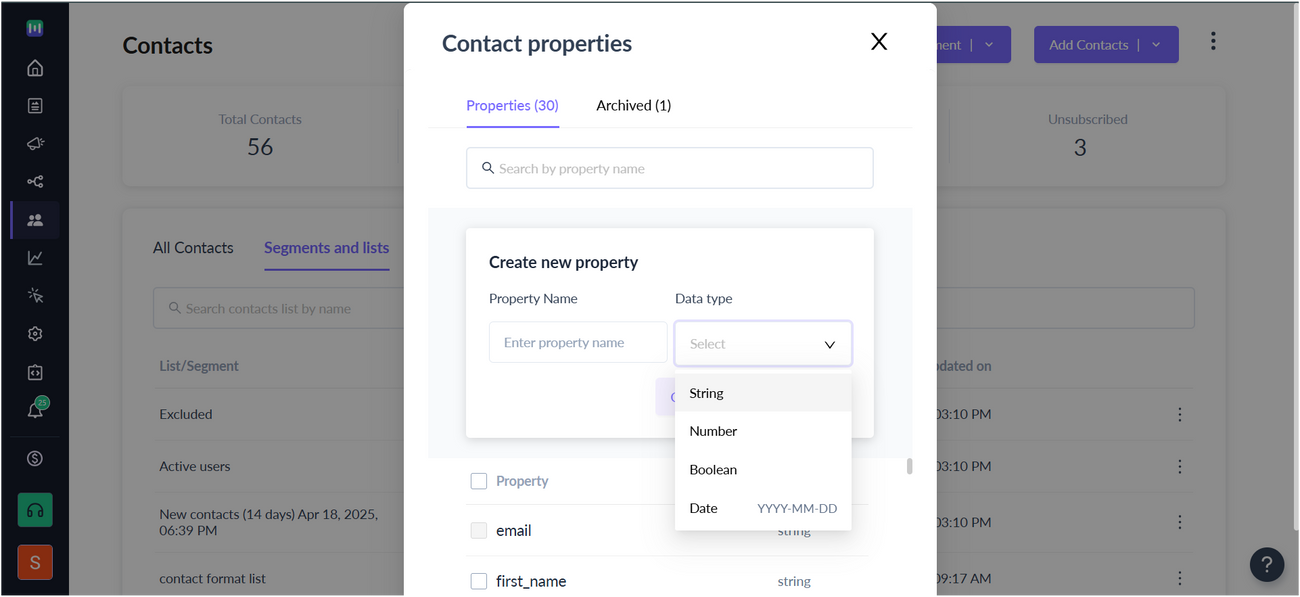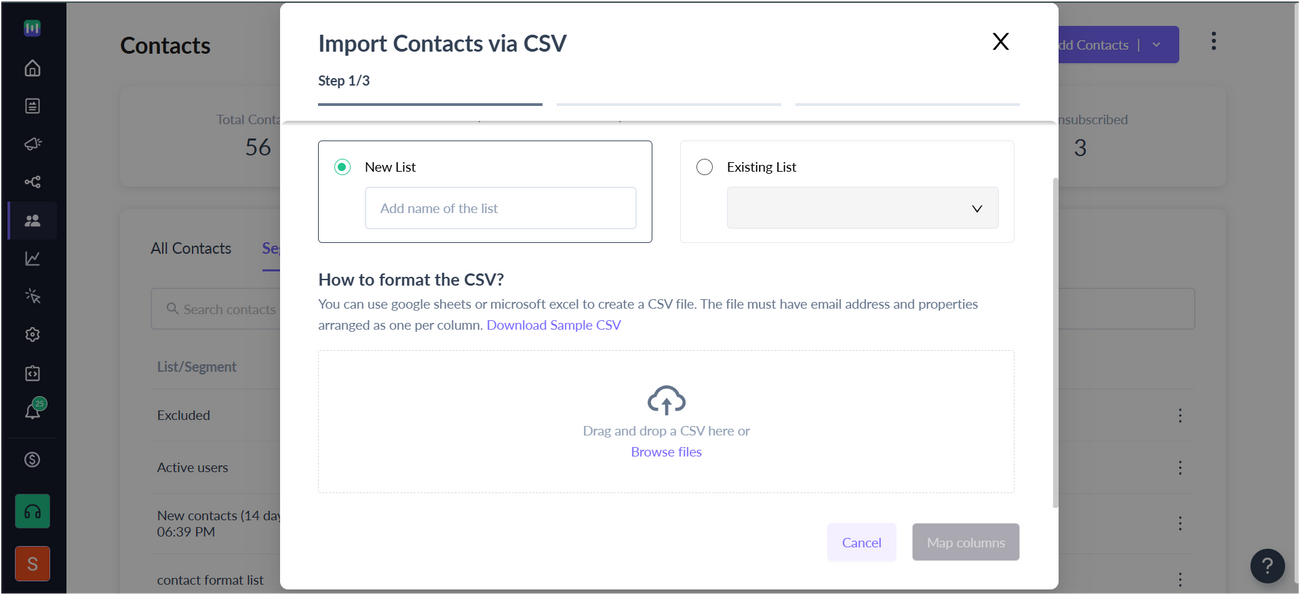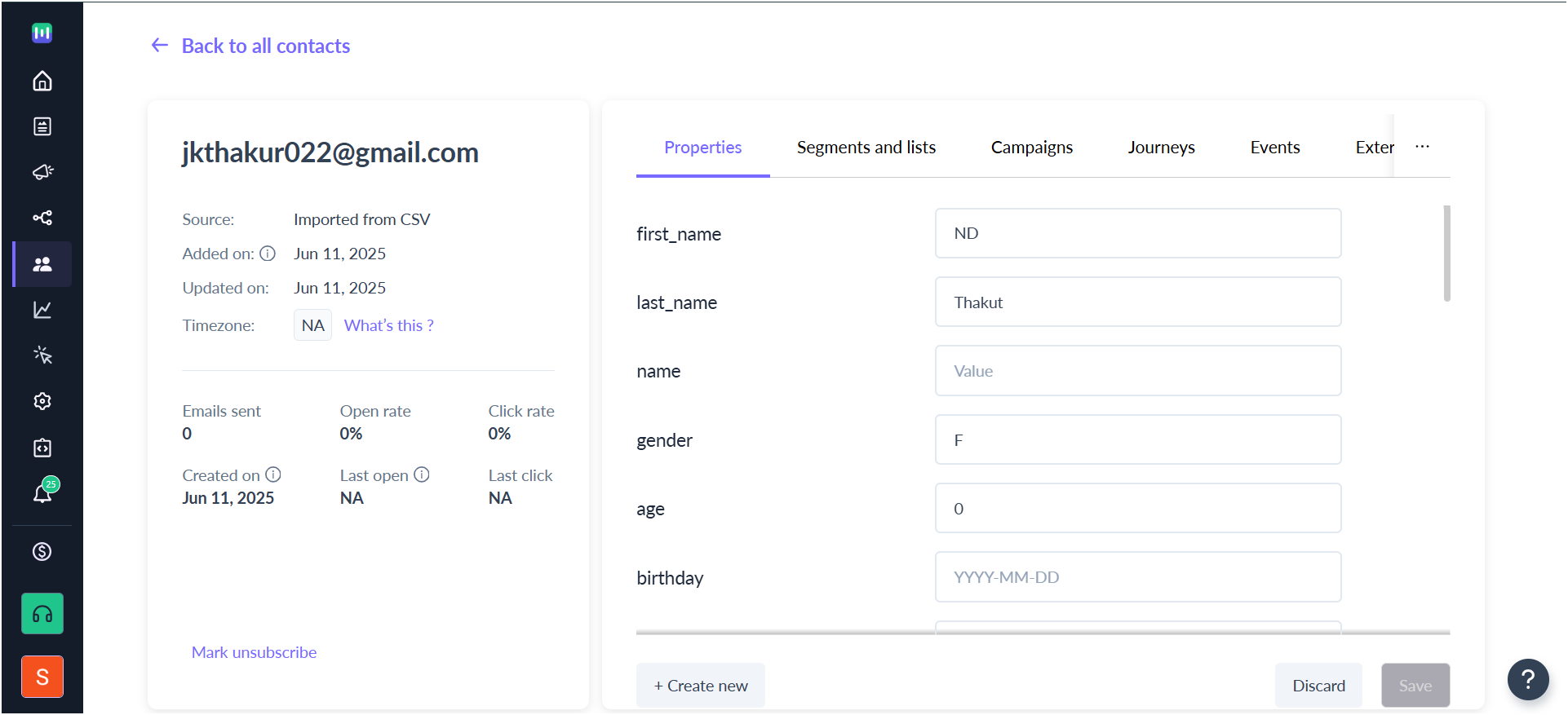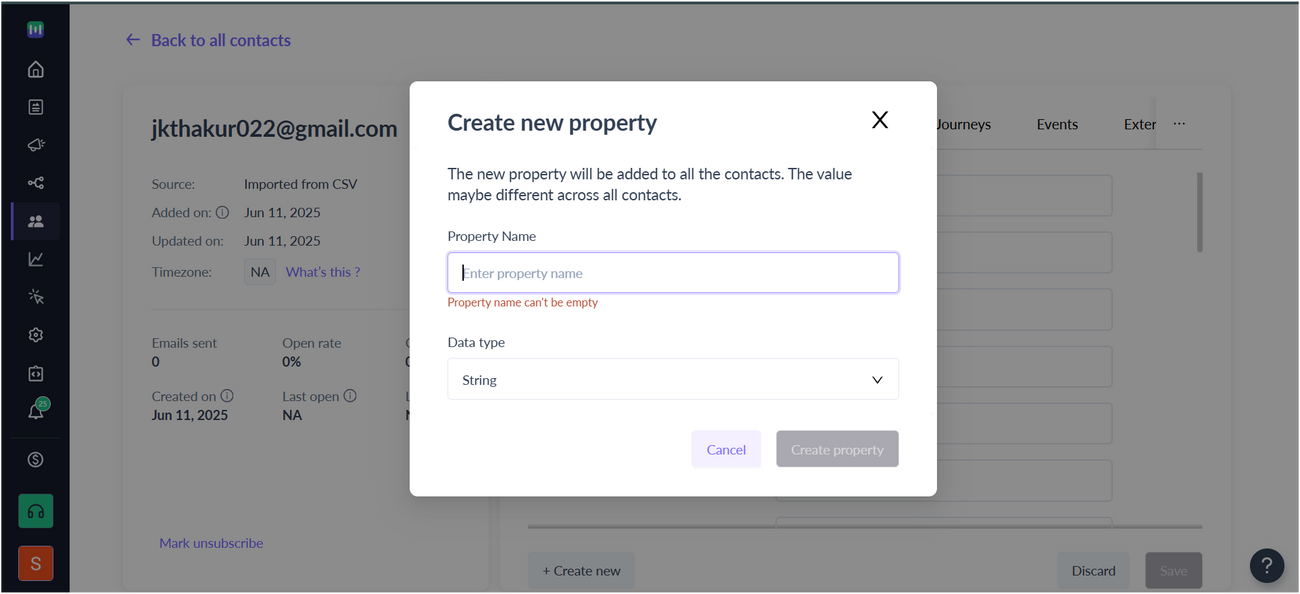User Properties in Mailmodo
Last updated June 12, 2025
What are user properties (also referred to as “contact properties”) and their data types?
- User properties are additional information about the contacts allowing you to personalize your communication. For example, first name, gender, age, etc
- User properties can also have a data type associated with them on the basis of the value they hold. For example, age can be of data type number, first_name can be of data type string and any other property can be of data type boolean.
We currently support string, number, boolean, and datetime data type values for user properties. Please refer to this article if you are looking to import datetime values for user properties
What are the default user properties and their data types in Mailmodo?
- The below-mentioned properties will be made available by default in Mailmodo and their data type is predefined as below
| Property Name | Data type (Preassigned) | Definition |
| first_name | String | First name of the user |
| last_name | String | Last name of the user |
| name | String | Full name of the user |
| gender | String | Gender of the user |
| age | Number | Age of the user |
| birthday | ISO | Birthdate of the user in ISO format (Can also sent as UNIX timestamp) |
| phone | String | Primary phone number of the user |
| address1 | String | Line 1 of the address of the user |
| address2 | String | Line 2 of the address of the user |
| city | String | Name of the city (or district, village or town) of the user |
| state | String | State, region or province of the user |
| country | String | Country of the user |
| postal_code | String | PIN/ZIP Code of the user |
| designation | String | Designation of the user, usually related to their position at a specific company. Example: “VP of Engineering” |
| company | String | Company of the user |
| industry | String | Industry of the user |
| description | String | Description of the user |
| anniversary_date | ISO | Anniversary date of the user in ISO format (Can also sent as UNIX timestamp) |
| added_at | ISO | The date and time, the user was added to Mailmodo |
| updated_at | ISO | The date and time of an addition or an update to any of the properties of the user |
| source | String | The source from which the user was added to Mailmodo (API/CSV/Integration Name/Manual) |
| created_at | ISO | The date and time the user's account was originally created |
| last_open | ISO | The date and time of the user's last mail open. |
| last_click | ISO | The date and time of the user's last mail click. |
- Now, you can send a contact’s created date, last open, and last click date in any system to us via the addToList API making migration to Mailmodo a bit simpler
Please upload the values as true or false for a boolean property
What are custom user properties in Mailmodo and how will their data types be determined?
- Any other property that you create apart from the default properties will be custom properties
Via the Dashboard
- The data type of these properties can be assigned during creation using the dashboard
Via API and Integrations
- If the property is sent via API or synced via 3rd party integrations, then the data type will be inferred from the value of the first instance of the property
How to view all the user properties?
From Contacts
From Individual Contact Details Page
How to create and update user properties?
Create
- Via Dashboard
- CONTACT PROPERTIES
- IMPORT FROM CSV
- INDIVIDUAL CONTACT DETAILS PAGE
- Via Integrations
- We’ll create a new property for all the new properties we encounter when syncing the contacts with 3rd party integrations
- Via API
- We’ll also create a new property when we receive any new properties inside the data object via the addToList API
Update
- We’ll update the value of all the properties whenever you upload the values for any of the existing properties
- When you integrate with Shopify, HubSpot, Salesforce, Mixpanel, and Segment.io, we’ll automatically map their contact properties to respective default properties in Mailmodo
Was this article helpful?