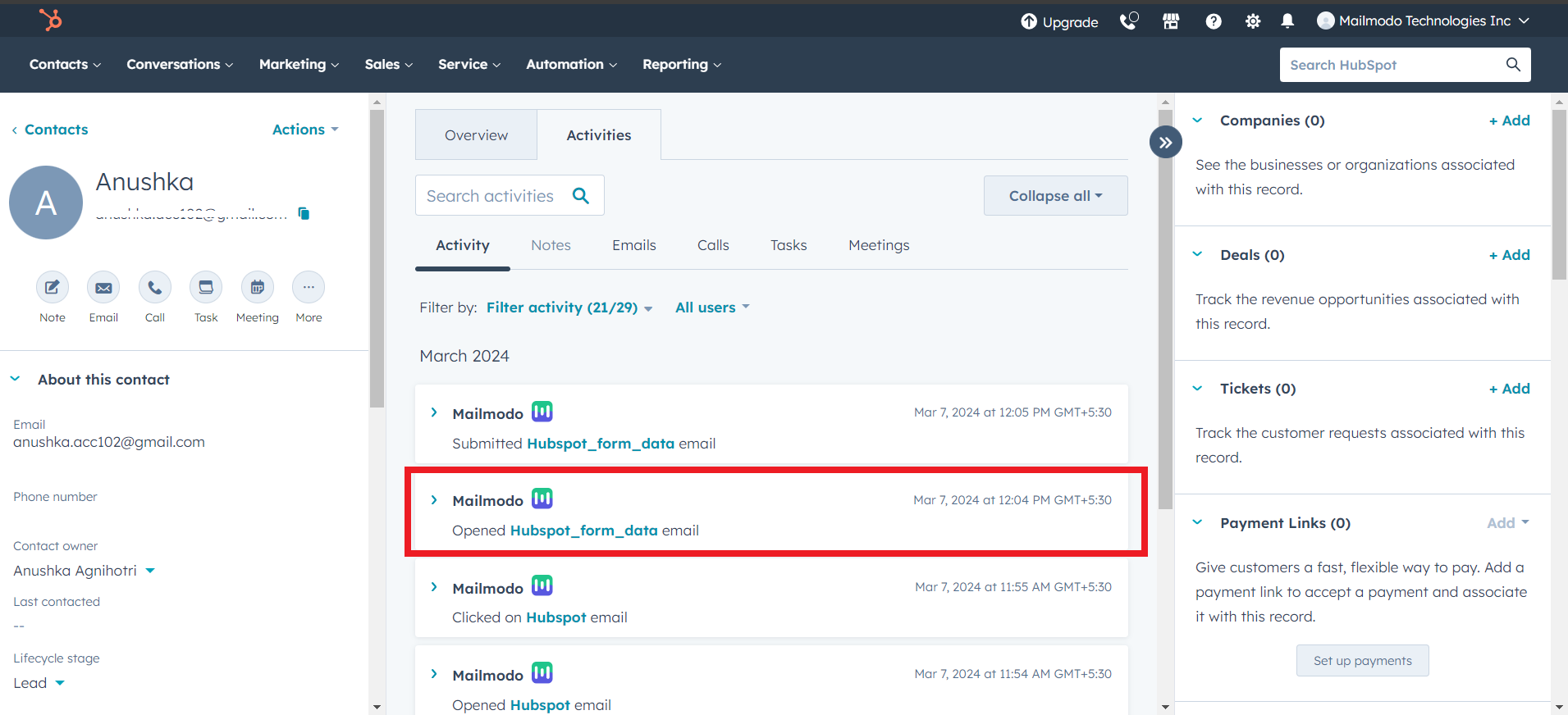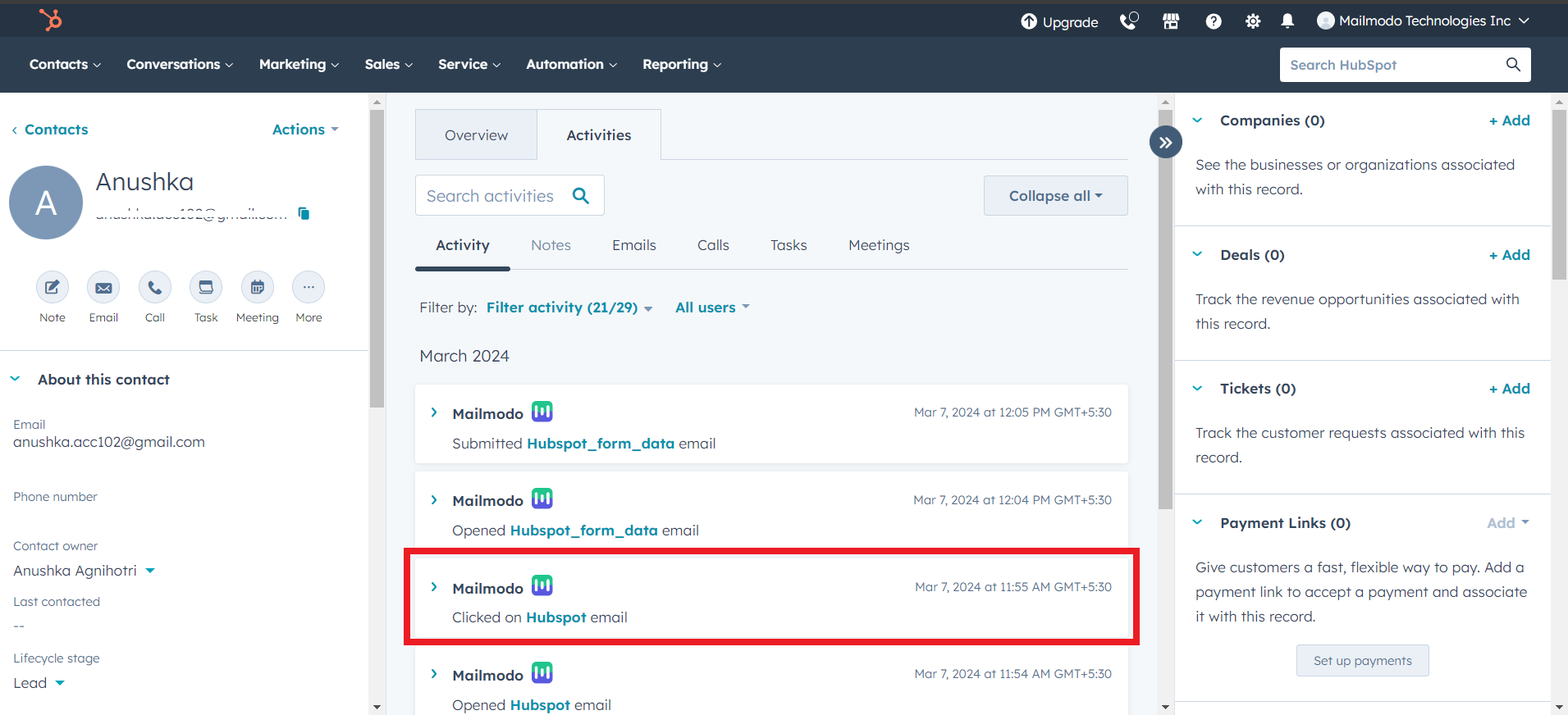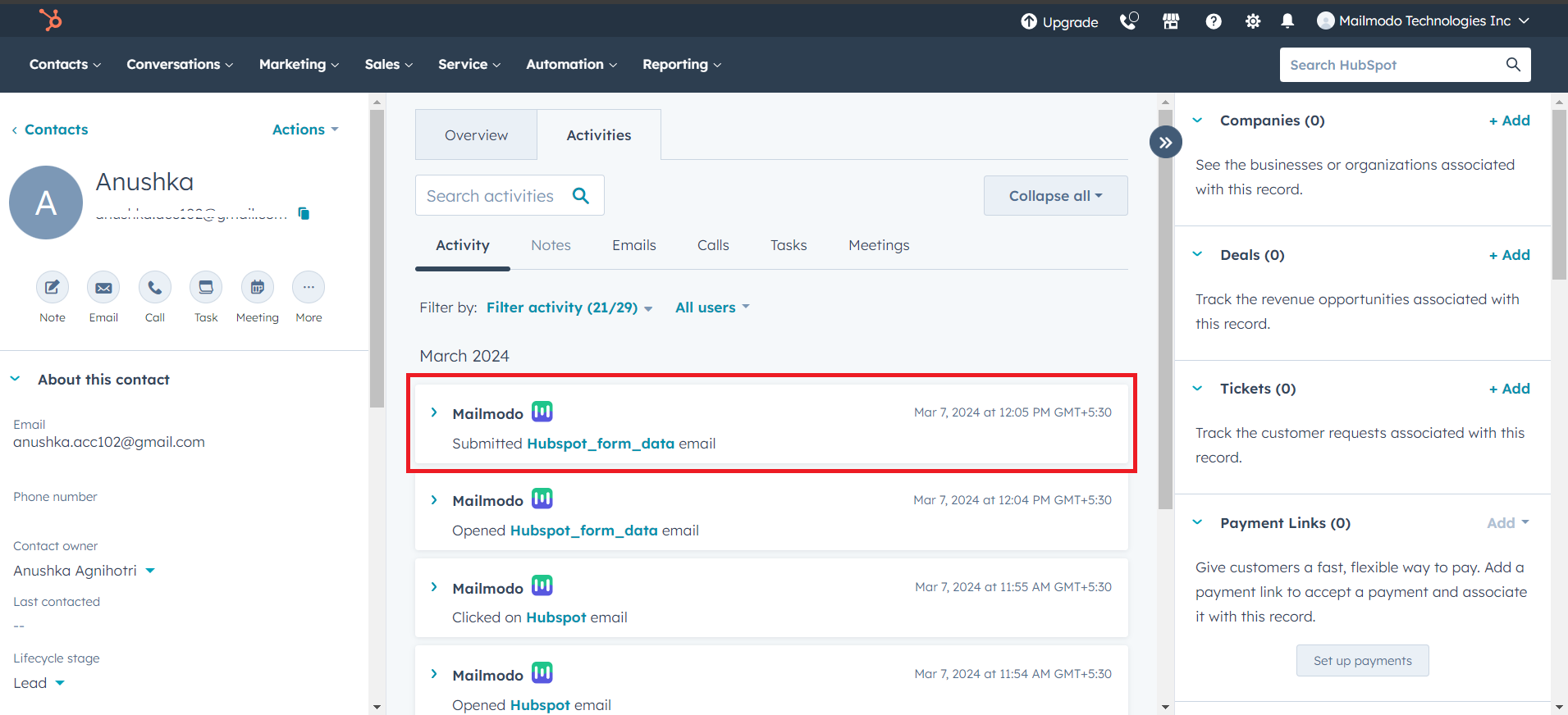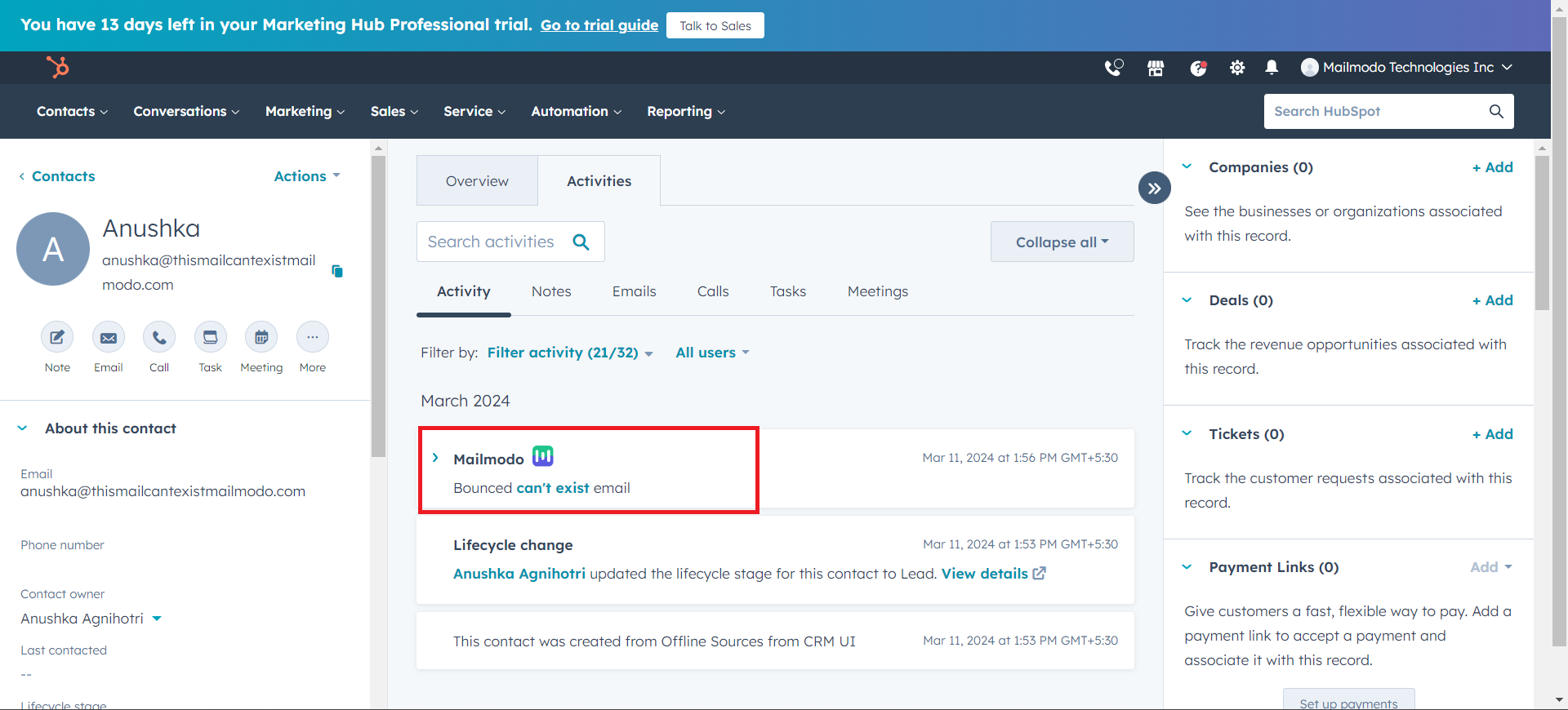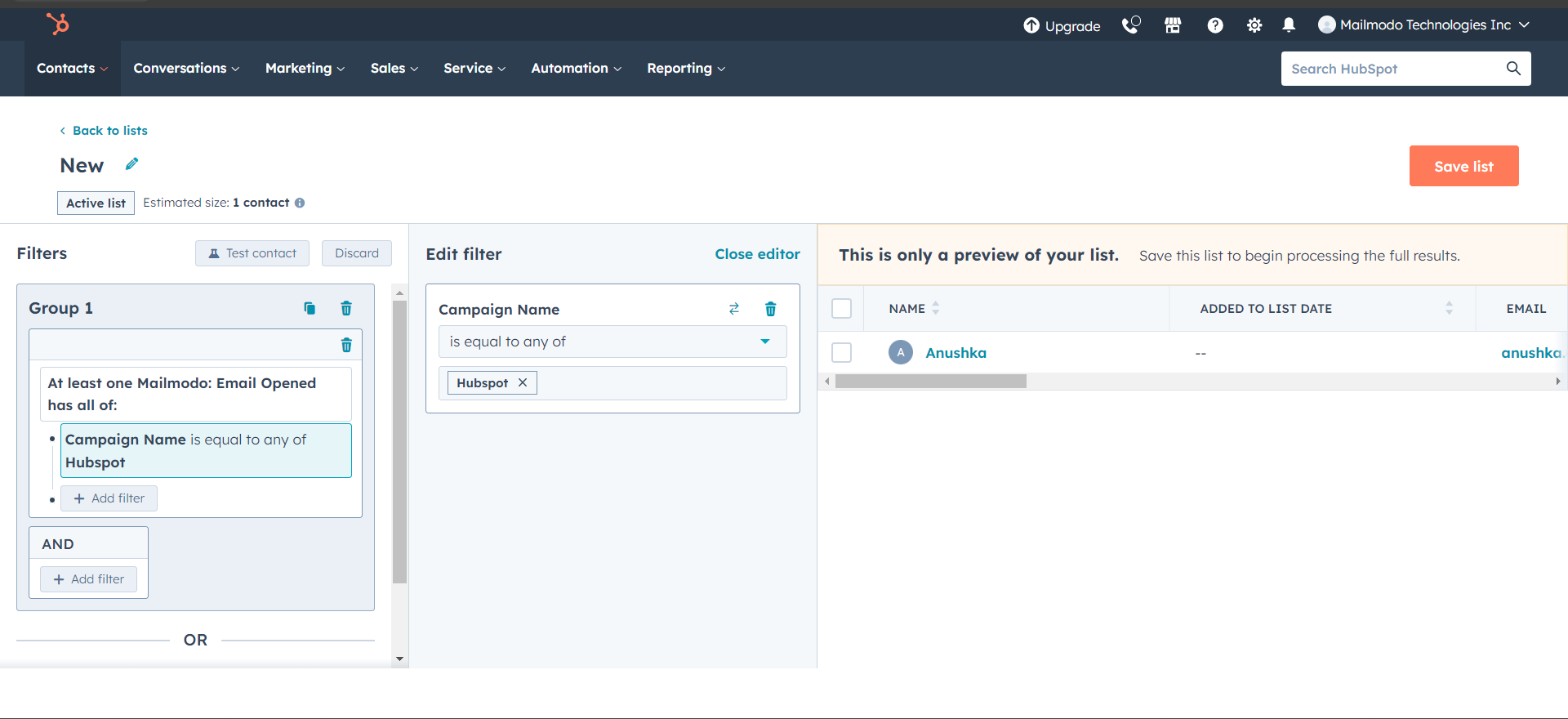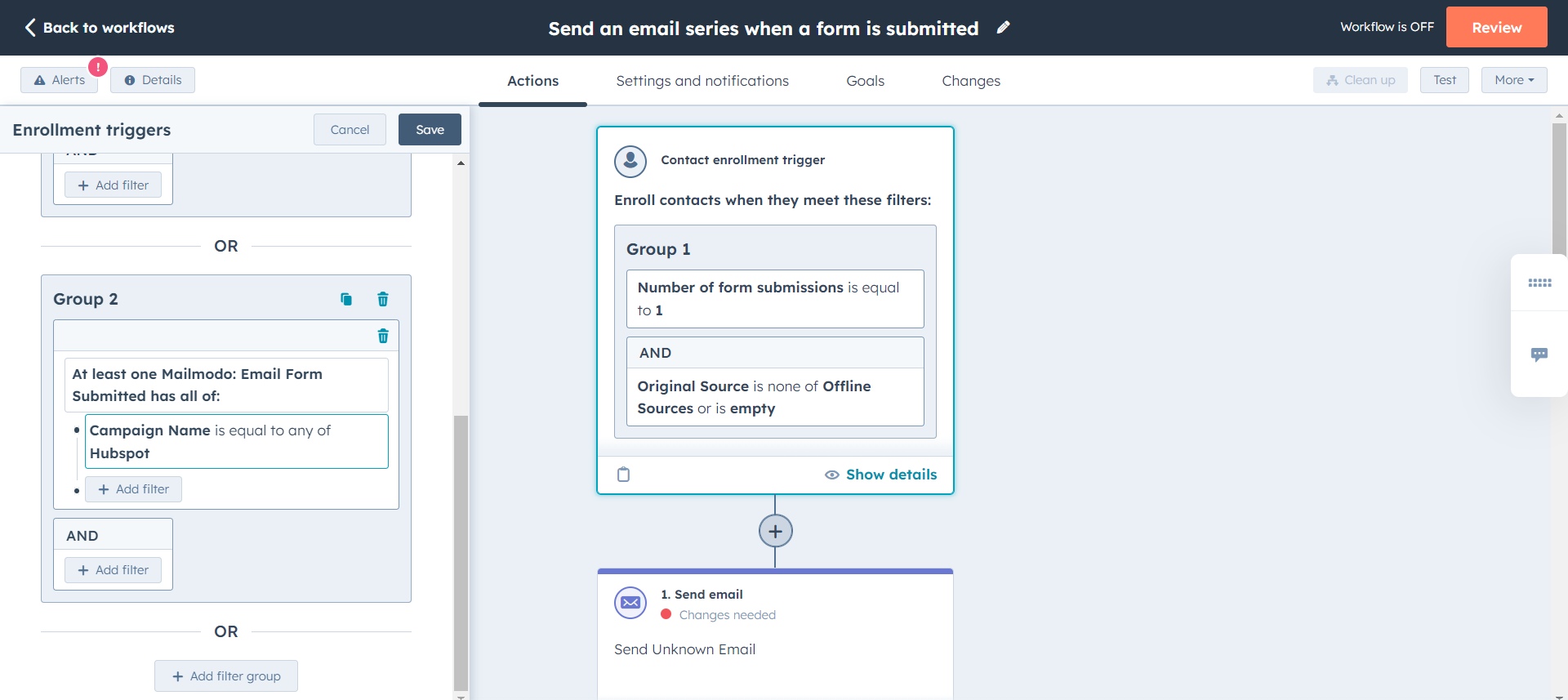Send Mailmodo's campaign data to HubSpot
Last updated March 11, 2024
This article gives you an insight into how you can sync Mailmodo’s campaign data to HubSpot.
- After the integration is successfully setup, Mailmodo will sync the campaign activity data for all the emails sent from Mailmodo to HubSpot using HubSpot's Timeline Events .
- Using this data, you'll be able to create lists or trigger workflows in HubSpot. Sample use cases include a List of all the users who have opened a mail from Mailmodo or trigger a workflow for all the users who clicked on a particular link from a mail, etc.
| Action | Data Transferred |
| Email Opened | - Campaign Name - Email Subject - Campaign ID |
This is how it is shown in HubSpot:
| Action | Data Transferred |
| Email Link Clicked | - Campaign Name - Email Subject - Campaign ID - Link URL |
This is how it is shown in HubSpot:
| Action | Data Transferred |
| Email Form Submitted | - Campaign Name - Email Subject - Campaign ID - Template ID - Template Name - Form ID - Form Name |
This is how it is transferred and shown in HubSpot:
| Action | Data Transferred |
| Email Bounced | - Campaign Name - Email Subject - Campaign ID |
This is how it is shown in HubSpot:
For campaigns, we do not send 'Send' and 'Delivered' status to HubSpot.
When pushing Mailmodo campaign data to HubSpot, if the Mailmodo contact isn’t already present in HubSpot, then we will create a new contact in HubSpot against the Mailmodo contact. Mailmodo always syncs all the data by default. However, if you do not want that, then please reach out to Mailmodo Customer Support.
How to access this data in HubSpot?
On a contact's timeline:
- Select Contacts from the Contacts drop-down and select the contact for which you want to campaign activity.
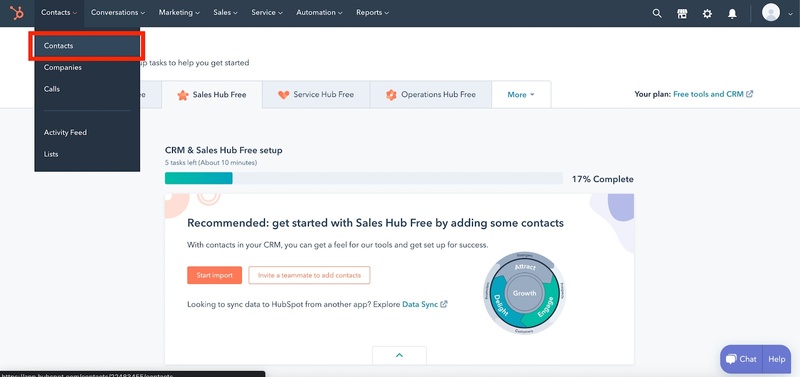
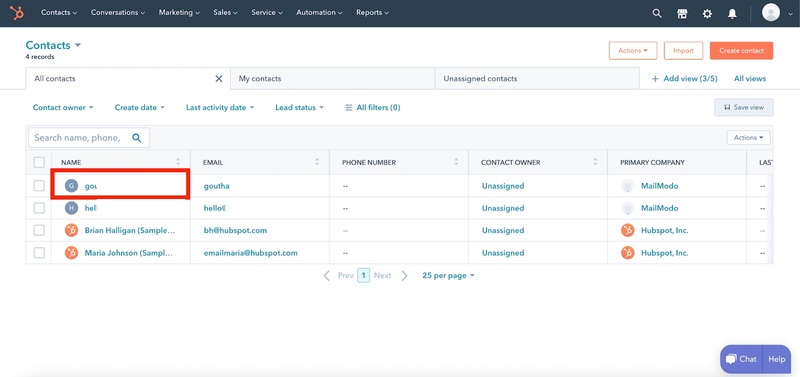
- Click on Filter activity and Select Mailmodo under Integrations
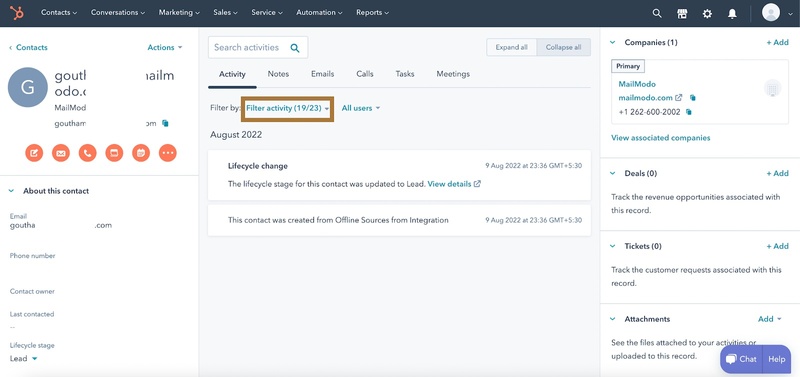
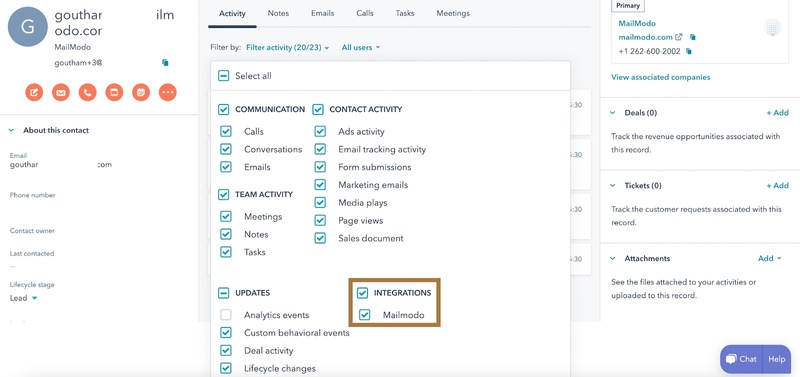
- You'll now be able to see the Mailmodo campaign activity of the user
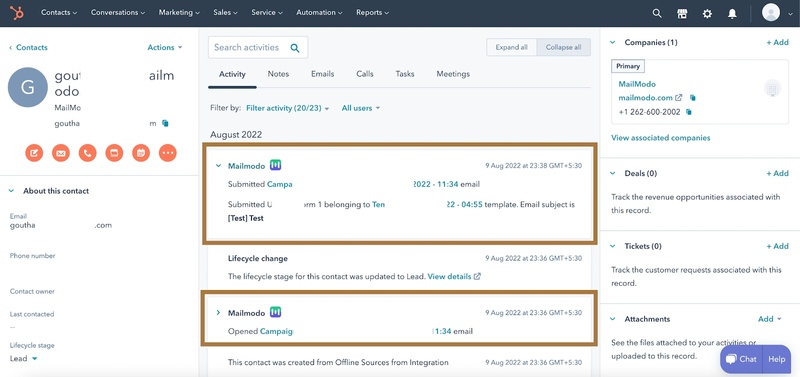
- You can also use this data to create a list or trigger a workflow
Example of List:
Example of Workflow:
To know more about Mailmodo's integration with HubSpot, click here .
If you face any problem then reach out to us at Mailmodo Support or share your thoughts at Mailmodo Product Feedback .