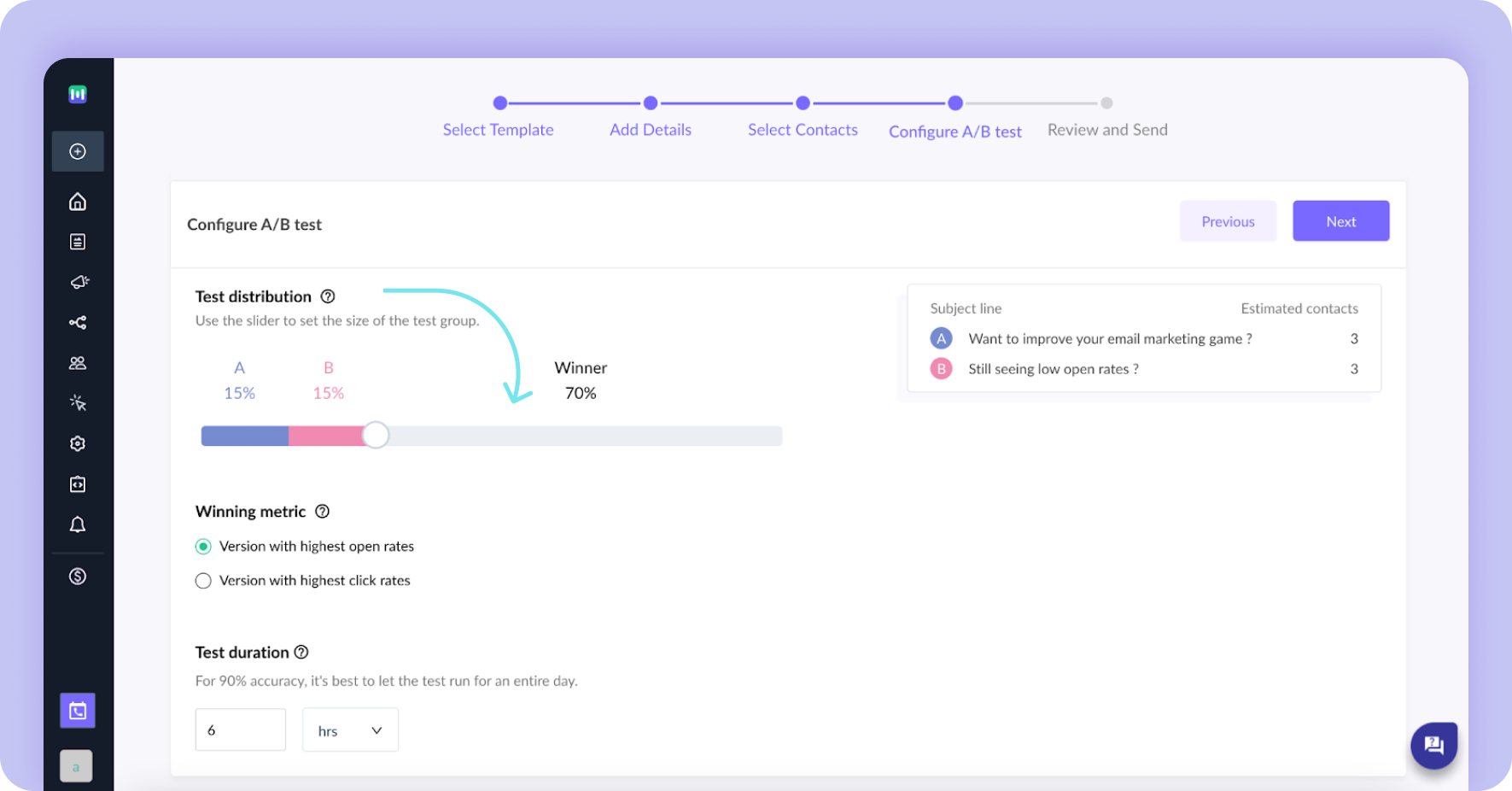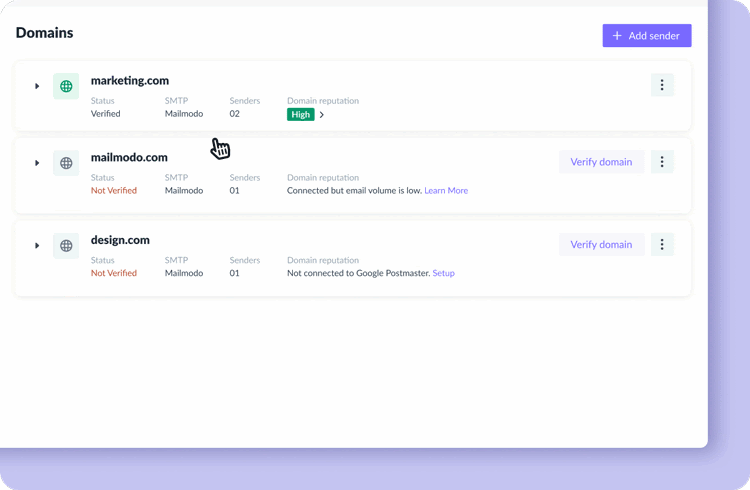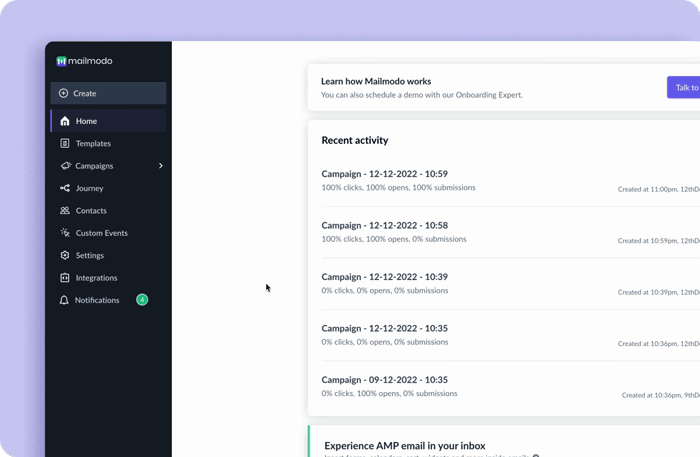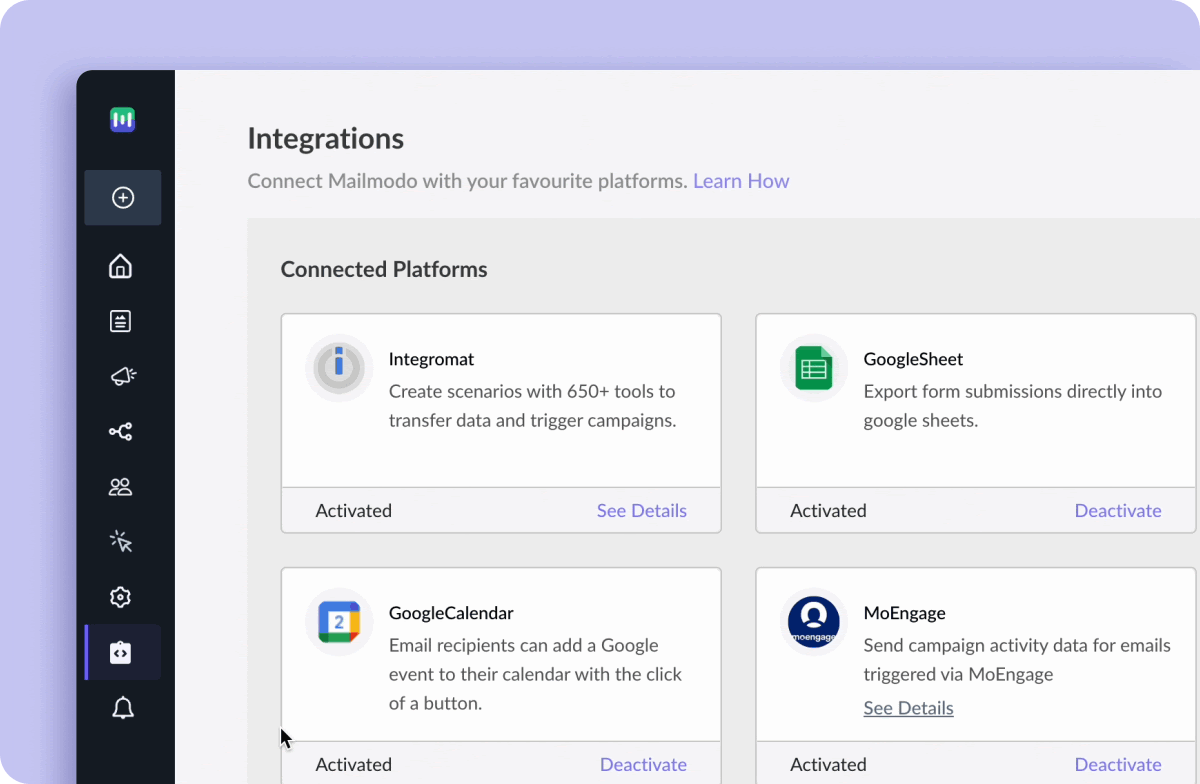November 2022; New Features in Mailmodo
Last updated February 21, 2024
Hey, great to see you here!
We're back with an exciting lineup of releases this month, including a brand-new navigation bar, A/B test workflows for data-backed campaigns, and Google Postmaster integration to monitor deliverability. Dive right in
A/B test subject line or content and auto-send the winner
Find out which version of your email content and subject line works best for your audience with our advanced A/B testing module. Here's how it works -
- Test either the subject line or email content in a campaign at once.
- Set the % of the audience that you want to run the test on.
- Finally, pick the criteria like click rate and open rate for winner selection.
Based on your criteria, Mailmodo will send the winning variant to the rest of your selected audience. Smooth, ain’t it?
Integrate Google Postmaster on Mailmodo
Check out your domain reputation from Google Postmaster on Mailmodo and monitor deliverability without hopping on to a different platform. Manage email campaigns and domain health in a single place.
Introducing the custom events dashboard
Access all information related to custom events presented together on this brand-new dashboard. Be it the total number of events or the number of unique contacts who performed it, get a detailed analysis to optimize your personalization strategy further.
Say hello to our revamped navigation bar
Our navigation bar just got a makeover and is now more responsive and readable. Besides these benefits, you’ll also find a quick action button on top that can create templates, journeys, and add senders with a single click.
Some more updates!
- Our date operator now has an “in the next” filter as well. This means that you can schedule a payment reminder email for subscribers whose due date is in the next 10 days or an offer email for those whose birthday is in the next 7 days.
- Sending HTML-only emails for Shopify is now possible, along with the option to edit API details for integration.
- Instead of individual sender IDs, find the sender emails grouped under the corresponding domain with our revamped sender setting and check information about reputation and verification at the domain level.
- Need to use the “add to calendar” widget but didn't create the event in the account activated on Mailmodo? You can now deactivate it and add another Google account to the platform. Easy peezy!
And that's all for this month, folks! We'll see you next month with more tips & updates. Let us know what you want to see in Mailmodo by sending us an email at support@mailmodo.com or share your feedback here .