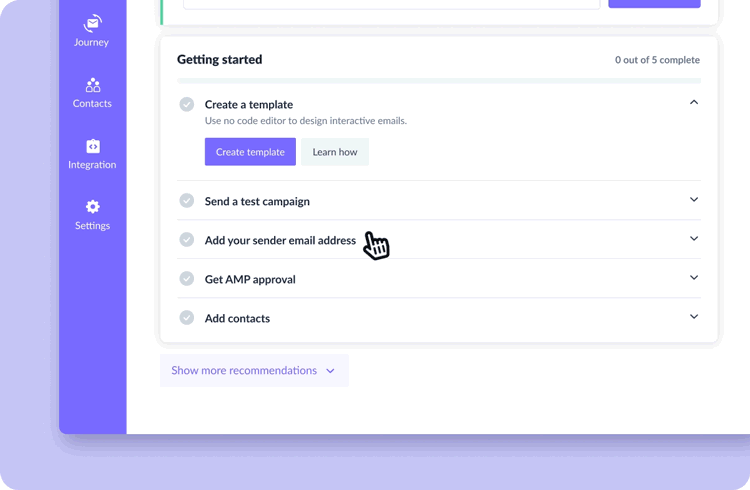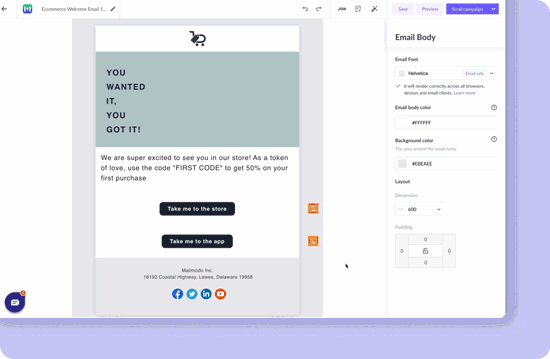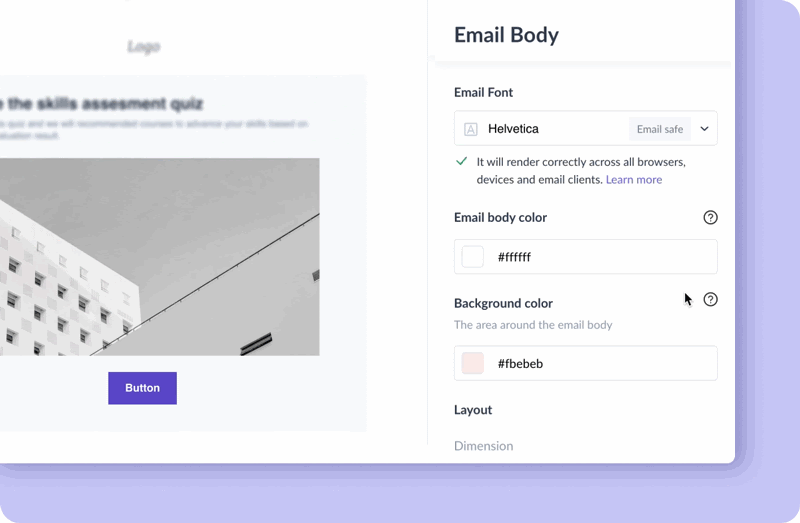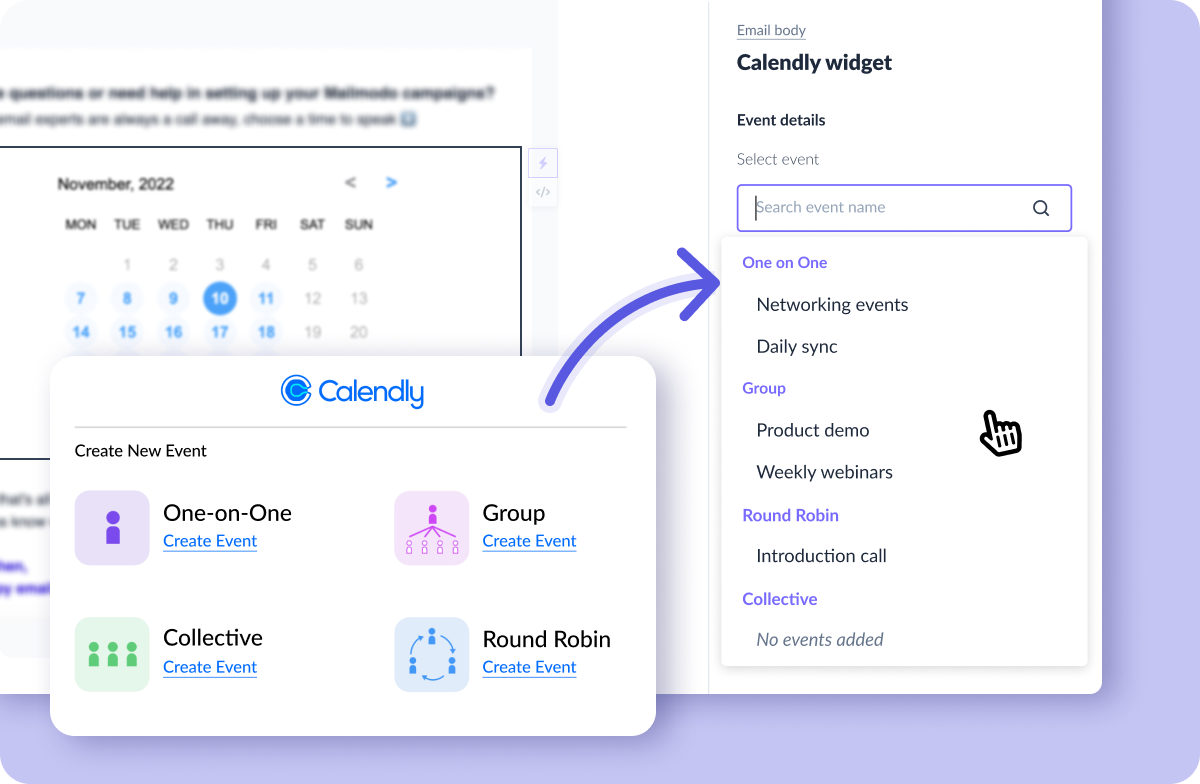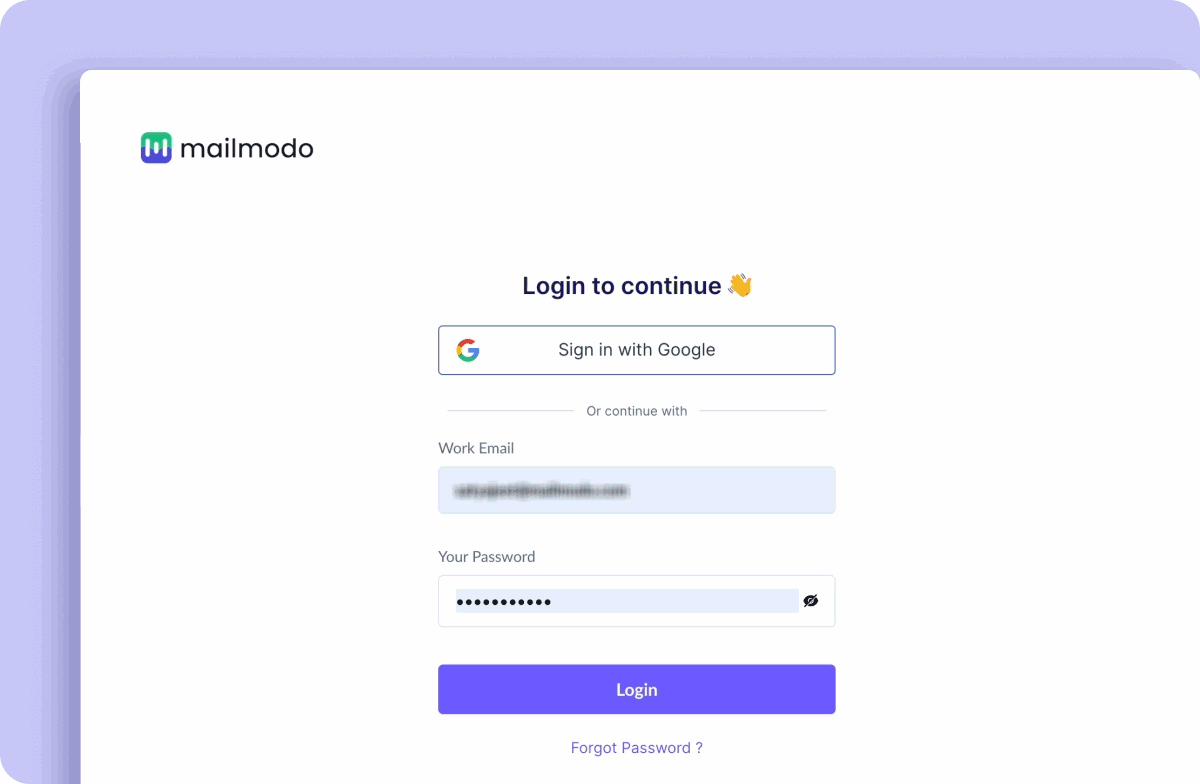October 2022; New Features in Mailmodo
Last updated February 21, 2024
Hey, great to see you here!
It’s the time of the monthly product update. A lot of exciting releases this month, the new Contact Dashboard is live! We have also introduced the show/hide block in emails and added over 40 new fonts in the Editor, this month. We've also enabled multi-person Calendly scheduling within the email. Here are all the details:
Introducing the Contacts Overview dashboard
We’ve added a new layer of insights over your contacts, lists and segments so that you can understand your audience better and optimise for higher engagement and conversions.
For your entire database, track metrics like
- Open, click, submission rate
- Top email clients in use
- Engagement by time/day
- List growth trend
- Sources of incoming contacts
Show/hide blocks in email to send device-specific emails
Show/hide different blocks, forms, content, links, layouts based on the device for a better experience and display different but relevant versions for desktop and mobile users. Eg.: Redirect to App/Play store in mobile and website link in desktop in the email.
Choose from 40+ new fonts in the Editor
Access a variety of fonts for your email design. Create on-brand emails and boost readability with email safe, web safe and web font families. In cases when the font doesn't render, a fallback font will get added.
Enable multi-person Calendly scheduling within email
Team Calendly events is now possible along with existing single-user events. Choose from group, collective and round robin event types from the widget dropdown.
Secure your account with two-factor authentication (2FA)
Bring an additional security layer to your Mailmodo account with two factor authentication. Set it up under ‘Settings’ > ‘My Account’ > ‘Enable 2FA’ button.
Some more updates!
- We've added new bells and whistles to the editor: - Exporting submissions from the Spin the Wheel widget is now possible - Plus, maintain a consistent email body font across widgets (only for Star, NPS, Thumbs up and down, Emoji, Chip select, Quiz, Spin the wheel)
- Trigger campaigns to an entire contact list using a single API request with the new list broadcast API.
- New Journey trigger and action alert - Trigger journey based on list/segment membership for all existing/incoming contacts. - Remove users from a list, within journey, with the new “remove user” action.
- Save time by duplicating segments to create a new segment.
- Identified an invalid sender ID or incorrect subject line after sending? Cancel a published campaign asap. If email sending is underway, it can take a few minutes before a complete halt.
And that's all for this month, folks! We'll see you next month with more tips & updates. Let us know what you want to see in Mailmodo by sending us an email at support@mailmodo.com or share your feedback here .