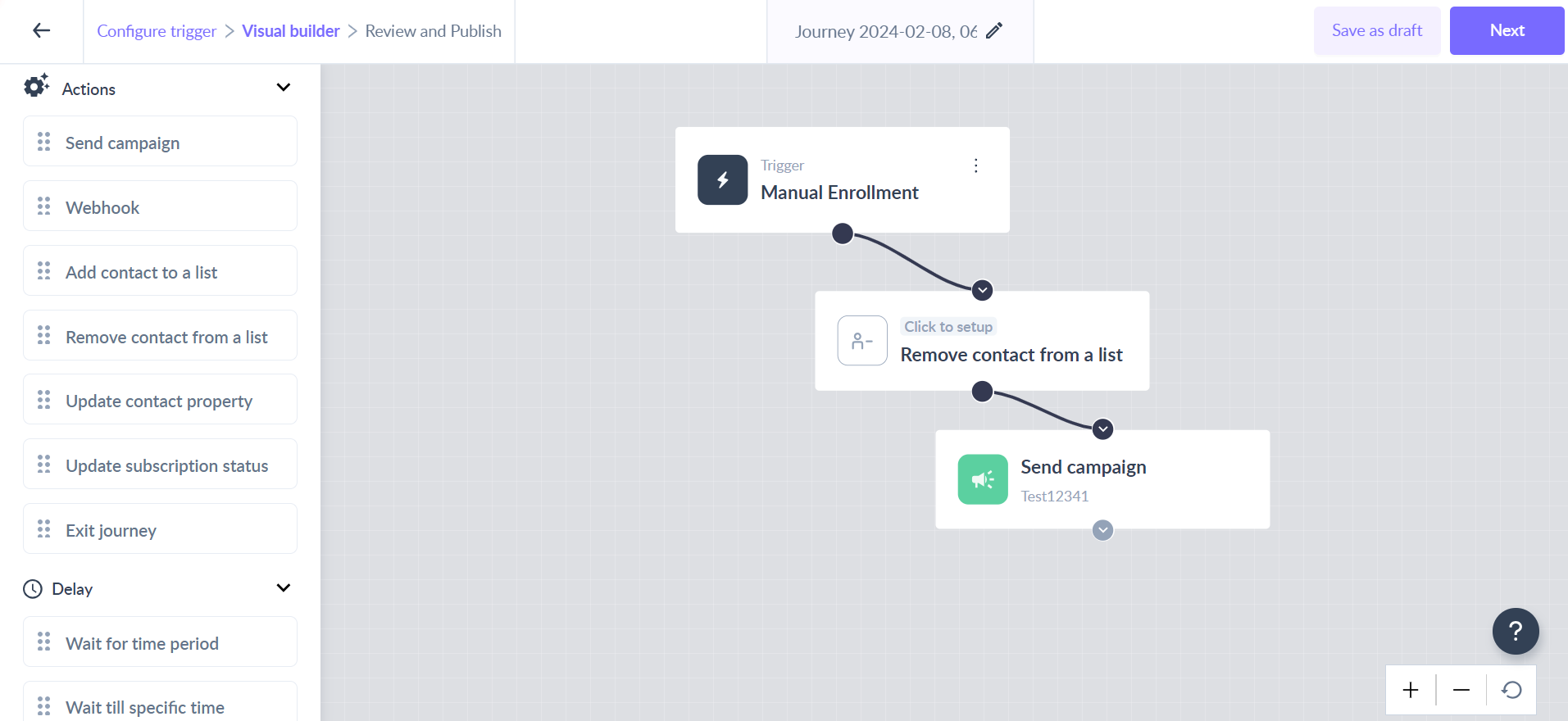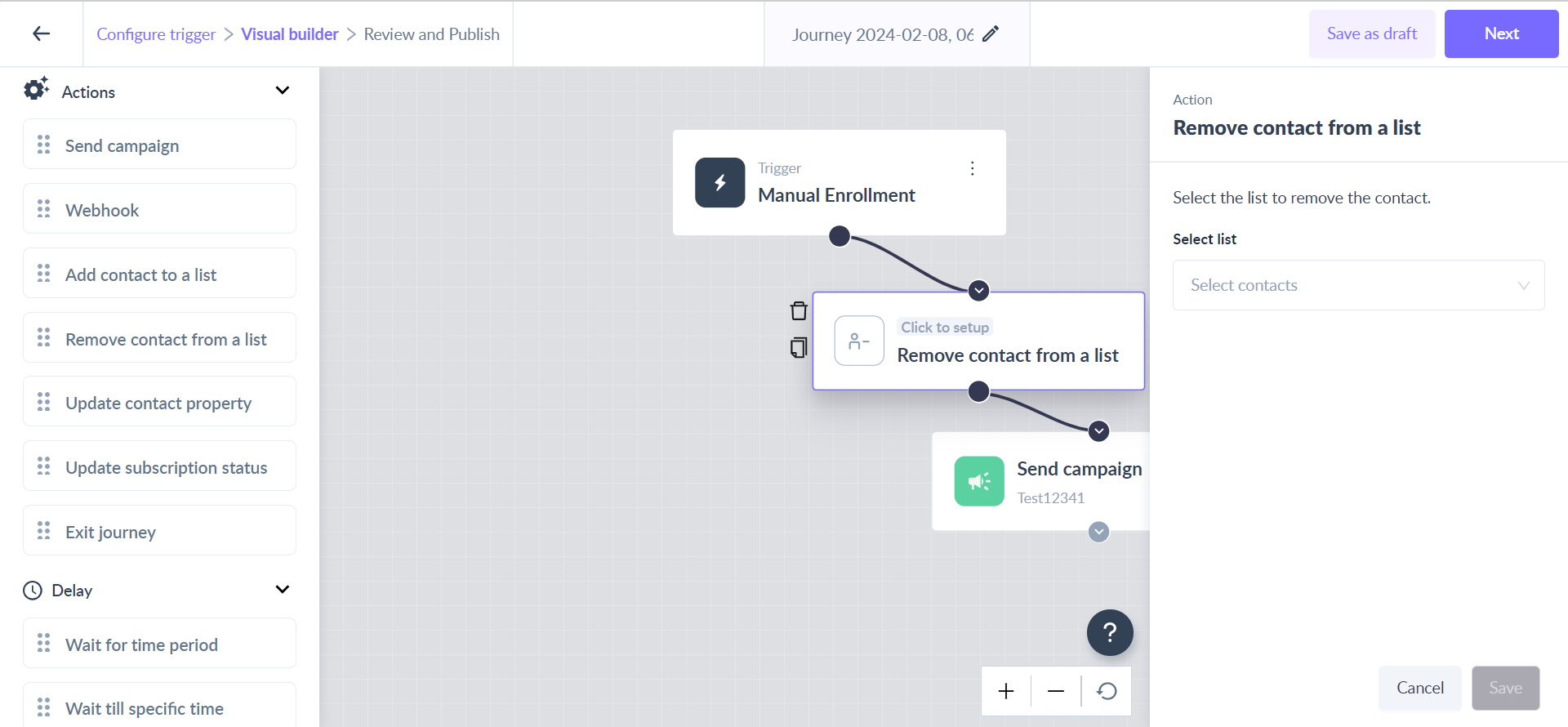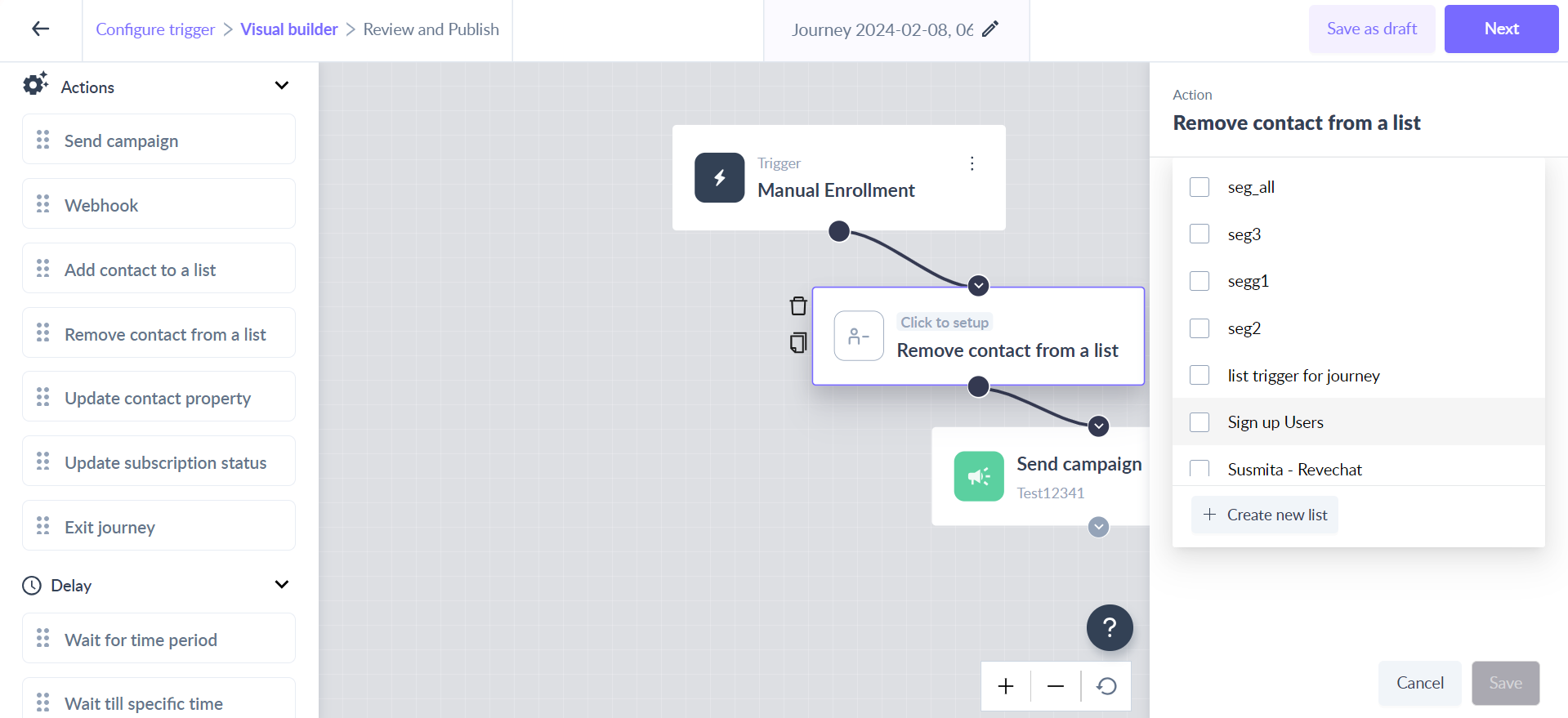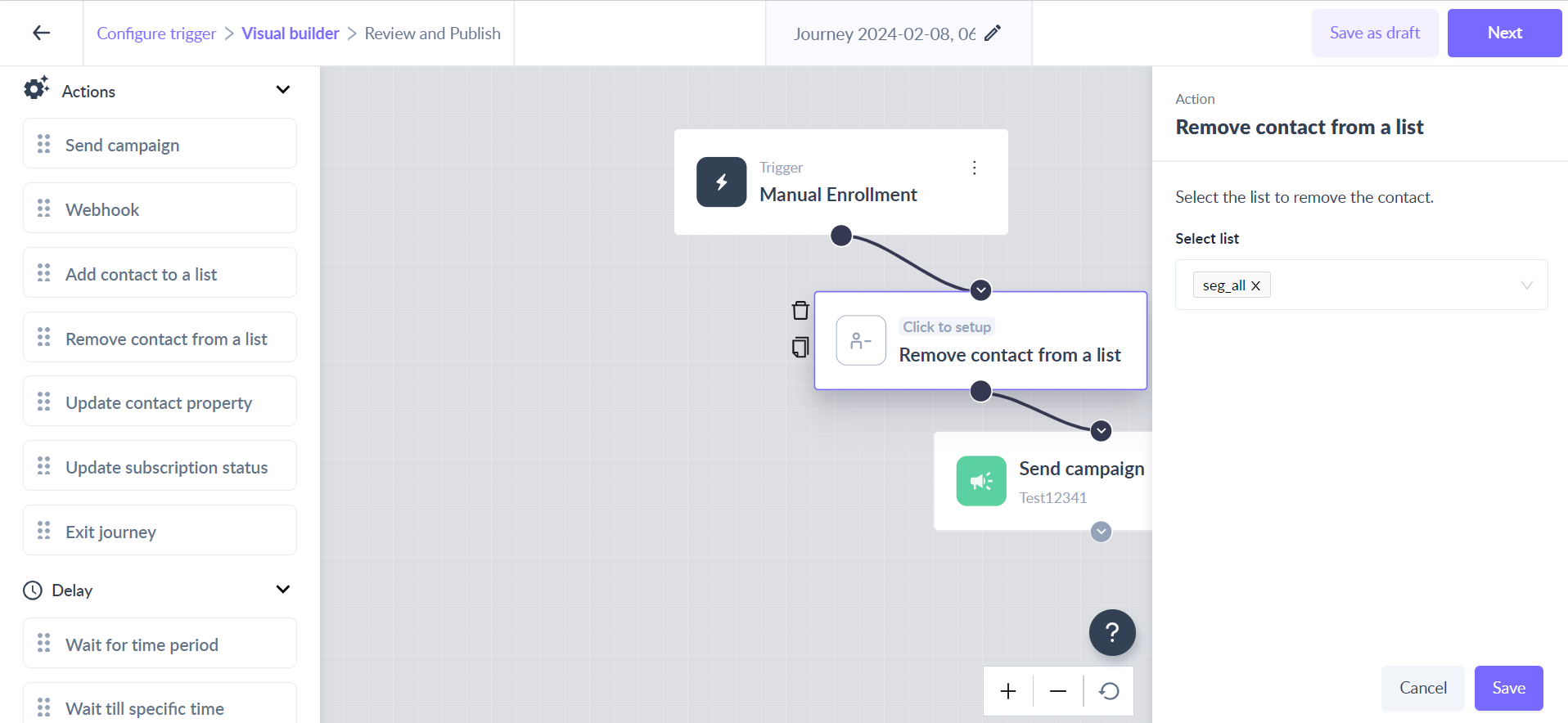Remove contact from a list as an action in the journey
Last updated February 8, 2024
The "Remove contact from a list" block as an action removes contacts in a running journey from any particular list(s).
Example use case:
Use this action to update your pending payment list via events sent to the platform for the contacts whose payment has been done
Key steps -
Step 1: Drag and drop the ‘Remove contact from a list’ card from the left panel.
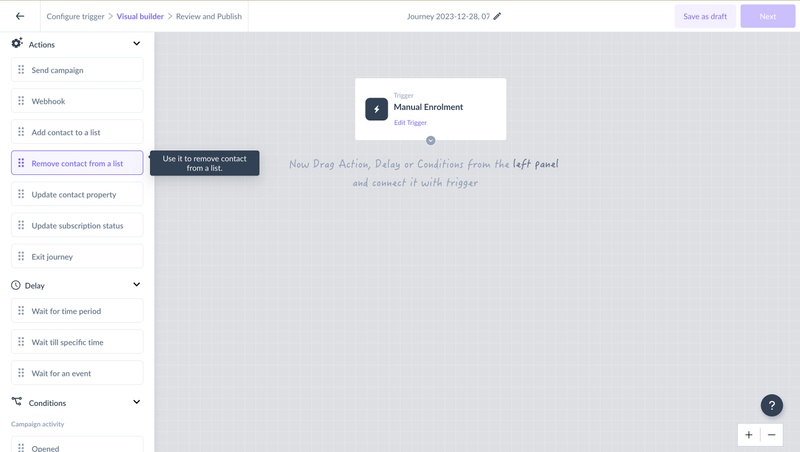
Step 2: Connect it to the relevant card in the journey.
Step 3: Click on the ‘Remove contact from a list’ card to open the right panel.
Step 4: Select the list in the dropdown from where you wish to remove the contact.
Step 5: Click on the ‘Save’ button to complete the configuration.
The contact will now be removed from the chosen list once it reaches the "Remove contact from a list" level in the journey flow.