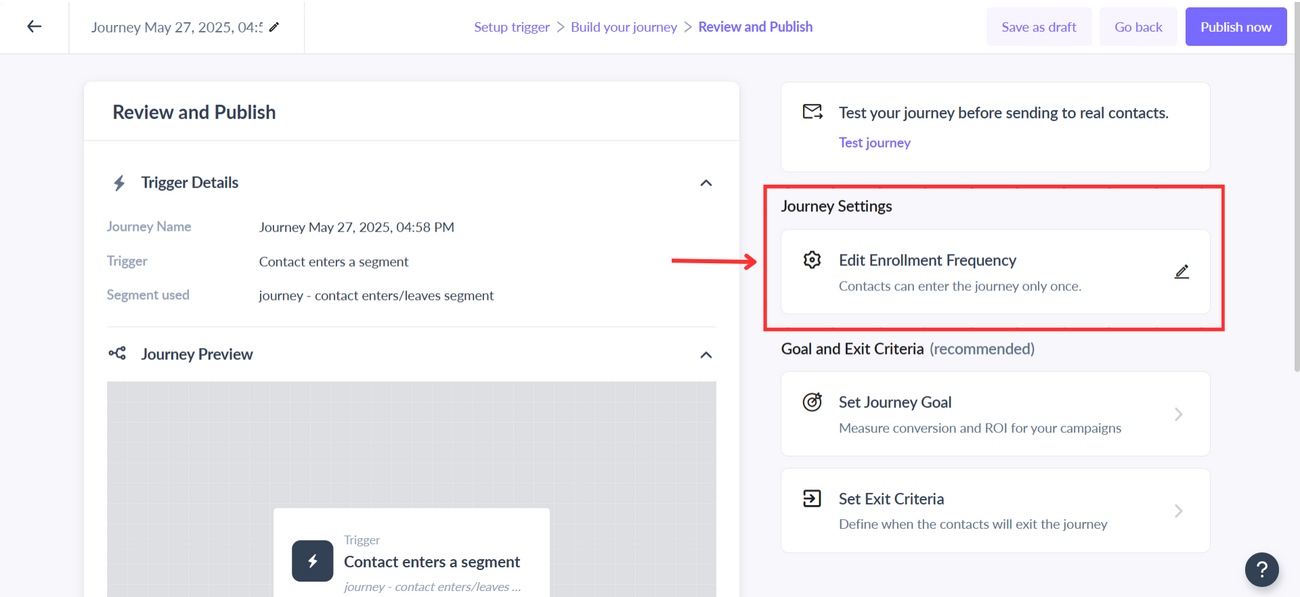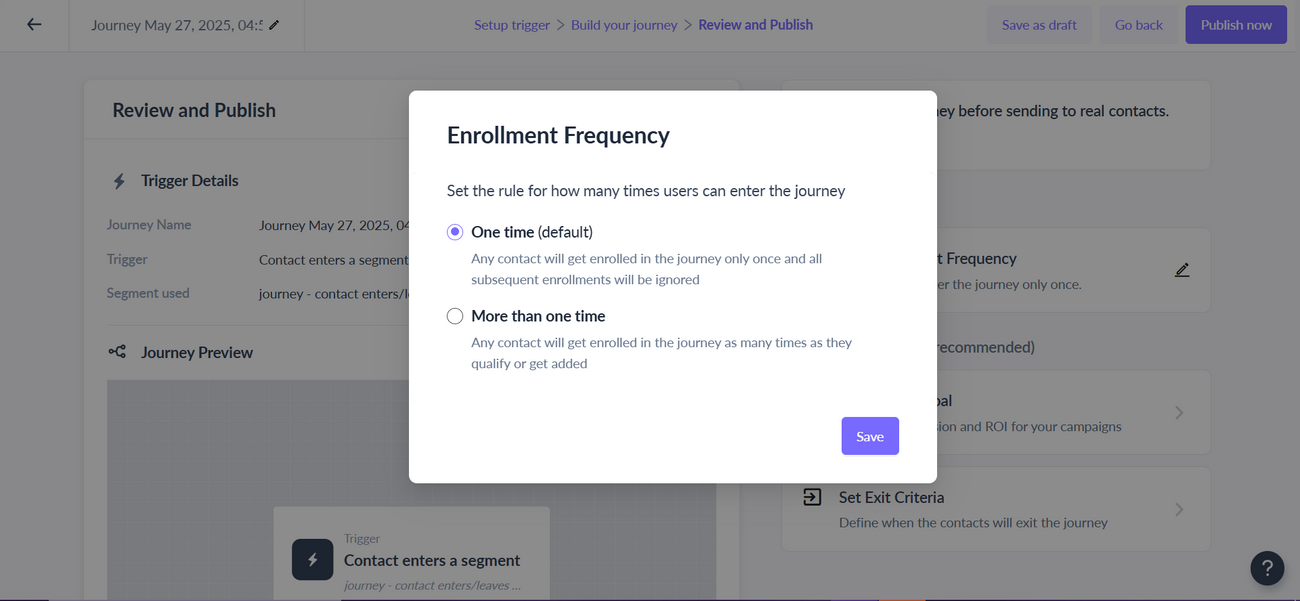How to enroll contacts more than once into a Journey?
Last updated June 4, 2025
This article provides you with a step-by-step guide for allowing contacts to go through the journey multiple times
You can choose the one-time enrollment option for onboarding journeys. The multi-enrollment option can be used for journeys created for cart abandonment reminders or order-placed campaigns.
Note -
A contact can be added to a journey up to a maximum of 50 times within 30 days
Step 1: In the journey builder, setup your journey and go to Review and Publish step and click on Journey Settings from the right.
Step 2: Contacts entry to journey will be selected as One Time by default for all the journeys. You can choose More than one time and click Save for the contacts to be able to go through the journeys multiple times.
That's it. You're all set! Now the contacts will be enrolled in the journey as many times as they qualify the criteria set in the journey