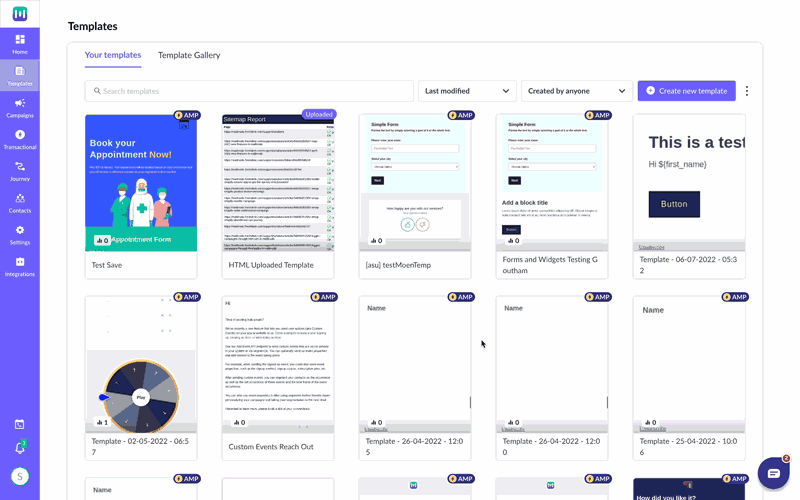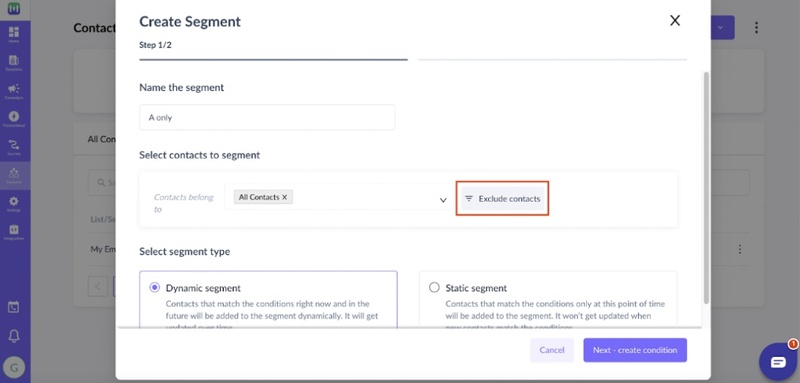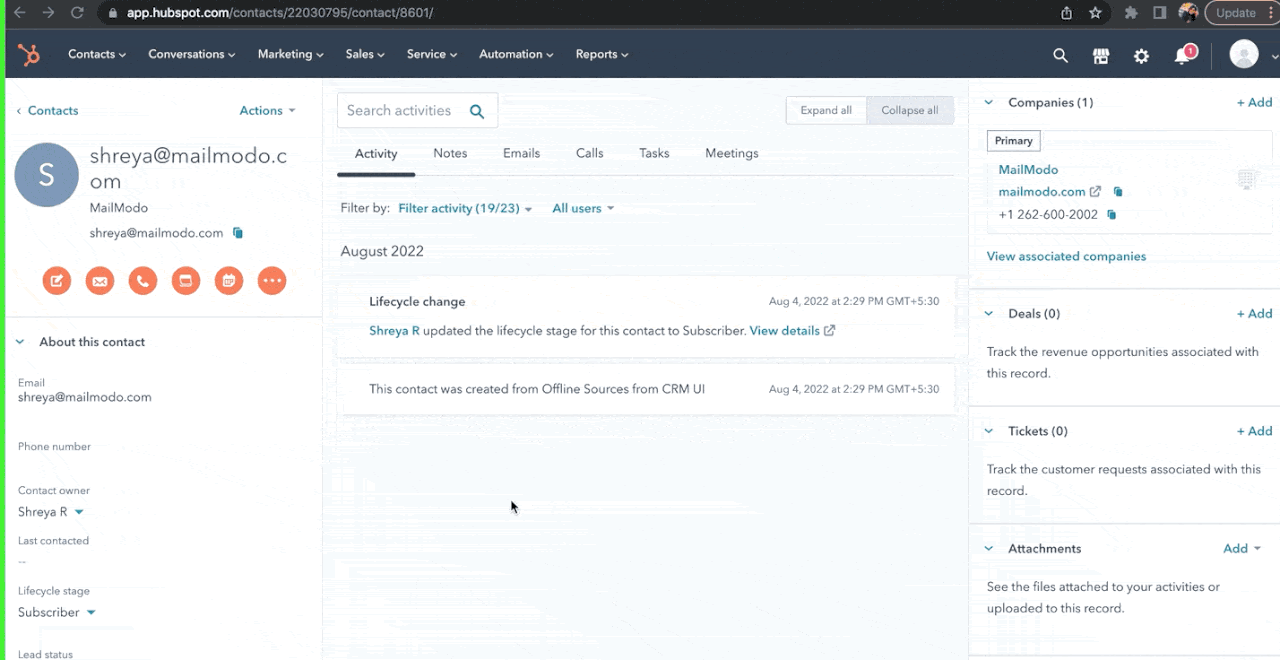July 2022; New Features in Mailmodo
Last updated February 21, 2024
Hey, great to see you here!
It’s the time of the monthly product update. A lot of exciting releases this month, with the 360 HubSpot and MoEngage integrations, options to ‘share template’ and ‘exclude contacts from a segment’, along with Journey enhancements. Here are all the details :
Getting your email template approved just became easier
No more long-winding ‘test email’ loops.
With the new ‘share template’ option, you can share templates, in a click. Paste the sharing link on Slack, MS Teams, chat, email etc. for your manager, team members to view and suggest improvements.
Create segment using lists and exclude contact options
Send targeted campaigns to contacts present in one list but not in the other.
Save time and manual effort of removing overlapping contacts in one click with the “exclude contacts” option.
Let's say, you're sending a campaign to generate new blog subscribers amongst newsletter subscribers. Create a segment with contacts in
list “Newsletter subscribers” - list “Blog subscribers” to remove overlap.
Get a holistic view with Mailmodo campaign data in HubSpot
Get a 360 view of each HubSpot contact with Mailmodo campaign data like ‘Email Opened’, ‘Email Link Clicked’, ‘Email Form Submitted’ and ‘Email Bounced’ available in HubSpot for all Mailmodo campaigns.
Improve targeting by creating lists, campaigns or workflows in HubSpot by leveraging this data.
Leverage Mailmodo campaign data in MoEngage
Say goodbye to siloed data with all Mailmodo campaign data accessible in MoEngage, for all Mailmodo campaigns triggered via MoEngage.
With this data, create segments, flows, campaigns, dashboards and more in MoEngage and improve targeting across omni-channel campaigns, sequences.
Here are a few sample use-cases:
- Send a push campaign in MoEngage for all users who opened/clicked a specific Mailmodo campaign.
- Create a dashboard with all users who submitted a form in Mailmodo.
Some more updates!
- Integrating with Mailmodo? Preview and get all Mailmodo template details within your app with the new Get All Templates API .
- Triggering ‘Product Review’ campaigns from your Shopify store? Get insights from responses by exporting it to Google sheets or to other platforms via Webhook, Make or Zapier. Learn more
- The Journey Dashboard just got a facelift. Evaluate overall journey performance with a new overview page or see granular data in activity log. Track daily journey performance with the trigger log graph. Learn more
- Avoid errors by previewing before you publish a journey. When in doubt, pause or cancel the journey as needed.
- Reduce time and effort by enrolling a contact in a journey every time a certain event occurs (e.g. abandoned cart, updated profile information etc.)
- Not all data is equal. Send transient data, without updating user properties with the new Transient API in the trigger campaign API.
And that's all for this month, folks! We'll see you next month with more tips & updates. Let us know what you want to see in Mailmodo by sending us an email at support@mailmodo.com or share your feedback here .