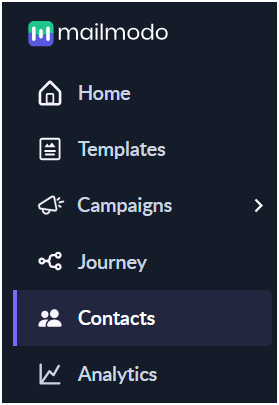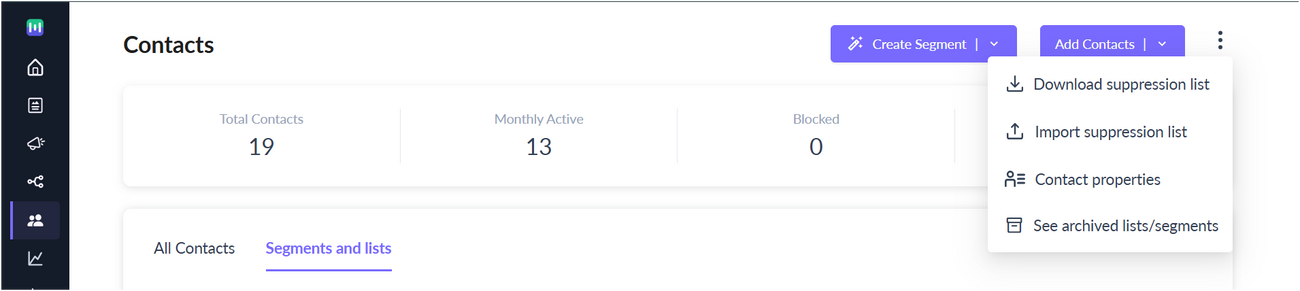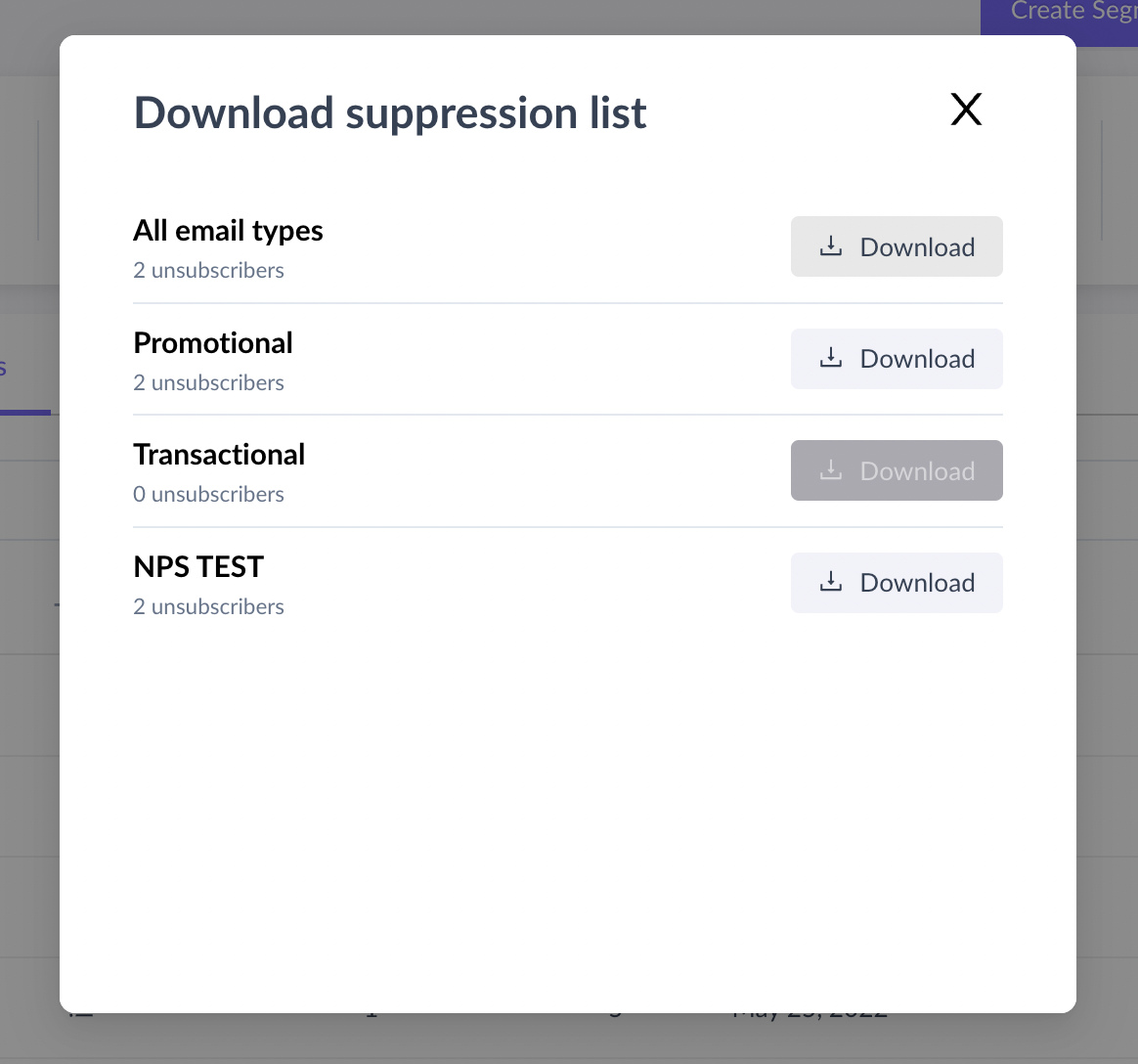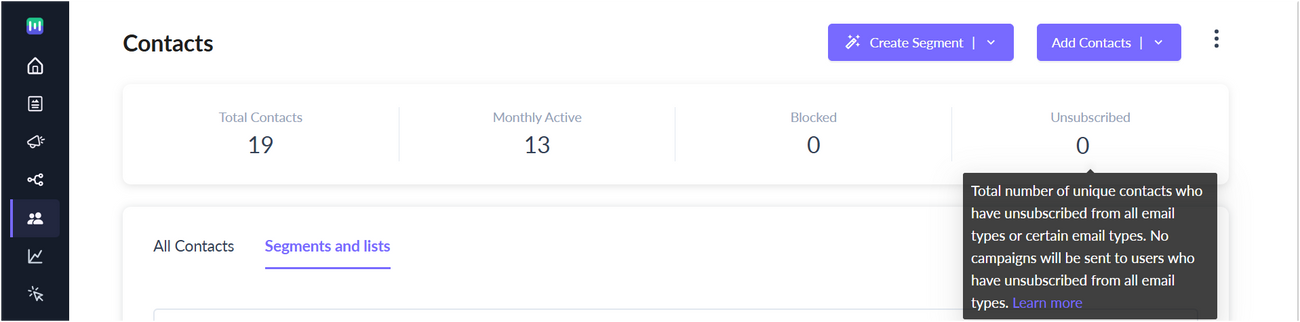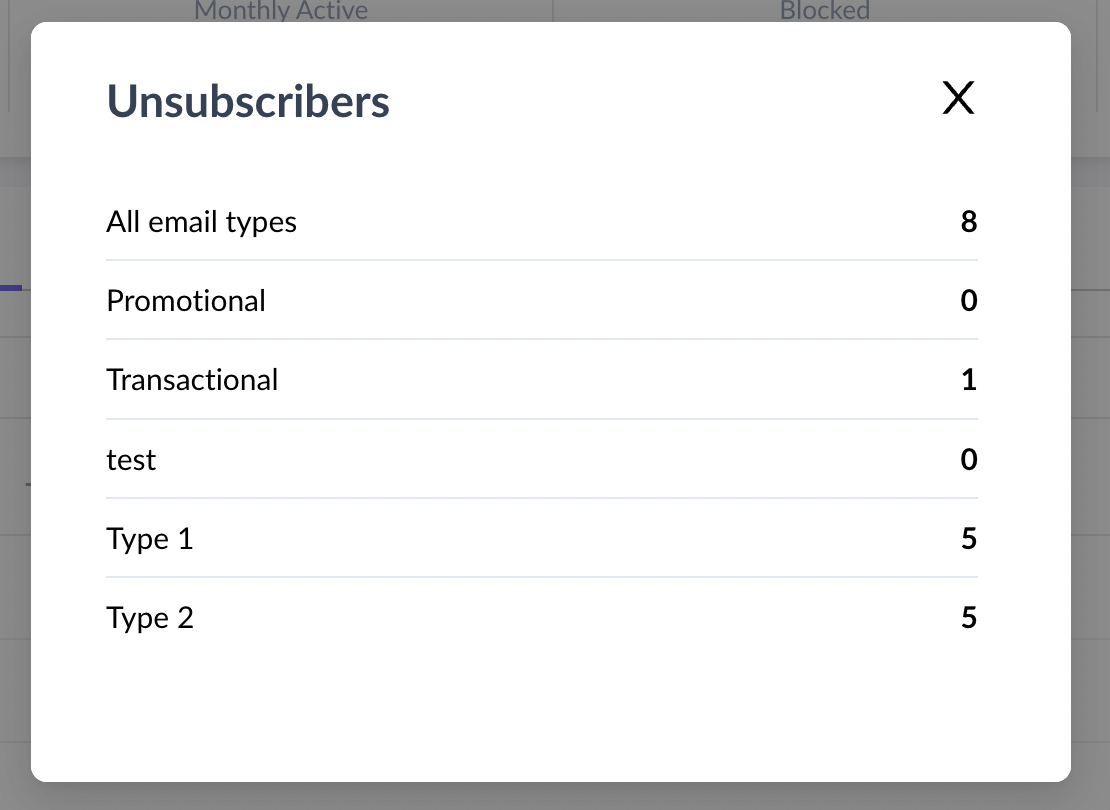Download suppression list and view unsubscribe count
Last updated May 26, 2025
In this article, we will cover -
- How to download a list of contacts who have unsubscribed from certain email type(s).
- How to view un-subscriber count by email type.
Click here to learn more about email types.
Download list of un-subscribers
Step 1: Go to contacts from the vertical menu on the left.
Step 2: Click on the three dots icon besides Add contacts CTA>Download suppression list
You can download a list of contacts who have unsubscribed from individual email types here.
View un-subscriber count by email type
Step 1: Go to contacts tab from the vertical menu on the left.
Step 2: Clicked on unsubscribed (count)
Note: Un-subscriber count on contacts dashboard= Number of distinct contacts who have unsubscribed from at least one email type + number of contacts who have unsubscribed from all emails (i.e fully unsubscribed)
You can view the un-subscriber split by email type here
Note: A contact can be unsubscribed from more than one email type(s)