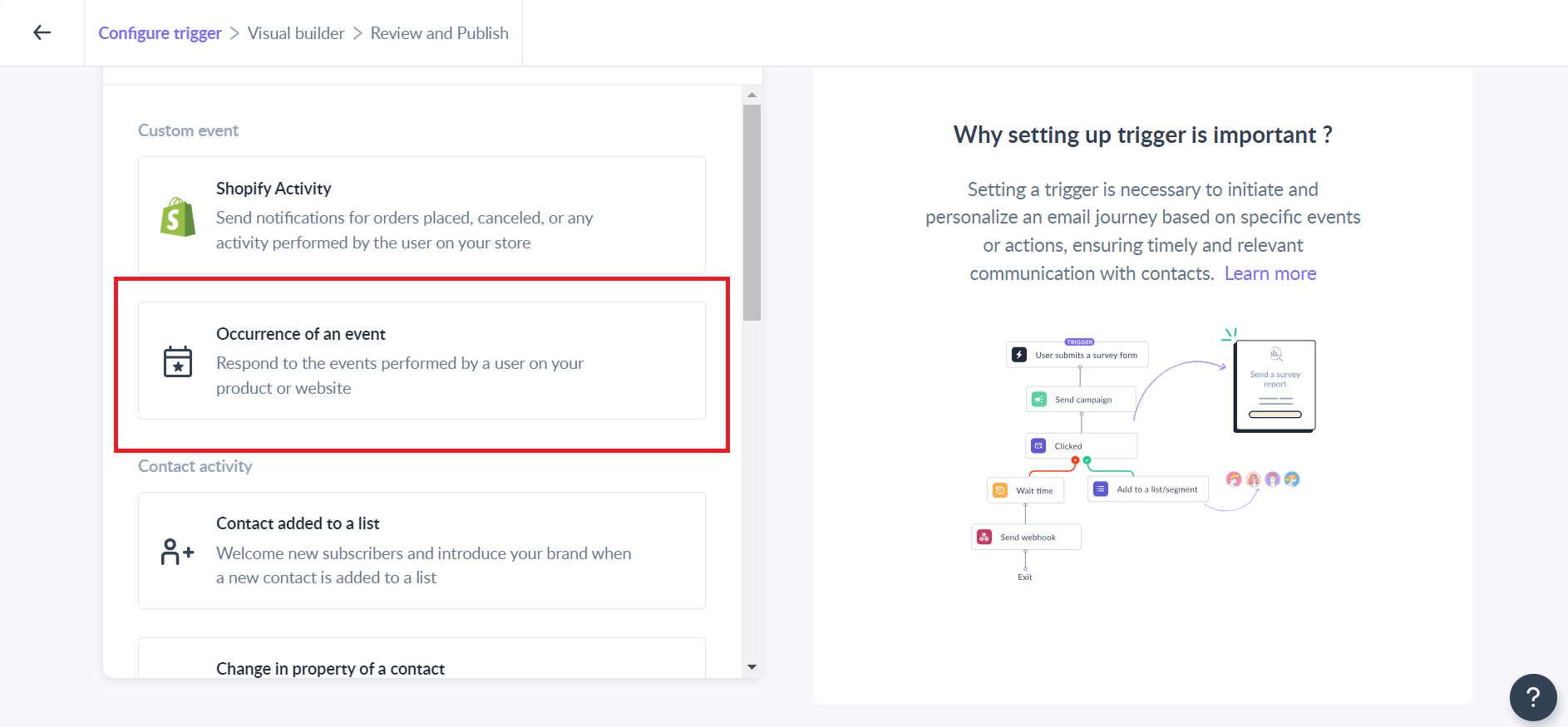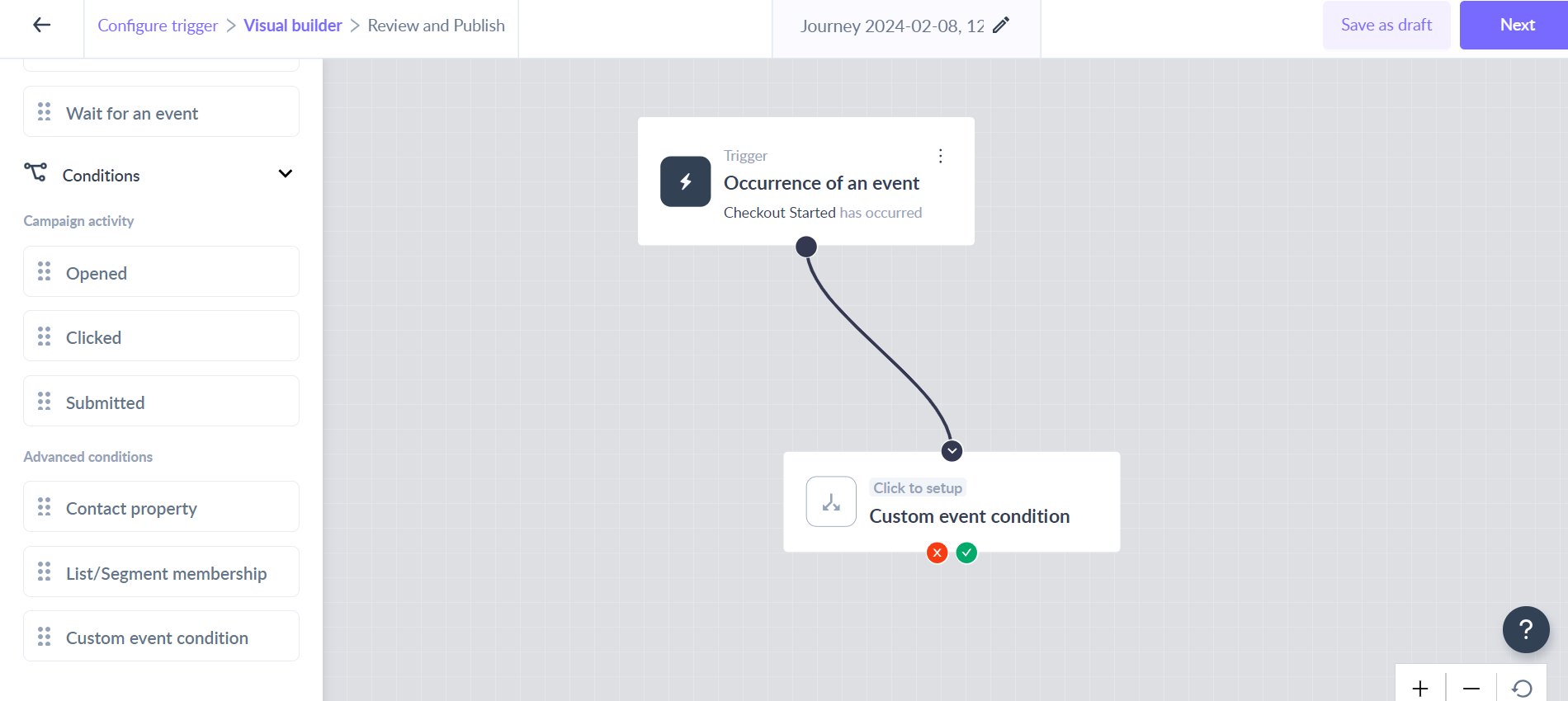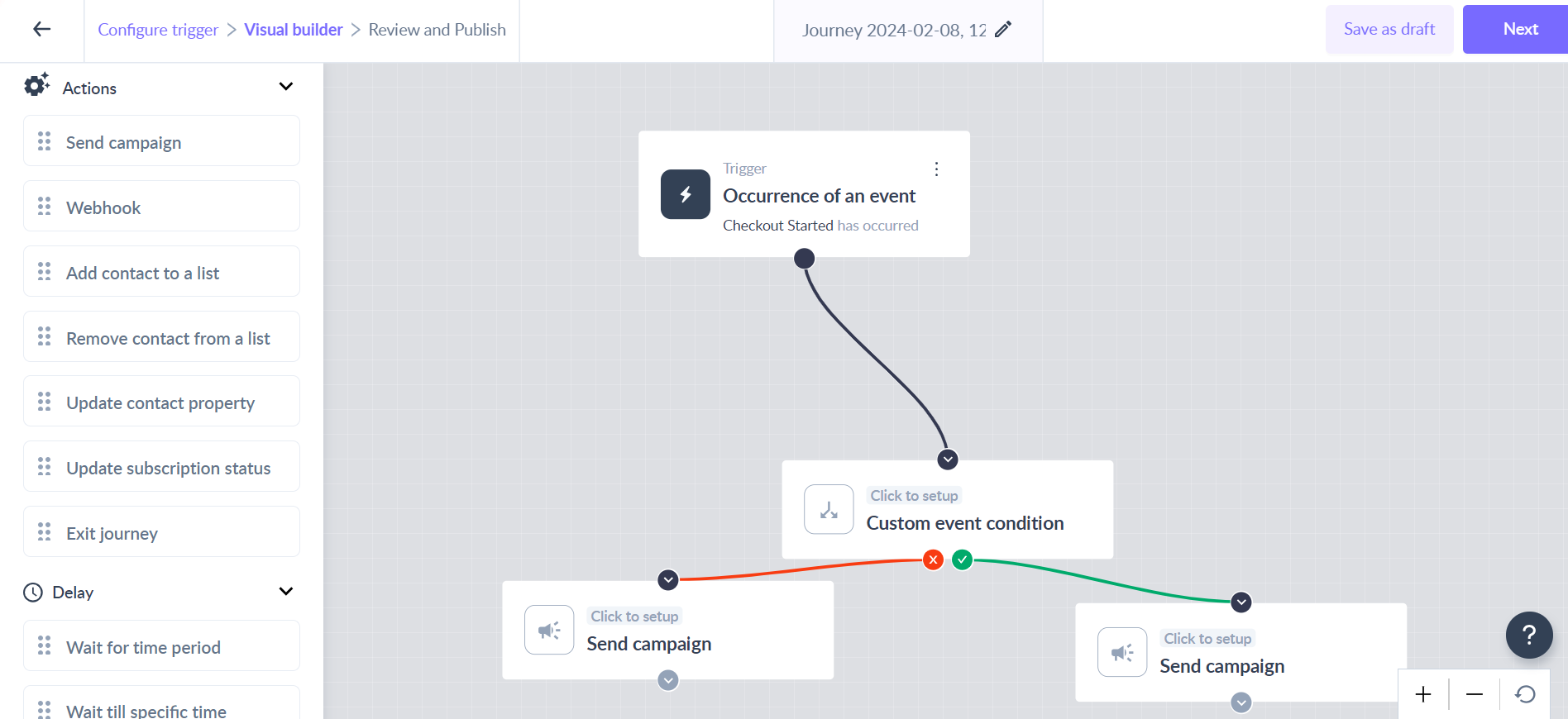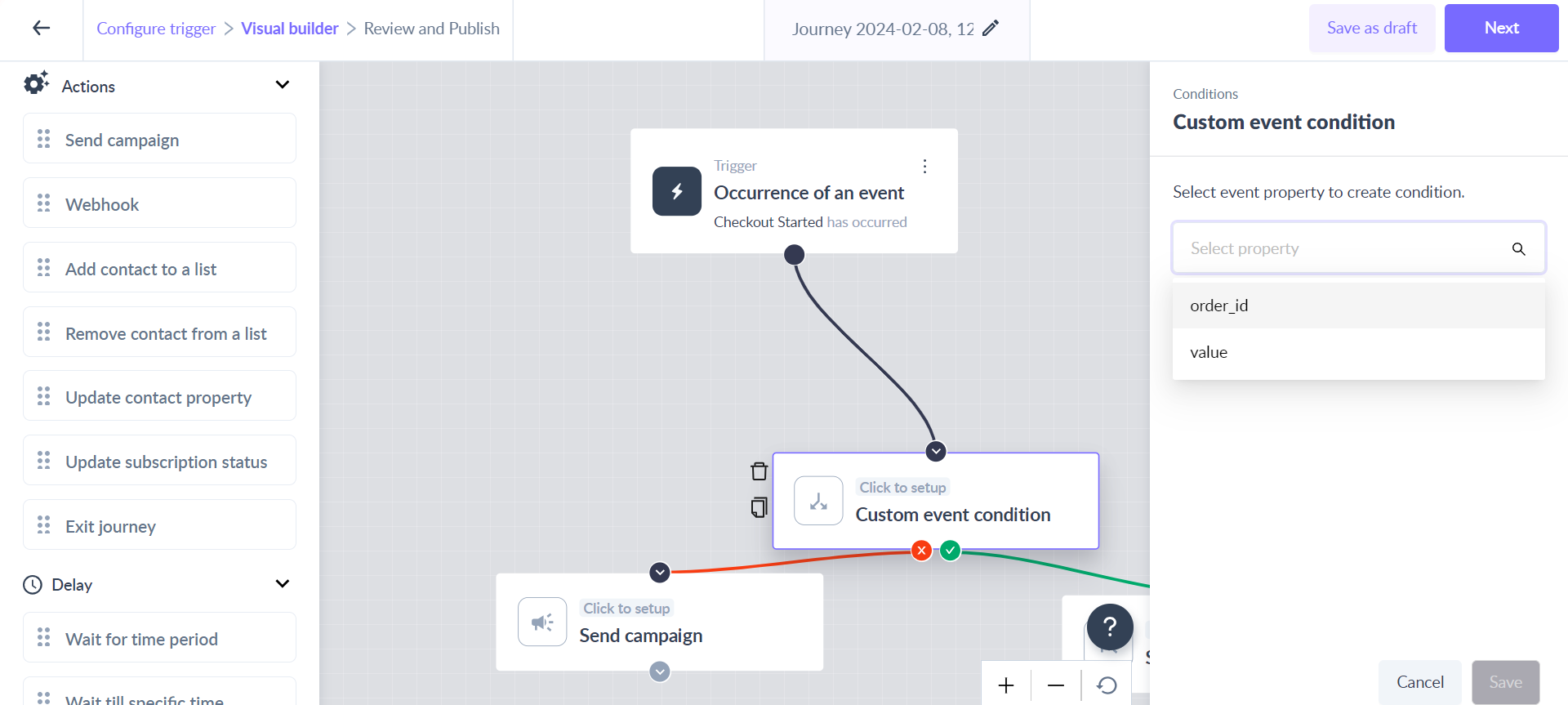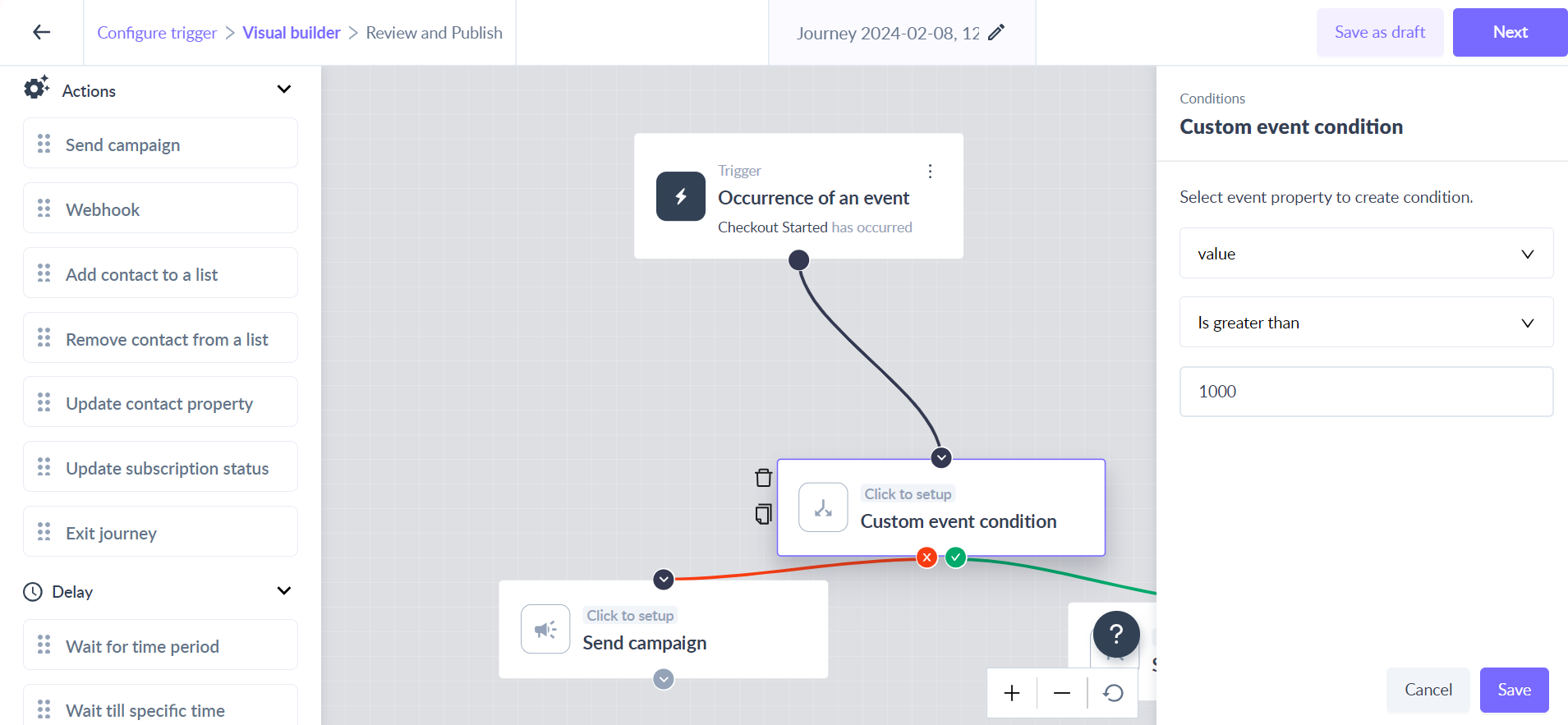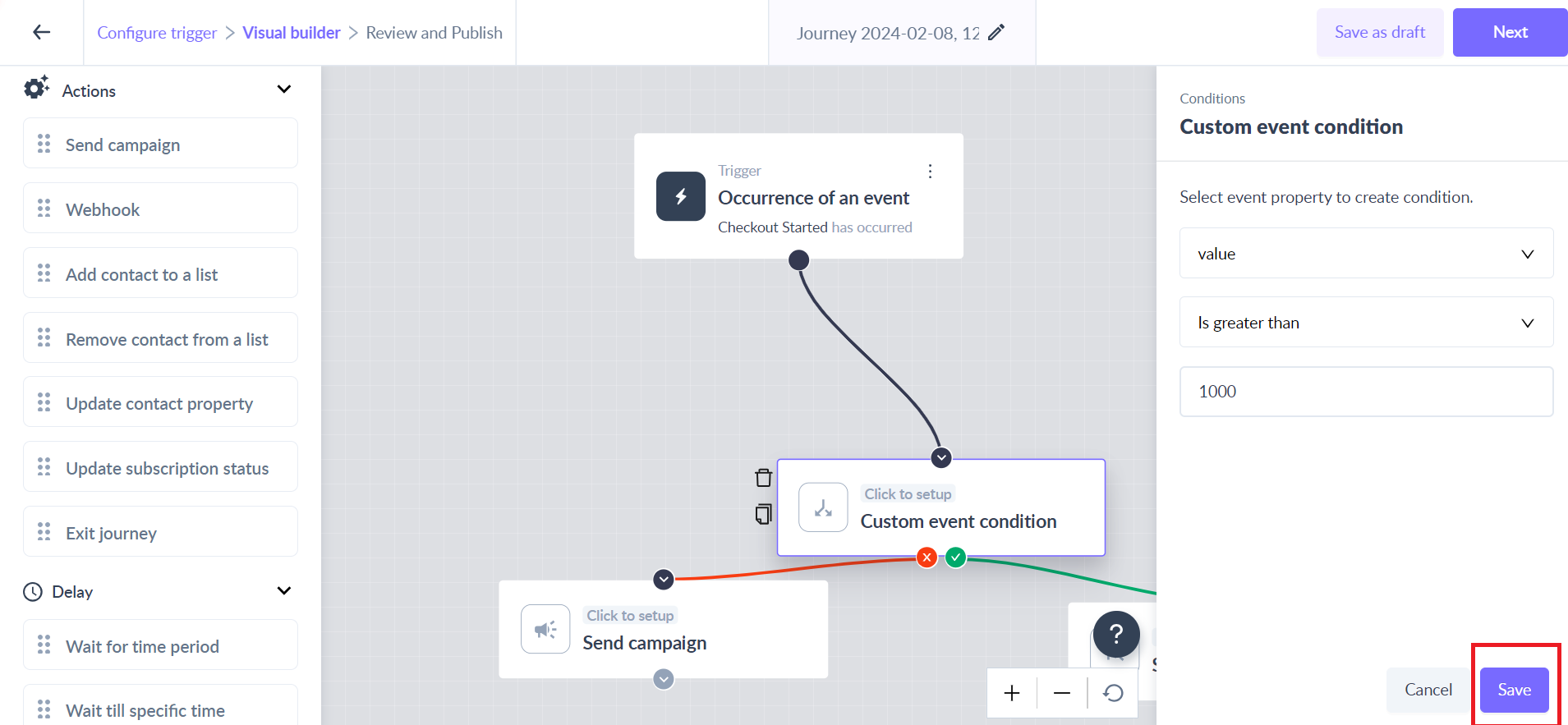Custom event condition as a condition in the journey
Last updated May 6, 2024
The ‘Custom event condition’ block allows you to create a condition to check the event property of the event selected in the trigger - Occurrence of an event.
Example Use Case:
Let's say you're setting up a system to send campaigns based on how customers sign up, such as whether they signed up using a mobile device or a desktop computer. For instance, you want to send different product resources to those who signed up on their mobiles versus those on desktops. You can easily achieve this by using this condition block by choosing the event property based on the sources of how they have signed up. This way, you can tailor your promotions to match the way customers join, making the experience more personalized for them.
Key steps -
Step 1: Drag and drop ‘Custom event condition’ card from the left panel.
Step 2: Connect it to the desired card in the journey.
Step 3: Click on the ‘Custom event condition’ card to open the right panel.
Step 4: Select the event property from the dropdown.
Step 5: Select the operator and add the event property value in the input field.
Step 6: Click on the ‘Save’ button to complete the configuration.
This would mean, that whenever a contact reaches the ‘Custom event condition’, it would check for the event property value equal to the value entered in the journey and qualify contacts into YES and NO routes in the journey.
If you have any queries, then reach out to us at Mailmodo Support or share your thoughts at Mailmodo Product Feedback.