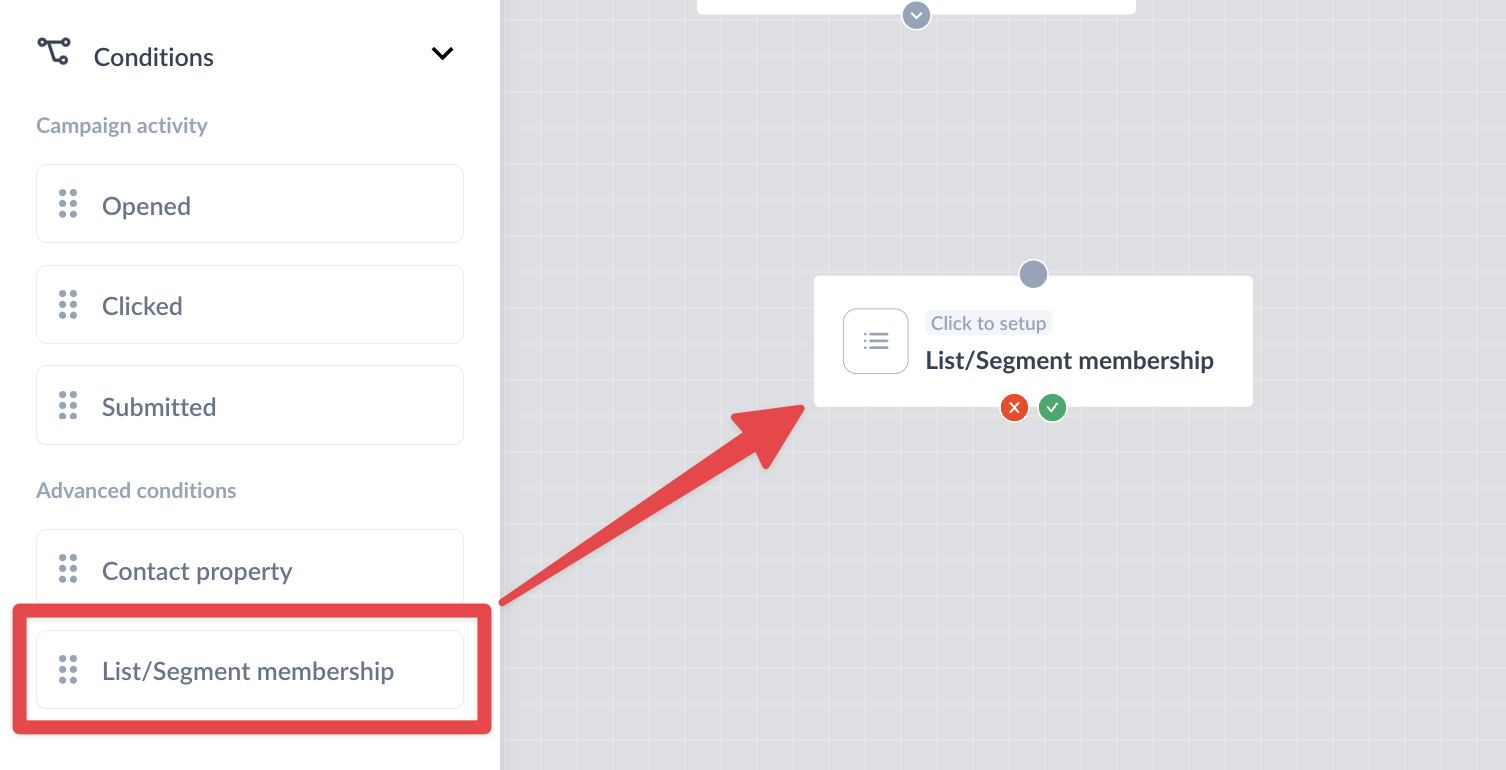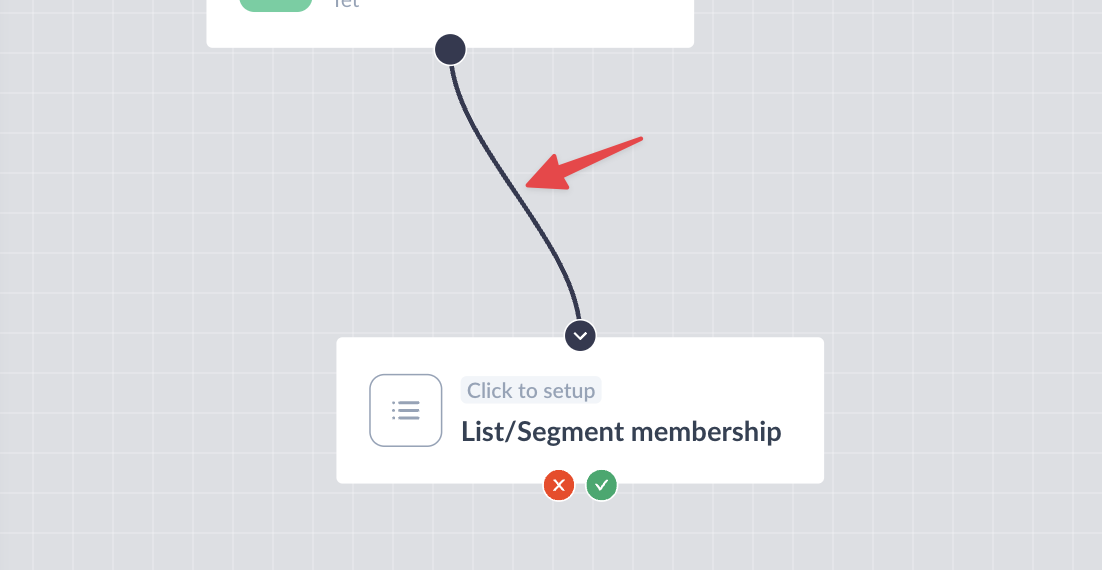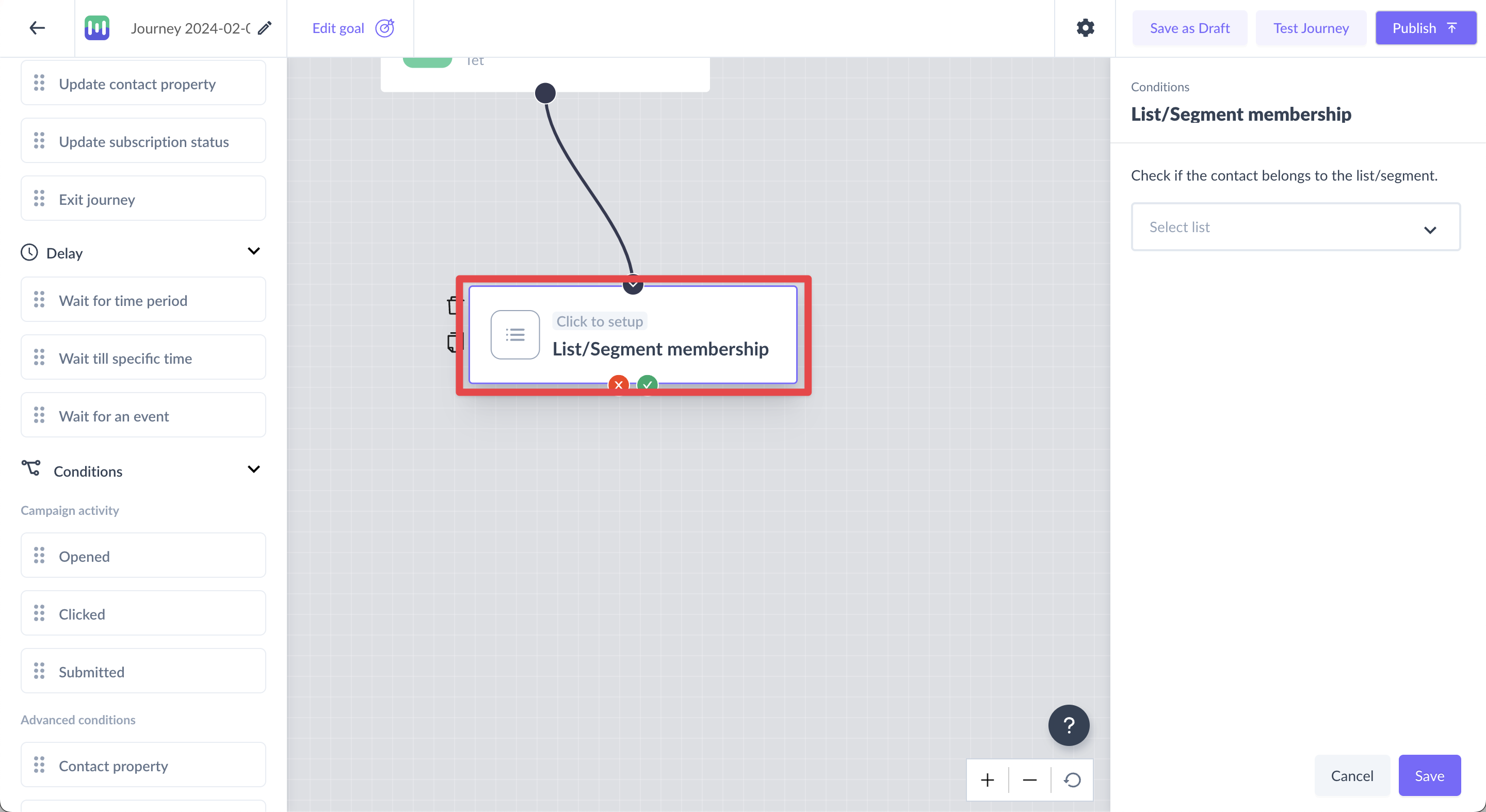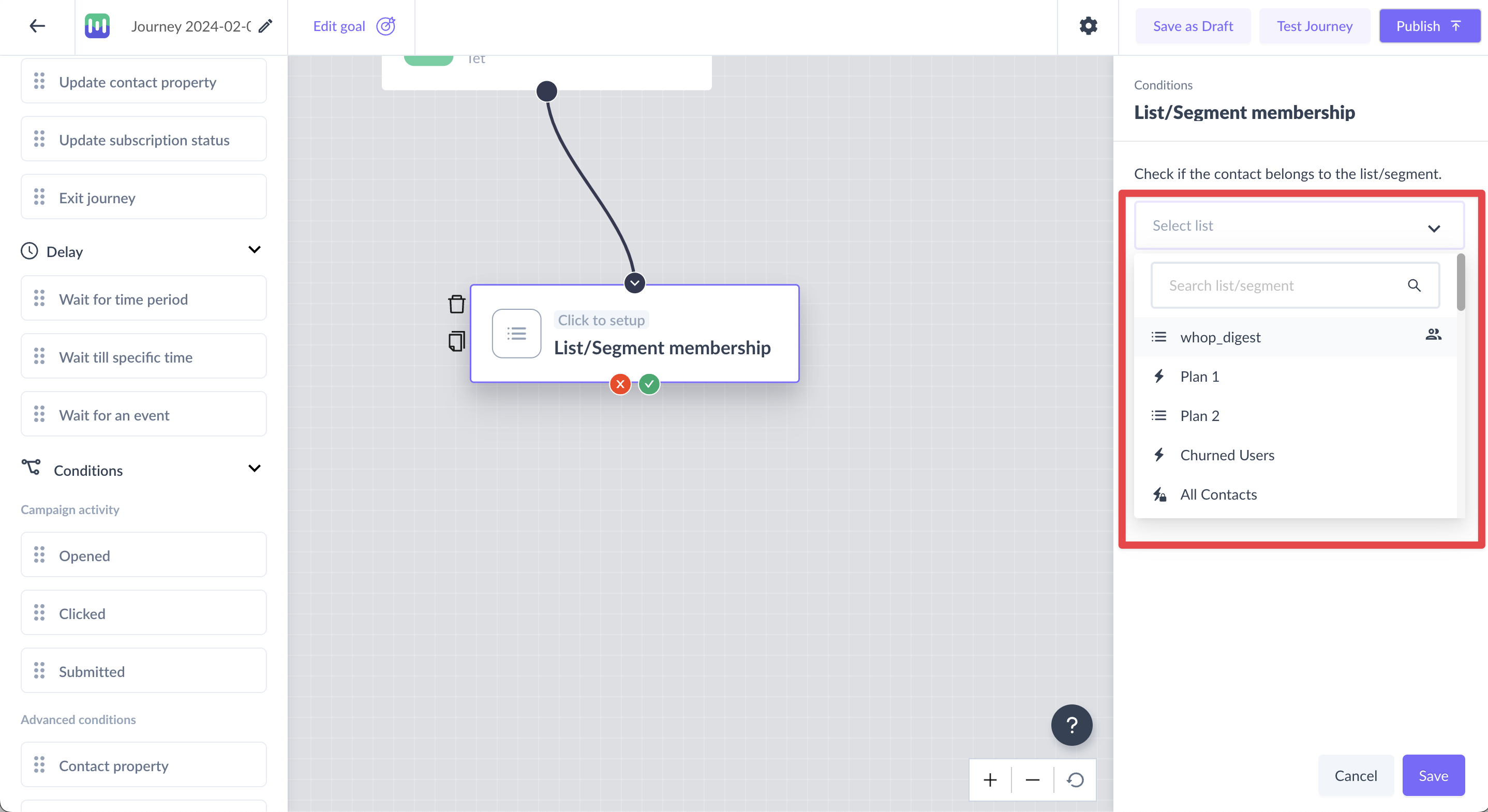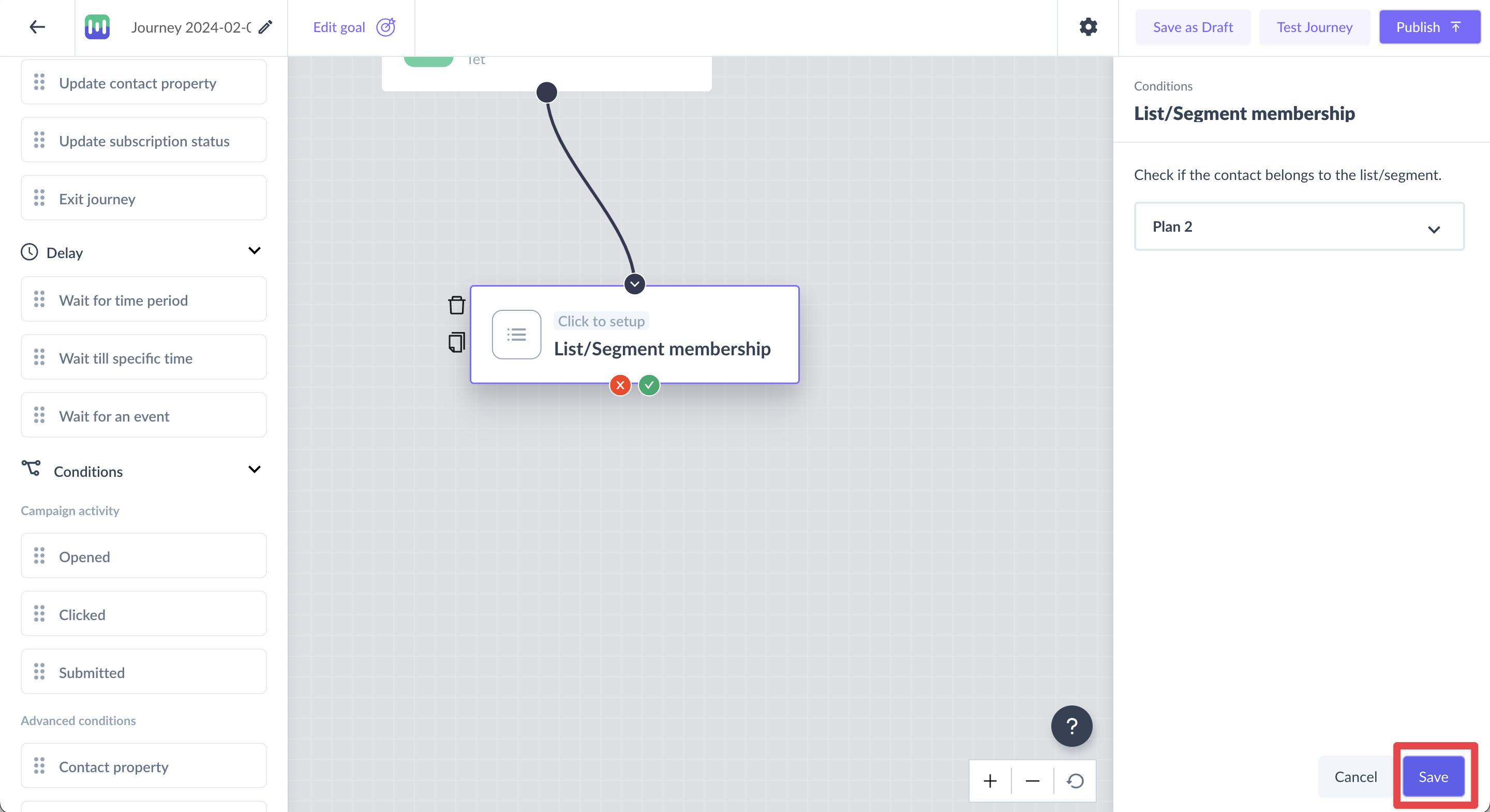List/segment membership as a condition in the journey
Last updated May 6, 2024
The ‘List/segment membership’ block allows you to check whether a contact in the running journey belongs to a particular list/segment selected or not.
For example - Use this condition when you want to qualify a contact who belongs to the active users segment based on email opens and send a special discount campaign to reward them.
Key steps -
Step 1: Drag and drop the ‘List/segment membership’ card from the left panel.
Step 2: Connect it to the desired card in the journey.
Step 3: Click on the ‘List/segment membership’ card to open the right panel.
Step 4: Select the list/segment from the dropdown.
Step 5: Click on the Save button to complete the configuration.
This would mean, that whenever a contact reaches the ‘List/segment membership’ condition, it would check for presence in the list/segment and qualify contacts into YES and NO routes in the journey.
It is recommended to add a delay of ~10 minutes before the list/segment membership block for the case where the contact is getting added to the said list/segment via an action in the current journey. This is to ensure that the list or segment being used in the condition gets accurately updated up till now.
If you have any queries, then reach out to us at Mailmodo Support or share your thoughts at Mailmodo Product Feedback.