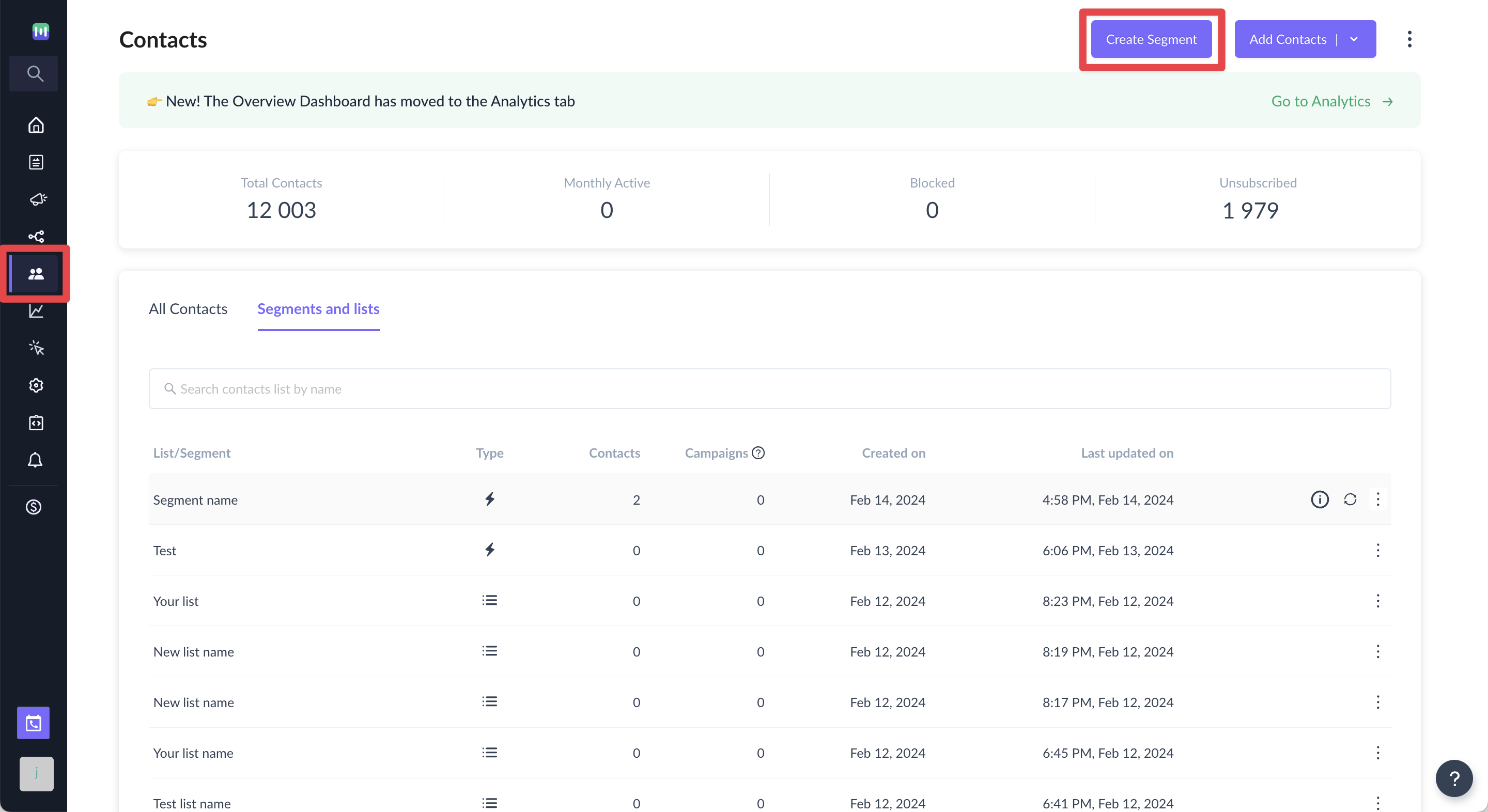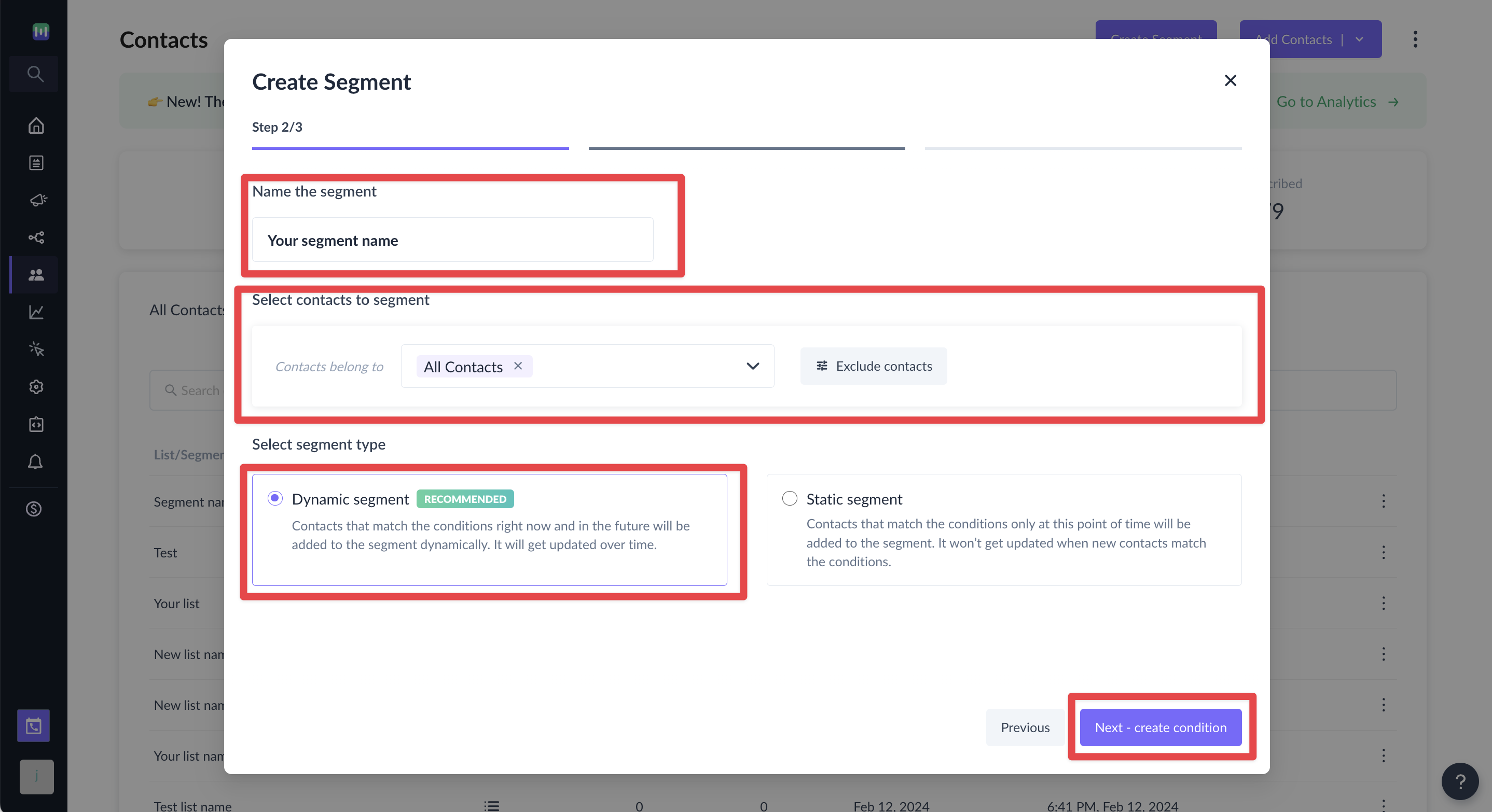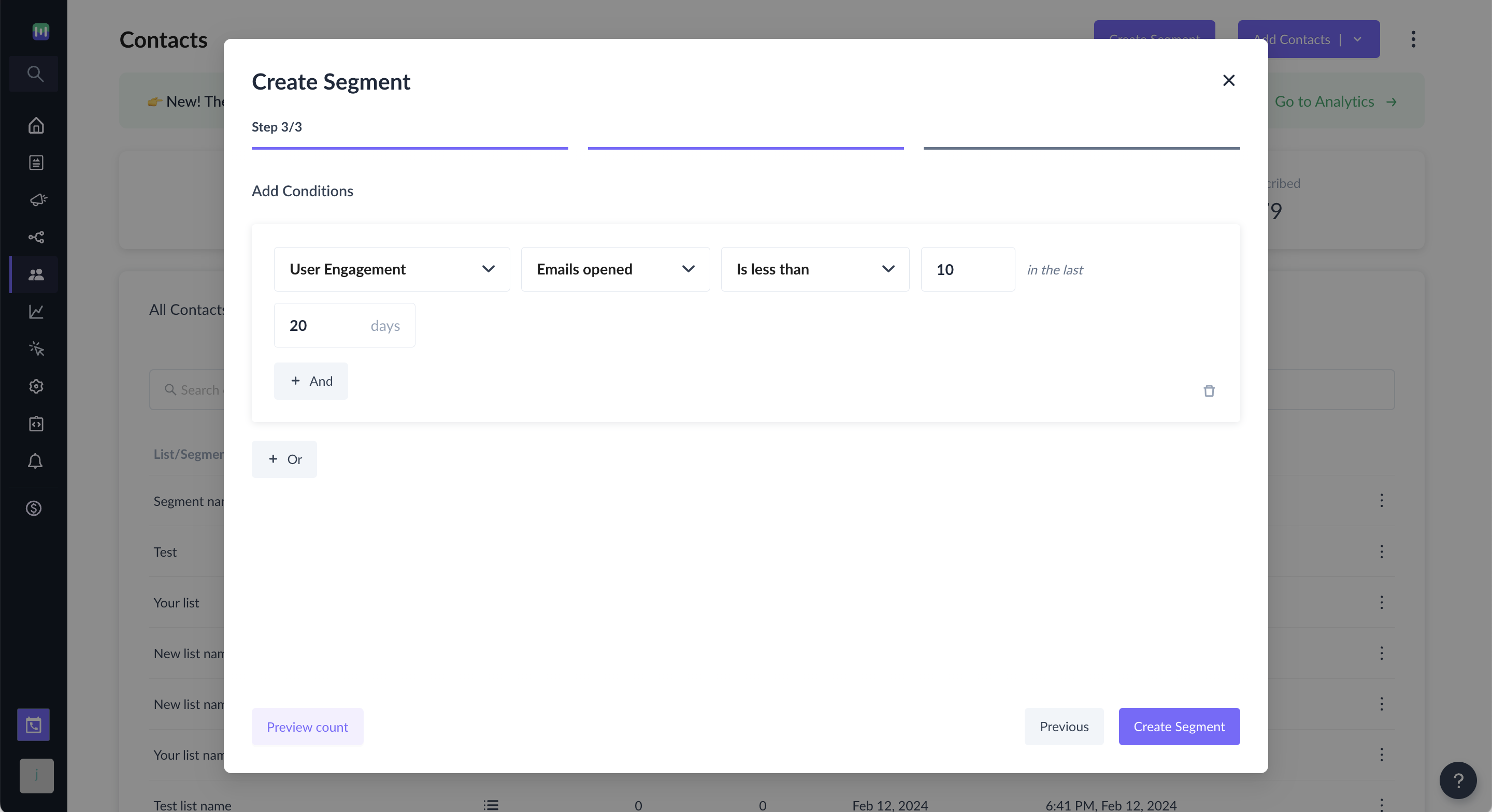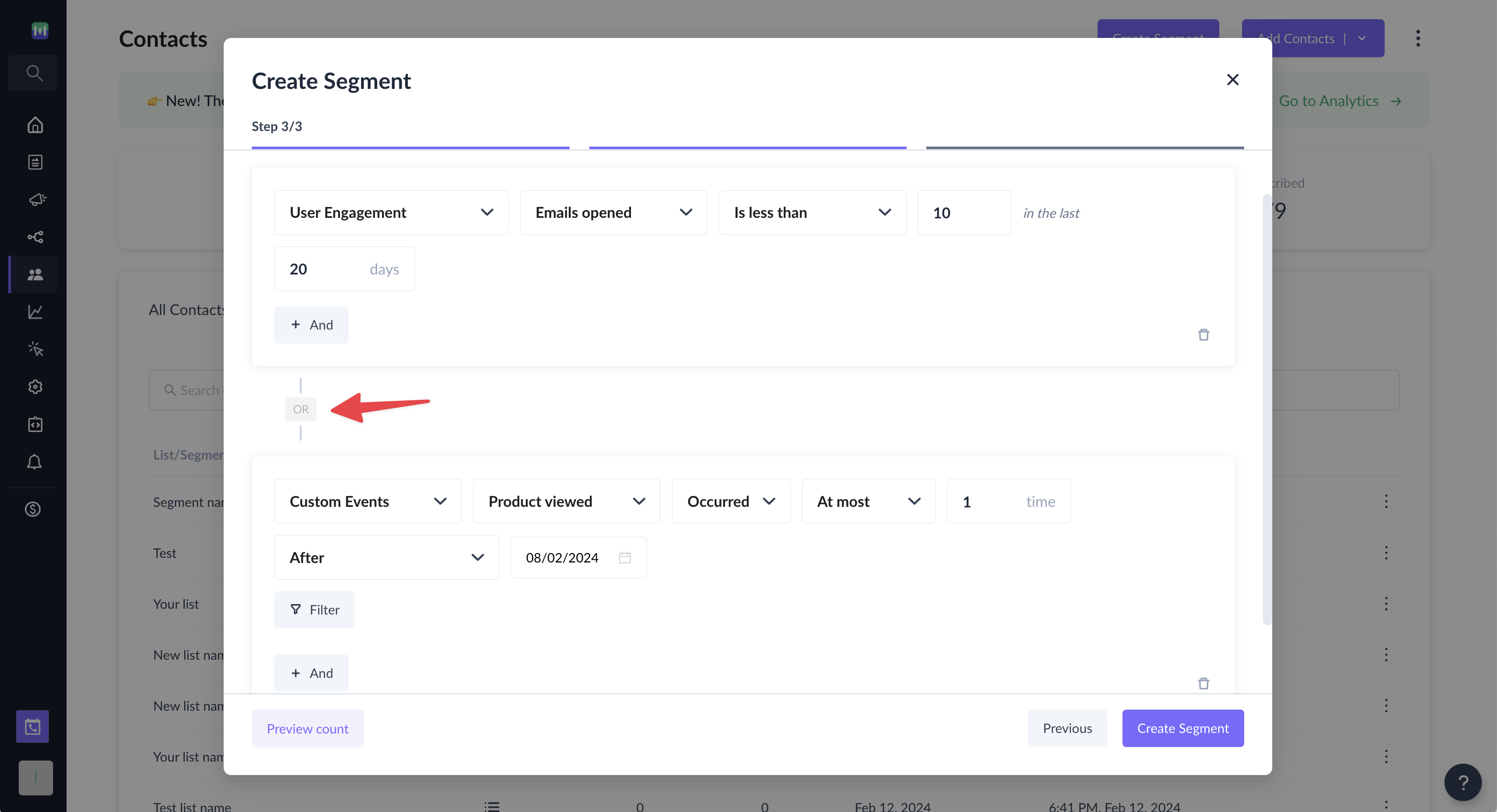How to create a dynamic segment
Last updated November 3, 2025
With Mailmodo AI✨, you can easily create segments based on your requirements, complex audience segments are now just a prompt away! Try it out today.
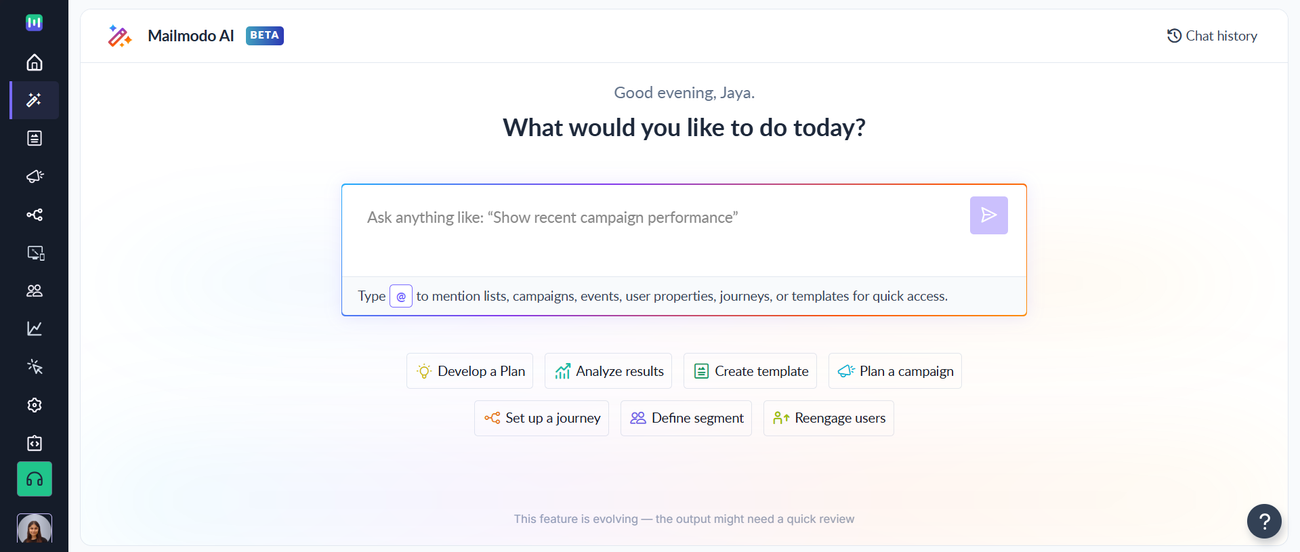
You can do the same manually by following these steps:
Step 1: Go to the Create Segment option in the Contacts tab.
Step 2: Choose Start from scratch -> Select the Dynamic segment option. Name your segment. Choose your contacts. Add contact filters such as exclusions ( help doc ). Click on Next-create condition.
Step 3: Add your Segment conditions.
You can add And/Or conditions in addition to the first condition.
Step 4: Click on create segment.
Use the search bar in our Help Center to find quick guides and walkthroughs. If you have any queries, then reach out to us via the chat icon on the bottom right corner of your screen while using Mailmodo. Or reach out to us at Mailmodo Support and share your thoughts at Mailmodo Product Feedback.