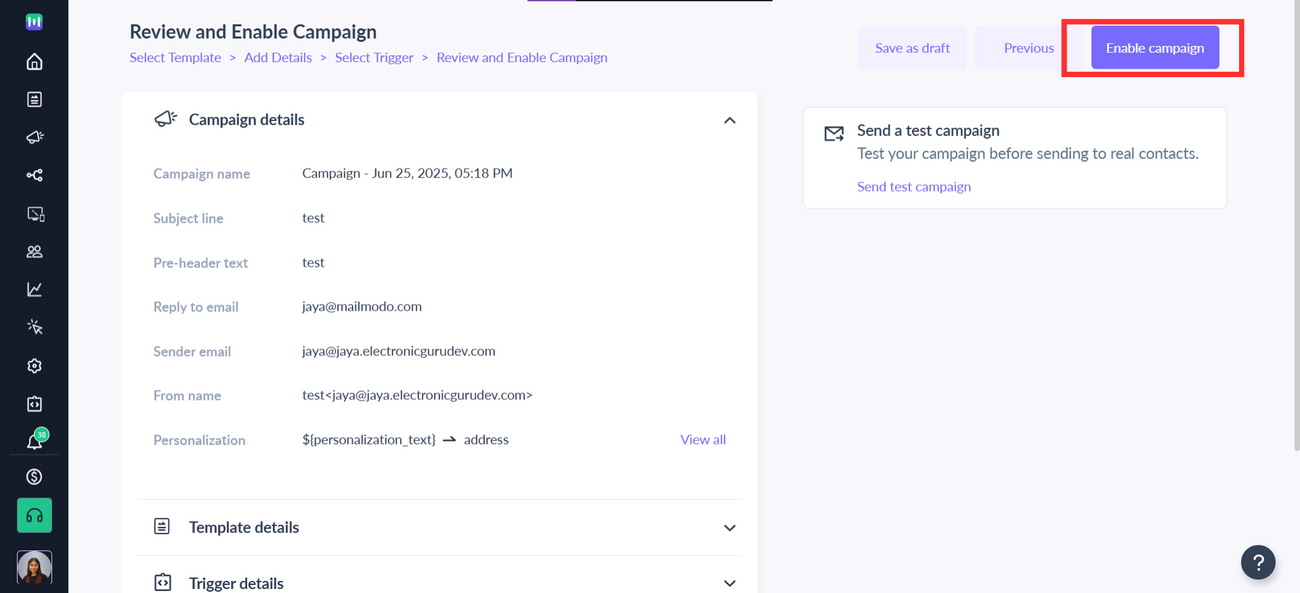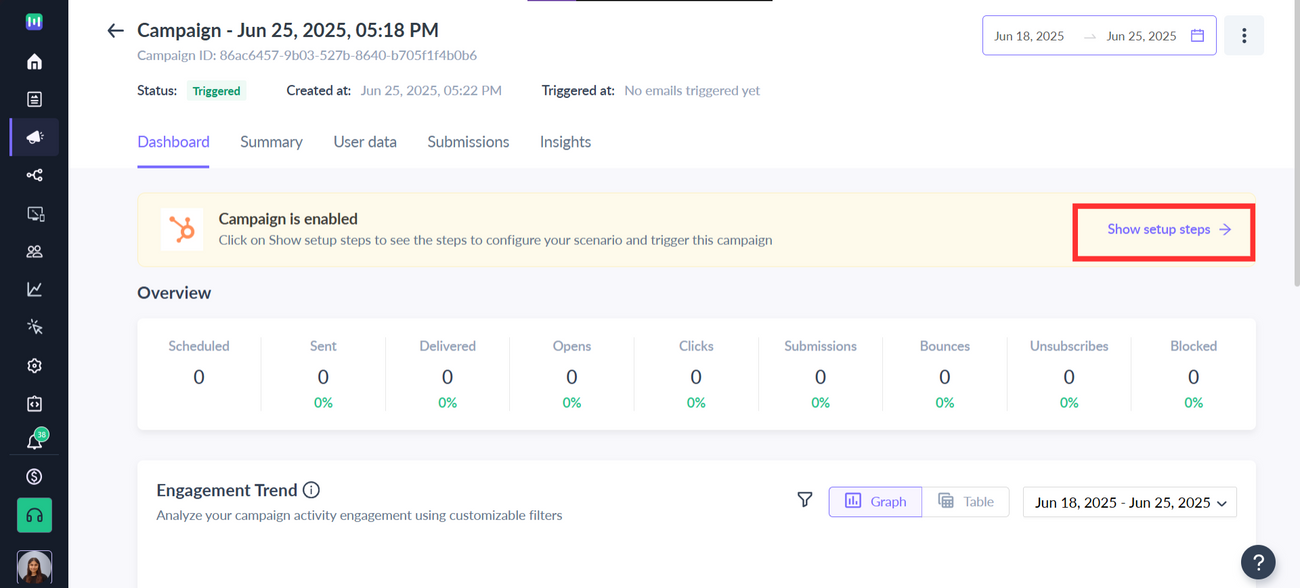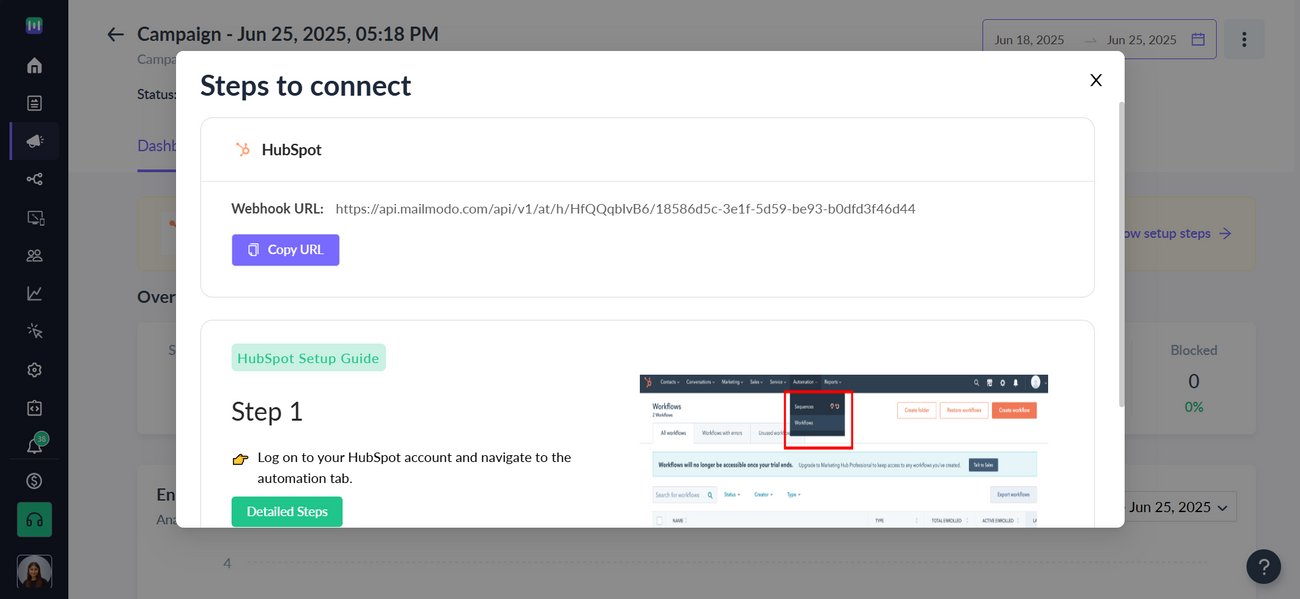How to trigger emails through HubSpot in Mailmodo using Webhook
Last updated June 25, 2025
You can trigger emails through Webhook configured in your Hubspot account.
When you create and enable the trigger campaign, you get a specific Webhook URL. Use that url to configure Webhook in Hubspot.
You can integrate HubSpot and Mailmodo using this article .
You can refer to this link to know how to setup trigger campaign in Mailmodo.
Follow the steps to set this up completely.
Step 1: From the list of available platforms, select HubSpot. Then, click 'Next.'
Step 2: In the review section, ensure all the details are correctly shown. After reviewing, click on 'Enable Campaign' to create the trigger campaign.
Step 3: Once the campaign is enabled, click on 'Show setup steps' to obtain the WebHook URL.
Step 4: A Webhook URL will be displayed. Use this URL to connect the campaign.
Follow the HubSpot Setup guide shown in the above screenshot to learn how to setup your account.
You can read more about using Webhooks with HubSpot workflows here .
Now you can trigger emails in Mailmodo with events in HubSpot.