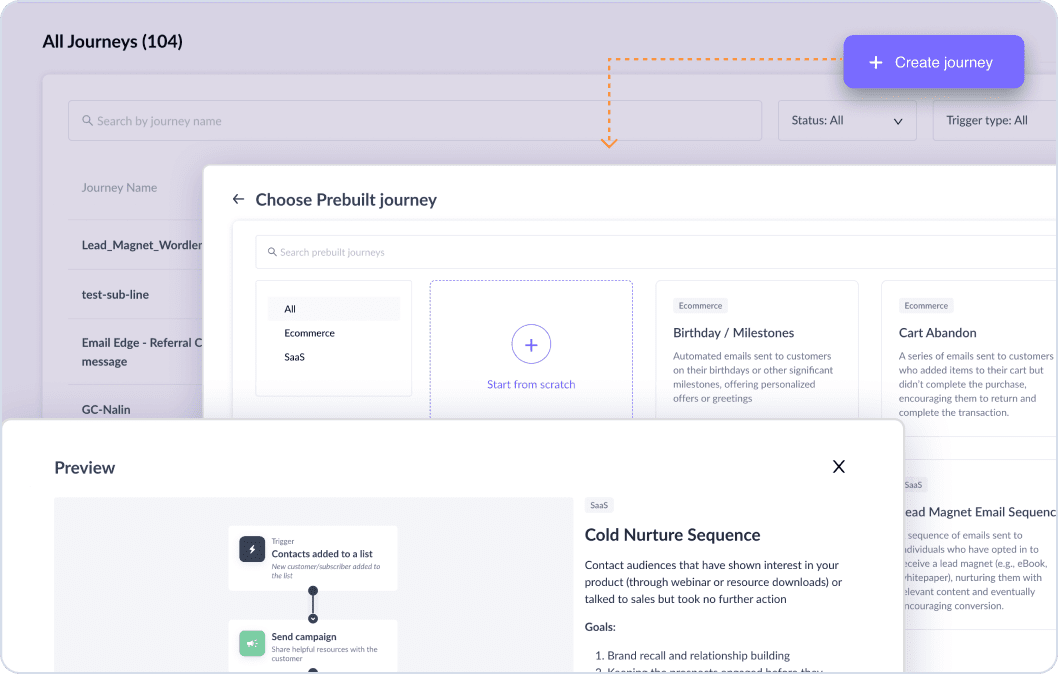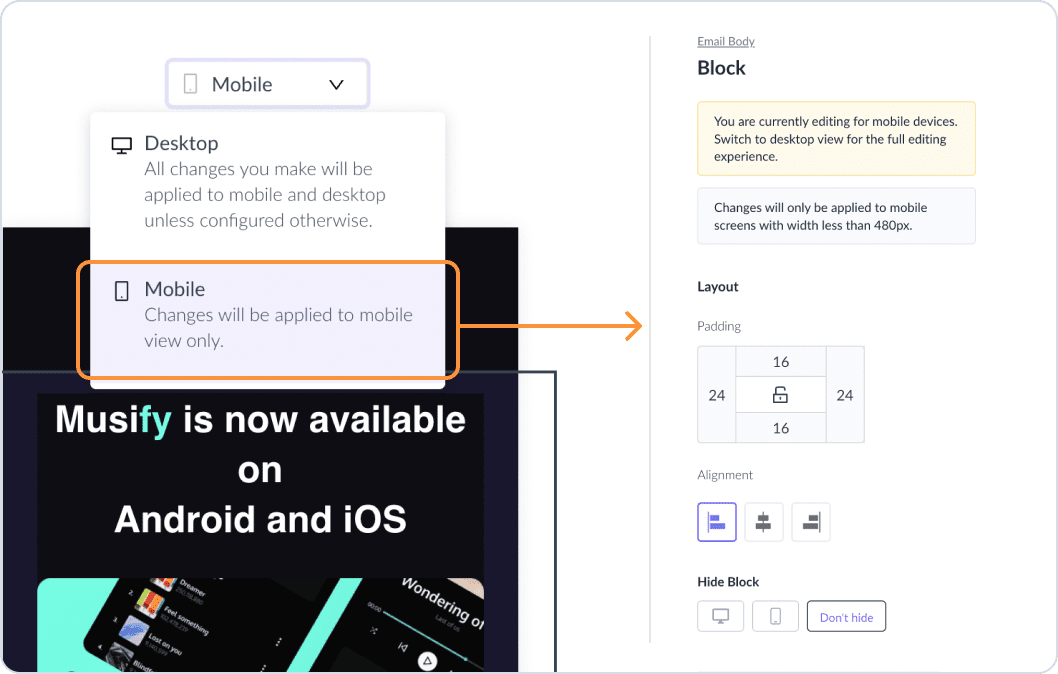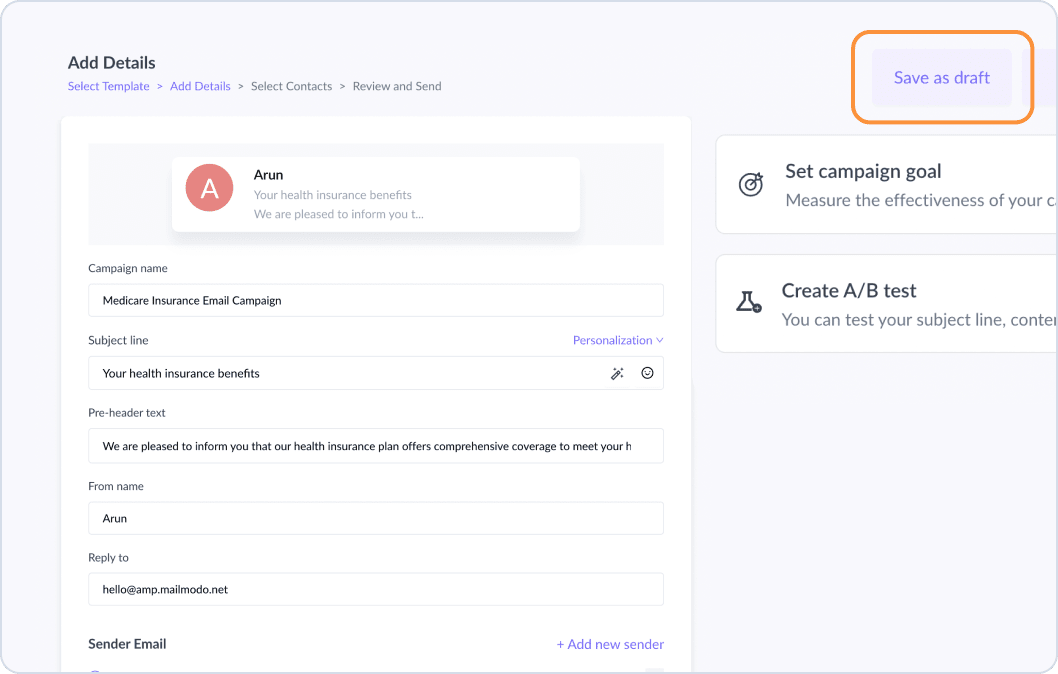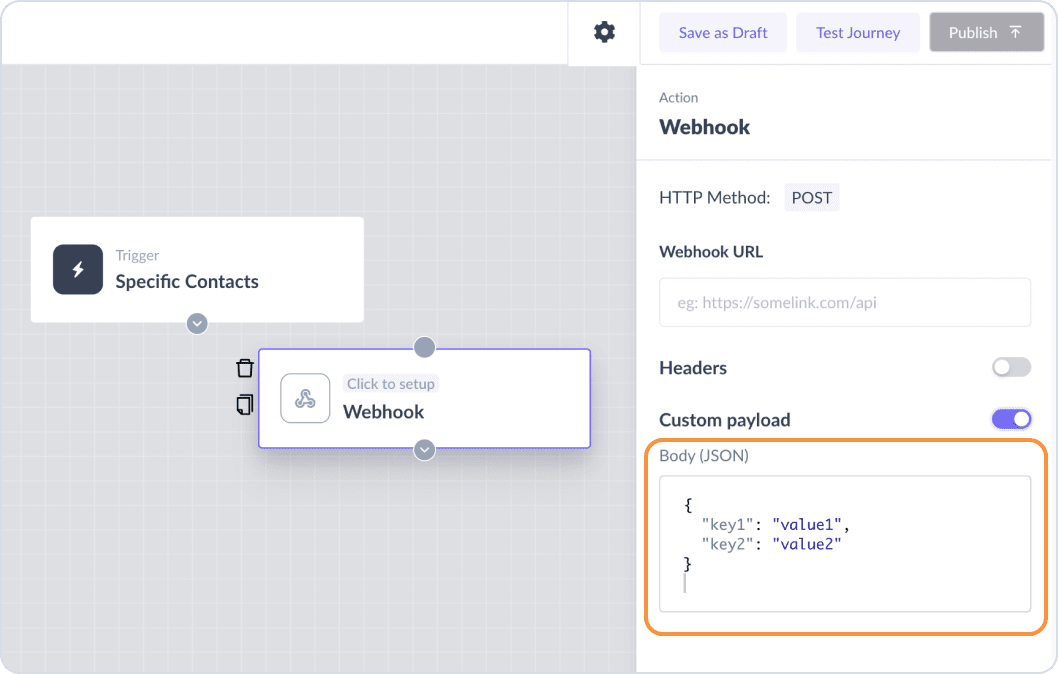September 2023; New features in Mailmodo
Last updated January 17, 2024
We are excited to share new updates in our product that'll help you improve your journey and campaigns.
Automate emails easier with prebuilt journeys
Setting up email automation can be difficult and time-consuming, which is why we've created the Pre-built Journeys. It's a collection of email automation templates for various use cases to help you automate faster. Just select the right email flow and then customize, test, and make it live.
Create responsive templates with mobile customization
You now have more control over how your email should look on mobile to make it better responsive. You can change block and column level padding and alignment, specifically for mobile devices in the mobile editor mode.
Save email campaigns as a draft
It’s finally here! You now have the option to save bulk and trigger campaigns as drafts, edit, and send them out whenever you want to.
Customize the information sent through Webhook
We now support a custom payload for the webhook action block in the journey. This means that you can customize the data sent from Mailmodo to any other platform.
For example, if you have sent an order confirmation email and also want to send this info an SMS through a messaging platform you use, customize the payload as follows to trigger it in the Journey.
{
"To": "+91 8927230892",
"From": "+91 2334889309",
"Message": Hi, your order $ {order-number} has been placed successfully.
}Customers now will get an order confirmation SMS as well via the same journey.
Wait, there's more…
Easily create segments based on campaign activity using quick actions. E.g., segment users who opened a campaign in the last 7 days.
Tags in Mailchimp will be imported as contact properties in Mailmodo, which can be used to create segments later on.
Analyze and learn from your low-performing campaigns based on their unsubscribe rate in the analytics dashboard.
And that's all for this month, folks! We'll see you next month with more tips & updates. Let us know what you want to see in Mailmodo by sending us an email at support@mailmodo.com or share your feedback here .