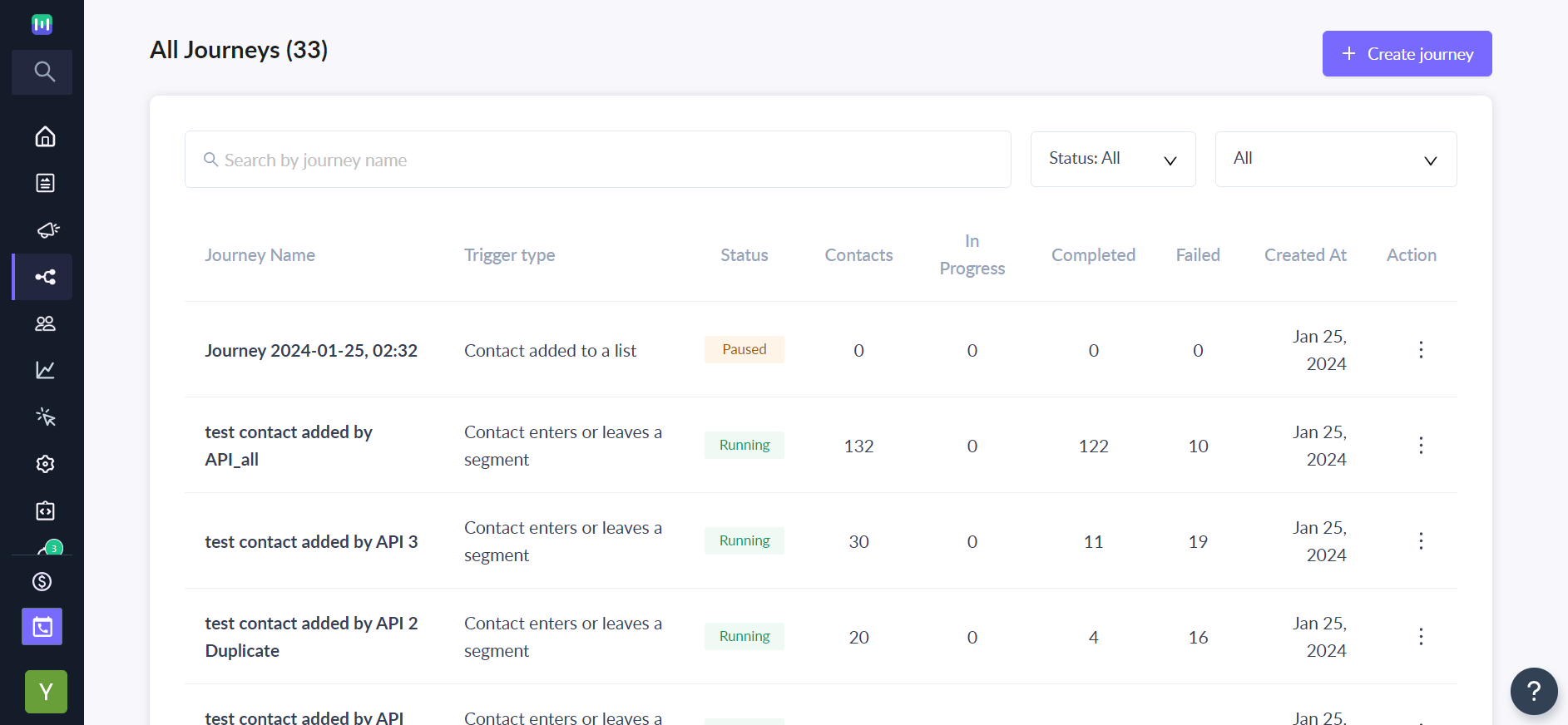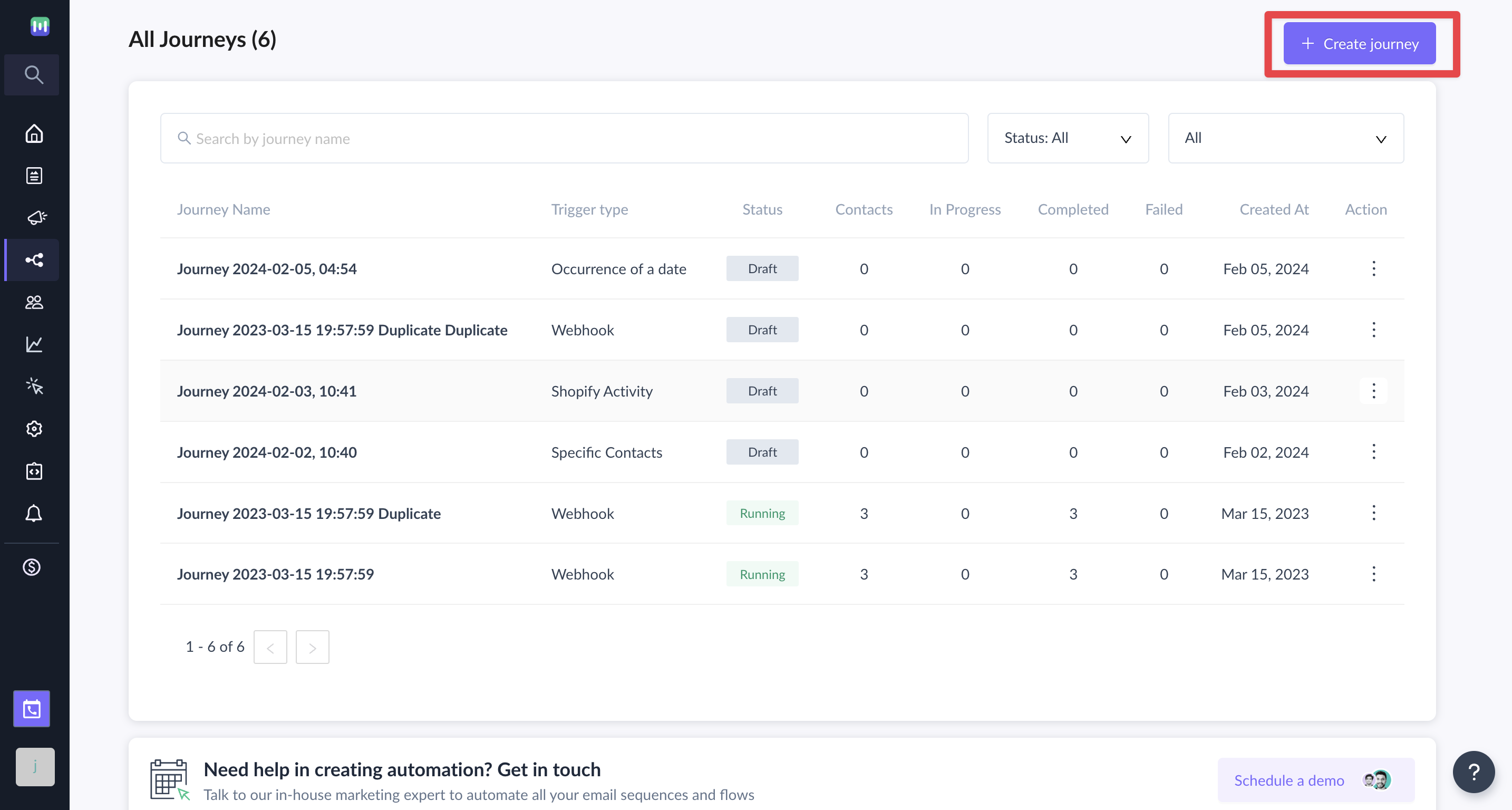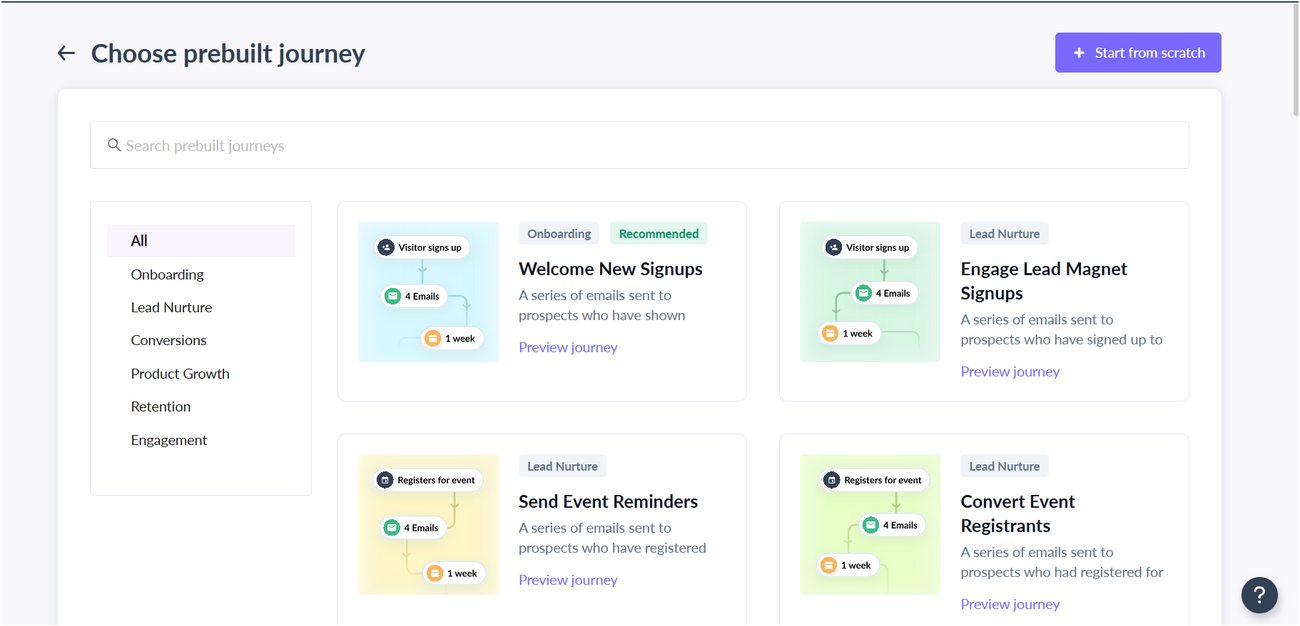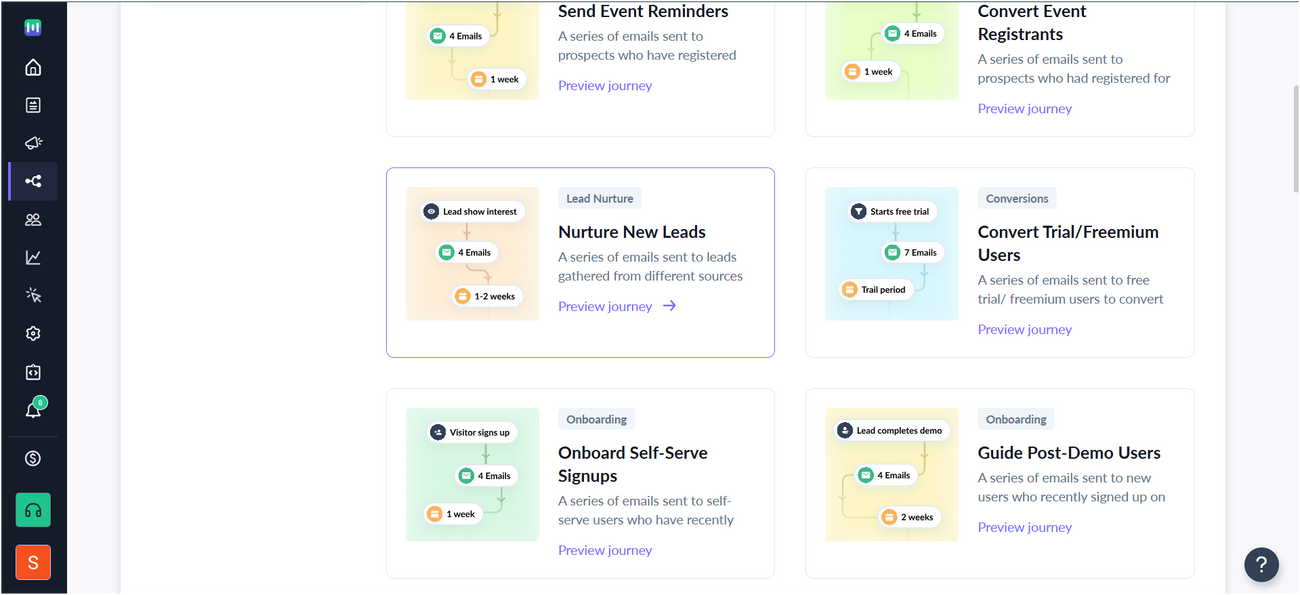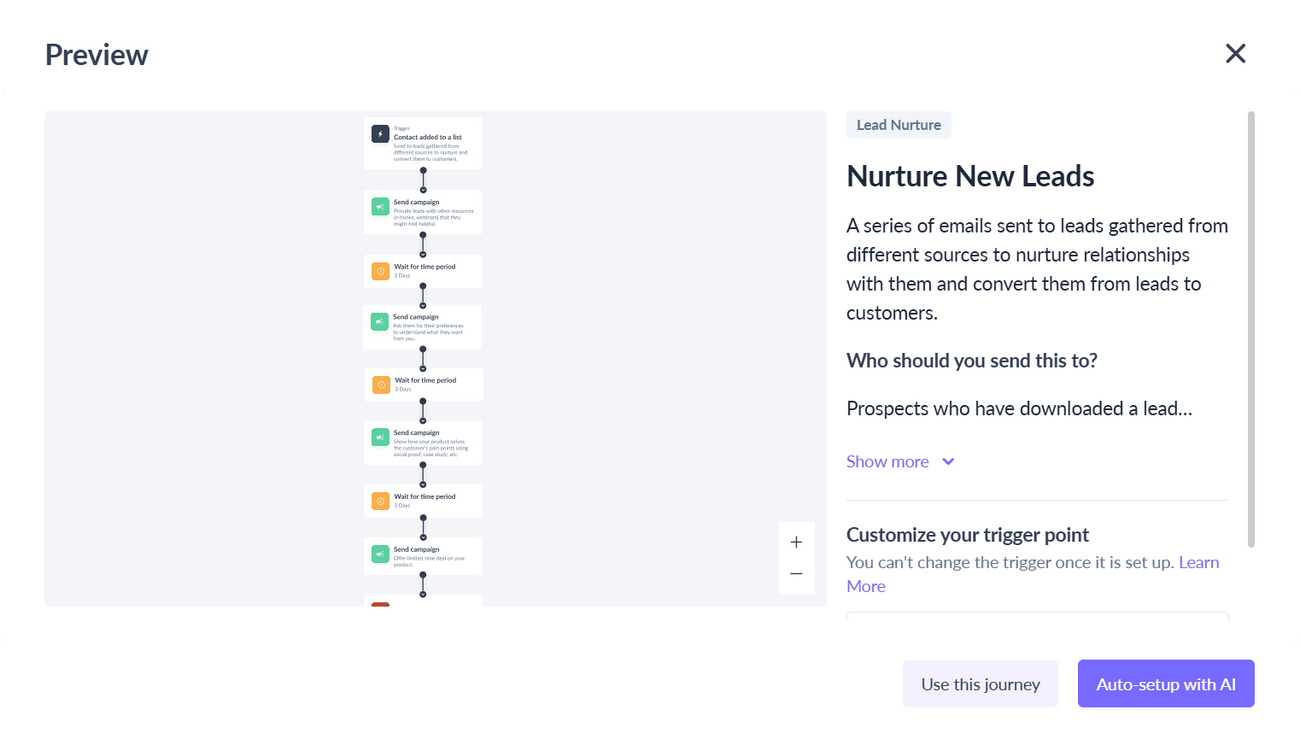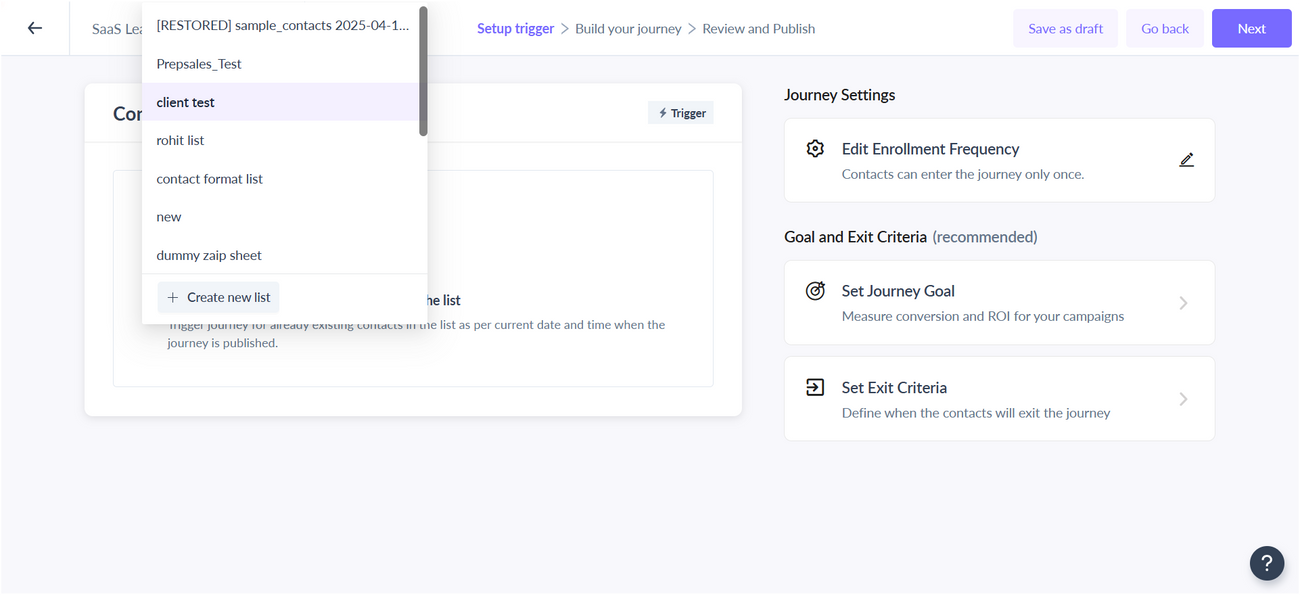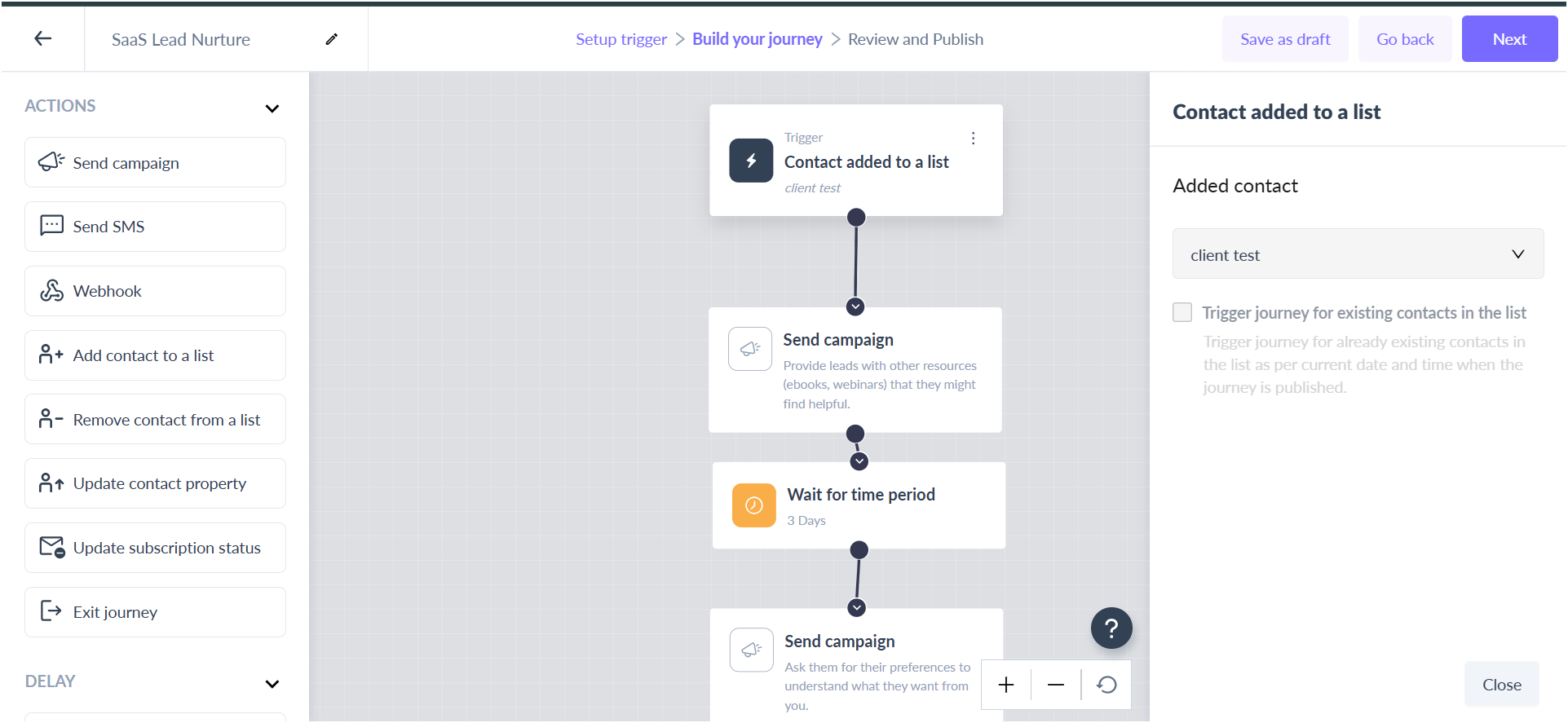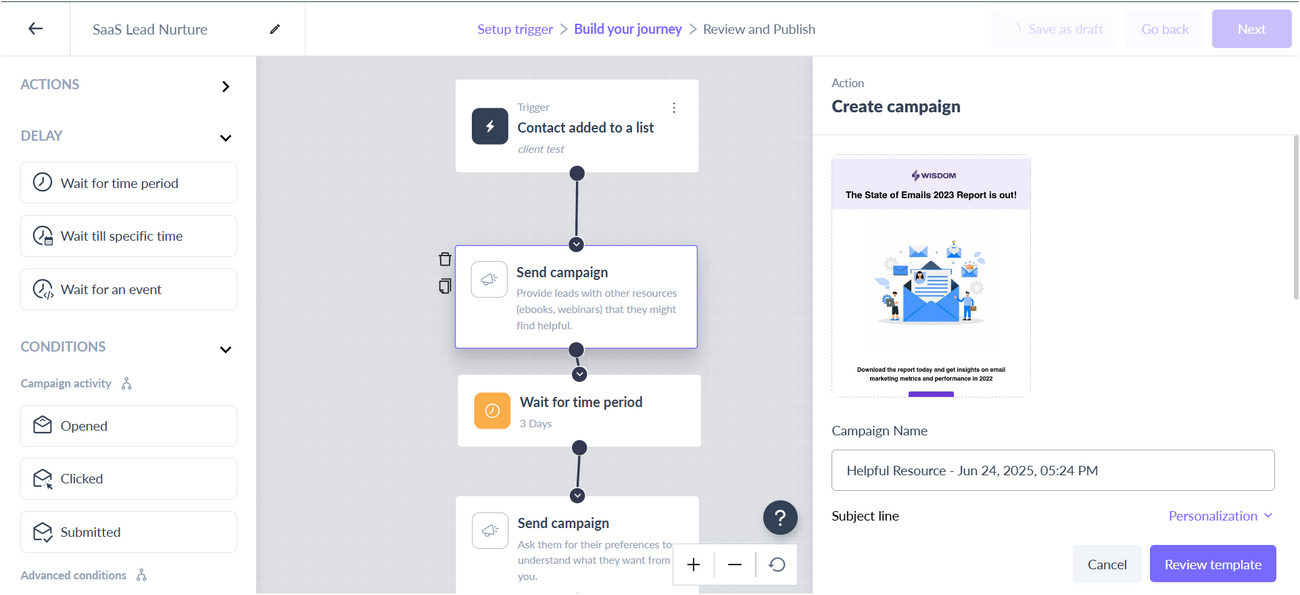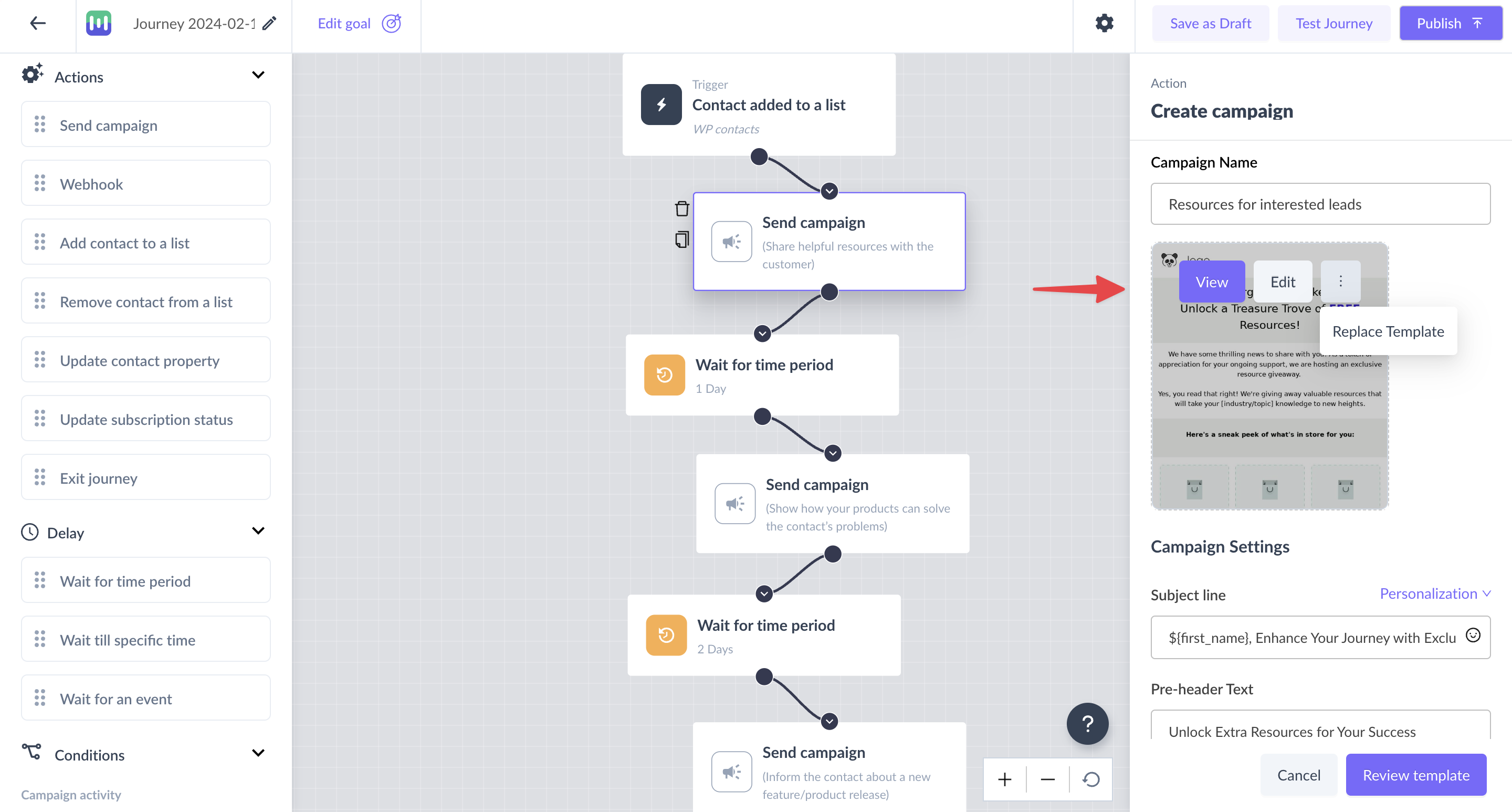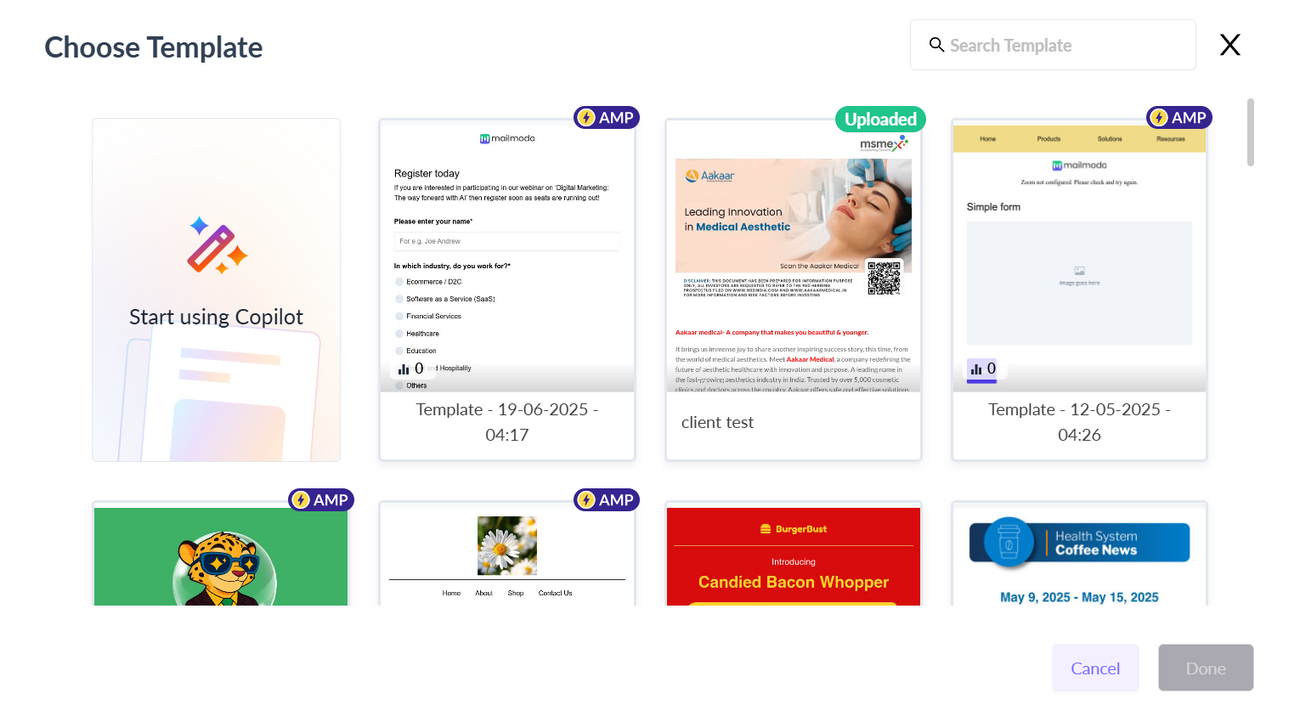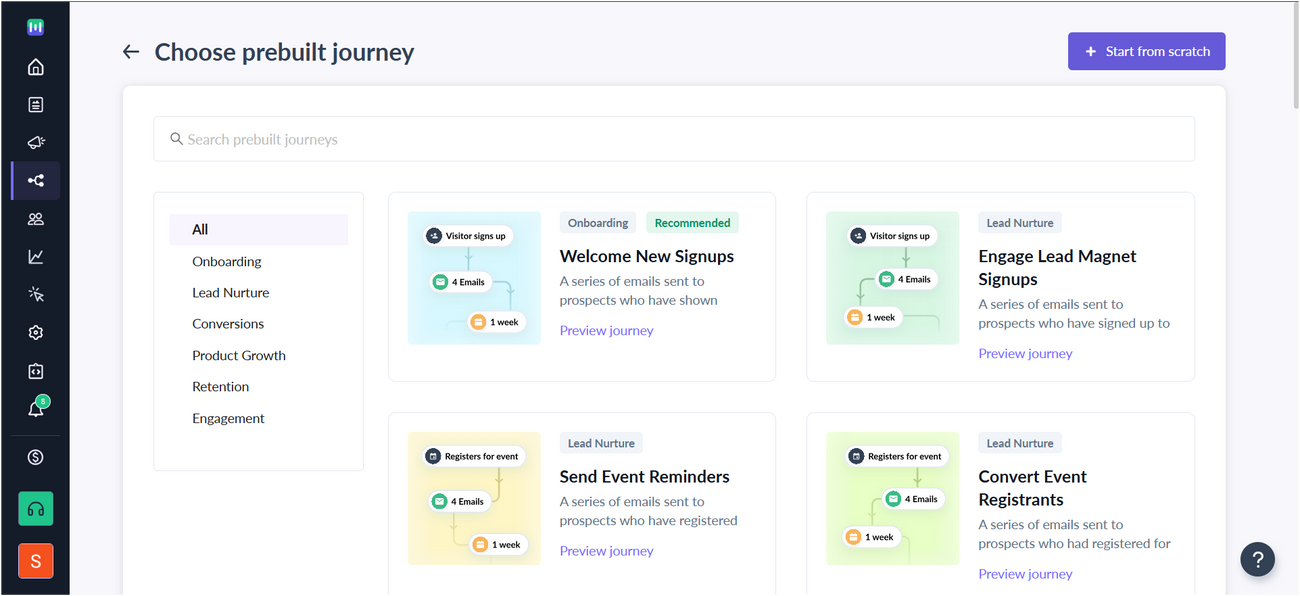Effortlessly Create Journeys Using Prebuilt Journeys
Last updated June 24, 2025
Journeys within our platform offer you a dynamic way to construct message sequences on a completely open canvas, allowing you to shape your communication strategies with precision and creativity. However, we understand that time is often of the essence, That’s where Prebuilt Journeys come into play — promising to expedite your workflow by 10x.
This feature will be rolled out to everyone soon. If you want early access to the feature, please contact your customer success manager or send us an email at support@maimodo.com.
From seamlessly nurturing leads to crafting warm and efficient welcome experiences for new signups, these prebuilt journeys have been meticulously designed to accelerate your journey towards success and unlock the full potential of your marketing strategy. Wondering how this time-saving magic works? Let’s break it down step by step:
Initiate Your Journey: To setup a journey with Prebuilt Journeys, start by navigating to your Journeys page and click on Create Journey.
Browse and Select: On the subsequent page, you’ll encounter an array of popular and industry-specific Prebuilt Journeys.
Easily filter them by industry using the menu on the left or simply search for the one that suits your needs.
Preview and Insights: Clicking on a specific Prebuilt Journey will reveal a preview screen. Here, you can explore its purpose and the marketing objectives it’s tailored for. When you’re ready to put a journey into action, simply click Use this journey in the bottom right corner.
Journey Builder: The selected journey will open with its trigger already highlighted. You’ll need to configure this trigger before proceeding to set up other nodes in the journey.
Trigger Configuration: You have the flexibility to either configure the existing trigger or change it from the right-hand panel.
We’ve gone ahead and configured few nodes for you already. But feel free to edit them by double clicking on them.
Help Text Guidance: In case you encounter any uncertainties while working with a particular journey node, don’t worry. We’ve included helpful explanatory texts within the Prebuilt Journeys to guide you through the process seamlessly.
Prebuilt Templates: To further enhance your efficiency, we’ve incorporated suitable default templates for each campaign.
Template Customization: Hover over the template thumbnails, and you’ll find options to Preview, Edit, or Change the template to suit your branding and messaging needs.
To see a preview of the template, just click on it and it’ll open in a modal within the Journey Builder.
You can also change the template by clicking on three dots right to Edit and View.
Editing Templates: Editing templates from the Journey Builder is a breeze now. Clicking Edit opens the editor, where you can make the necessary changes. Once you’re satisfied with your modifications, click Done to return to the journey with all your changes seamlessly integrated.
Starting from Scratch: Lastly, if you ever wish to create a completely customized journey from the ground up, you’re not limited to Prebuilt Journeys. Simply select the Start from scratch option after clicking on Create Journey, and you’ll have a blank canvas ready for your creative touch.
In summary, while Journeys provide you with a canvas for creativity, Prebuilt Journeys deliver efficiency and convenience, helping you achieve your marketing goals at an accelerated pace.