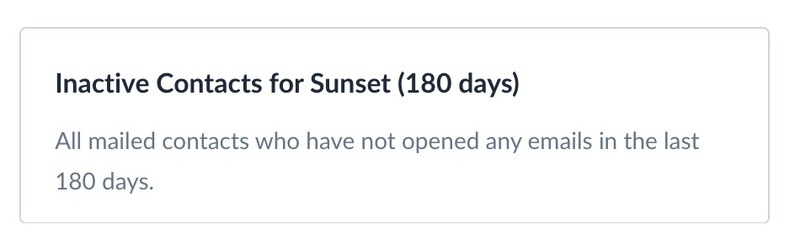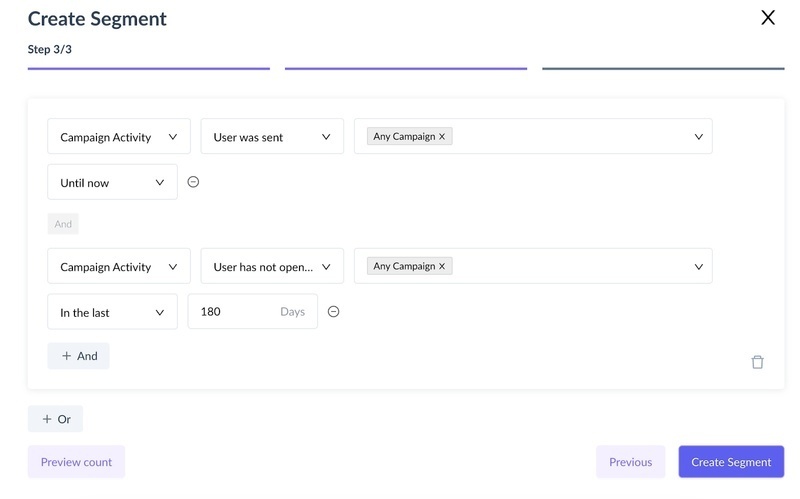Creating an Unengaged Customers Segment in Mailmodo
Last updated July 3, 2025
This guide will assist you in identifying your least engaged email subscribers. This can help you to refrain from reaching out to them, thus improving and maintaining your email deliverability. Learn how to integrate Shopify with Mailmodo.
Unengaged users are those who have not opened or clicked your emails in recent past. You can consider options of excluding them from your marketing efforts, re-engage them, or suppress them during list cleanup. Applying a sunset policy is important for such users( check guide )
Creating a segment for unengaged subscribers
- Go to contacts → Create segment
- Scroll down and you will find a prebuilt segment → Inactive contacts for Sunset ( 180 days )
- You may edit the name or change the selected contact list. Click on next-create condition
- In the next step, you may alter the definition of this segment by adding more conditions or altering the present ones. For e.g. you may change the days from 180 to 90 if you send emails more frequently.
- Preview the count and click Create Segment. Once done you can consider reengaging with this segment by sending them a winback campaign or completely suppress them . Having idea on unengaged users can help to modify your marketing strategy. Please be mindful that sending emails consistently to inactive profiles who haven't shown engagement in the last 3-6 months may result in inbox providers, such as Gmail, Yahoo, and Outlook, classifying your emails as spam, deteriorating your domain reputation.
Was this article helpful?