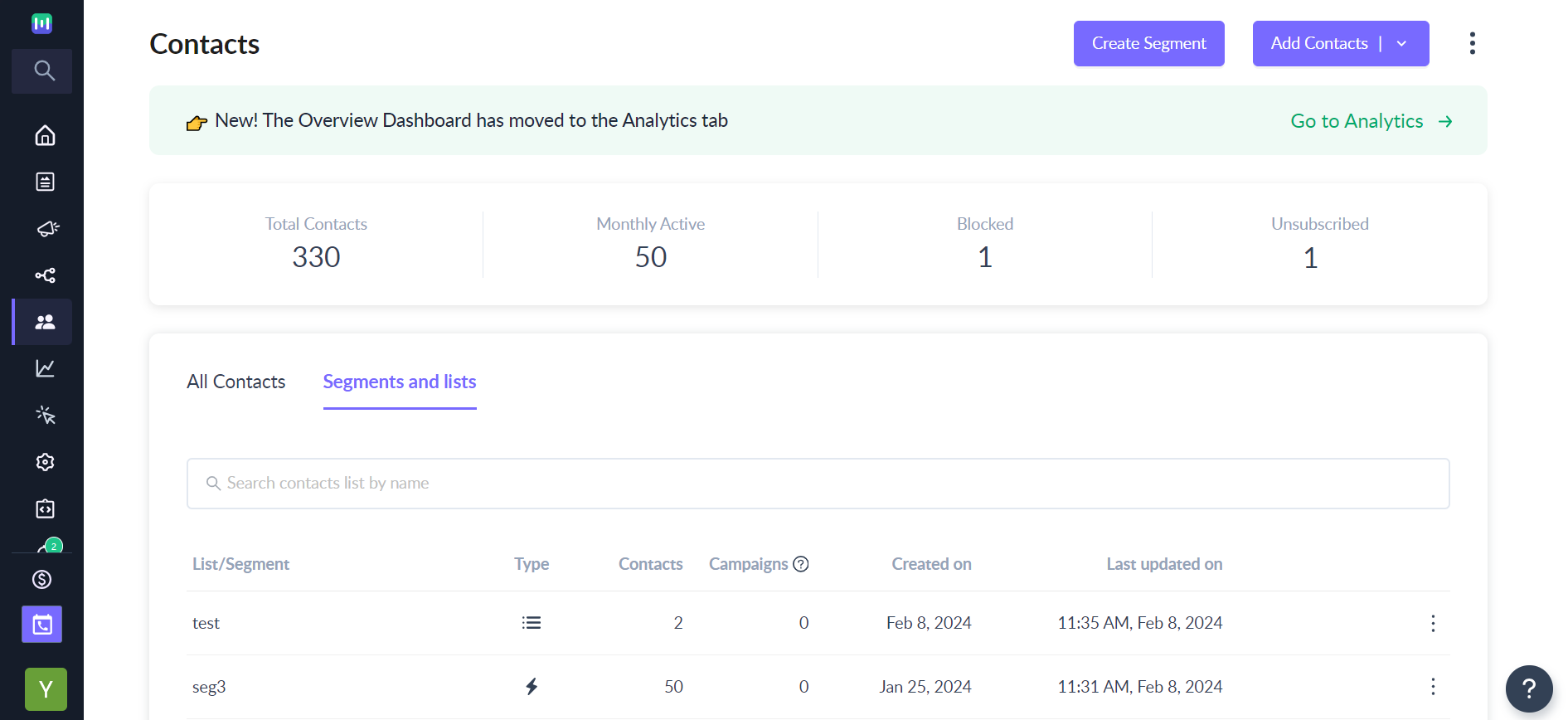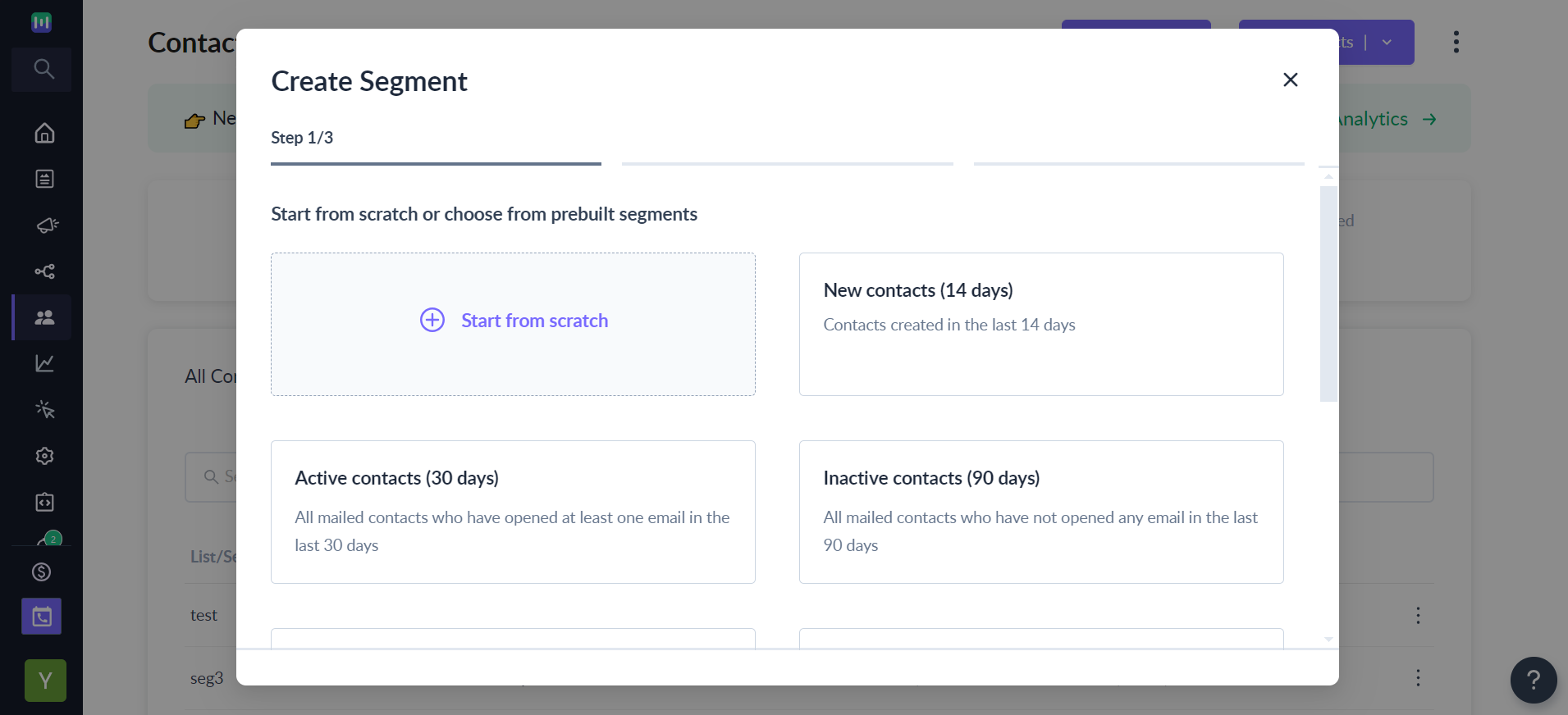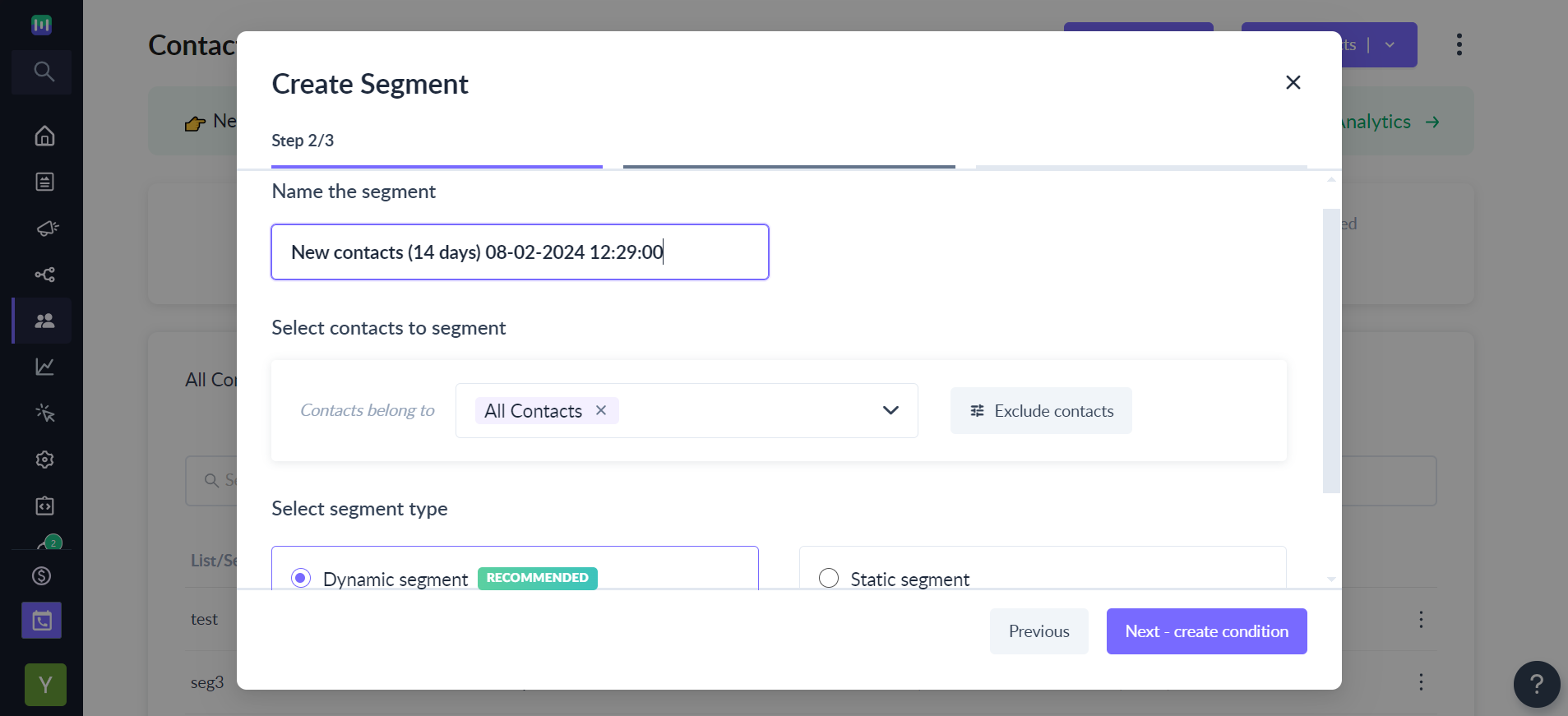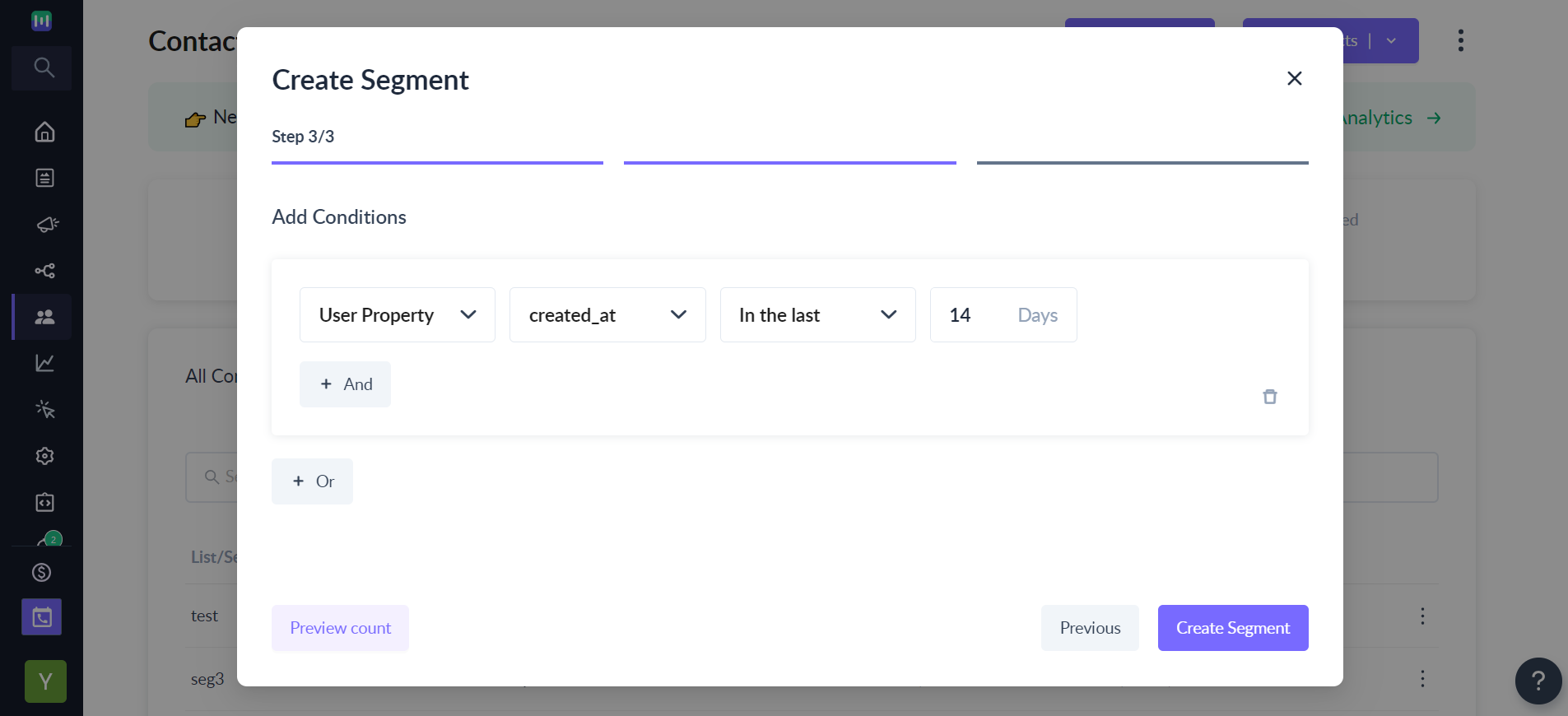What are the pre-built segments and how can they be utilized to segment your contacts?
Last updated November 4, 2025
What are Pre-built segments?
- Pre-built segments are a set of predefined segments provided by default in the segmentation. These segments are often used by most marketers and help you quickly get off on the right foot with your sending strategy
- For instance, creating a segment of newly registered users on the platform enables you to establish a personalized welcome email series. Likewise, identifying a group of inactive users helps swiftly determine those who have received your emails but failed to engage, making it possible to launch a targeted re-engagement campaign.
✨ Introducing Mailmodo AI Use Mailmodo AI to automatically identify audience patterns and suggest the best-performing pre-built segments for your campaigns. It can also recommend re-engagement or onboarding flows based on recent user activity. Try it out today .
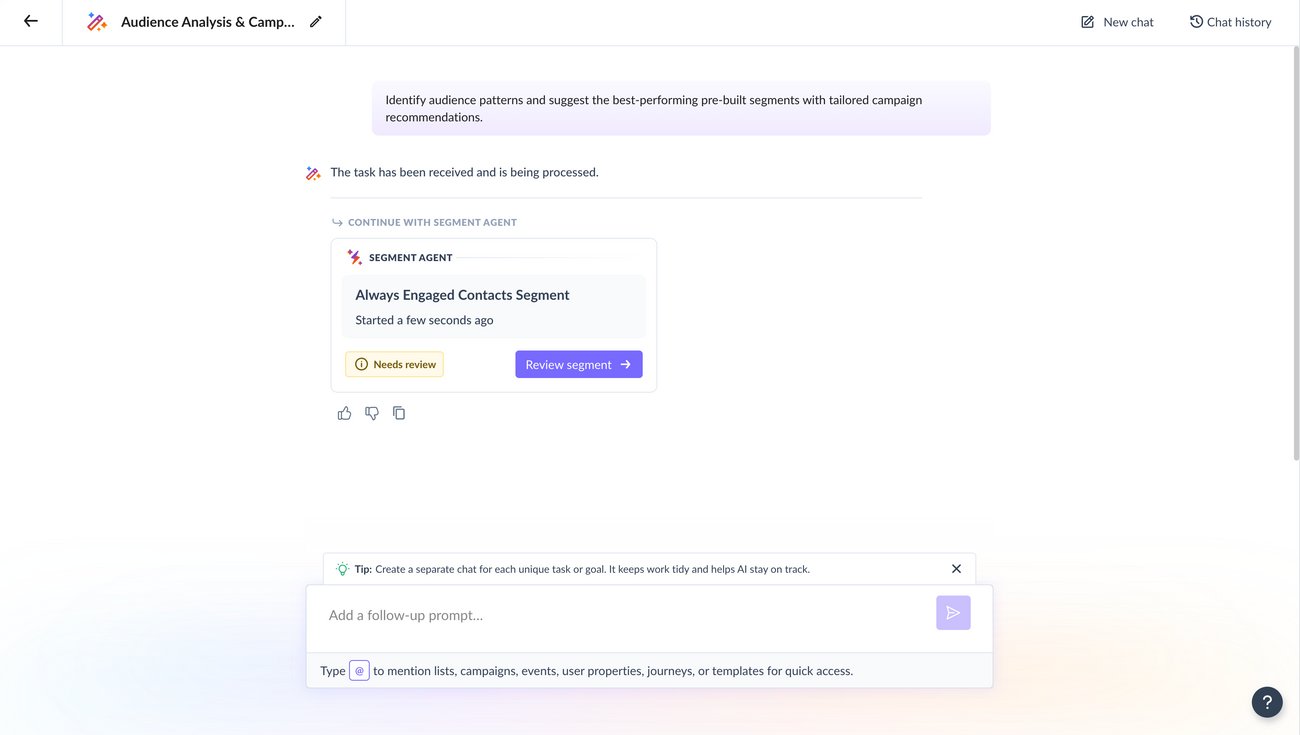
- The following prebuilt segments are provided by default in the segmentation
| Pre-built segment | Definition |
| New contacts (14 days) | Contacts created in the last 14 days |
| Active contacts (30 days) | All mailed contacts who have opened at least one email in the last 30 days |
| Inactive contacts (90 days) | All mailed contacts who have not opened any email in the last 90 days |
| Unmailed contacts (All time) | Contacts who have not been sent any email until now |
| Unmailed contacts (30 days) | Contacts who haven't been sent any email in the last 30 days |
How to segment your contacts using Pre-built segments?
Step 1: Go to Contacts and Click on Create Segment.
Step 2: Select the preferred pre-made segment from the default options available.
Step 3: Viola! The Name of the Segment. Contacts belonging to, Segment type, and Conditions will automatically be filled by default, allowing you to Preview Count or Create Segment. Additionally, you can tailor the pre-filled information to fit your specific needs.
Use the search bar in our Help Center to find quick guides and walkthroughs. If you have any queries, then reach out to us via the chat icon on the bottom right corner of your screen while using Mailmodo. Or reach out to us at Mailmodo Support and share your thoughts at Mailmodo Product Feedback.
Was this article helpful?