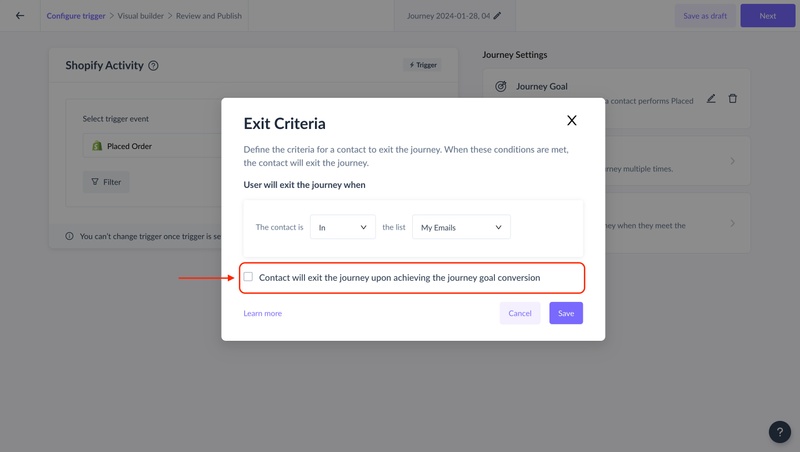How to exit contacts from the journey?
Last updated April 15, 2024
Ensuring that users are removed from journeys is equally crucial as adding them. It's essential to avoid sending messages to users when the content or the updates are no longer relevant to them. This guide covers various ways that you can use to remove contacts from your journeys.
Here are different ways you can remove users from the journey:
A block is unlinked
Unlinked/isolated blocks are like exit doors in a journey. If a block isn't connected to another, it becomes a point where contacts can exit. Make sure you remember If you want users to leave the journey after a specific block, you can intentionally leave it unconnected. But, if you want users to keep moving forward, ensure every block is connected.
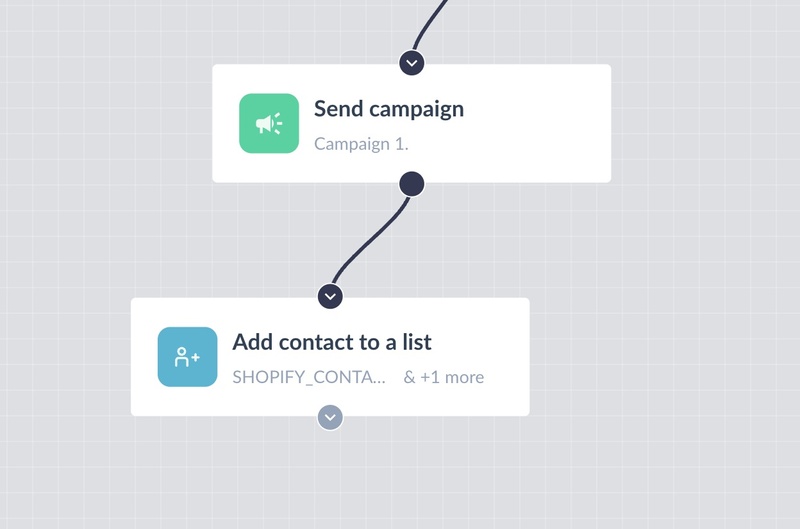
Conditions are not met
When you use conditions or advanced condition blocks, you can split the journey into based on whether the contact has met the conditions set up in those blocks or not. If you want to remove the contacts who have not met the conditions, you can simply add the "Exit journey" block to the No path.
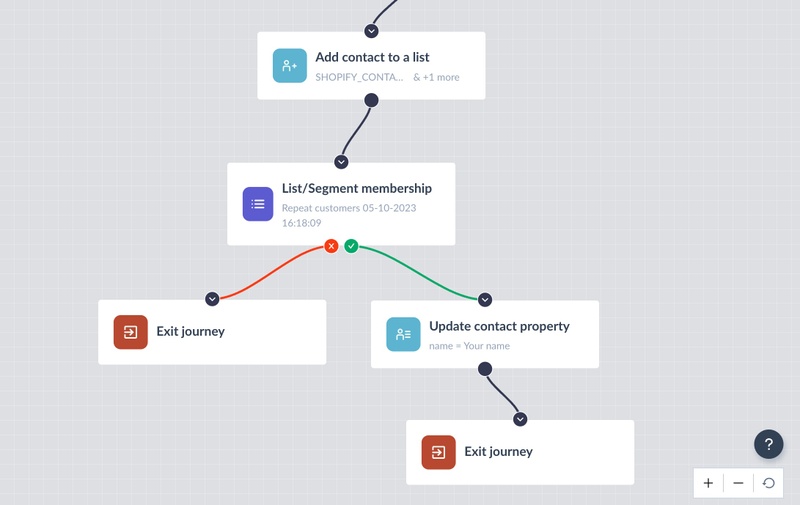
Exit criteria
Contacts who meet the exit criteria will automatically be removed from the journey. For example, if a contact that is enrolled in the journey is a part of a list selected in exit criteria, they will be removed from the journey.
Exit criteria is checked throughout the journey rather than just one block. This means that irrespective of the contact's position in the journey, once they meet the exit rule criteria, they will no longer receive messages that are no longer relevant to them.
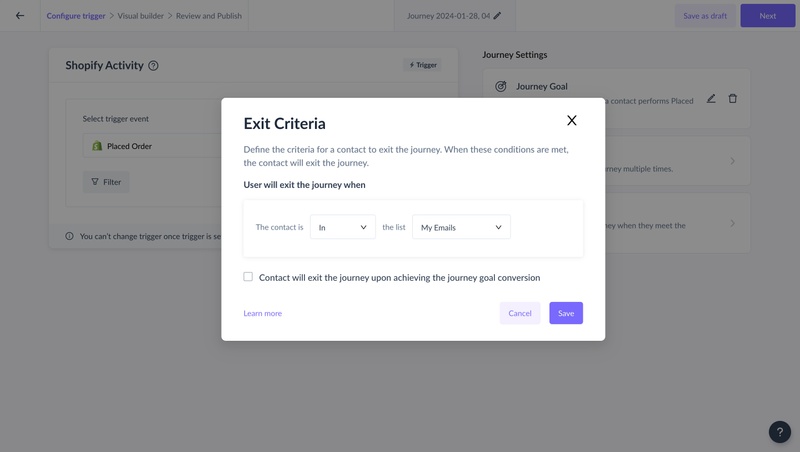
If you want a contact to be removed once they have achieved the journey goal, you can simply select the checkbox here.